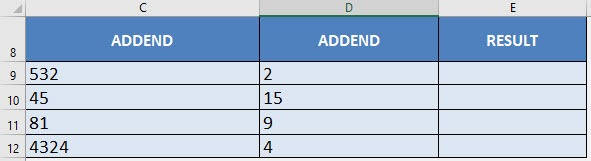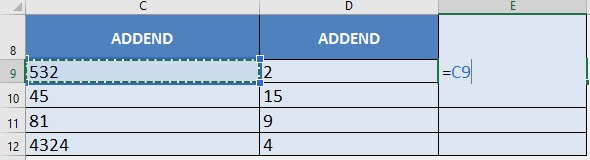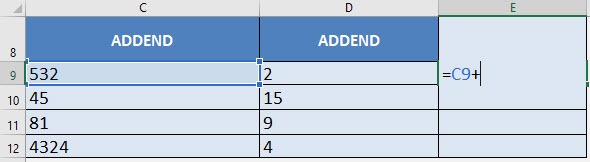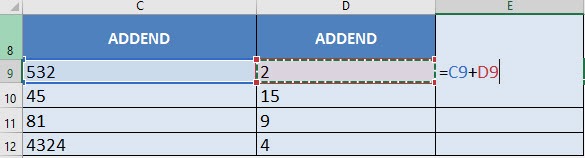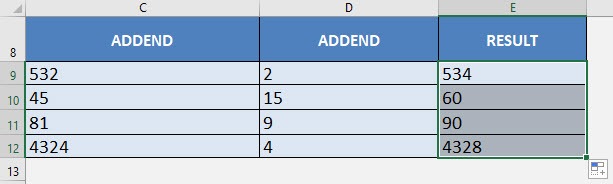What does it do?
Adds two numbers
Formula breakdown:
=number1 + number2
What it means:
=the number being added to + the number being added
In Excel adding numbers together is really easy with the Addition Formula which uses the addition operator: +
I will show you in the steps below how you could add numbers together in your Excel worksheet.
This is the table of values that we want to perform addition on:
I explain how you can do this below:
STEP 1: We need to enter the number we want to add:
Table of Contents
=C9
STEP 2: Enter the addition operator +
=C9 +
STEP 3: Enter the number to add:
=C9 + D9
Apply the same formula to the rest of the cells by dragging the lower right corner downwards.
You now have all of the addition results!
How to Use the Addition Formula in Excel

Bryan
Bryan Hong is an IT Software Developer for more than 10 years and has the following certifications: Microsoft Certified Professional Developer (MCPD): Web Developer, Microsoft Certified Technology Specialist (MCTS): Windows Applications, Microsoft Certified Systems Engineer (MCSE) and Microsoft Certified Systems Administrator (MCSA).
He is also an Amazon #1 bestselling author of 4 Microsoft Excel books and a teacher of Microsoft Excel & Office at the MyExecelOnline Academy Online Course.