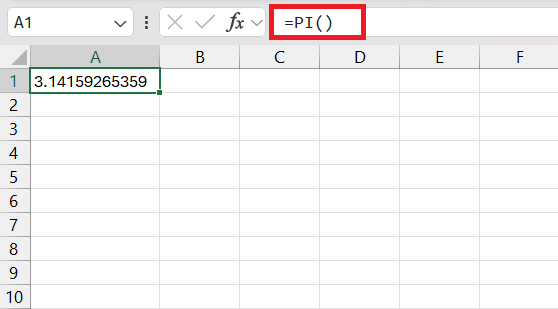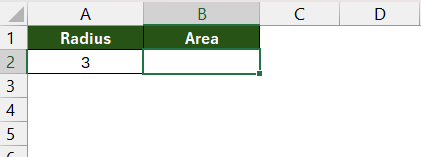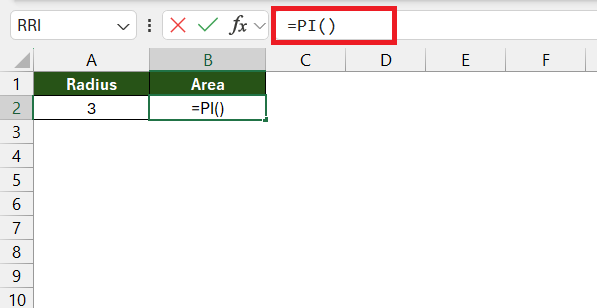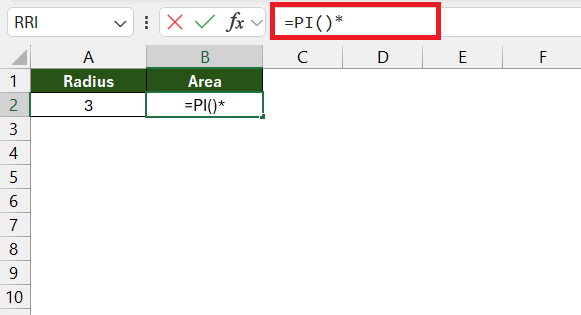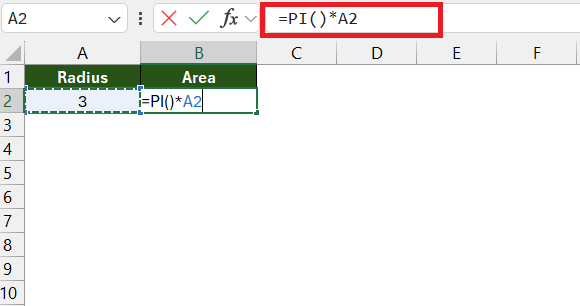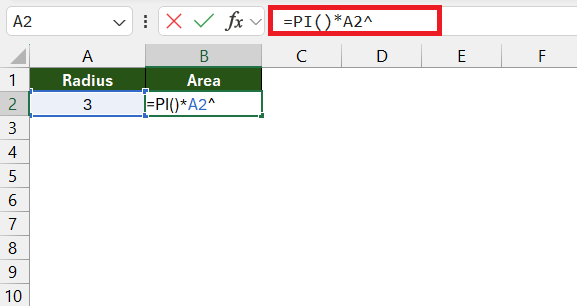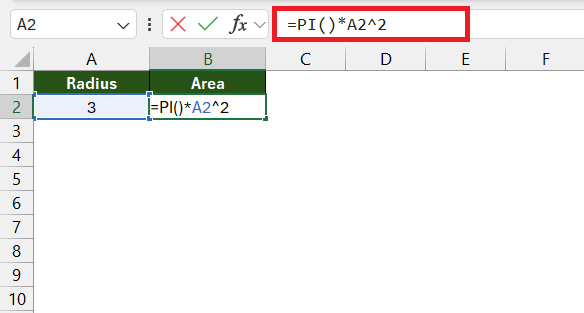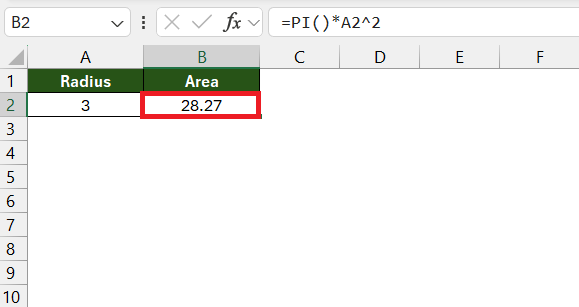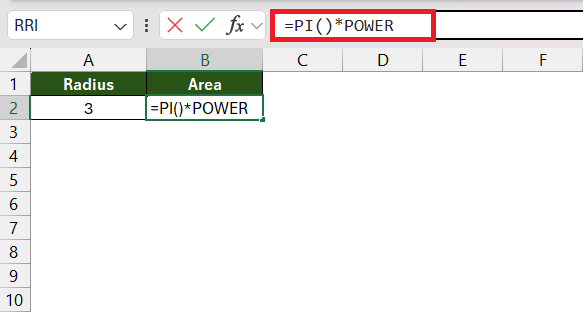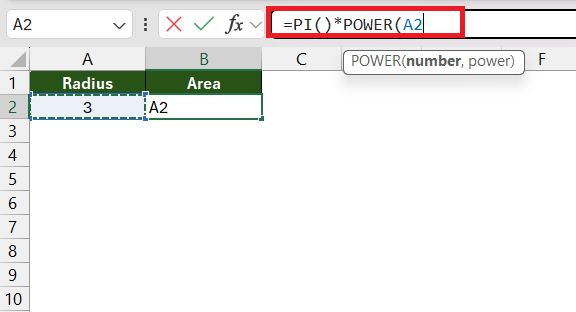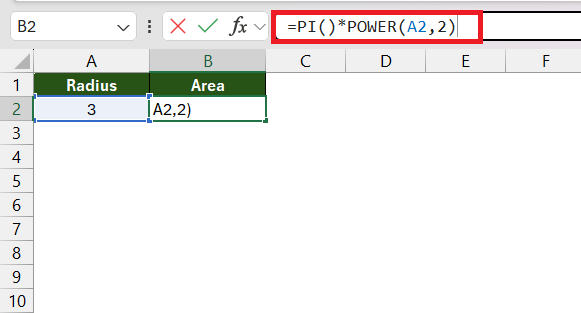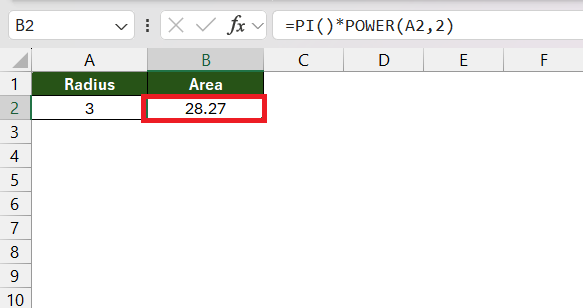Download the Excel Workbook below to follow along and understand How to Calculate Area of Circle – download excel workbookArea-of-Circle.xlsx
What is the Area of Circle?
The area of a circle is the amount of space enclosed by the circle in a two-dimensional plane. It is used to determine how much space is occupied within the circumference of the circle. The formula for calculating the area of a circle is given by –
A = πr2
where:
- A is the area of the circle,
- π is the mathematical constant pi (approximately 3.14159), and
- r is the radius of the circle.
It is measured in square units.
Formula
In Excel, you can conveniently substitute the numerical value of pi with the PI function when needed. The syntax for calculating the area of circle in Excel will be –
= PI()*r^2
- PI() – This is a built-in Excel function that returns the number 3.14159265358979, the mathematical constant pi, accurate to 15 digits.
- r^2 – This part of the formula squares the radius of the circle.
The entire formula multiplies π by the squared radius, giving you the area of the circle.
PI Function
The PI function in Excel returns the mathematical constant π (pi), which represents the ratio of the circumference of a circle to its diameter. The value of pi is approximately 3.14159, with infinite non-repeating decimals.
To get the value of PI in Excel, you simply need to enter the function without any arguments.
=PI()
Click here to learn all about the PI function in Excel.
Example
Imagine you have a circular table, and you want to know how much cloth is needed to cover it completely. The radius of the table is mentioned in cell A2 i.e. 3 feet.
Follow the steps below to calculate the area of circle in Excel –
STEP 1: Enter the PI function.
=PI()
STEP 2: Enter the multiplication sign (*).
= PI()*
STEP 3: Select the cell containing the radius of the circle. Here, it is cell A2.
= PI()*A2
STEP 4: Enter the exponential sign (^).
= PI()*A2^
STEP 5: Enter the number 2.
= PI()*A2^2
The area of the circle with a radius of 3 feet will be displayed in the cell. The value is 28.27 sq. ft.
Instead of using the exponential sign, you can use the POWER function in Excel. The POWER function in Excel is used to raise a number to a specified power. It is particularly useful when you need to perform exponential calculations. The syntax for the POWER function is as follows –
=POWER(number, power)
- number – This is the base number you want to raise to a power.
- power – This is the exponent to which you want to raise the base number.
Follow the steps below to see how to use the POWER function to get the area of circle –
STEP 1: Enter the PI function.
=PI()
STEP 2: Enter the multiplication sign (*).
= PI()*
STEP 3: Enter the POWER function.
= PI()*POWER
STEP 4: Enter the first argument of the POWER function i.e. number. Here, it is the radius of the circle mentioned in cell A2.
= PI()*POWER(A2,
STEP 5: Enter the second argument of the POWER function i.e. power. Here, it is 2.
= PI()*POWER(A2,2)
This function will return the area of the circle with radius of 3 ft.
In conclusion, Microsoft Excel is a versatile tool for geometry-related calculations like the area of a circle. By following the step-by-step guide provided in this article, users can harness the power of Excel to efficiently perform mathematical tasks, transforming formulas into practical applications.
Click here to learn about the order of operation when working with mathematical formulas in Excel.
John Michaloudis is a former accountant and finance analyst at General Electric, a Microsoft MVP since 2020, an Amazon #1 bestselling author of 4 Microsoft Excel books and teacher of Microsoft Excel & Office over at his flagship MyExcelOnline Academy Online Course.