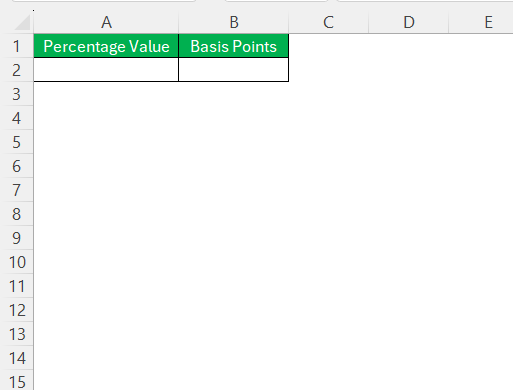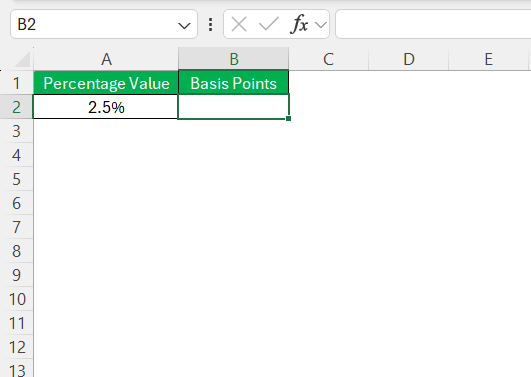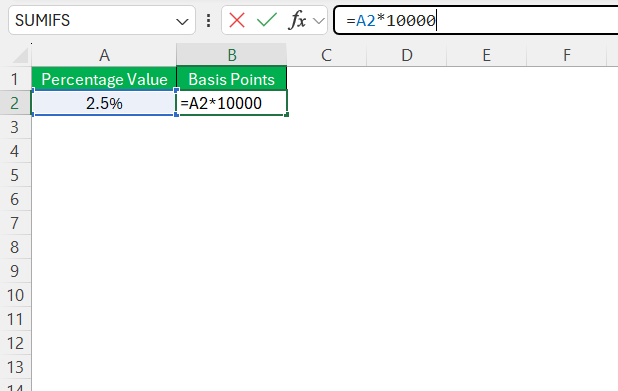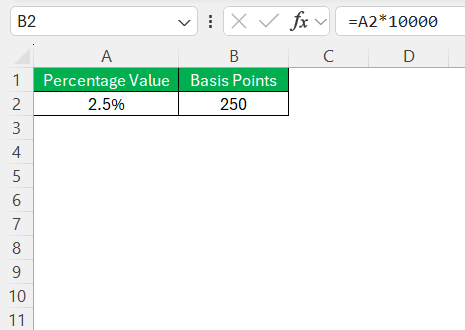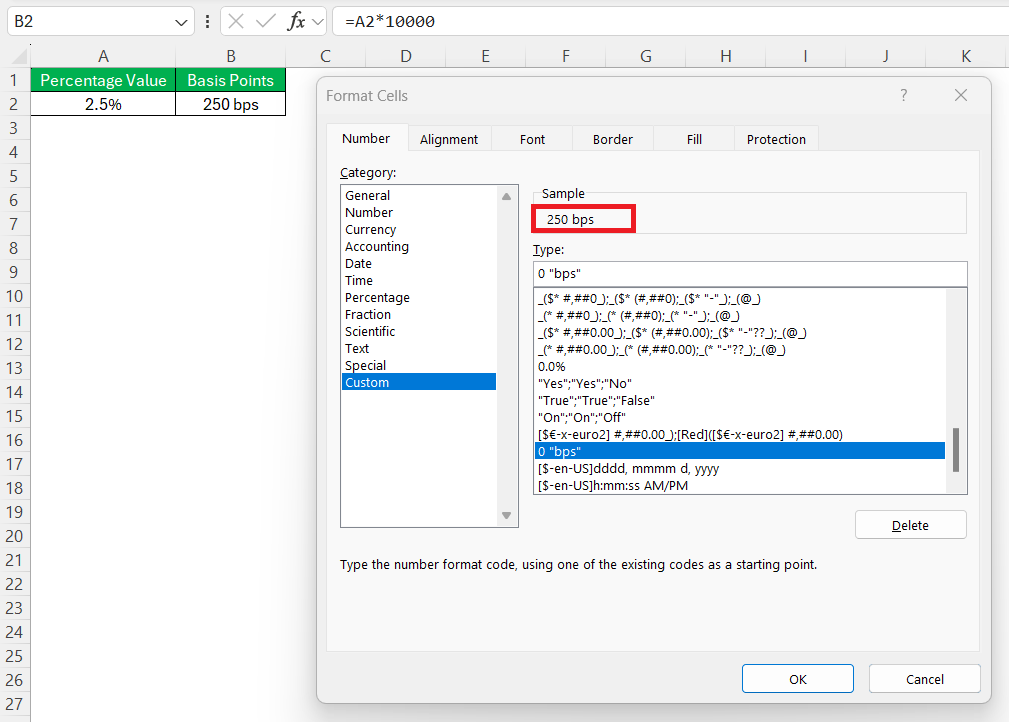As someone who often works with financial data, I’ve found that understanding how to convert percentages to basis points (bps) in Excel is incredibly useful. Whether you’re analyzing interest rates, returns on investment, or financial spreads, this conversion can simplify comparisons and help communicate changes effectively. In this article, I’ll walk you through the basics of basis points and how you can quickly convert percentages to basis points using Basis Point Calculator in Excel.
Key Takeaways:
- Basis points (bps) are essential in finance, representing one-hundredth of a percentage point (0.01%), enabling precise financial analysis.
- Excel simplifies percentage-to-basis point conversions using straightforward formulas like
=A1*10000. - Custom formatting in Excel can append “bps” to values while maintaining their numeric functionality for calculations.
- Basis points are invaluable for analyzing interest rates, investment returns, and loan terms, offering clarity in small percentage changes.
- Building an Excel tool for converting percentages to basis points enhances efficiency and ensures accuracy in financial decision-making.
Table of Contents
Introduction to Basis Points
Unraveling the Mystery of Basis Points
When first introduced to finance, I too found certain concepts daunting, with basis points often being one of the more elusive topics. Essentially, they are the minutiae in financial percentages that can spell the difference between a good and a great investment decision.
These are the specialized increments used to describe the percentage changes in financial instruments, and they’re especially handy when those changes are less than 1%.
Why Understanding Basis Points is Crucial in Finance
Grasping the concept of basis points, or bps, is like finding a new lens through which to examine the financial world. They arm us with the precision needed for dissecting interest rates, bond yields, loan terms, and investment returns.
With each basis point representing one-hundredth of a percent, the grasp of these tiny increments enables us to discuss financial matters with crystal-clear accuracy, be it a slight uptick in mortgage rates or the yield on a government bond. Understanding basis points is not just beneficial; it’s essential for anyone looking to make well-informed financial decisions.
Delving into Basis Point Calculations
The Building Blocks of a Basis Point Calculator
Building a Basis Point Calculator entails knowing two crucial parts: the basis point (BP) itself, and the percentage point (PP) it’s derived from. To understand the calculator’s functionality, it’s integral to grasp that a single basis point is merely one-hundredth of a single percentage point, translating to 0.01% or 0.0001 in decimal form.
Consequently, in a standard Basis Point Calculator, entering a percentage value cues the tool to multiply it by 100 to find the equivalent in basis points.
These calculators are exceedingly efficient, rapidly converting entered percentages into the finer, more precise measurements of basis points.
Step-by-Step Guide to Creating Your Excel Basis Point Tool
Creating a Basis Point calculator in Excel is surprisingly straightforward, and with these steps, you can build your own tool to convert percentages into basis points efficiently.
STEP 1: Begin by setting up your spreadsheet layout. Reserve cells for input (‘Percentage Value’), output (‘Basis Points’), and any additional cells for auxiliary calculations or instructions for users.
STEP 2: Click on the cell where you desire the basis points to be displayed.
STEP 3: Enter the formula to compute basis points. If, for instance, your percentage value is in cell A2, type =A2*10000 into your designated cell. This formula multiplies the percentage by 10,000, converting it into basis points.
STEP 4: Press ‘Enter’, and you’ll have the percentage value from A2 displayed as basis points in your chosen cell.
STEP 5: To enhance the calculator’s functionality, you might format the output cell to show no decimal places, since basis points are usually whole numbers. Right-click on the output cell, select ‘Format Cells’, go to the ‘Number’ tab, choose ‘Custom’, and type 0 bps.
Harness this simple tool by repeating these steps with various input cells or by using Excel’s ‘Fill Handle’ to copy your formula across multiple cells. With the completed calculator, you can quickly convert percentage values across your spreadsheet into basis points—essential for financial analysis where pinpoint accuracy is vital.
Tips and Tricks for Precise BPS Calculations
Avoiding Common Pitfalls in Basis Point Calculations
Ensuring accuracy in basis point calculations is about vigilance against common errors that could dramatically skew financial analysis. A tiny slip could lead to considerable misinterpretations, hence, we must be diligent. Here are two pivotal pitfalls to avoid:
Firstly, we must never forget to double-check our calculations. A simple misplacement of a decimal point or an incorrect formula in Excel could cascade into significant discrepancies in financial models and decisions.
Secondly, a common stumbling block lies in confusing basis points with percentages. Remember, a basis point is 1/100th of a percentage point, so conflating the two can send us off course by a factor of 100 – a not insignificant margin in finance.
Ultimately, we must infuse our work with a culture of precision. Diligence in these basic but crucial aspects of calculations ensures excellence in our understanding and usage of basis points.
Real-World Applications for Your Basis Point Calculator
Assessing Loan Interest Rates through Basis Points
When scrutinizing loan interest rates, basis points become a critical benchmarking tool. They provide a granular view that informs whether loan terms are competitive and fit for one’s financial needs. Assessing a loan’s interest rate in basis points allows us to decode even the smallest rate changes that could lead to considerable differences in interest paid over the life of a loan.
To conduct this assessment, we scrutinize the annual percentage rate (APR) of the loan and observe how it translates into basis points. A seemingly small elevation of, say, 25 basis points in an interest rate could, depending on the loan size and term, amplify one’s cost of borrowing significantly.
Equipped with a custom-made Excel tool capable of translating percentages to basis points, we can promptly evaluate how these incremental changes affect monthly payments and total interest over time. By doing so, we’re positioned to negotiate loan terms effectively or choose between loan products with greater clarity and foresight.
Beyond comparing loan offers, understanding swings in reference rates, like the prime rate to which adjustable-rate loans might be pegged, is another critical application of basis points analysis. Being adept at converting these fluctuations into their impact on loan costs fortifies our financial decision-making.
Evaluating Investment Performance with the Aid of BPS
In investment performance analysis, the precise measurement of returns can often be the line between profit and loss. Basis points provide an excellent scale for this precision, especially when assessing the performance of investments that typically yield returns in incremental percentages.
By using basis points to parse these fine margins, we can compare investment vehicles with greater equivalence, uncloaking the sometimes subtle differences that can influence long-term outcomes. For example, a mutual fund that outperforms another by 10 basis points might seem insignificant at first glance but could translate to a substantial amount on a sizable investment over time.
Our Excel tools can be tailored to automatically convert performance percentages into basis points, thus enabling an apples-to-apples comparison between funds, bonds, or stock returns. This kind of analysis can be particularly useful when looking at fee structures that also use basis points, thus helping us to net the actual gain after costs.
Moreover, when regulatory bodies and financial publications use basis points to report performance, aligning with this nomenclature aids in staying on the same page with the broader investment community. Calibrating our evaluations with basis point precision betters our grasp on the nuances of investment performance, fostering more refined advice and decisions.
FAQs on Basis Point Calculations in Excel
How to convert percentages into bps in Excel?
To convert a percentage into basis points (bps) in Excel, use the formula (Percentage*100)*100. For a direct calculation, write your percentage in a cell, say A1, and in the next cell, type =(A1*100)*100. Press Enter, and the cell will display the value in basis points. This multiplies your percentage by 10,000, following the basis point conversion ratio.
Is 100 basis points equivalent to 1%?
Yes, 100 basis points are indeed equivalent to 1%. Basis points provide a standardized method to express percentages where one basis point is defined as 1/100th of 1%, or 0.01%. Therefore, 100 basis points collectively amount to 1%.
How do I input basis points into my financial models?
To input basis points into your financial models in Excel, you need to convert them into a percentage format. Use the formula Basis Points / 10000. If you have a basis point value in cell A1, you would input =A1/10000 in the adjacent cell to convert it to a decimal percentage suitable for financial modeling.
What is 2% in bps?
Two percent (2%) is equivalent to 200 basis points (bps). To convert a percentage to basis points, multiply the percentage by 100. Thus, 2% multiplied by 100 gives us 200 bps.
How many bps are in 1%?
There are 100 basis points (bps) in 1%. To elaborate, since each basis point is one-hundredth of a percentage point, multiplying 1% by 100 gives us the total of 100 bps.
John Michaloudis is a former accountant and finance analyst at General Electric, a Microsoft MVP since 2020, an Amazon #1 bestselling author of 4 Microsoft Excel books and teacher of Microsoft Excel & Office over at his flagship MyExcelOnline Academy Online Course.