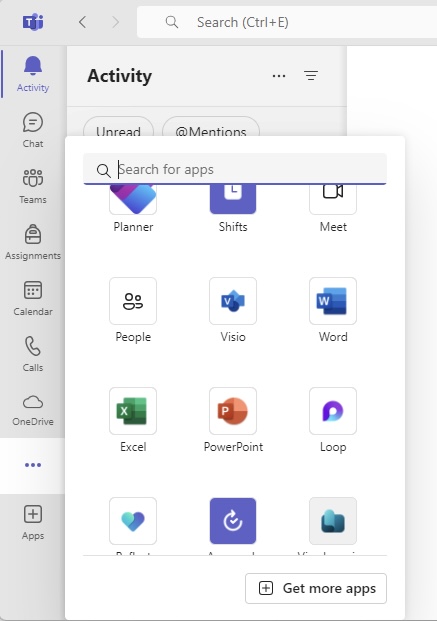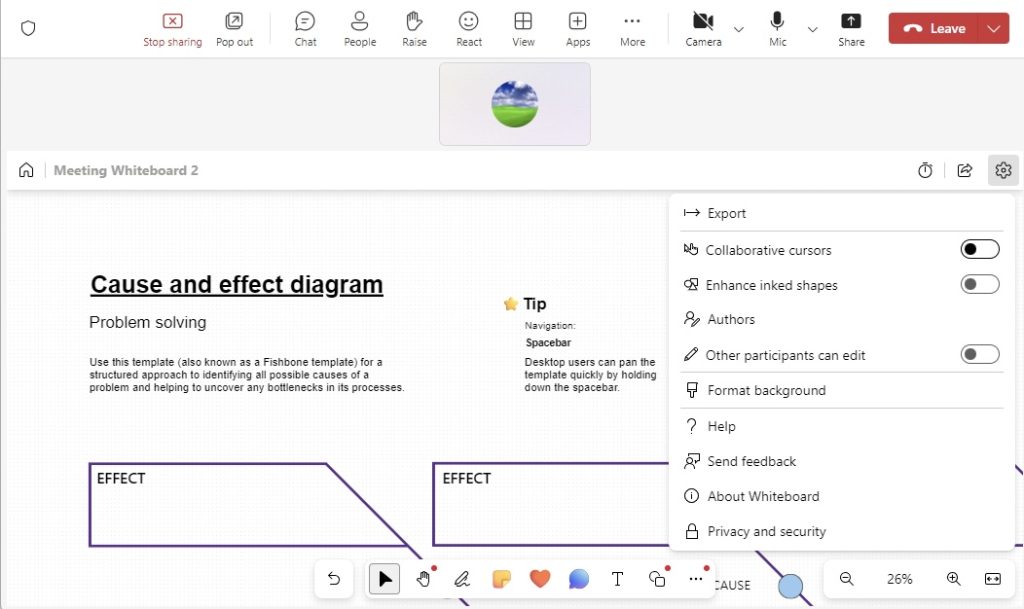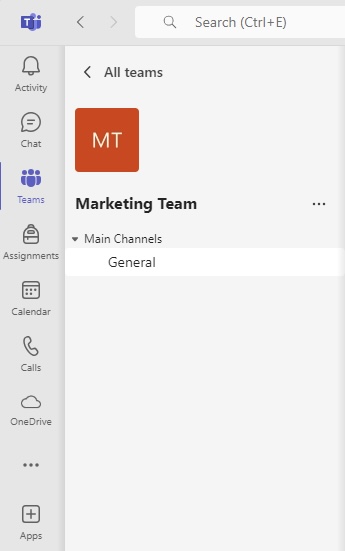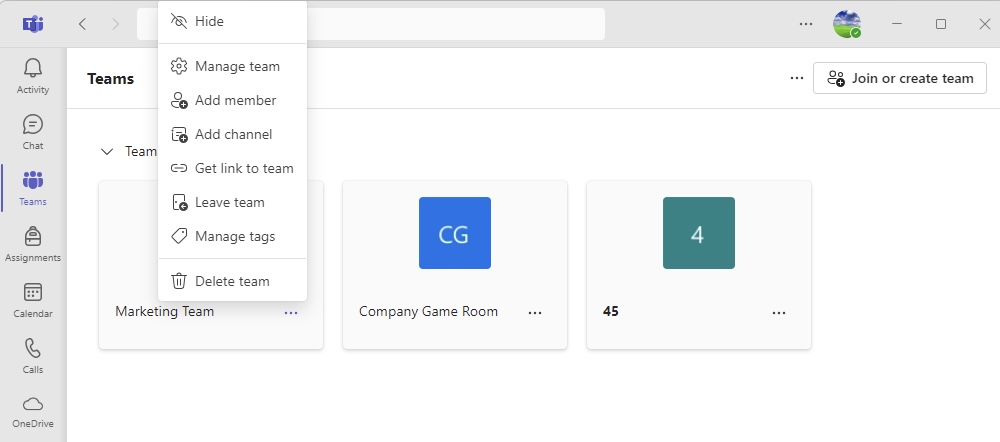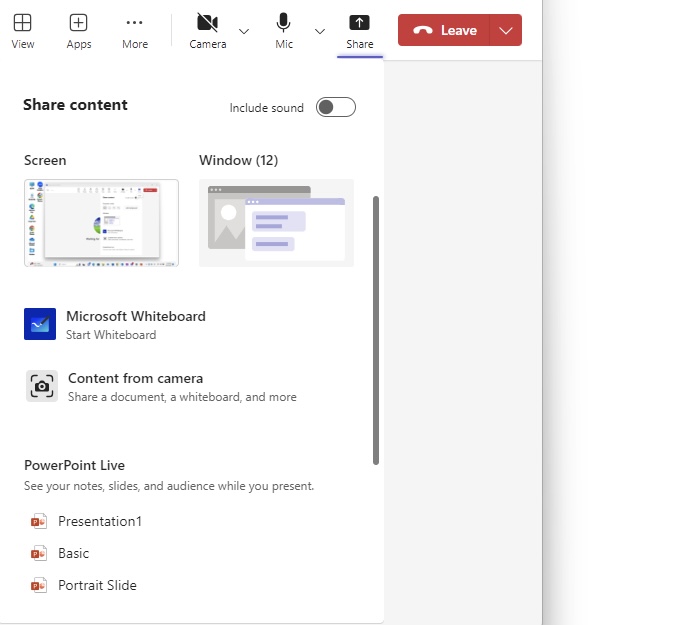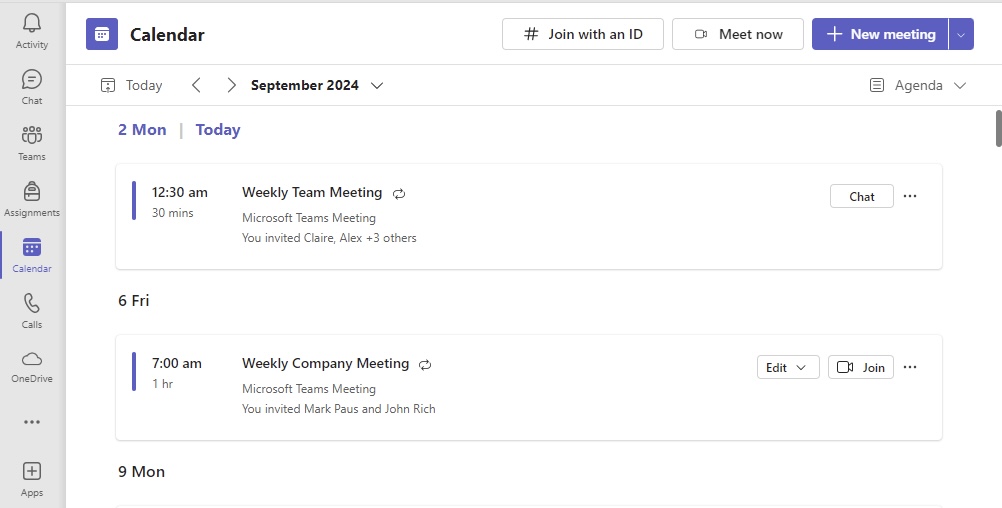In today’s digital and often remote work environments, communication is the linchpin of organizational success. I’ve witnessed how the benefits of Microsoft Teams has stepped into this vital role, providing a centralized platform that ensures teams remain connected and work processes flow smoothly. It not only supports a variety of communication methods – from chats and video calls to file sharing and collaboration – but does so with an eye towards security and governance.
Key Takeaways
- Streamlined communications within Microsoft Teams lead to highly focused interactions, reducing wasted time and ensuring that only relevant team members are involved in specific discussions, which enhances efficiency and productivity.
- Microsoft Teams consolidates communication tools, including real-time chat and topic channels, which diminishes reliance on emails and helps to prevent delays, enabling faster responses and fostering improved experiences for both customers and team members.
- As a central hub for collaboration, Microsoft Teams helps to minimize the confusion and stress associated with managing multiple platforms for interaction, reducing the chances of missed messages and aiding in the swift location of information and resources.
An Overview of the Key Features and Capabilities
Microsoft Teams orchestrates a symphony of features designed to enhance teamwork. I’m talking about a hub that integrates chat for instant messaging, channels for topic-specific discussions, and a calendaring system that syncs seamlessly with Outlook. It includes robust video conferencing that supports large meetings and live events, VoIP calling, and integration with external apps and workflows. Its features like real-time document collaboration within Teams, the use of AI for meeting transcriptions, and live reactions that enliven interactions are a testament to its vast capabilities. Just imagine a workspace that not only holds your conversations but also keeps all your needed tools and files in one place – that’s Microsoft Teams for you.
Table of Contents
Seamless Integration with Microsoft 365
Unified Access to Office Apps and Services
With Microsoft Teams, we’re no longer juggling between various applications for our everyday tasks. We have unified access to Microsoft 365 applications right within Teams’ interface. For me, this is a game changer – no more tedious app switching. I can easily tap into the power of Word, Excel, PowerPoint, OneNote, SharePoint, and more. Everything syncs perfectly within Teams, eliminating the hassle and boosting our workflow efficiency.
Enhanced Productivity Through Integration
This integration goes beyond mere convenience. By embedding Office apps and services into the Teams environment, we see a notable uptick in productivity. For example, I can go from a chat about a report directly to editing it with a colleague – all without leaving Teams. This direct access streamlines tasks and reduces the friction that comes with switching between applications. It is productivity manifested in reduced clicks and focused attention.
Advanced Collaboration Tools
Real-Time Co-Authoring and File Sharing
I find myself continually impressed by the real-time co-authoring and file sharing capabilities of Microsoft Teams. Imagine a virtual space where colleagues, regardless of their physical location, are collaborating on the same document simultaneously. It’s like watching a live performance where every keystroke plays a part in the final masterpiece. This not only ensures everyone is on the same page, quite literally, but it also prevents the confusion of multiple document versions floating around.
Customizable Channels for Streamlined Workflows
Customizable channels in Microsoft Teams are where I witness the true agility of teamwork. With the ability to tailor these channels to project needs or workgroups, our workflows become streamlined. Whether it’s a channel dedicated to a department, a project, or even a specific event, these spaces facilitate targeted and efficient communications. Beyond text, we can pin files or integrate apps directly into these channels, making them unique workspaces designed for maximum productivity and minimum clutter.
Video Meetings and More
Engaging and Inclusive Video Conference Features
The video conferencing features of Microsoft Teams are a standout. They’re designed to create an engaging and inclusive experience that rivals face-to-face meetings. Shared video calling areas can accommodate numerous participants, whose video feeds will dynamically resize to ensure everyone is visible, fostering a more connected gathering. Live document sharing during calls, like Excel and PowerPoint, makes discussions interactive and meetings more productive. For when a physical whiteboard or document is needed, Teams enhances these objects visually through a content camera, catering to different communication styles and collaboration needs.
Efficient Meeting Organization with Microsoft Teams
Organizing meetings with Microsoft Teams is like having a personal assistant; it’s efficient and intuitive. I can schedule meetings directly from the calendar interface, set up recurring sessions, and quickly access all the meeting details in one click. The ability to use templates for meeting agendas, automatically generated meeting notes, and pre-set tasks ensure I start every meeting fully prepared. Post-meeting, recordings and transcriptions are readily available, allowing anyone who couldn’t attend to catch up swiftly.
Improved Security and Compliance
Advanced Security Measures for Business Protection
When it comes to protecting business data, Microsoft Teams goes the extra mile with advanced security measures. I rest easier knowing communication within Teams is protected by end-to-end encryption, multi-factor authentication, and secure guest access. These features are built on a solid foundation of security standards like ISO 27001. More than just a communication platform, Teams acts as a fortress with layers of digital walls safeguarding our conversations and files against external threats.
Compliance and Privacy Elements of Microsoft Teams
Focusing on compliance, Microsoft Teams stands tall with its formidable privacy elements. I have seen how it aids businesses in meeting complex regulations like HIPAA, SOC 2, and GDPR. Data loss prevention, information barriers, retention policies, and legal hold are just a few of the compliance tools Teams offers to manage and secure sensitive information. These provisions ensure that our business operations align with legal standards and maintain high ethical practices regarding data privacy and compliance.
Empowering Remote Work and Accessibility
Features Facilitating Accessibility and Inclusivity
The commitment to accessibility and inclusivity is at the heart of Microsoft Teams, ensuring that every member of the workforce, including those with disabilities, is empowered to contribute to their full potential. Features such as screen readers, high-contrast modes, and keyboard-only navigation make Teams a welcoming environment for all users. Additionally, real-time captioning and sign language view capabilities in video conferences are invaluable tools for inclusive communication. These attributes create an environment that respects diverse needs and fosters participation from all corners of the workplace.
Continuity of Operations Regardless of Location
In a work-sphere where location barriers have been demolished, Microsoft Teams stands as a lighthouse for operational continuity. Think about this: I can collaborate with my teammates as effectively from a coffee shop as I could within the office walls, thanks to Teams’ comprehensive set of tools. Features like offline auto-send ensure that messages are queued and delivered once a connection is re-established, making sure that a spotty internet connection doesn’t impede my productivity. For businesses like COFCO International, Teams has been the bedrock of continuity, making the transition to remote work during challenging times like the COVID-19 pandemic more manageable.
Evaluating Microsoft Teams Against Other Collaboration Tools
Limitations and Considerations When Using Microsoft Teams
Despite its many advantages, Microsoft Teams has its limitations. My experience shows that smaller teams might find it bulky due to the myriad of features designed for larger enterprises. It comes with a learning curve for those less tech-savvy, and navigating advanced functionalities can be overwhelming. Microsoft Teams also requires a stable internet connection, which can be a problem for users with limited connectivity. Lastly, while there is a free version, unlocking its full potential means subscribing to a paid plan, bringing cost into consideration.
Microsoft Teams vs. The Competition
When I compare Microsoft Teams to its competition like Slack and Zoom, I notice a few things. Teams excels with deep integration into the Microsoft 365 ecosystem – a significant advantage for businesses already operating within this environment. However, when it comes to standalone chat functionality, Slack has the edge due to its simplicity and bot integrations. For video conferencing, Zoom offers simplicity and a slightly superior video quality, which can make it more appealing for companies with a heavy focus on video meetings. Each tool has its own set of strengths and weaknesses, and the best choice often hinges on the specific needs of a business and its existing IT infrastructure.
FAQs: Unveiling More on Microsoft Teams
What Are the Main Advantages of Microsoft Teams for Businesses?
The main advantages of Microsoft Teams for businesses encompass enhanced collaboration with chat, video meetings, and integrated file sharing; seamless integration with Microsoft 365 enhancing productivity; and robust security features ensuring data protection. It’s a comprehensive platform designed to foster a unified digital workspace and accelerate the pace of innovation within an organization.
Can Microsoft Teams Integrate with External Apps and Services?
Yes, Microsoft Teams can integrate with numerous external apps and services, effectively turning it into a powerful central hub for all business operations. From project management tools like Trello and Asana to CRM systems like Salesforce, these integrations allow for streamlining workflows and making the most of the digital workplace.
What are 3 advantages and 3 disadvantages of Teams?
Advantages of Microsoft Teams include centralized communication, where all types of interactions are housed in one platform; the deep integration with Microsoft 365, which streamlines document access and editing; and comprehensive security features that support data protection and compliance. Disadvantages entail the complexity that can overwhelm new users, the necessity for a continuous and reliable internet connection, and the potential costs associated with premium features, which may be a hurdle for some businesses or individual users.
John Michaloudis is a former accountant and finance analyst at General Electric, a Microsoft MVP since 2020, an Amazon #1 bestselling author of 4 Microsoft Excel books and teacher of Microsoft Excel & Office over at his flagship MyExcelOnline Academy Online Course.