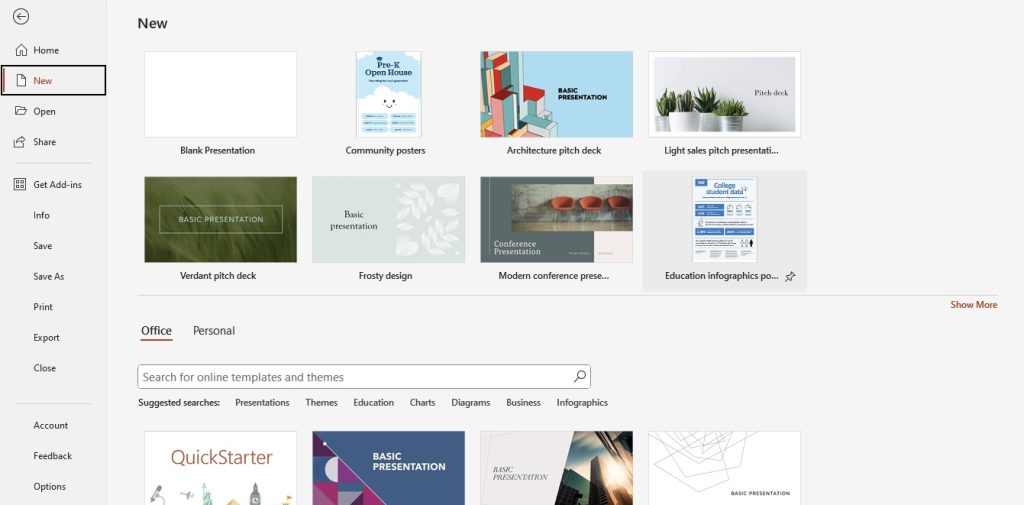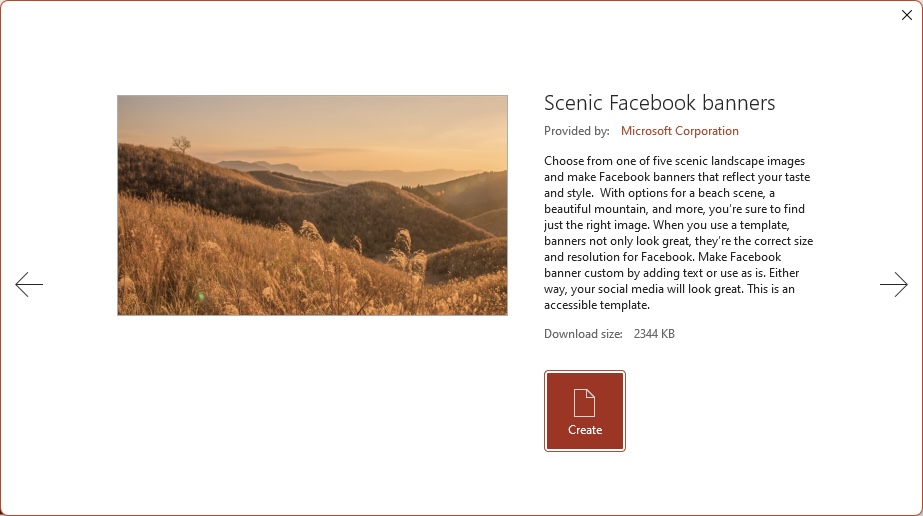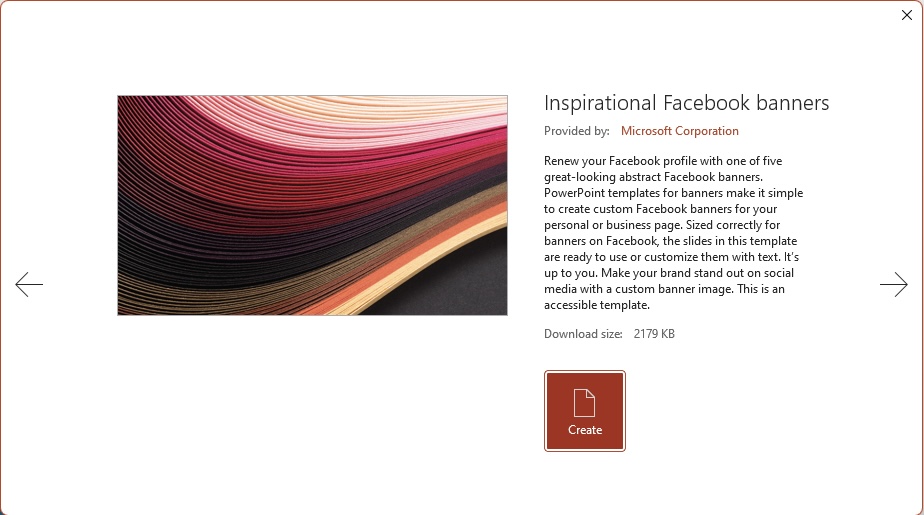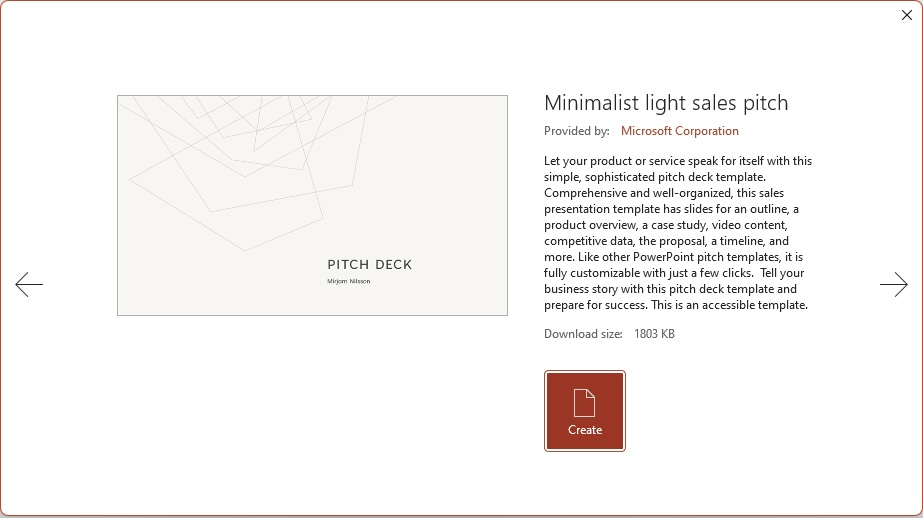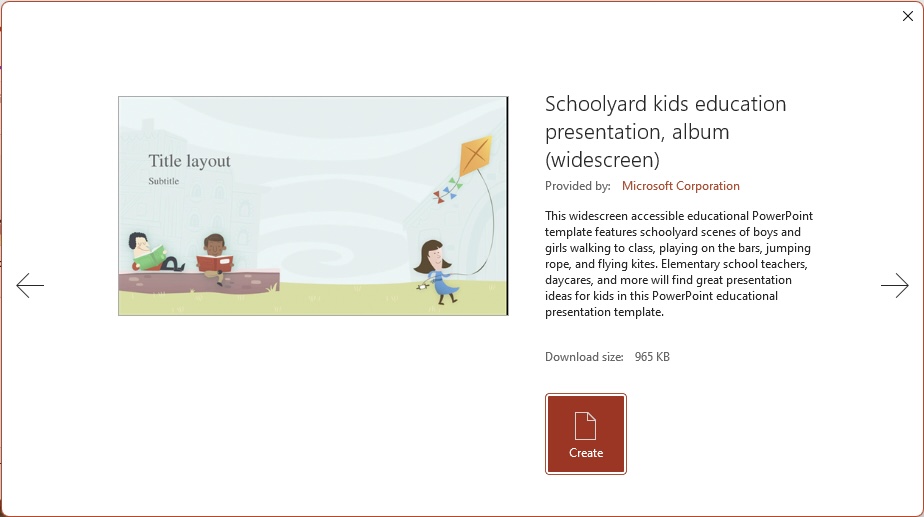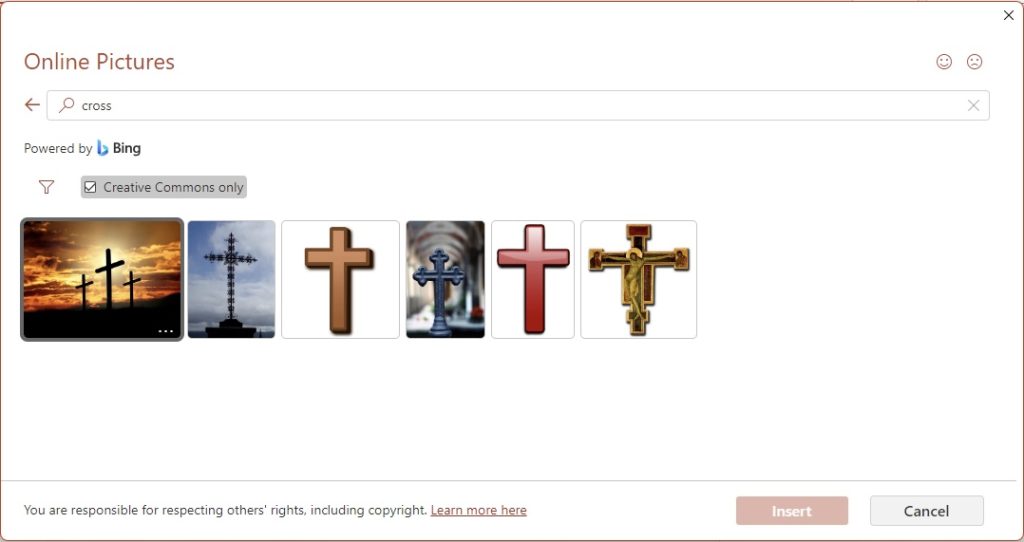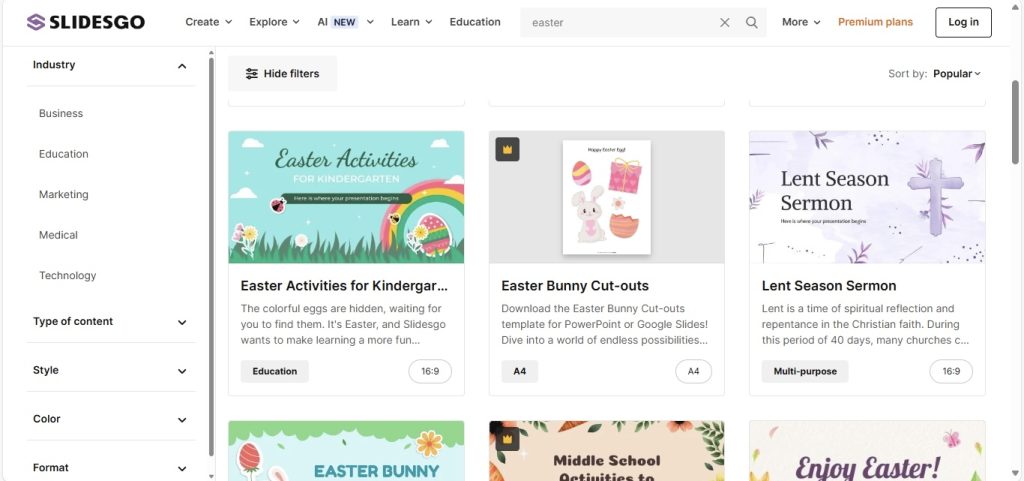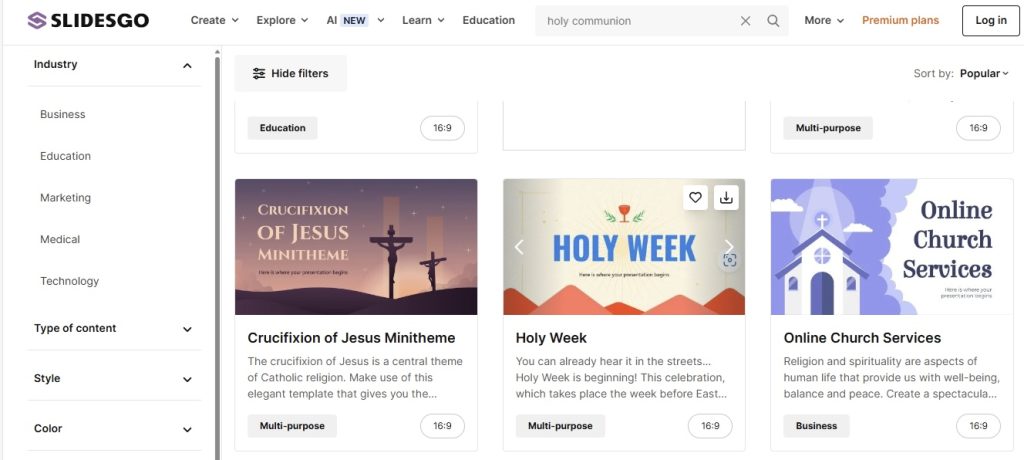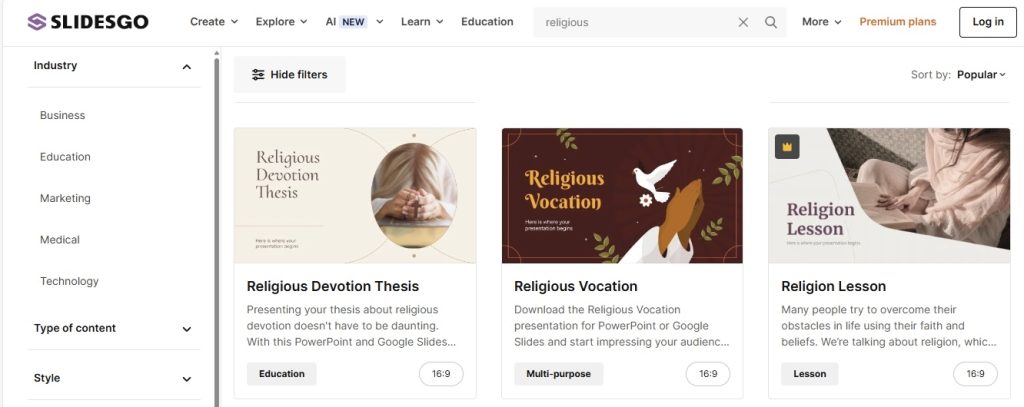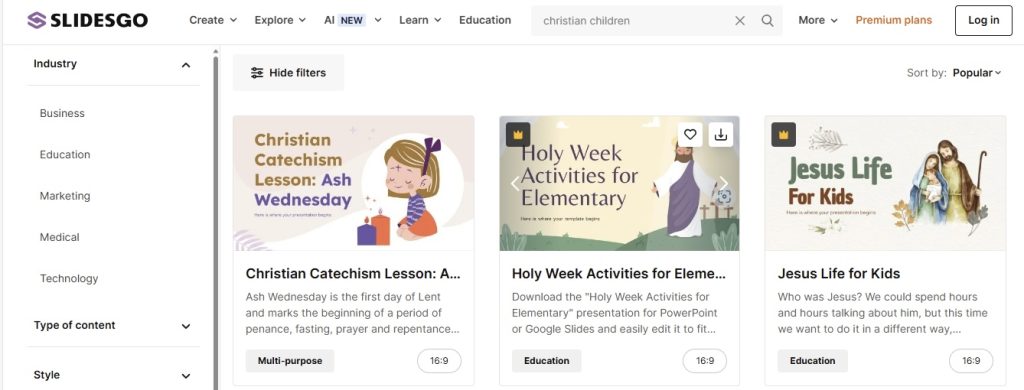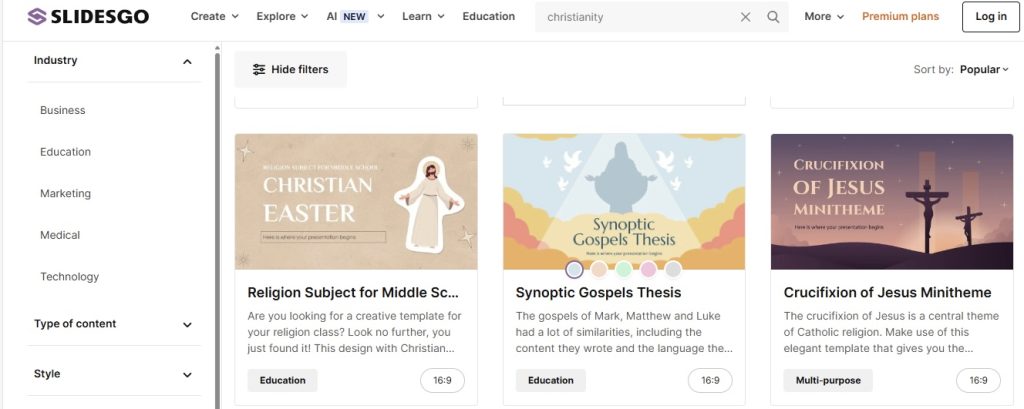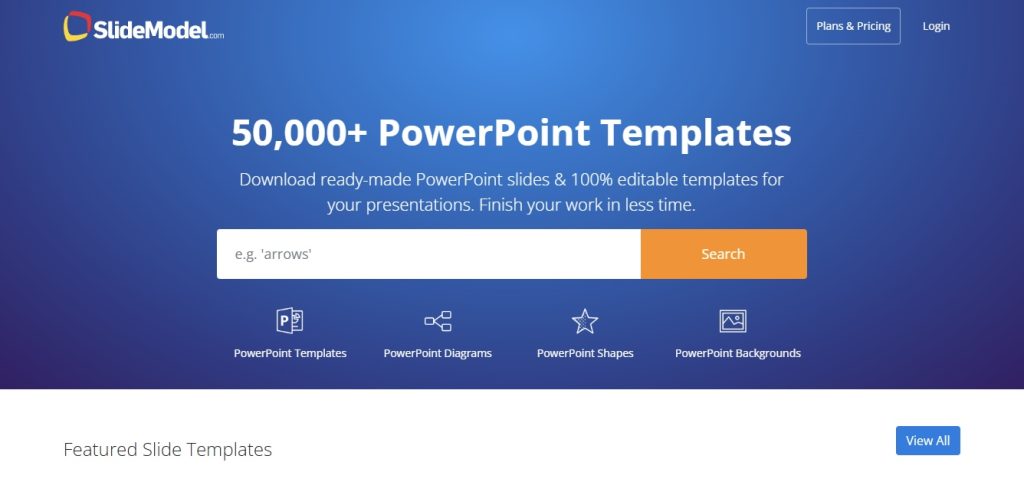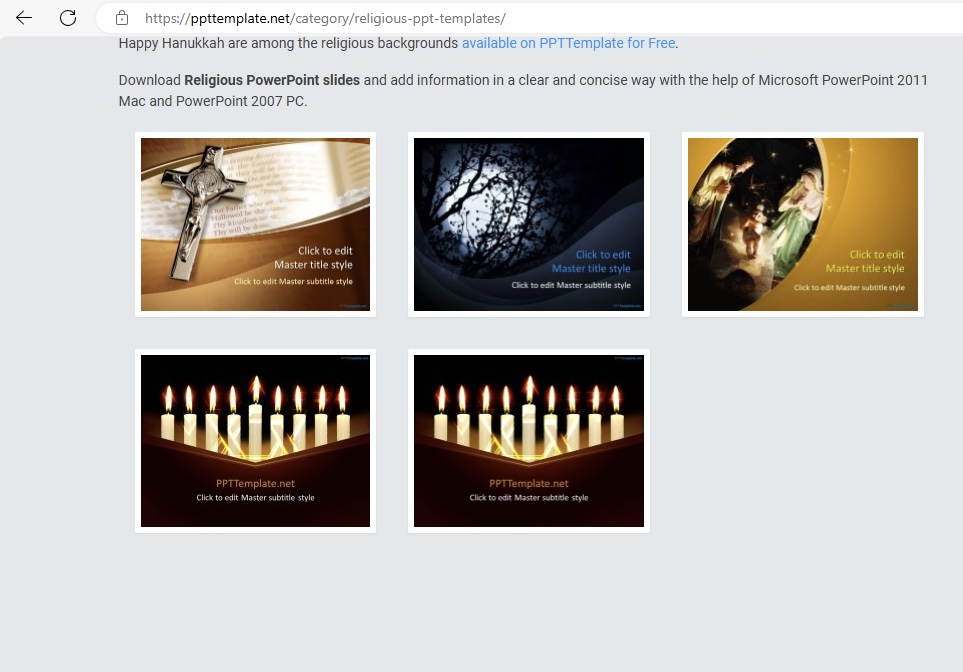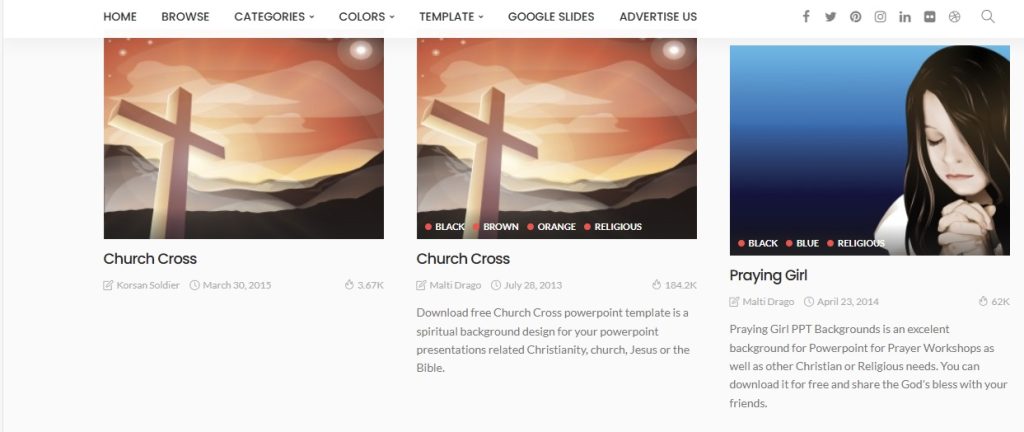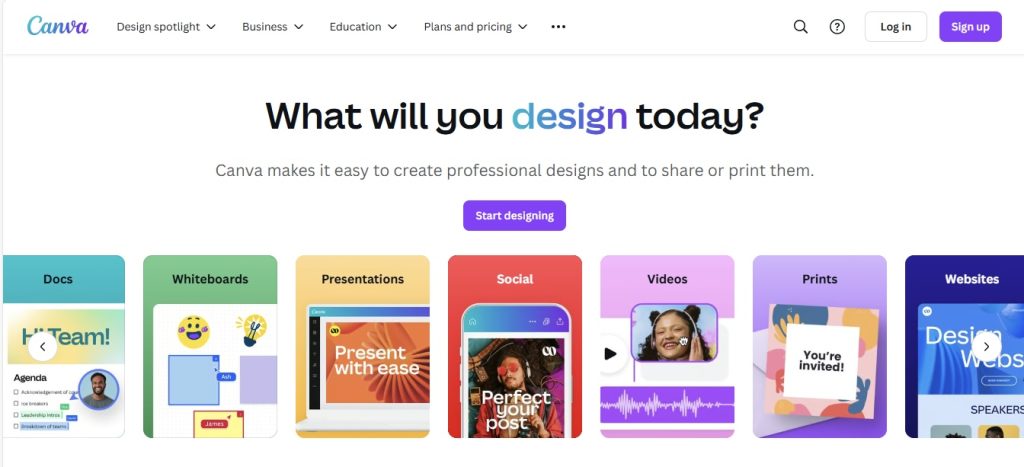Visuals play a crucial role in conveying spiritual messages. They not only capture attention but also enhance comprehension and retention of the messages delivered. For me, creating a profound connection with the congregation often involves integrating thought-provoking imagery that resonates with the teachings of Christianity. Visuals can serve as powerful metaphors, translating complex biblical teachings into relatable insights and helping to bridge the gap between the spoken word and the spiritual experience.
Key Takeaways
- Free church templates for PowerPoint backgrounds can enhance worship experiences by providing visually appealing templates for song lyrics, sermon notes, and meditations, tailored to the worship setting and easy to use with church projection systems.
- The variety of free PowerPoint templates available includes themed and scripture-based designs, allowing for customization and cohesion with service content, making it accessible for pastors, church staff, and volunteers to create professional-looking presentations.
- With pre-set graphics and color schemes designed by experts, free church PowerPoint templates streamline the presentation-creation process, allowing for quick insertion of text and efficient preparation for services, announcements, and special events.
Advantages of Using Customizable PowerPoint Templates
Customizable PowerPoint templates offer numerous advantages, especially in the context of church presentations. They save me a significant amount of time since the basic design is already in place, which allows me to focus more on crafting the message. High-quality templates ensure a professional and visually appealing presentation, which can be instrumental in creating an engaging experience for my congregation.
Another key benefit is consistency. By using a template, I maintain a coherent visual theme throughout the presentation, reinforcing the key messages and making them more memorable. Furthermore, the convenience of customization means I can tweak the templates to align perfectly with the specific theme or occasion, whether it’s a regular service, a holiday event, or a special sermon series. The ability to edit and personalize these templates also affords me the flexibility to incorporate my church’s branding, adding an extra layer of connection and identification for the congregation.
Lastly, many of these templates come with built-in features such as editable data charts and vector icons, which are invaluable for illustrating points during the sermon with clear and concise visuals.
Table of Contents
Navigating the Sea of Free Christian Church Templates
Criteria for Selecting the Best Templates
When I’m on the lookout for the best templates, there are several criteria I consider essential. First, relevance to the message is paramount; the template must resonate with the theme of the sermon or church event. It should possess appropriate color schemes, religious symbols, and imagery that reinforce the spiritual context.
Secondly, simplicity and readability are important. A cluttered design can distract from the message, so I choose templates with a clean layout and ample white space. This ensures that text and vital elements stand out, making it easier for the audience to follow along.
Thirdly, I assess the templates for flexibility and ease of customization. They should be easy to edit, allowing me to insert audio, video, and text with minimal hassle. Features like slide master layouts and placeholders are particularly useful for smooth customization.
Another aspect I consider is the aesthetic appeal. A template that is visually engaging can significantly enhance the worship experience. So, I look for high-quality graphics and contemporary designs that can captivate the congregation’s attention.
Lastly, compatibility is a technical yet crucial criterion. The template must work well with the software available at the church, be it PowerPoint, Google Slides, or another platform. Ensuring compatibility avoids technical glitches that could disrupt the flow of the service.
By focusing on these criteria, I am able to choose templates that not only enhance the delivery of the spiritual message but also enrich the overall worship experience.
Popular Themes and Styles for Church Presentations
In recent times, I’ve noticed a trend towards more modern and creative themes and styles in church presentations. The popular ones often include nature-inspired backgrounds that provide a serene and contemplative atmosphere. Templates featuring landscapes, skies, and water scenes are common and offer a subtle connection to creation and the Creator.
Abstract and geometric designs are also highly sought after, especially for youth-focused services or contemporary worship. These use bold colors and shapes to convey energy and movement, suited for more lively, music-driven services.
For traditional services, historical and cultural designs that feature classic religious art, stained glass patterns, or biblical scenes are a reverent choice. They help to connect the congregation with the rich heritage of the church.
Minimalistic styles are becoming a favorite, too. They help to keep the focus on the crucial elements of the presentation, such as scripture verses and key takeaway points, without overwhelming the audience with too much visual information.
Lastly, for children’s ministry presentations, playful and cartoonish designs with bright colors and simple illustrations are effective. They are engaging and assist in making the teachings more accessible to the younger members of the congregation.
Choosing themes and styles that are resonant with the nature of the sermon and the demographic of the congregation enhances the effectiveness of the message being delivered, ensuring it is both memorable and impactful.
Enhancing Your Sermon with Compelling Slides
Integrating Biblical Imagery and Religious Symbols
Integrating biblical imagery and religious symbols into presentation templates can profoundly enhance the connection between my message and the congregation. I often look for designs that tastefully showcase iconic Christian imagery like the Holy Bible, the cross, or the fish. An image of the Bible open to a specific passage, for instance, can focus the audience’s thoughts on the scripture being studied or discussed.
I also appreciate designs that feature elements such as doves, to symbolize peace and the Holy Spirit, or crowns and thrones to represent the sovereignty of God. Religious symbols are not just decorative; they’re conceptual anchors that provide a visual shorthand for complex theological ideas and can trigger deeper insights.
Moreover, including symbols relevant to specific biblical stories or parables in my slides can help the congregation visualize and better understand the lessons. For example, an image of a shepherd with his sheep can evoke the narrative of Jesus as the Good Shepherd.
I ensure that these symbols are used thoughtfully and in context, respecting their significance in Christian tradition. I believe that when used properly, biblical imagery and religious symbols can greatly magnify the spiritual resonance of the message in any church presentation.
Special Occasions and Religious Events
Templates Tailored for Easter, Christmas, and Holy Communion
Templates specifically tailored for Easter, Christmas, and Holy Communion are essential to capture the distinct essence of these pivotal Christian celebrations. For Easter services, which commemorate the resurrection of Jesus Christ, I often select templates that embody themes of renewal and hope, featuring sunrise scenes, empty tombs, and crosses.
Christmas templates are special in their warmth and joy, typically adorned with imagery of the Nativity, stars, angels, and sometimes, winter landscapes. They foster a celebratory atmosphere while reminding us of the humble birth of Jesus.
As for Holy Communion templates, I prefer those with a more solemn and reverent design, utilizing traditional symbols like bread, wine, grapes, and wheat. These symbols align with the sacramental elements and underscore the solemnity of commemorating the Last Supper.
All these templates not only set the appropriate tone for each occasion but also serve as educational tools, highlighting the significance of these events. They’re particularly effective in visually narrating the story each ceremony is meant to tell, deepening the congregation’s engagement in these acts of worship.
Remembering the Saints: Slides for Feast Days and Memorials
When it’s time to commemorate the saints on their feast days or memorials, the slides I select are designed to remember and honor their lives and virtues. These templates often feature iconic imagery associated with specific saints, such as St. Patrick with shamrocks or St. Francis of Assisi with animals. By integrating images of the saints or symbols associated with their martyrdom or holy deeds, the presentation becomes a visual celebration of their legacy within the Christian faith.
Moreover, including historical art or stained glass representations can imbue the presentation with a sense of sacredness and continuity with the past. It provides a visual connection to the time-honored traditions of honoring these holy men and women.
I choose these slides carefully to reflect the spirit of the occasion—whether it be solemn remembrance or joyful celebration. This deeply enriches the observance of these days and can inspire the congregation to live out the virtues exemplified by the saints in their day-to-day lives.
Children and Youth Ministry Resources
Engaging the Younger Audience with Creative Slides
Engaging the younger members of the church is a delightful challenge that I approach with creativity and purpose. I look for slides that are vibrant, colorful, and have an element of fun or storytelling to capture the imagination of children and youths. These tend to include cartoon depictions of biblical characters, interactive elements, or pop culture references reimagined in a Christian context.
Animations or bright, illustrated slides with simple messages can transform Sunday School teachings into memorable stories that resonate with young minds. The integration of familiar imagery, like animals and landscapes from well-known parables, helps to contextualize the lessons in a relatable way.
Beyond just the visual appeal, the templates I recommend also encourage participation. For instance, they may include questions or trivia that prompt responses, encouraging kids to engage with the lesson actively. In this manner, creative slides become an educational tool that helps simplify complex messages, making the teachings of Christianity accessible and impactful to the younger generation.
Educational Templates for Sunday School and Bible Studies
For Sunday School and Bible studies, educational templates are invaluable tools. They aid in breaking down scripture and theological concepts into digestible segments that invite exploration and reflection. I advocate for using templates with organized sections or tabs to categorize the lesson into key points, scripture verses, and application questions.
These templates often include engaging visuals like biblical maps, timelines, or comparison charts that can further illuminate the historical context or thematic connections within the Bible. For deeper studies, it’s beneficial to use slides that allow for the inclusion of annotations or notes directly next to the relevant scripture passage.
I also find that incorporating interactive elements like fill-in-the-blanks or matching games directly onto the slides can turn learning into a dynamic activity. This interaction not just enhances memory retention but also makes the learning process more enjoyable for participants of all ages.
Using such educational templates is a practical way to nurture a deeper understanding of the Bible and foster a vibrant learning environment within the church community.
Tips for Personalizing Your Church Presentation
Customizing Templates to Reflect Your Congregation’s Identity
Customizing templates to reflect the unique identity of my congregation is essential for creating a personal connection with the audience. It involves modifying the design elements to align with the church’s culture, values, and vision. I always start by incorporating the church logo and color scheme into the template, as it reinforces brand recognition and a sense of belonging among church members.
Also, adjusting the imagery to showcase photos from my congregation’s events or illustrating activities and projects we’re involved in helps to relate the messages on a personal level. This custom touch can foster a stronger community bond and highlight our church’s mission and accomplishments.
Furthermore, I strive to use language and terminology within the templates that resonate with my community. Whether it’s incorporating vernacular phrases, scripture translations that we use, or terms from our denomination’s tradition, these small details make the presentation feel more familiar and tailored to our church.
By taking the time to personalize these templates, I deepen the congregation’s engagement and ensure that our presentations are a true reflection of who we are as a community of faith.
Incorporating Music and Multimedia into Your Slides
Integrating music and multimedia into my slides is a dynamic way to enhance the worship experience. I often use background tracks that complement the message’s mood, whether it’s uplifting music for celebratory services or reflective tunes for more contemplative moments. Most modern templates make it simple to embed audio directly into the slide, ensuring seamless playback during the presentation.
For multimedia, adding video clips can be a compelling storytelling tool. Whether it’s a short film of a mission trip or a clip that illustrates a biblical principle, the inclusion of such media can make my messages more vivid and memorable.
Additionally, layering in animations that coincide with the rhythms of songs or the progression of the sermon can create a more immersive environment. I always ensure that these elements serve to reinforce the message, not overshadow it, and that they are technically compatible with the available church equipment.
Embracing music and multimedia in my slides can transform a typical sermon or church service into an unforgettable, multisensory spiritual journey for the congregation.
Utilizing PowerPoint Features Effectively in Church Settings
Mastering Slide Transitions and Animations for Impactful Storytelling
Mastering slide transitions and animations allows me to craft engaging narratives and ensure that the delivery of my sermons tells a compelling story. I select transitions that reflect the tone of my message, using smooth fades to instill calm and more energetic effects for moments of excitement. The key is to complement the content, not distract from it.
For animations, learning to use them effectively has been pivotal. I employ subtle animations to highlight important points or to synchronize with the verbal delivery of my sermon. This can help draw the congregation’s attention to specific details at just the right moment.
Animations can also visually represent complex biblical stories, making them easier to understand and more relatable. By animating characters and elements in the slides, I bring the stories to life and captivate the audience’s imagination.
Nevertheless, I use these features judiciously to avoid overstimulation. The focus should always remain on the message itself, with the transitions and animations serving as tools to enhance understanding and retention.
When done right, slide transitions and animations add a layer of depth to my storytelling, helping to create a powerful and memorable narrative that resonates with the congregation long after the service has concluded.
Best Practices for Text and Fonts in Religious Presentations
When it comes to text and fonts in religious presentations, best practices are clear and straightforward. It’s vital to use legible fonts that are easy to read from a distance, since not everyone in the congregation will be close to the screen. Fonts such as Arial, Calibri, or Times New Roman are tried and true options that ensure readability.
Font size is also a significant consideration. I aim for larger text sizes, particularly for critical points or scripture verses, so they’re visible to the entire audience. Typically, a font size of at least 30 points for body text and larger for headings is advisable.
For color choices, I prefer high-contrast text and background combinations, like black on white or white on dark backgrounds, to guarantee that my slides are easily readable under different lighting conditions in the church.
Cohesion in the text design across all slides is another best practice I adhere to. It helps maintain a sense of consistency and professionalism. However, I do highlight key takeaways or quotes by altering the color or style of the font, making them stand out in the presentation.
Lastly, keeping the amount of text per slide to a minimum ensures the congregation is engaging with me, not just reading the slides. I use bullet points or short phrases to summarize my points, creating a complementary visual aid rather than a script to be read verbatim.
Following these best practices allows me to ensure that my text enhances the presentation, making the overall message more impactful and accessible to my congregation.
Maximizing Outreach with Online and Social Media Integration
Shareable Design Elements for Church Community Engagement
In today’s digital age, creating shareable design elements for my sermons and church events has become a powerful way to engage with the community both offline and online. I focus on designing slides that can be easily repurposed for social media platforms, such as inspirational quotes, scripture verses, or key takeaway messages that resonate with our audience. These shareable snippets of content encourage members to extend the reach of our message beyond the walls of our church.
Infographics summarizing the sermon points or visual interpretations of biblical passages are particularly effective. They are not only informative but also highly shareable, making them great tools for sparking discussions on social media.
For broader engagement, including the church’s website URL or a specific hashtag on each slide is a best practice I employ. This invites the congregation to connect and share their experiences online, fostering a sense of community and collective reflection.
By designing with shareability in mind, I craft each element to captivate, educate, and inspire, thereby promoting ongoing engagement with our church community even after the service has concluded.
Adapting Templates for Live Streaming and Social Media Platforms
Adapting templates for live streaming and social media requires a strategic approach to ensure that the content is as effective online as it is in person. When preparing for live streaming, I consider how the slides will appear on various devices. I aim for high contrast and larger text sizes, ensuring clarity for viewers on smaller screens.
In addition, I adapt the pacing of the slides to match the online audience’s viewing habits. Typically, this means transitioning through slides at a considered pace that allows remote viewers to fully absorb each slide’s content.
For social media, the key is to create snippets of the presentation that are engaging and shareable. I extract impactful quotes, scripture, or graphics and reformat these elements into square or vertical orientations suitable for platforms like Instagram or Facebook. I also add captions for any audio-visual content to cater to viewers who might be watching without sound.
Including clear calls-to-action, such as inviting online viewers to comment, share, or attend the next service, is a great way to encourage interaction and participation.
By thoughtfully adapting templates for live streaming and social media, I ensure that our church’s messages have the reach and impact they deserve, resonating even beyond our local community to touch lives worldwide.
Top Sources for Downloading Free Church PowerPoint Templates
Curated List of Websites Offering Free Religious Presentation Resources
In my search for high-quality religious presentation resources that won’t stretch the church budget, there are a few standout websites I turn to for free templates:
Slidesgo: They offer an array of free religious PowerPoint templates that are both elegant and easy to use, with a variety suited for different church events and sermons.
SlideModel: Known for a wide selection of free PowerPoint templates, including several designed for religious presentations that are professional and modern in design.
PPTTemplate.net: This is a great resource for finding religious PowerPoint templates that range from simple to intricate designs, often including biblical imagery and symbols.
FreePPTBackgrounds.net: They specialize in background designs, and I’ve found some beautiful free religious backgrounds here that add depth to any presentation.
Canva: While primarily a design tool, Canva also offers free presentation templates that can be adapted for religious purposes, allowing for a lot of creativity and customization.
All these websites provide valuable resources that can help to create inspiring and profound presentations, ensuring that the message delivered is both visually appealing and spiritually engaging.
Licensing Considerations When Using Free Church Templates
When using free church templates, it’s crucial to be mindful of licensing considerations to avoid any legal issues. Most free templates are often covered by a Creative Commons license or are marked for personal use only. It implies that I can use the template for free, provided I respect the terms set by the creator, which may include attribution or non-commercial use only.
If the template requires attribution, I make sure to include a credit slide or a mention in the presentation footer, acknowledging the designer or source of the template. For instance, “Designed by [Name]” or “Template provided by [Source]” are standard attribution formats.
For templates marked for personal use, I’m careful to ensure that they are used strictly within the church setting and not for any form of commercial gain, such as selling recordings of the services.
Some templates may also come with specific instructions concerning modifications or distribution. Adhering to these guidelines is important for respectful and lawful use of the content.
In cases of doubt, I always review the licensing details provided with the template or contact the source directly to clarify permissible uses. It’s better to be cautious and prevent potential infringement, respecting the hard work of the creators who have generously made their resources available for free use.
The Future of Presentation Technology in Church Services
Emerging Trends in Digital Worship Experiences
Emerging trends in digital worship experiences are reshaping the way we think about church services and spiritual engagement. Online and live-streamed services have become commonplace, allowing for broader outreach and inclusivity. These digital congregations can join from anywhere in the world, breaking down geographical barriers to worship.
Virtual reality (VR) is starting to introduce immersive worship environments where congregants can feel like they’re in a shared space, despite physical distances. Augmented reality (AR) could also soon be used to enrich biblical teachings through interactive visualizations of stories or historical contexts right within people’s homes.
Mobile apps for churches are on the rise, providing parishioners with on-the-go resources like daily readings, prayer requests, and sermon podcasts. Social media platforms and video sharing are becoming primary tools for connecting with the congregation throughout the week, not just on Sundays.
Additionally, the use of artificial intelligence (AI) in creating personalized spiritual content based on individual preferences and needs is an exciting avenue being explored. AI could aid in curating personalized devotionals or study materials that help believers grow in their faith journey.
These advancements are opening up new possibilities for how worship can be experienced and are likely to continue influencing the landscape of church services and religious gatherings in profound ways.
The Role of Interactive Templates in Virtual Congregations
The role of interactive templates in virtual congregations is becoming increasingly significant as technology advances. For many, the digital space is now a primary place of fellowship and spiritual growth. Interactive templates facilitate a more engaging and participatory experience for virtual congregants, simulating the dynamics of in-person interactions.
For example, templates that include live polls, Q&A segments, or interactive quizzes can invigorate online Bible studies or youth group sessions. They provide an opportunity for members to contribute in real-time, fostering a sense of community and dialogue despite physical separation.
Also, with the rise of church mobile apps and platforms, I’ve seen templates used to guide virtual prayer sessions where participants can submit prayer requests or share praise reports. Interactive sermon notes templates allow viewers to follow along and fill in key points, making the experience more active and personal.
Essentially, interactive templates have the power to transform passive viewers into active participants, creating a more inclusive and cohesive virtual congregation. They’re a tool that, when wielded with insight, can deepen engagement and offer a richer sense of belonging and spiritual connectivity in the digital realm.
Frequently Asked Questions (FAQ)
How do I customize a church PowerPoint template to fit my sermon theme?
To customize a church PowerPoint template to fit my sermon theme, I start by selecting a slide design that aligns with my message. Next, I personalize the color scheme to match the mood I wish to convey. I then replace default text with my key points and scripture references, making sure the font size is readable. To enhance the narrative, I add relevant images, icons, or videos that resonate with the topic. Lastly, I fine-tune the transitions and animations to ensure they complement the flow of my sermon.
Can these templates be used for other types of religious presentations?
Yes, these free Christian church templates are versatile and can be used for other types of religious presentations, such as Bible studies, youth groups, retreat workshops, and religious education classes. They’re easily adaptable to suit various themes and settings across different denominations and faith-based activities.
Are there any copyright issues to consider when using free PowerPoint templates?
Absolutely, when using free PowerPoint templates, I must consider copyright issues. I ensure that the template is labeled for free use and check for any required attributions or restrictions. Some may require me to credit the author or restrict usage to non-commercial purposes. Always reviewing the licensing terms prevents any copyright infringements.
What are the best practices for multimedia integration in church presentations?
Best practices for multimedia integration in church presentations include using high-quality images and videos to support the sermon’s message, ensuring that text remains legible over multimedia backgrounds, and testing audio and video playback for technical issues before the service. It’s also crucial to use multimedia sparingly to enhance rather than distract from the message, and to obtain proper licenses for any copyrighted content.
How do I access and download these free Christian church templates?
To access and download free Christian church templates, I visit reputable websites like Slidesgo, Canva, or SlideModel and search their religious or church-related categories. I create an account if required, select the desired template, and click on the download option. Most sites offer templates compatible with PowerPoint, Google Slides, or other presentation software.
John Michaloudis is a former accountant and finance analyst at General Electric, a Microsoft MVP since 2020, an Amazon #1 bestselling author of 4 Microsoft Excel books and teacher of Microsoft Excel & Office over at his flagship MyExcelOnline Academy Online Course.