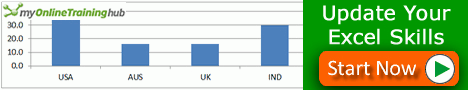Table of Contents
Combine Column & Line Charts in Excel
Some times you may come across a situation where you want to show 2 variables in one Excel chart.
For example, you may have some sales data and a transactional count that you want to show in one chart to see if there is any relationship between the two variables.
Well you can certainly combine a Column graph with a Line graph to compare the data and have two separate axes.
Below I show you how you can do this in a few simple steps.
Download workbookColumn-with-a-Line.xlsx
John Michaloudis is a former accountant and finance analyst at General Electric, a Microsoft MVP since 2020, an Amazon #1 bestselling author of 4 Microsoft Excel books and teacher of Microsoft Excel & Office over at his flagship MyExcelOnline Academy Online Course.