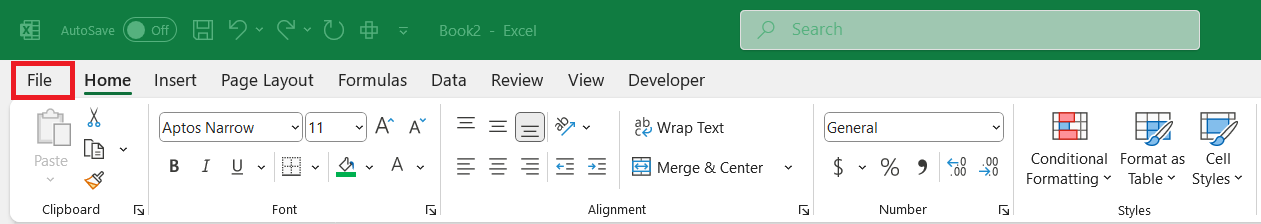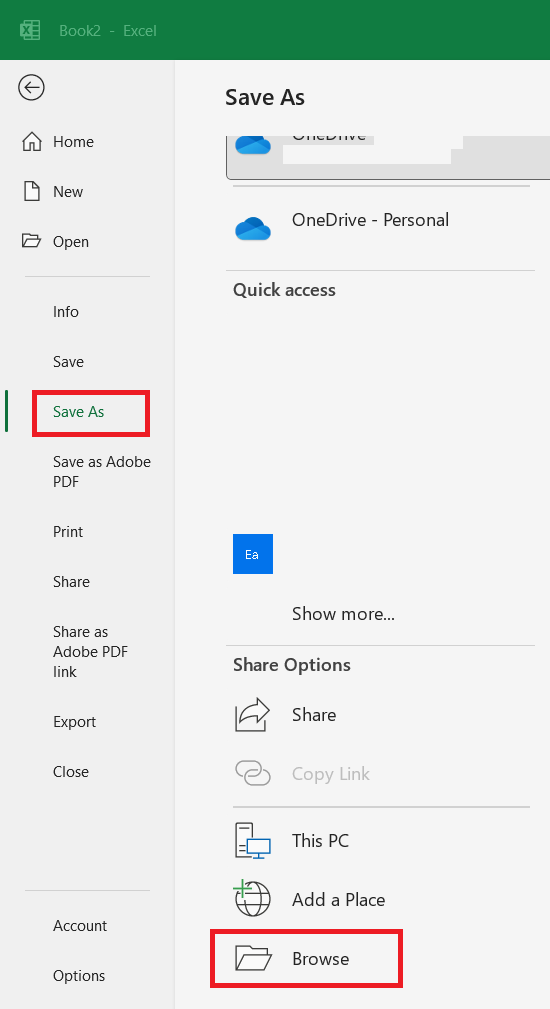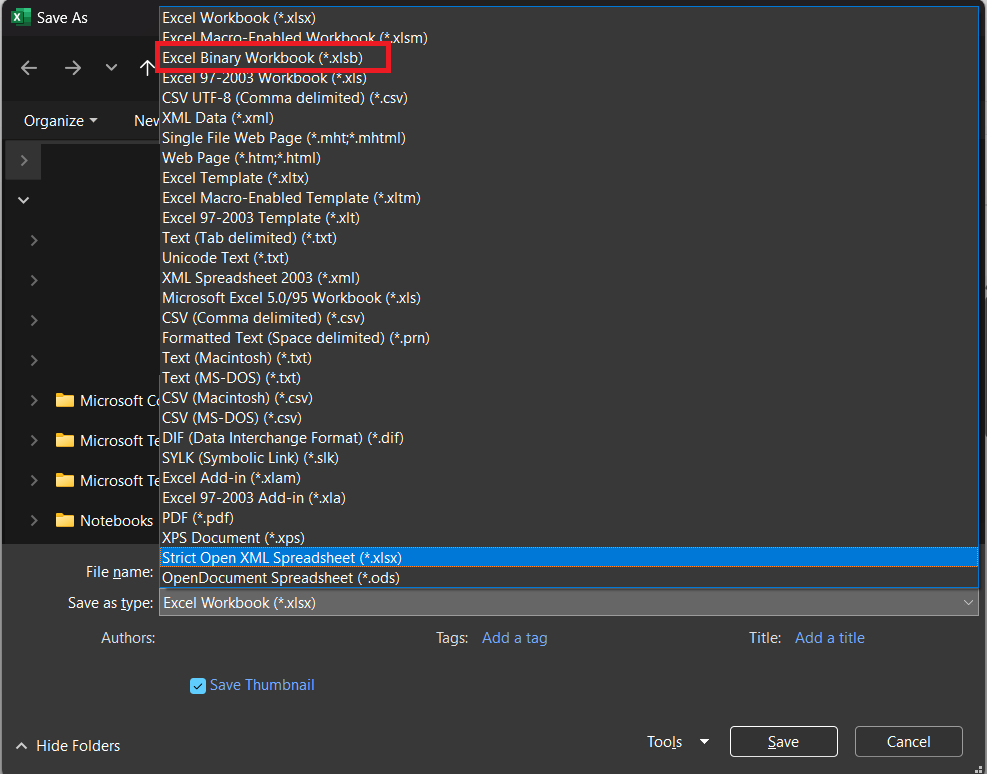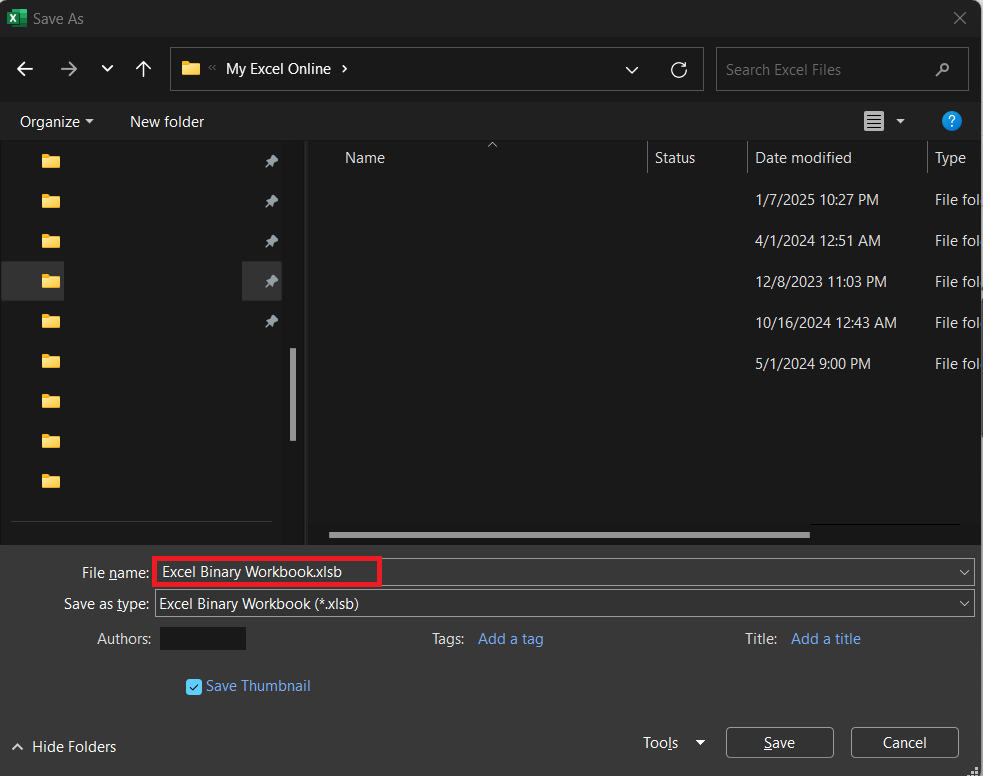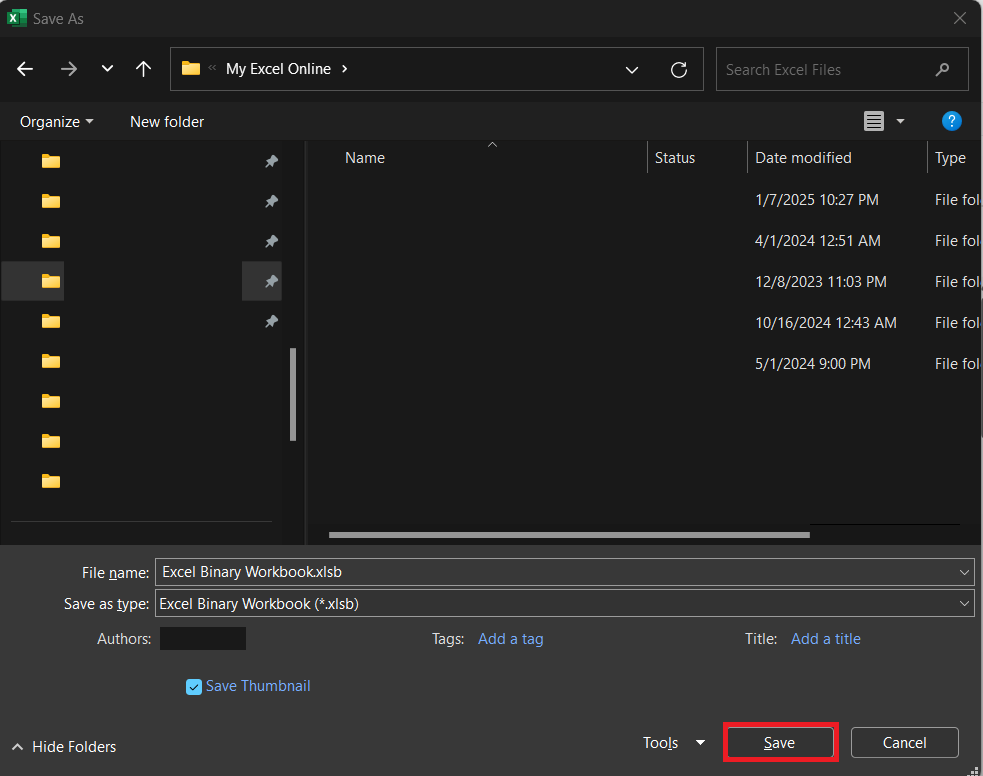As an avid Excel user, I always look for ways to optimize performance and reduce file size. One powerful yet often overlooked file format is the Excel Binary Workbook (.XLSB). Unlike the commonly used .XLSX format, the .XLSB format can significantly improve efficiency, especially for large datasets and complex formulas. In this article, I will explore what an Excel Binary Workbook is, its advantages, and how to use it effectively.
Key Takeaways:
- XLSB Boosts Performance – The Excel Binary Workbook format significantly improves speed and efficiency, especially for large datasets and complex calculations.
- Smaller File Sizes – XLSB files are more compact than XLSX, reducing storage needs and enhancing loading times.
- Limited Compatibility – While powerful, XLSB files may not work well with some third-party tools or older Excel versions.
- Ideal for Data-Heavy Tasks – Industries like finance, healthcare, and logistics benefit from XLSB’s faster data processing capabilities.
- Easy Conversion but Risky Recovery – Converting to XLSB retains all data, but recovering a corrupted XLSB file is more difficult than with XLSX.
Table of Contents
Unveiling the Speed Secret: Excel Binary Workbook
What is an Excel Binary Workbook?
An Excel Binary Workbook, often called an XLSB file, is akin to optimizing your data for speed and efficiency. Just as packing a suitcase tightly allows for a more streamlined travel experience, this format ensures that all the data in an Excel file is condensed into an efficient, binary format.
Unlike the more common XLSX files, which use XML, XLSB files store your information in binary code. Don’t be deterred by the technical jargon—the user interface remains identical to other Excel workbooks, and I can interact with it just as I would with an XLSX file. The difference lies under the hood, where I find an engine tuned to enhance performance, notably when handling massive datasets or complex calculations.
Harnessing the Power of XLSB Format
Advantages of Using an XLSB File for Maximizing Speed
The advantages of using an XLSB file for maximizing speed are numerous, and they serve as a testament to the power vested in this format. Firstly, XLSB files utilize the binary format, which drastically reduces file access and saving times. Imagine a sprinter wearing lightweight attire instead of heavy gear—that’s akin to the agility an XLSB file offers in terms of speed. Furthermore, its compact binary structure can be understood and processed by computers much more swiftly than the verbose XML used in XLSX files.
When it comes to crunching numbers and performing elaborate calculations, XLSB files shine by allowing for quicker processing, giving me the results at lightning-fast speeds. This immediate feedback is pivotal for jobs demanding rapid iterations or real-time data updating.
Lastly, consider scenarios involving complex graphics or a multitude of formulas—XLSB files manage to execute these with much less lag than their XML counterparts. Collectively, these advantages amount to a significant boost in productivity, enabling me to spend less time waiting on my spreadsheet and more time acting on the insights it provides.
Comparing XLSB With Other Excel File Formats
When contrasting XLSB with other Excel file formats, the distinction is akin to comparing different types of engines in vehicles—each is designed for specific performance outcomes. The XLSX format, for instance, is the standard Excel file type post-Excel 2007, which favors interoperability and extensibility using XML. It’s well-suited for sharing files across various platforms or devices.
Conversely, the XLSM format is essentially an XLSX file with the added ability to run macros—scripts that automate tasks in Excel. This format is advantageous when repetitive, complex tasks need to be streamlined.
Yet, XLSB stands apart in terms of raw performance and speed. It approaches storage and calculation with a no-nonsense binary efficiency, making it incredibly fast, especially with larger files. This speed, however, comes at the expense of broader compatibility, as not all software that can open XLSX files can handle the XLSB format.
Still, within the realm of Microsoft Excel, XLSB ensures swift navigation through data seas, whereas XLSX and XLSM might be better when I need to dock my data into other software harbors or automate tasks within my spreadsheets.
Step-by-Step Guide to Saving as XLSB
Saving a file as XLSB is straightforward and only takes a few clicks. Here’s how to do it:
STEP 1: First, open the Excel workbook that I wish to convert. Navigate to the “File” tab to access the backstage view.
STEP 2: Click on ‘Save As’ and select the folder where I want to save my file.
STEP 3: In the dialog that appears, locate the ‘Save as type’ dropdown menu. Choose “Excel Binary Workbook (*.xlsb)” from the list of file types.
STEP 4: Assign an appropriate file name in the ‘File name’ field.
STEP 5: Confirm my choice by clicking the ‘Save’ button.
For those who love keyboard shortcuts, I simply press (Alt → F → A) to open Save as dialog box. This process not only saves my workbook in the optimized XLSB format, but it also retains all the functionality of my original file, including formulas, data, and settings, now all turbocharged for better performance.
Real-world Applications: Boosting Efficiency with XLSB
Industries Where XLSB Can Make a Difference
The XLSB format can be a game-changer in industries where managing vast datasets and rapid data processing are daily endeavors. In financial sectors, such as banking and investment, where analysts crunch numbers routinely to forecast trends, XLSB can significantly reduce wait times for operations, meaning quicker access to insights and decisions.
Healthcare data analysts, handling extensive patient records and research data, can also benefit from the XLSB format. The speed with which they can process information might improve patient outcomes by enabling faster data analysis.
Additionally, the logistics and supply chain industries can improve efficiency by using XLSB to optimize routes and inventories. Optimized data processing equates to real-time updates and quicker adjustment to changing variables, which is critical in supply chain management.
In the field of data science and big data, where large datasets are a staple, the efficient handling of data through XLSB can accelerate model training and data manipulation tasks, thus shortening project timelines.
Lastly, in the realm of retail, particularly for companies with a vast inventory and dynamic pricing models, XLSB can facilitate a swift response to market changes, strengthening the competitive edge.
Case Studies: Excel Binary Workbook in Action
Illustrative case studies can shine a spotlight on the tangible benefits of using Excel Binary Workbooks in real-world applications. For instance, a multinational corporation’s finance department switched to XLSB for its budgeting and forecasting models. The result was a remarkable reduction in loading and calculation times of around 50%, which directly led to a significant increase in productivity for the financial analysts.
Another case is a research institution that deals with substantial environmental data. By adopting the XLSB format, scientists were able to halve the time they previously spent waiting for enormous climate datasets to process. This efficiency allowed for quicker iterations of their models and expedited the publication of their critical findings.
In marketing, a retail company might leverage XLSB to manage their customer and sales data. They found that not only did report generation become faster, but they were also able to implement more complex data analyses, which helped tailor marketing strategies more effectively and provided a nuanced understanding of customer behaviors.
These studies exemplify how XLSB can transform workflows by enhancing the execution speed of data-intensive tasks. The real-world impact of XLSB is clear: more time for analysis, decision-making, and action—less time watching progress bars.
Limitations of Excel Binary Workbook
While XLSB offers several advantages, but there are some drawbacks to consider:
- Limited Compatibility: Some third-party tools and older Excel versions may not fully support XLSB files.
- No Easy Data Recovery: Unlike .XLSX, which can sometimes be manually repaired, a corrupted XLSB file is harder to recover.
- No Power Query Editing: If you use Power Query, note that some functions may not work properly with XLSB files.
FAQ: Everything You Want to Know About XLSB
Why save Excel as binary?
Saving Excel as binary in the XLSB format provides a boost in performance by decreasing file size and improving load and save speeds, especially for large or complex workbooks. This format handles hefty data more efficiently, reducing the chance of slowdowns and streamlining the user experience. It’s an excellent choice for data-heavy projects where fast access and manipulation of information are critical.
Does XLSB File Format Improve All Excel Functions?
The XLSB file format doesn’t necessarily improve the functionality of individual Excel functions; rather, it enhances the overall performance of the workbook. This means tasks like opening, saving, and processing data become faster, especially in large files or when dealing with complex calculations. However, the behavior of specific Excel functions remains consistent across different file types.
Can I Convert Existing Workbooks to XLSB Without Losing Data?
Yes, converting existing workbooks to XLSB format is typically safe and does not result in data loss. All formulas, values, formatting, and macros are preserved in the conversion process. Always ensure to double-check the newly created XLSB file to confirm that all data and functionalities are intact and operating as expected.
Are There Any Limitations to Be Aware of When Using XLSB Files?
Yes, there are limitations to consider with XLSB files. They’re less compatible with software outside of Excel, which can be problematic when sharing files. The binary format may present roadblocks in a multi-platform environment and is not ideal for online collaboration tools. Additionally, while XLSB can contain macros, compatibility with different Excel versions or software may not be as reliable. Data recovery from corrupted XLSB files can also be harder compared to XML-based formats.
What is the difference between Excel binary workbook and Excel macro enabled workbook?
The key difference between an Excel binary workbook (XLSB) and a macro-enabled workbook (XLSM) is the file structure. XLSB files are saved in a binary format, which makes them faster and smaller in size, while XLSM files are XML-based with embedded macros. Both can support macros, but XLSB offers better performance, particularly with large datasets, at the expense of broader software compatibility.
John Michaloudis is a former accountant and finance analyst at General Electric, a Microsoft MVP since 2020, an Amazon #1 bestselling author of 4 Microsoft Excel books and teacher of Microsoft Excel & Office over at his flagship MyExcelOnline Academy Online Course.