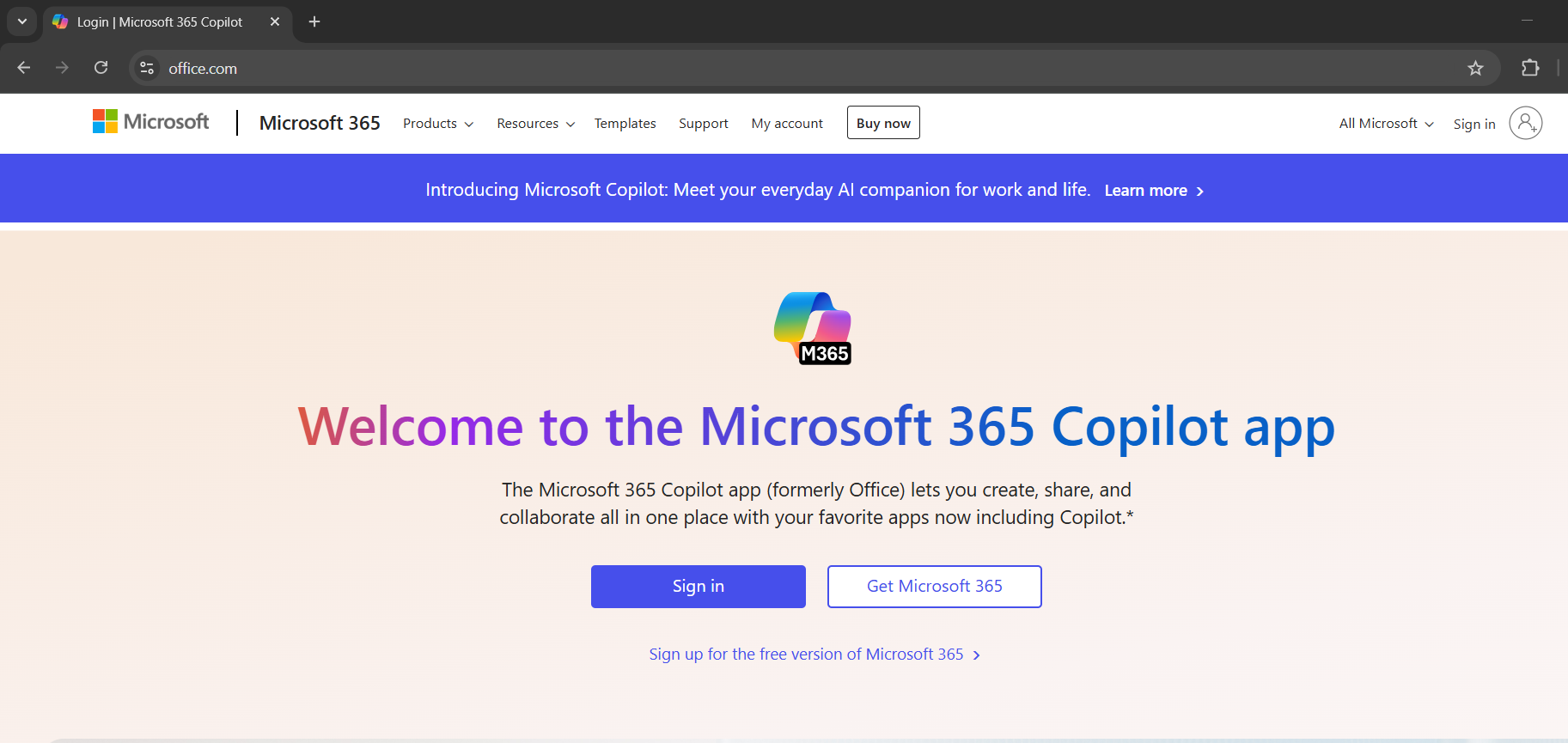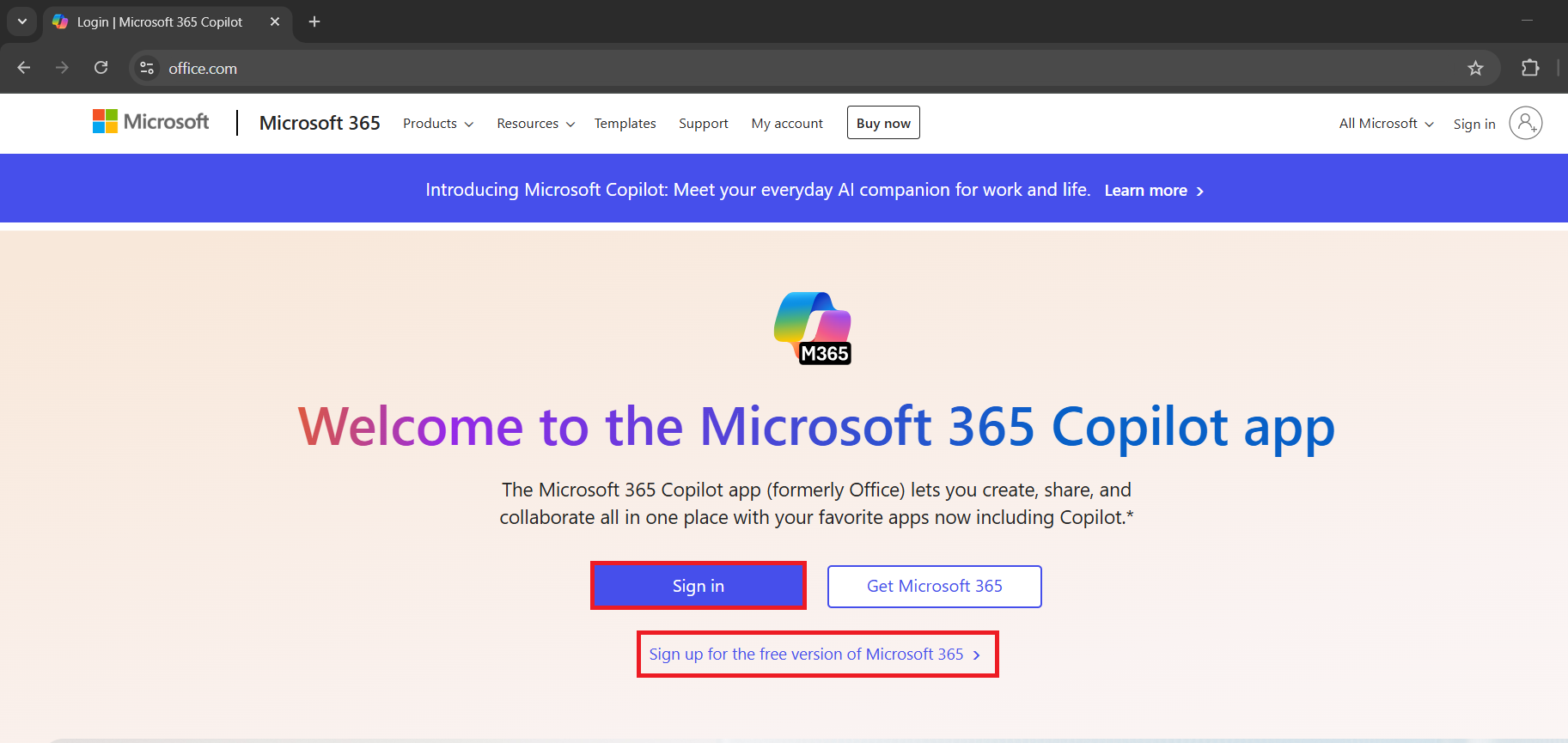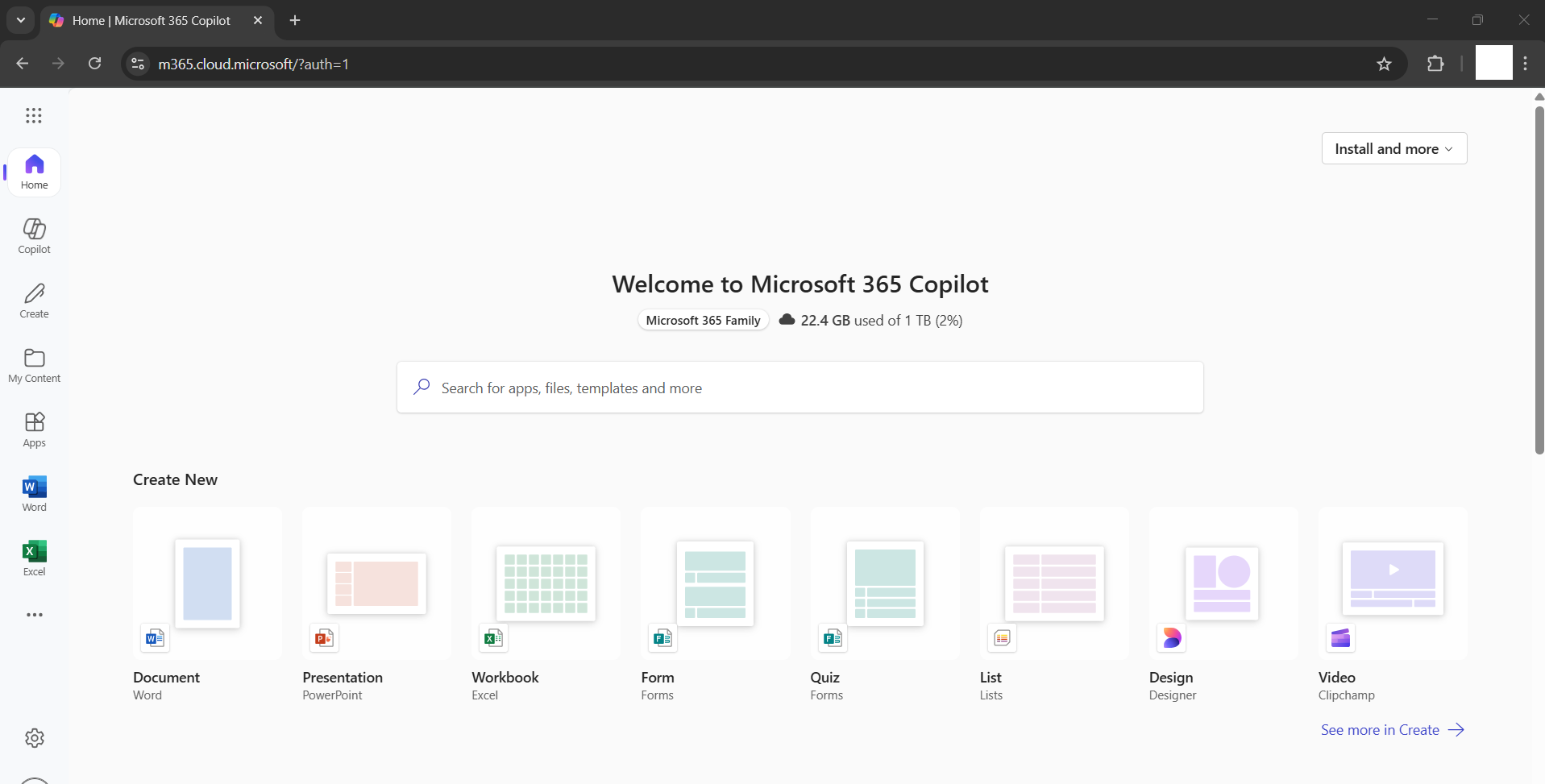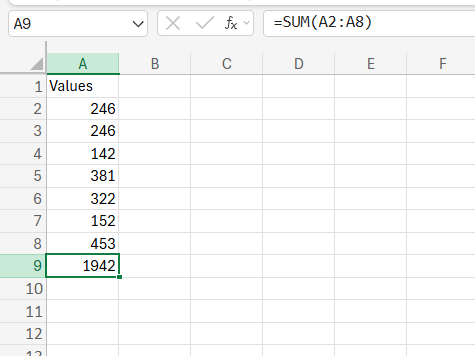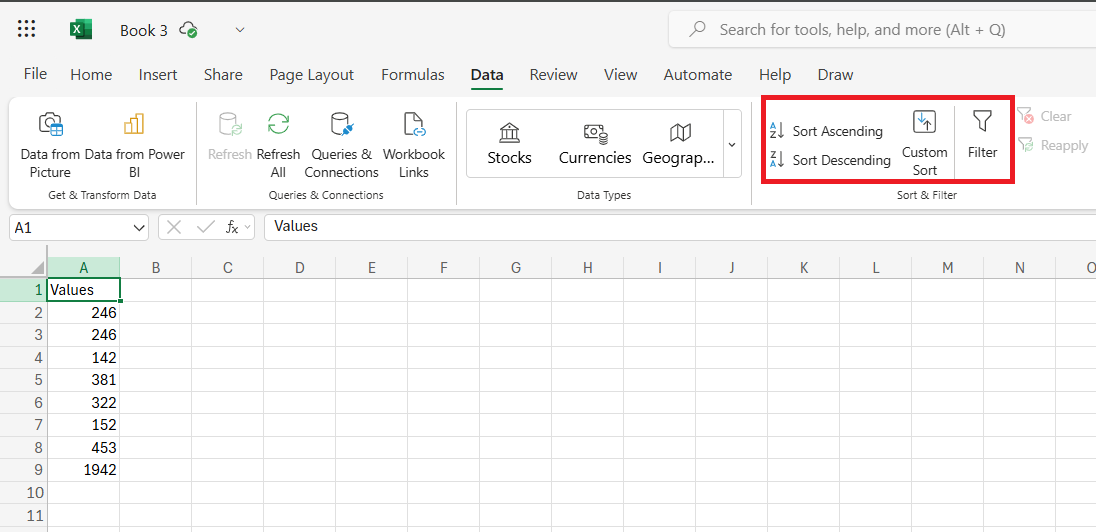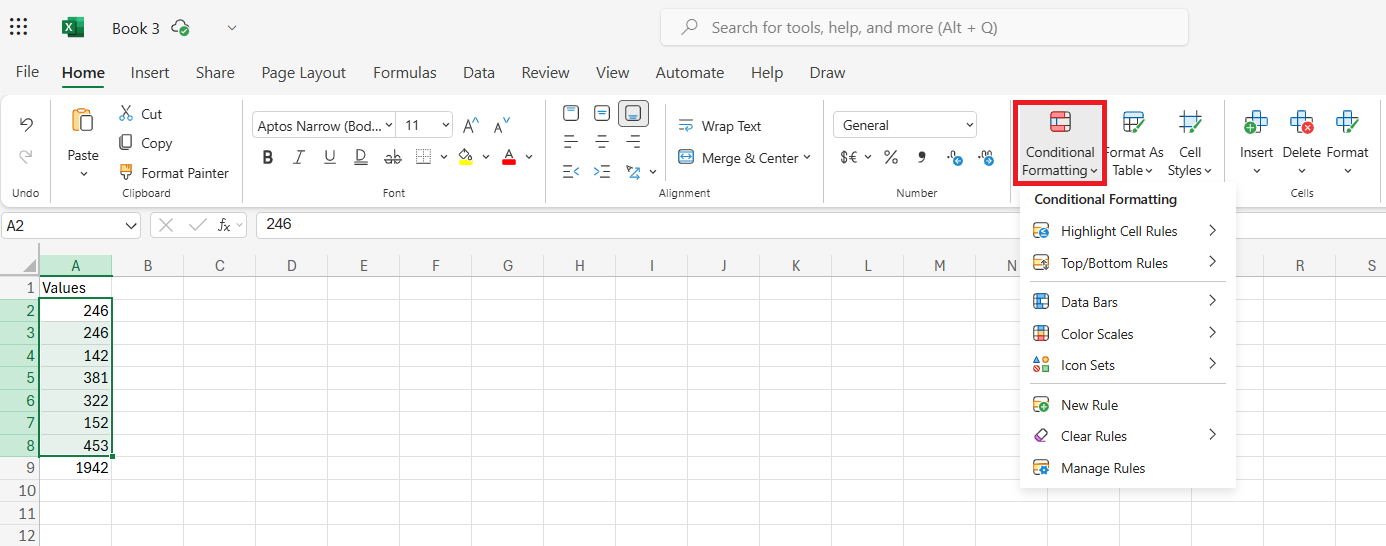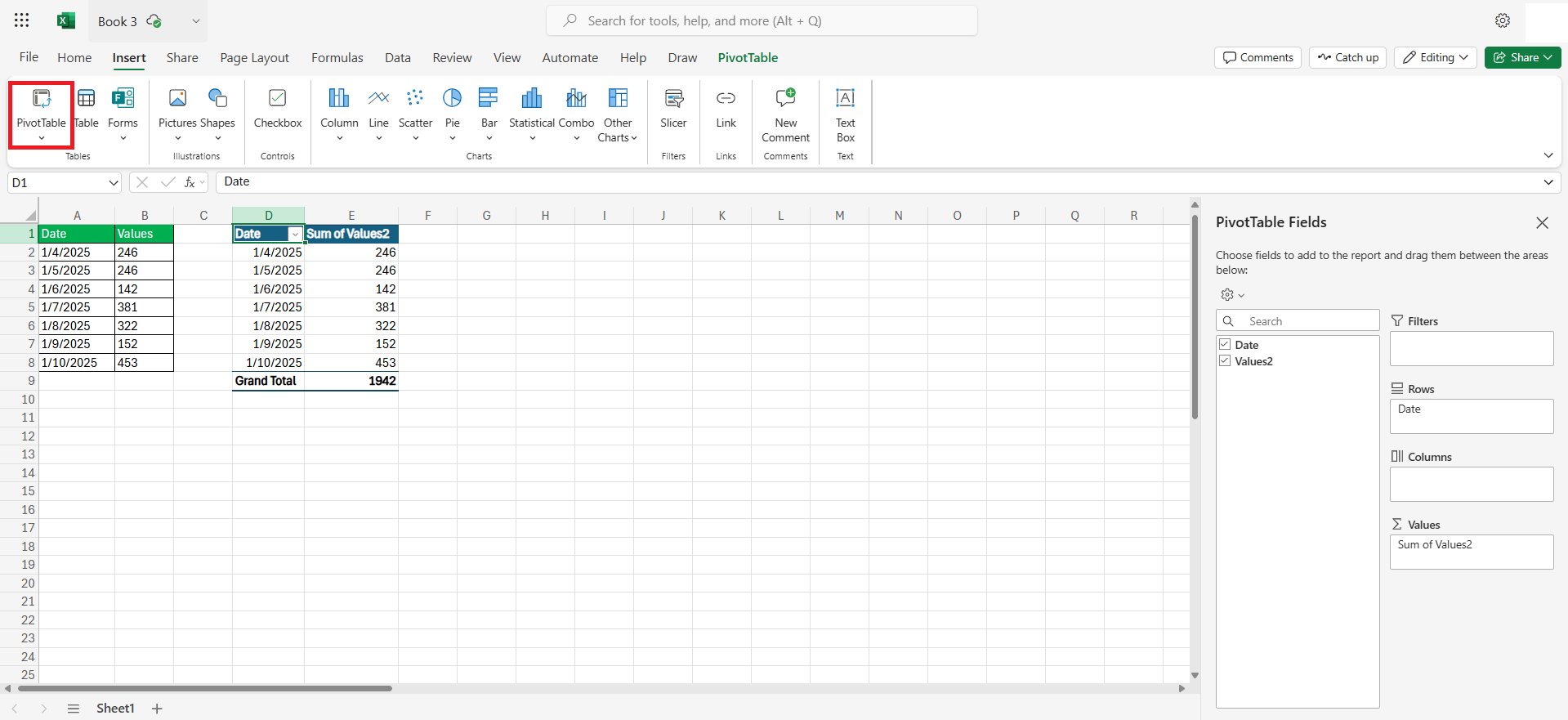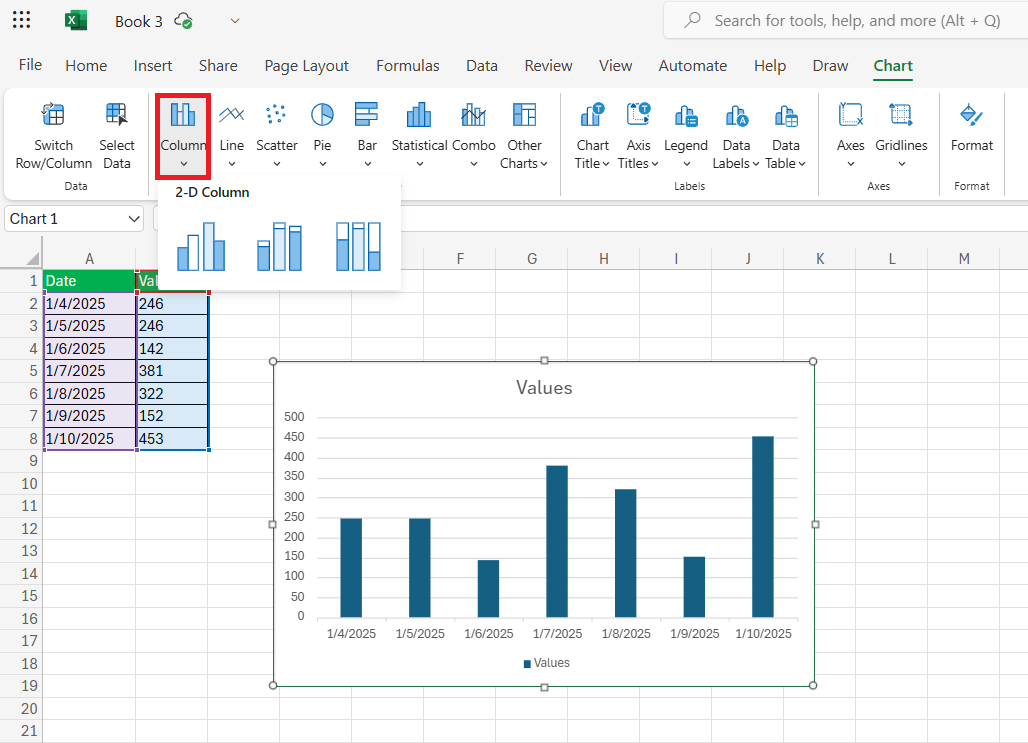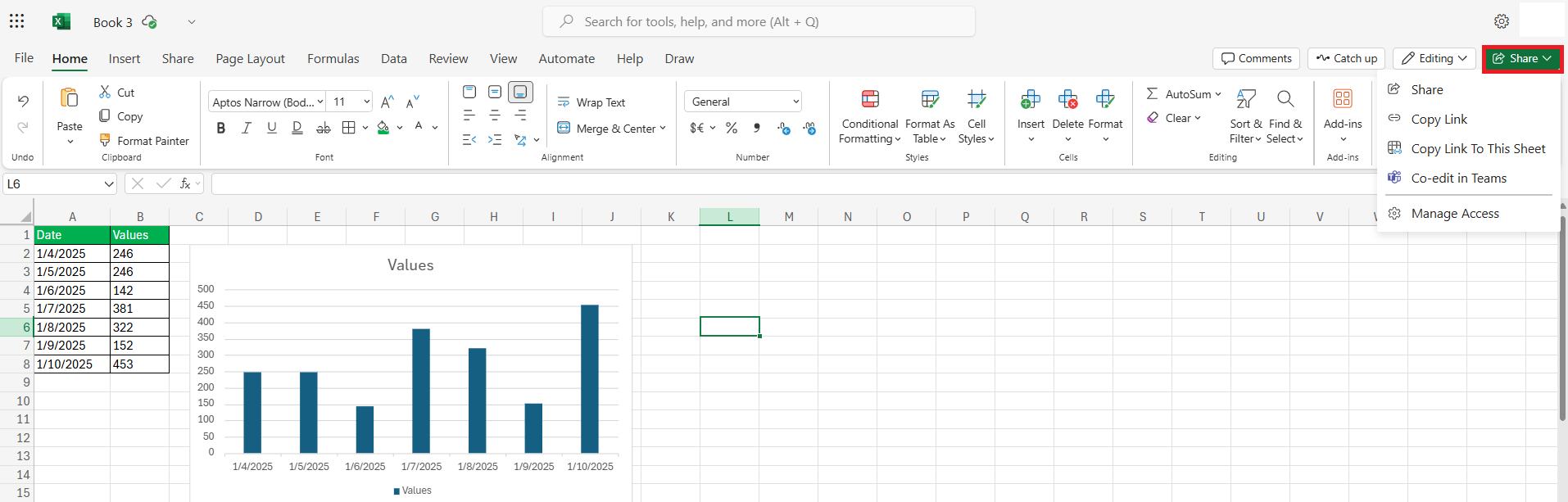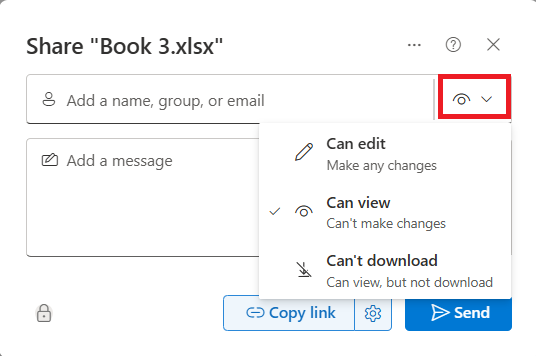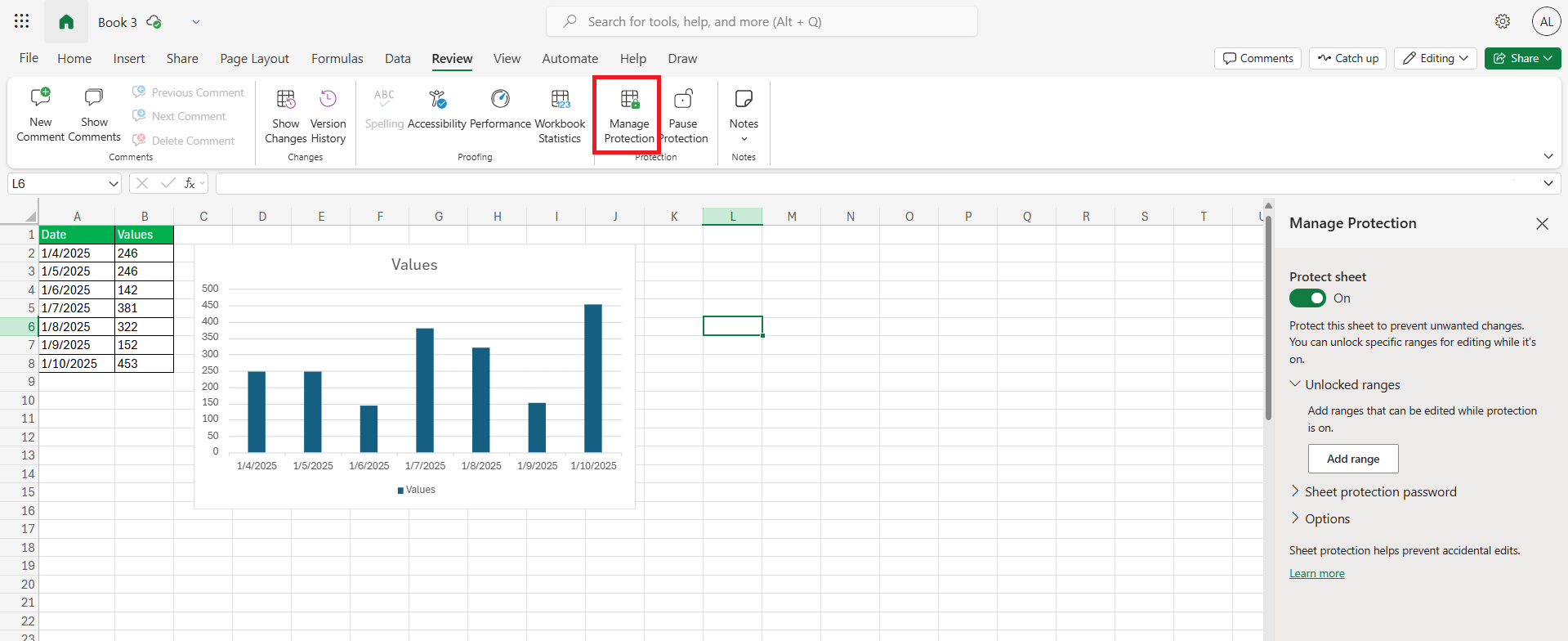Excel for the Web offers a robust platform for users seeking to manage their data effectively without the need for installing any software on their devices. This cloud-based version of Excel provides the essential functions of its desktop counterpart, paired with the flexibility of accessing your spreadsheets from anywhere with an internet connection. Excel for the Web ensures that users can handle data efficiently while maintaining ease of use, making it an excellent tool for both personal and professional applications.
Let me take you through how I use Excel for the Web, and why it’s become an essential part of my daily workflow.
Key Takeaways:
- Excel for the Web offers essential spreadsheet features with no installation required, and it is accessible from any device with the internet.
- A free Microsoft account gives access to Excel for the Web and other Office apps like Word and PowerPoint.
- Core functions like formulas, filtering, conditional formatting, PivotTables, and charts work smoothly in the browser.
- Real-time collaboration allows multiple users to work together, making teamwork more efficient and up-to-date.
- While some advanced features like VBA macros are missing, the platform is secure, versatile, and ideal for everyday use.
Table of Contents
Getting Started with Excel for the Web
Setting Up Your Free Microsoft Account
Creating a free Microsoft account is your gateway to accessing Excel for the Web and other Microsoft 365 apps without any cost. The setup process is straightforward and can be completed in just a few steps.
Start by navigating to the official Microsoft website at office.com.
Once there, you will see an option to sign in or create an account. If you don’t have an existing account, look for the link that directs you to set up a new one.
Begin by providing basic information such as your email address and a password.
Once these steps are completed, your Microsoft account will be active, granting you access not only to Excel for the Web but also to other valuable apps like Word and PowerPoint.
This account allows you to seamlessly store and manage your documents on OneDrive, Microsoft’s cloud storage service, providing a cohesive experience across all your devices.
Excel for the Web Overview
Key Features and Benefits
Excel for the Web is equipped with a variety of features designed to enhance user experience and productivity. Its key benefits lie in its accessibility and practical functionalities that cater to diverse spreadsheet needs.
- Cloud-Based Access: Users can open, edit, and save their spreadsheets from any device with internet connectivity, ensuring data is always within reach.
- Seamless Integration: This version integrates easily with other Microsoft Office tools and third-party applications to streamline workflows and data sharing.
- User-Friendly Interface: Navigate through an intuitive interface that mirrors the familiar layout of the desktop version, minimizing the learning curve.
- Real-Time Collaboration: Multiple users can work on the same document simultaneously, making teamwork more efficient and coordinated.
- Automatic Saving: Excel for the Web automatically saves your progress, reducing the risk of data loss and ensuring up-to-date documents at all times.
Accessibility and Integration
Excel for the Web stands out for its exceptional accessibility and seamless integration capabilities, which cater to a wide range of user needs. Its cloud-based nature ensures that you can access your spreadsheets from any device, anytime, as long as there’s an internet connection. This accessibility is particularly advantageous for teams working across different locations or time zones, as it allows them to remain productive without the limitations of a specific device or physical location.
In terms of integration, Excel for the Web integrates effortlessly with other Microsoft Office applications like Word, PowerPoint, and Outlook, as well as third-party tools such as Google Drive and Dropbox. This integration enables smooth data transfer and collaboration across different platforms, enhancing workflow efficiency. Moreover, the add-on capabilities expand its functionality by allowing you to incorporate additional tools from the Office Store, thereby tailoring your Excel experience to specific tasks and industry requirements.
These features make Excel for the Web not just a standalone tool but a central component of an interconnected productivity suite that enhances your ability to work smarter and more efficiently in today’s digital landscape.
Core Features I Use Every Day
I was pleasantly surprised by how much functionality Excel for the Web packs in. While it doesn’t yet support absolutely every desktop feature (like running VBA macros), it handles most of my needs with ease:
Formulas and Functions
From SUM and IF to VLOOKUP, XLOOKUP, TEXTJOIN, and more—everything works just like it does in the desktop version. I build full dashboards and financial models right from my browser.
Sorting and Filtering
I use filters constantly to organize large datasets. It’s fast and intuitive—even with thousands of rows.
Conditional Formatting
It’s incredibly handy for highlighting red flags in my reports, like overdue tasks or low performance metrics. I set up color scales and icon sets regularly.
PivotTables
This was a big one for me: yes, PivotTables work on Excel for the Web. I analyze survey data, sales results, and other metrics using them almost daily.
Charts and Graphs
From bar charts to pie charts to sparklines, Excel for the Web gives me all the tools I need to visualize data. The customization options are more than enough for my reports.
Enhancing Productivity with Advanced Features
Real-Time Collaboration and Co-Authoring
Excel for the Web revolutionizes teamwork with its real-time collaboration and co-authoring features. These capabilities enable multiple users to work on the same spreadsheet simultaneously, eliminating the delays and errors often associated with sending files back and forth via email.
When collaborating, each participant can see real-time changes as they happen, allowing instant feedback and discussion. This fosters more dynamic interactions and ensures that everyone is working with the most up-to-date information. You can easily identify who is working on which part of the document, as the interface highlights cells being edited by different users with various colored borders.
To encourage seamless collaboration, simply click the “Share” button and choose how you want to share the document—via email or by sending a link directly.
Control who can view or edit the document by setting specific permissions, ensuring your data remains secure and private.
Real-time collaboration enhances productivity, especially for teams spread across different geographic locations or time zones. It allows members to contribute and refine data collectively, leading to more accurate analysis and quicker decision-making. Whether you’re preparing a joint report, updating a project timeline, or analyzing sales figures, Excel for the Web’s collaborative features make teamwork more efficient and cohesive.
Protecting and Sharing Your Workbooks
Protecting and sharing your workbooks in Excel for the Web ensures that your data remains secure while facilitating collaboration. The platform provides multiple features to balance these needs effectively.
To safeguard sensitive data, use the “Protect Workbook” option available in the desktop version of Excel before uploading your file to the web. While Excel for the Web does not support workbook-level password protection directly, you can use Sheet Protection to limit user actions.
This feature prevents others from modifying certain parts of your spreadsheet by restricting options like editing cells, formatting, or inserting rows/columns. To activate it, navigate to “Review,” select “Manage Protection,” and then select “Protect Sheet” as On.
By effectively protecting your workbooks, you maintain control over your data’s integrity while enabling efficient teamwork. This ensures that your critical information remains well-guarded, and any collaborative efforts are productive and aligned, ultimately enhancing the quality and effectiveness of shared data outputs.
FAQs
Is Excel for the Web completely free to use?
Yes, Excel for the Web is completely free to use. You only need to sign up for a free Microsoft account to start creating, editing, and sharing spreadsheets online. The web version provides many basic Excel features without any cost.
How does Excel for the Web compare to desktop Excel?
Excel for the Web offers core functionalities ideal for basic tasks and real-time collaboration, and it’s accessible for free online. In contrast, the desktop version provides advanced features like macros and data analysis tools, offering greater depth for complex tasks. The choice between them depends on accessibility needs versus advanced functionality requirements.
What are the limitations of using Excel for the Web?
Excel for the Web lacks some advanced features available in the desktop version, such as macros, VBA, and certain data analysis tools. It may also struggle with the performance of large datasets and is dependent on an internet connection for access, potentially limiting offline functionality.
What does Excel for the web mean?
Excel for the Web refers to the cloud-based version of Microsoft Excel that you can access through a web browser. It allows users to create, edit, and share spreadsheets online, providing essential Excel functionalities without needing to install software on your device.
Is the web version of Excel good?
Yes, the web version of Excel is well-suited for users seeking accessibility and collaboration. It offers essential spreadsheet functionalities and real-time collaboration, making it a convenient and cost-effective tool for everyday data tasks, though it lacks some advanced features of the desktop version.
John Michaloudis is a former accountant and finance analyst at General Electric, a Microsoft MVP since 2020, an Amazon #1 bestselling author of 4 Microsoft Excel books and teacher of Microsoft Excel & Office over at his flagship MyExcelOnline Academy Online Course.