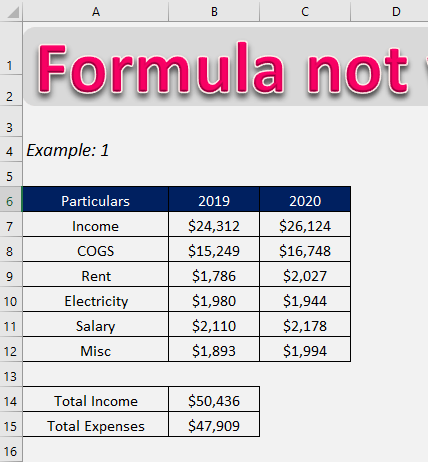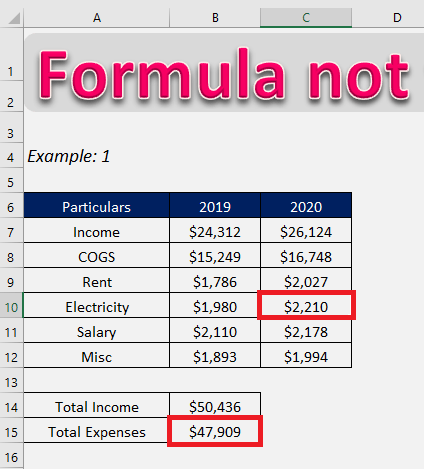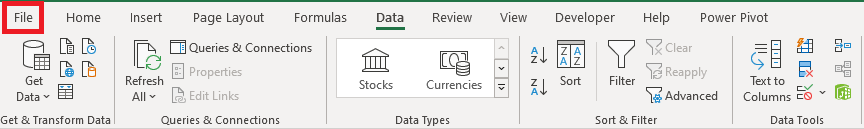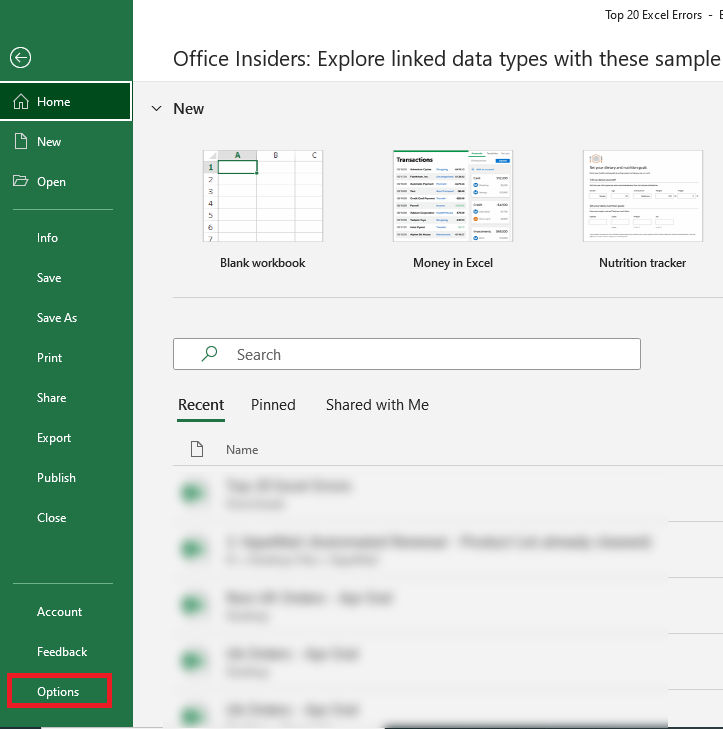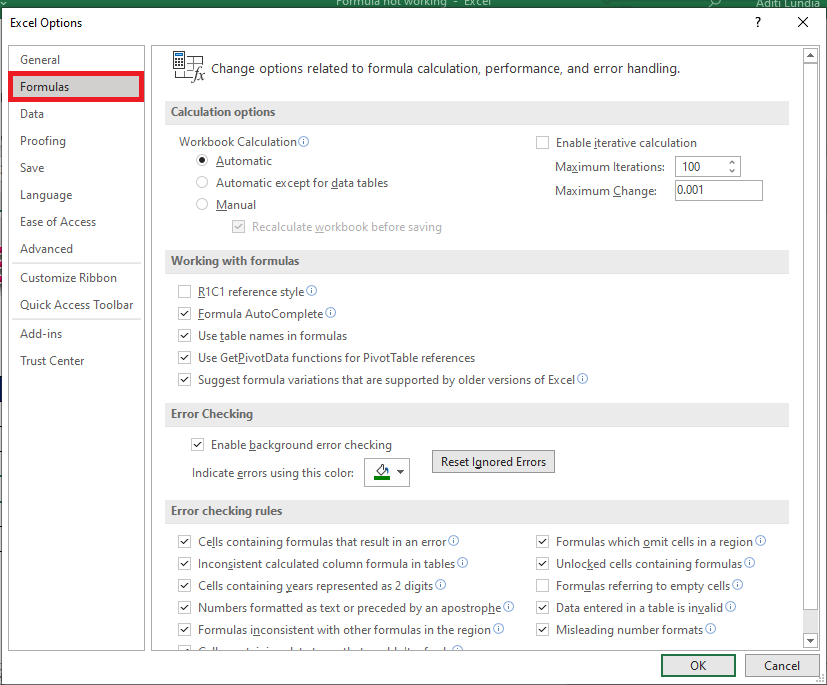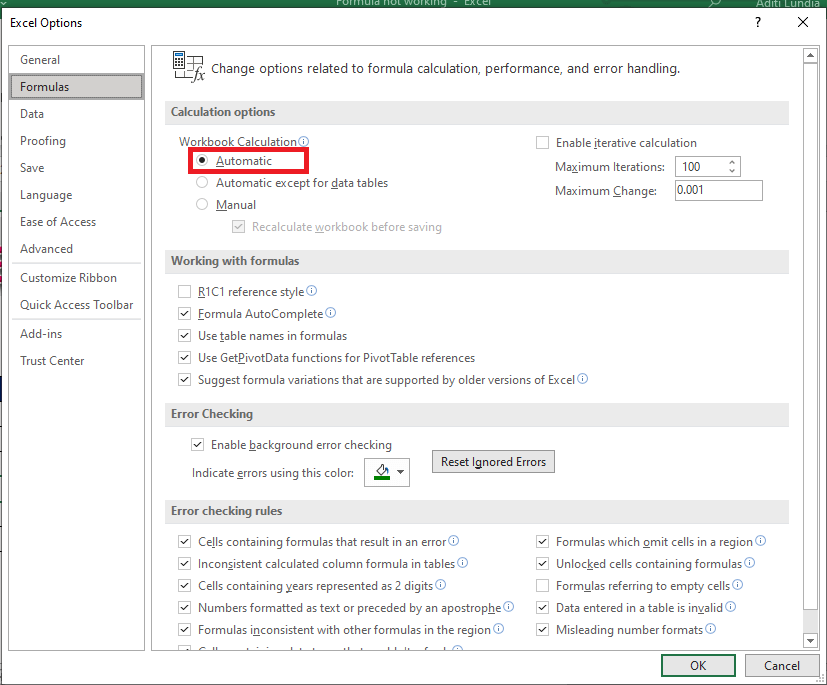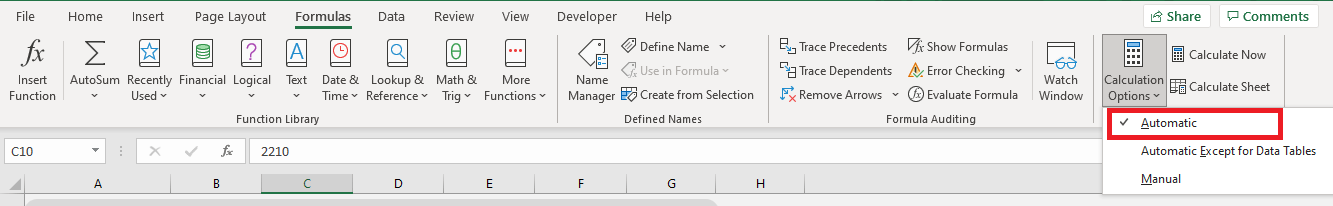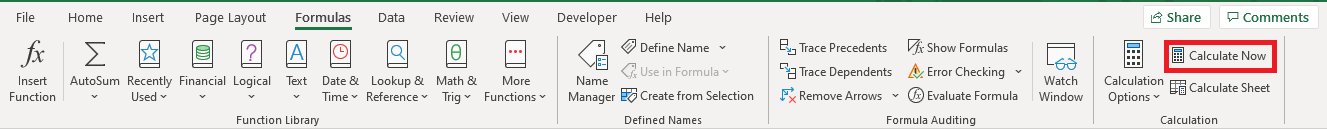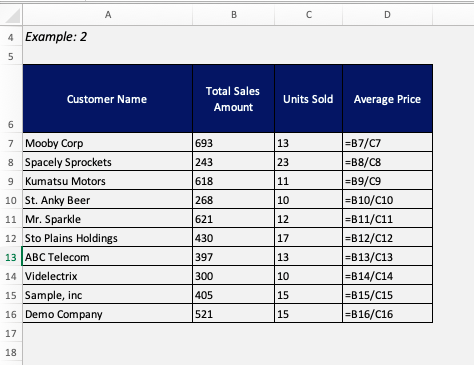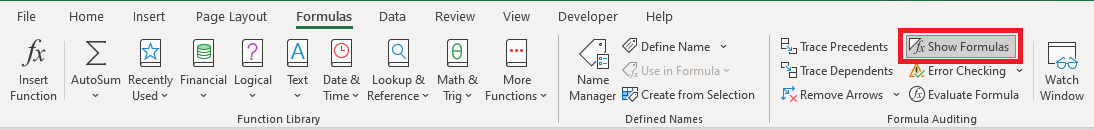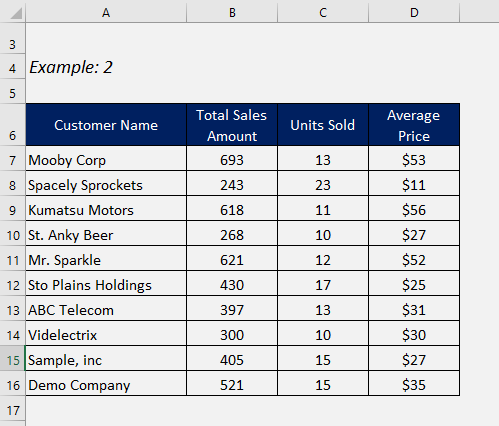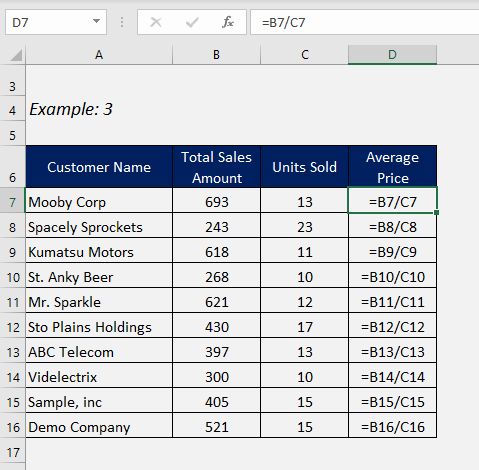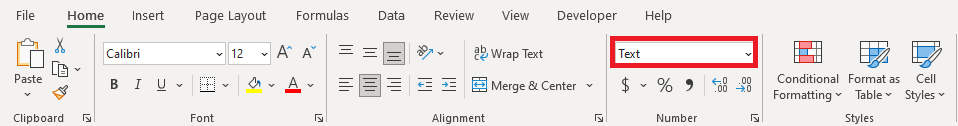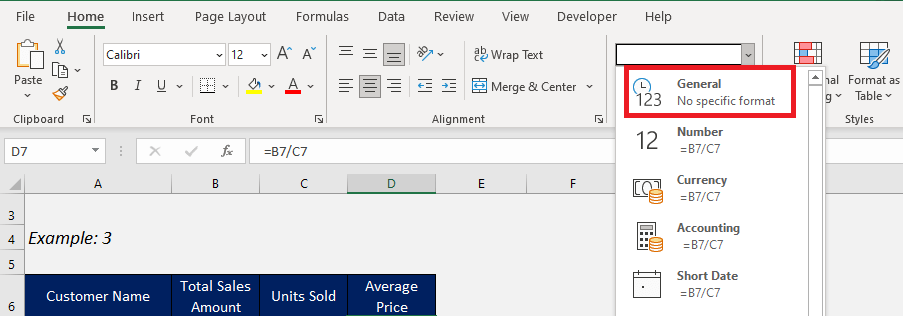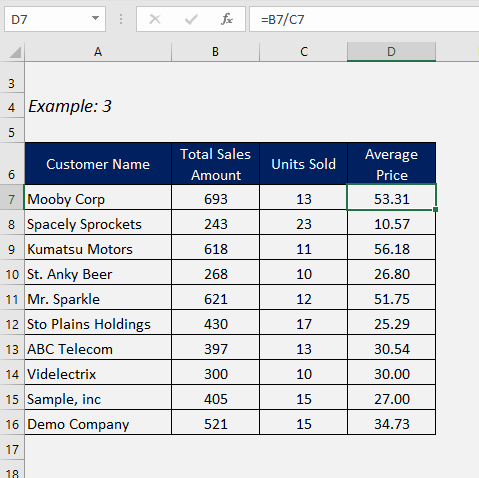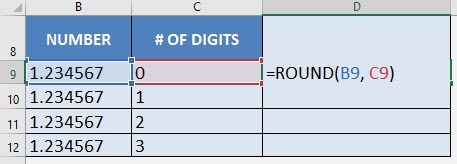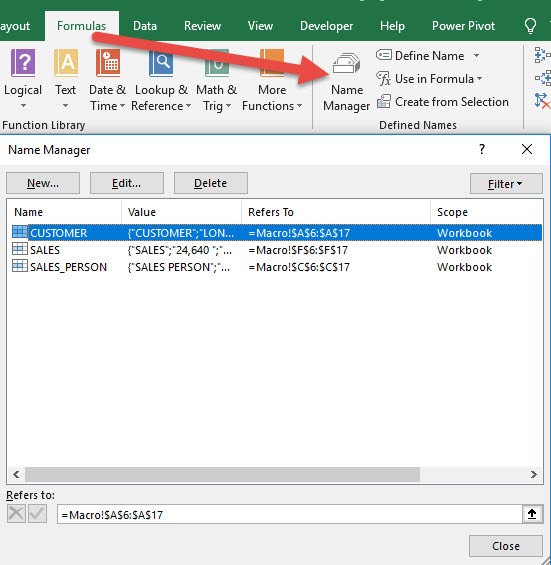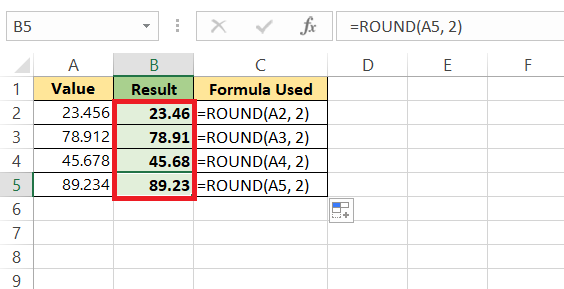1. Calculation is configured to “Manual”
Suppose you have a worksheet calculating the total expenses and incomes.
Say, you update a value in the source data. i.e. electricity for the year 2020 changed from $1944 to $2210. You notice that the total expense contains old values, even though the source data for the formula-bearing cells have been changed.
This means that your formulas are not updating automatically as and when the source data is changing. It is a simple settings issue why Excel formula giving wrong answers and you can easily fix it
The reason that Excel is not updating your formulas is the calculation method of Excel has been changed from Automatic to Manual. There are two ways to correct this:
Method 1: Change Formula setting back to Automatic
STEP 1: Select the File tab.
STEP 2: Click Options from the menu on the left side
STEP 3: In the dialog box, click on Formulas from the left panel
STEP 4: Under the Calculation options section, select Automatic under Workbook Calculation.
Or, you could simply go to the Formulas tab > Calculation group, click the Calculation Options button, and select Automatic.
After this, your formulas will be calculated as and when the dependant cell values are changed.
Method 2: Recalculate the Entire Sheet
You can force Excel to recalculate the entire sheet or workbook by the following steps. To recalculate the entire workbook:
Click the Calculate Now button on the Formulas tab > Calculation group.
You could simply press F9 to recalculate the entire worksheet and Shift + F9 to recalculate the active worksheet only.
This will force Excel to recalculate all the formulas in the active worksheet or the entire workbook, as the case may be.
2. Show Formula button is turned on
If your formula is displaying the function instead of the calculated result, it is because the Show Formula mode is turned on.
To turn it off:
Go to Formula Tab > Under Formula Auditing group, Click Show Formulas.
Or, Press Ctrl + `
This will turn off the show formula mode and show the calculated result!
3. Formula is stored as text
Even after turning show formula mode off, the cell is displaying function as shown in the image below:
This is because your formula is stored as text.
To change it, go to Home tab> Select General from the dropdown.
Then, press F2 and then Enter to recalculate the value in the cell. Your calculated result will now be displayed!
Troubleshooting Incorrect Excel Results
How ROUND Formula Can Help
Have you ever meticulously crafted an Excel formula only to be confounded by an incorrect result? It’s a head-scratcher, for sure. But don’t fret! A hero in the guise of the ROUND formula is here to save the day. Let’s dig into how it can iron out those pesky decimal discrepancies.
Imagine a formula that’s supposed to crunch some numbers. But instead of the neat result you anticipated, it’s slightly off. That’s where the ROUND function steps in. It gives you control over the number of decimal places in the outcome, cleaning up the result to match your preciseness needs.
To use it, simply nest your existing formula within the ROUND function, like so: =ROUND(your_formula, number_of_decimals). If you already had =1*(0.5-0.4-0.1) and it gave you a slight error, wrapping it in ROUND like =ROUND(1*(0.5-0.4-0.1), 10) would help. You’re specifying that Excel should round the result to 10 decimal places, rectifying those subtle miscalculations.
Setting Precision As Displayed – A Solution?
On the surface, setting precision as displayed might seem like the quick fix to your Excel woes. You adjust a setting and voila, your numbers are rounded as they appear. But caution is in order here. When they say “precision as displayed,” they mean that quite literally.
Activating this option is like making a deal with the digital devil. It rounds your numbers permanently to the displayed value, not just visually, but in the very fabric of your workbook. This could lead to rounding errors cascading through your spreadsheet like a game of numerical dominoes.
If you’re still considering this path, here’s what to do: Navigate to File > Options > Advanced, find “Set precision as displayed” and check it. But remember, it’s irreversible. Your cells will forever hold the rounded values, even if later, you wish they didn’t.
The bottom line is this: while convenience might beckon, the potential for long-term chaos looms. It might be a solution, but handle it with care.
Avoiding Future Mistakes in Your Spreadsheets
Best Practices for Reliable Formulas
To keep your Excel formulas performing like a well-oiled machine, there’s a toolbox of best practices they should follow. Firstly, remain vigilant about consistency. Uniform data leads to fewer hiccups—this means triple-checking for those sneaky spaces or errant characters.
They should cultivate the habit of using absolute references (with the $ symbol) when needed, ensuring that their cell references don’t shift undesirably when copying formulas across cells. For instance, $A$1 ensures the reference to cell A1 remains constant.
Equally important is the understanding of formula dependencies and precedents. Excel can visualize these relationships, so they benefit by scrutinizing the web of calculations that their data weaves.
Documentation inside the spreadsheet is their silent ally. Comments and text boxes explaining the logic behind complex formulas serve as a map for them and any others who may tread the numerical paths they’ve laid out.
Lastly, they should consider the power of named ranges. These turn cryptic cell addresses into meaningful labels, making formulas more intuitive and less prone to error.
FAQ: Tackling Excel’s Calculation Conundrums
Why don’t they fix Excel’s inaccuracy issues?
The quirks in Excel’s calculation methods can indeed be puzzling. The question often arises: Why don’t they simply fix these inaccuracies? The reality lies in the complexity of the software and the sheer diversity of its use. Excel operates on floating-point arithmetic, a digital calculation method chosen for its balance of range, precision, and speed. They must juggle the needs of casual users with those of power users, and a change that favors one might disrupt the workflows of the other.
Another aspect to consider is backward compatibility. If they alter the fundamentals now, they risk breaking countless existing models. Plus, it’s not always Excel’s core calculation but rather how people use it that leads to errors.
So, a comprehensive “fix” isn’t just a software update away. It involves a tightrope walk of software engineering considerations and user adaptability challenges.
What is the reason for calculating errors in Excel?
Calculating errors in Excel often boil down to human oversight or misunderstandings of Excel’s internal workings. They might not fully grasp the formula they’re using or the data it’s being applied to (logic errors), they might overlook including necessary cells in a formula range (omission errors), or input numbers incorrectly due to haste or distraction (mechanical errors). Additionally, Excel itself uses floating-point arithmetic, which can lead to inaccuracies because it cannot always precisely represent numbers, leading to those baffling calculation results they sometimes encounter.
How can we avoid calculation problems in Excel?
Avoiding calculation problems in Excel starts with a mix of vigilance and leveraging the right tools. Here are a handful of strategies:
- They should use the ROUND function to manage precision and reduce rounding errors.
- They must ensure all cells and ranges in their formulas are accurate and intended for use.
- Regularly checking for updates can help, as newer versions of Excel can have improved calculation methods.
- Enabling Excel’s Error Checking feature draws their attention to potential problem areas in their workbook.
- Last but certainly not least, educating themselves through tutorials and training sessions can enhance their understanding and application of formulas, minimizing user-created errors
Conclusion
So now it must be clear that Excel was not automatically recalculating your formulas due to a settings issue and we hope that after watching this Excel troubleshoot formula tutorial, your problem has been solved and you can continue with smooth functioning on Excel!
John Michaloudis is a former accountant and finance analyst at General Electric, a Microsoft MVP since 2020, an Amazon #1 bestselling author of 4 Microsoft Excel books and teacher of Microsoft Excel & Office over at his flagship MyExcelOnline Academy Online Course.