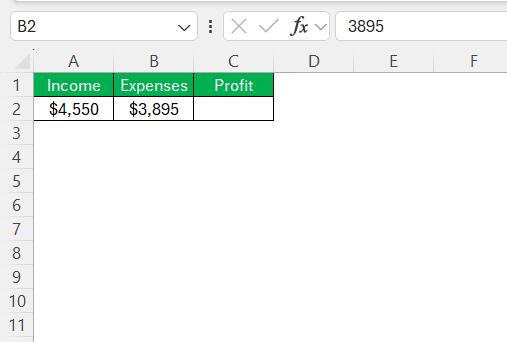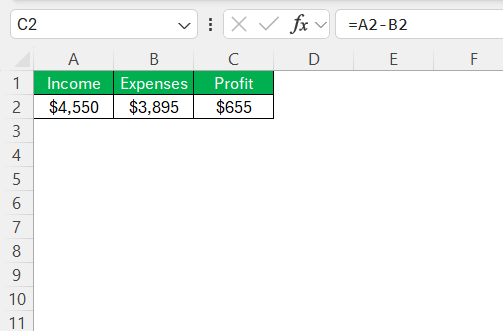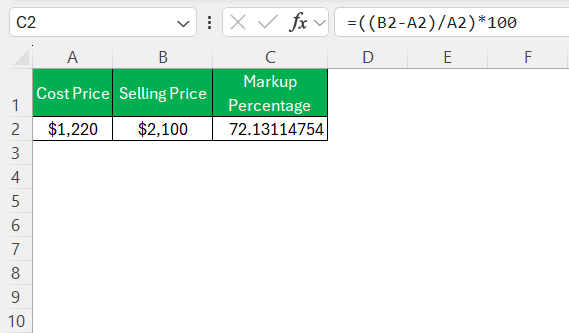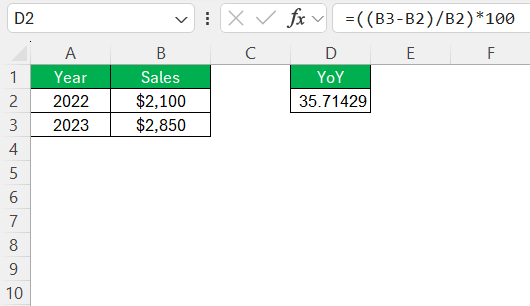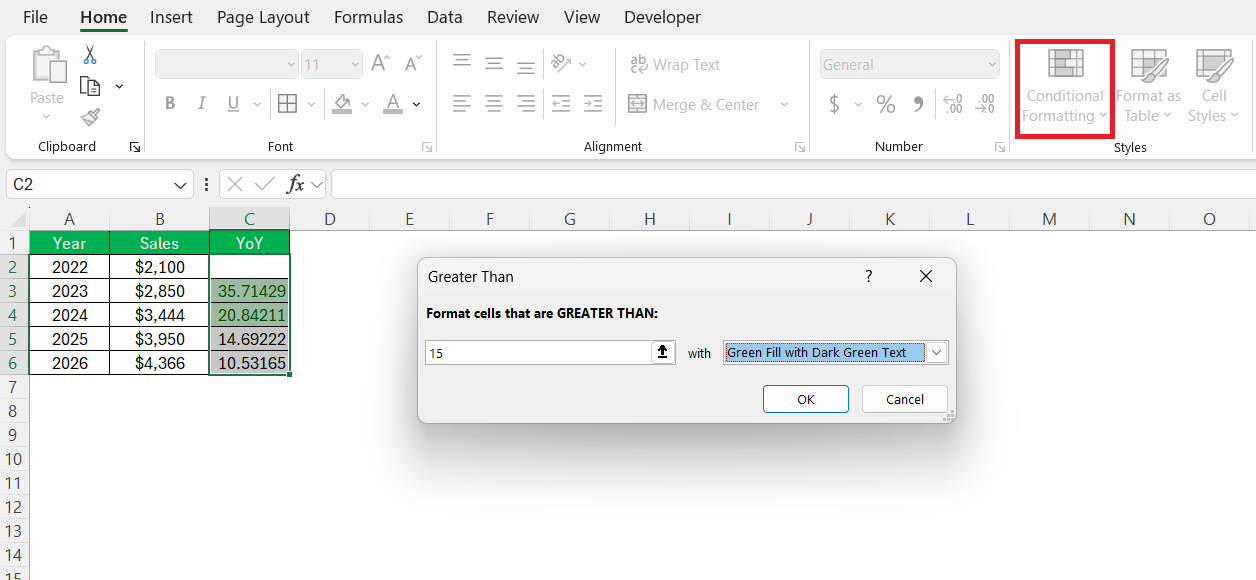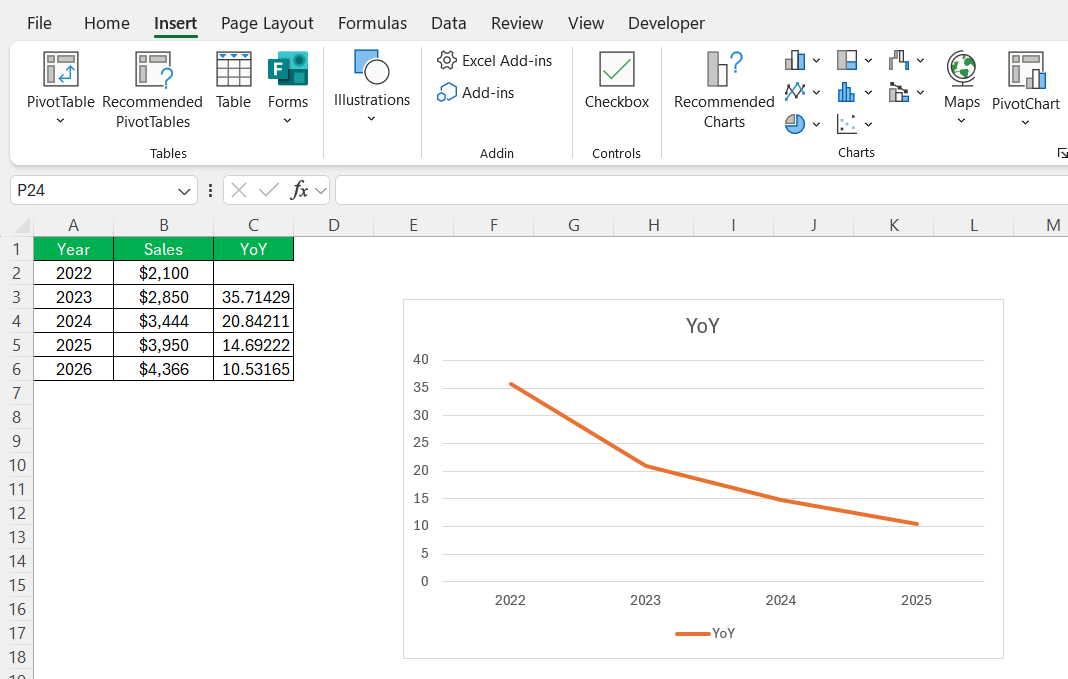In today’s dynamic business landscape, profit margin calculations play a pivotal role in financial strategy. Businesses are constantly seeking ways to measure profitability and gain insights that help in decision-making. Excel stands out as a powerful tool that can simplify these calculations, offering a blend of user-friendly interfaces and sophisticated formulae. This guide will elucidate how you can harness Excel to calculate the profit formula efficiently, paving the way for informed financial decisions.
Key Takeaways:
- Understanding the difference between markup and margin is essential for accurate financial analysis and pricing strategies.
- Profit calculations in Excel help businesses track performance, identify trends, and make data-driven decisions.
- Using formulas like =A2-B2 for gross profit and =((B2-A2)/A2)*100 for markup streamlines financial calculations.
- Year-over-year comparisons in Excel provide valuable insights into business growth and financial trends.
- Real-world applications demonstrate how Excel enhances profitability analysis, pricing strategies, and financial forecasting.
Table of Contents
Mastering the Basics
Understanding Key Terminologies: Markup vs. Margin
Grasping the distinction between markup and margin is crucial for accurate financial analysis. Markup is the percentage added to the product’s cost to arrive at the selling price. It represents the profit as a proportion of the cost. On the other hand, margin, expressed as a percentage, indicates the portion of sales that is profit, after covering costs.
For example, if a product costs $50 and sells for $100, the markup is 100%, while the margin is 50%. Understanding these terms ensures you set prices that cover costs and achieve desired profitability, enhancing your pricing strategies.
Importance of Profit Calculations in Business
Profit calculations are indispensable tools for any business aiming to thrive and grow. By accurately calculating profit margins, businesses can identify their strengths and weaknesses, providing a clear picture of what strategies are effective and which need rethinking. Profit calculations offer insights into pricing strategies, helping businesses stay competitive by ensuring prices cover costs while appealing to customers.
Additionally, these calculations are crucial for tracking performance over time. They help business owners spot trends, forecast potential challenges, and make data-driven decisions to maximize profitability and sustain long-term growth.
Step-by-Step Guide to Excel Profit Formula
Setting Up Your Spreadsheet for Success
Creating an effective spreadsheet in Excel for profit calculation starts with a well-organized structure. Begin by opening a new Excel workbook and dedicating specific columns to key data points such as Income, Expenses, and Profit.
These headings provide a clear roadmap for the data you will input and the calculations you will perform. Ensure consistency by setting uniform currency formats across relevant cells, which can be easily done by selecting the currency option in the Excel toolbar.
Next, establish a logical sequence for data entry. Input actual income figures directly from sales records and expenses from financial reports to maintain accuracy. Once this foundational data is in place, the spreadsheet can function as a dynamic tool, automatically updating profit calculations as new data is added. This setup not only simplifies the process of calculating profits but also ensures your figures are accurate, up-to-date, and ready for deeper analysis.
Using Excel Formulas to Calculate Gross Profit
Excel simplifies the calculation of gross profit with its intuitive formula capabilities, making it easy to derive meaningful insights from your financial data. To begin, locate the cells where you’ve entered your total revenue and cost of goods sold (COGS). For illustration, assume these figures are in cells A2 and B2, respectively.
In an adjacent cell, compute gross profit by entering the formula =A2-B2. This will subtract the COGS from the total revenue, revealing the gross profit for that transaction.
By organizing your data with these formulas, you can quickly assess the profitability of individual transactions or aggregate sales periods, enabling better financial oversight and strategic decision-making.
Streamlining Markup Calculations
Streamlining markup calculations in Excel is straightforward but essential for setting effective pricing strategies. To calculate markup, you need the cost price and the selling price of a product. Assume the cost price is in cell A2 and the selling price in cell B2. To find the markup percentage, input the formula =((B2-A2)/A2)*100 in a new cell.
This formula calculates the difference between the selling price and the cost price, divides by the cost price, and multiplies by 100 to express the markup as a percentage.
Maximizing Your Profit Analysis
Analyzing Trends with Year-Over-Year Comparisons
Year-over-Year (YoY) comparisons are an invaluable method for analyzing trends over time, providing a clear view of how certain metrics have changed from one period to another. In Excel, calculating YoY growth involves a simple formula: subtracting the previous year’s figures from the current year, dividing the result by the previous year’s figures, and then multiplying by 100 to get a percentage.
Suppose you have sales data for 2022 in cell B2 and 2023 in cell B3; the YoY growth formula would be =((B3-B2)/b2)*100. This formula will yield the percentage increase or decrease, highlighting growth trends or indicating areas of potential concern in your business performance.
For enhanced analysis, utilize Excel’s conditional formatting to visually display these trends, making it easy to spot significant changes at a glance with color-coded alerts.
Incorporate charts like line or column charts to visualize these YoY trends over multiple periods, offering a graphical interpretation that can aid in strategic planning and presentations.
Thus, YoY comparisons in Excel enhance your ability to monitor financial health effectively and make informed decisions.
Real-Life Applications and Case Studies
Real-life applications of Excel in profit margin calculations reveal significant advantages across various business sectors. For instance, a small retail business utilized Excel to streamline their pricing strategy by calculating profit margins at scale. By automating markup calculations with formulas like =((B2-A2)/A2)*100, they quickly identified underperforming products that required price adjustments. This proactive approach improved profitability and customer satisfaction by offering competitively priced products.
A notable case study involves a manufacturing company that implemented Excel’s What-If Analysis to navigate fluctuating material costs. By simulating different cost scenarios, they optimized their pricing strategy to maintain healthy profit margins, even as costs varied. This adaptability enabled the company to offer stable pricing to customers, fostering trust and loyalty.
In another example, a service-based business used Excel templates to track monthly performance, utilizing year-over-year comparisons to evaluate growth against targets. Employing Excel’s dynamic features allowed them to efficiently manage data, visualize trends, and communicate findings to stakeholders. These real-life applications underscore Excel’s versatility as a critical tool for data-driven decision-making and strategic business growth.
FAQs
What is the profit formula?
The profit formula is calculated by subtracting total expenses from total sales: Profit = Total Sales – Total Expenses. It can also be expressed per unit by deducting the cost price from the selling price: Profit Per Unit = Selling Price – Cost Price. This formula helps businesses assess profitability by determining the financial gain after all costs have been accounted for.
What is the difference between gross profit and net profit in Excel?
Gross profit in Excel is calculated by subtracting the cost of goods sold (COGS) from total revenue: Gross Profit = Revenue - COGS. Net profit, however, accounts for all expenses, including COGS, operating expenses, taxes, and interest: Net Profit = Revenue - Total Expenses. Thus, gross profit reflects basic profitability, while net profit provides a comprehensive view of financial performance.
How can Excel help improve my product pricing strategy?
Excel enhances product pricing strategies by allowing detailed analysis of cost, market trends, and profit margins. With features such as formula automation, what-if analysis, and data visualization, Excel helps simulate various pricing scenarios and their impact on profitability. This capability enables strategic price adjustments that balance competitiveness with profitability, ensuring optimal market positioning.
Which Excel functions are most effective for profit margin analysis?
For profit margin analysis, Excel functions like SUM for aggregating data, SUBTOTAL for summarizing, and AVERAGE for finding mean values are essential. The IF function aids in scenario analysis, while PIVOT TABLES organizing data for in-depth insights. Additionally, CHARTS provide visual analysis of margin trends and disparities, enabling more informed financial decision-making.
Can I automate profit calculations for multiple products?
Yes, you can automate profit calculations for multiple products in Excel by using formula automation and data tables. Input each product’s costs and revenue in separate columns, then apply formulas to compute profit margins universally. Excel’s “Fill” feature can extend these calculations across rows, ensuring consistent and automated profit analysis across your product range.
John Michaloudis is a former accountant and finance analyst at General Electric, a Microsoft MVP since 2020, an Amazon #1 bestselling author of 4 Microsoft Excel books and teacher of Microsoft Excel & Office over at his flagship MyExcelOnline Academy Online Course.