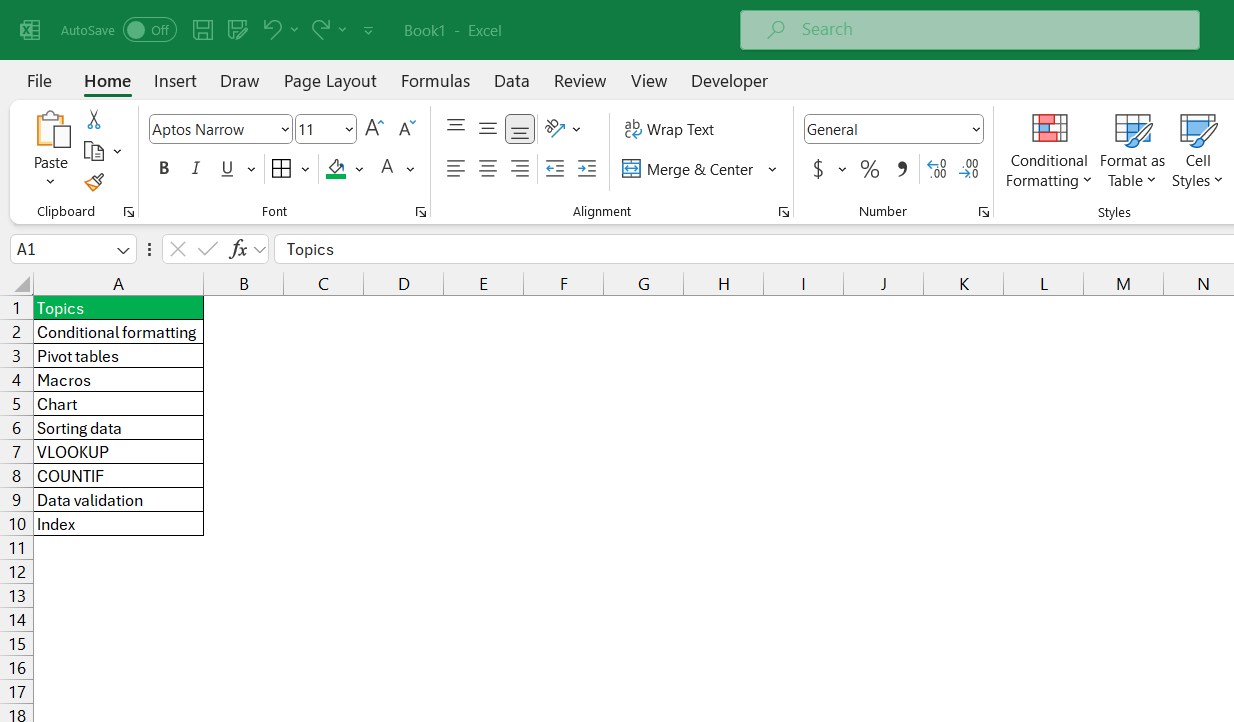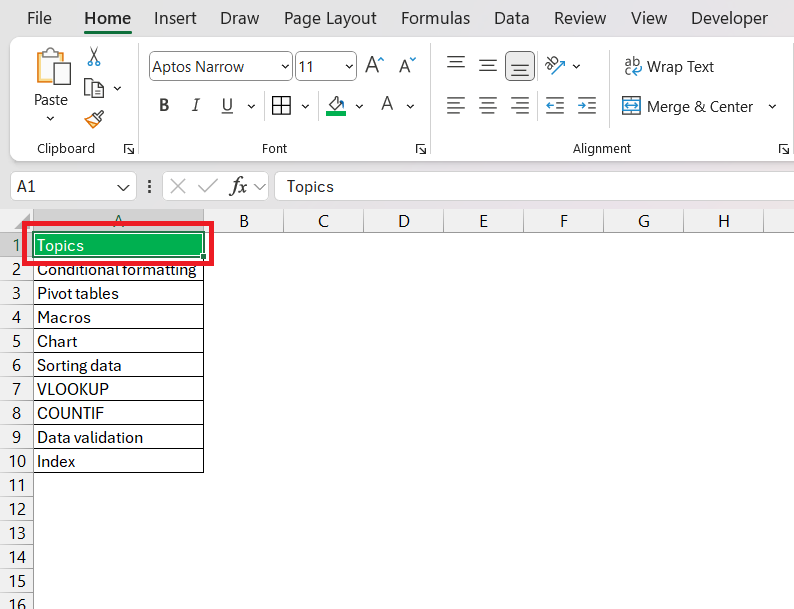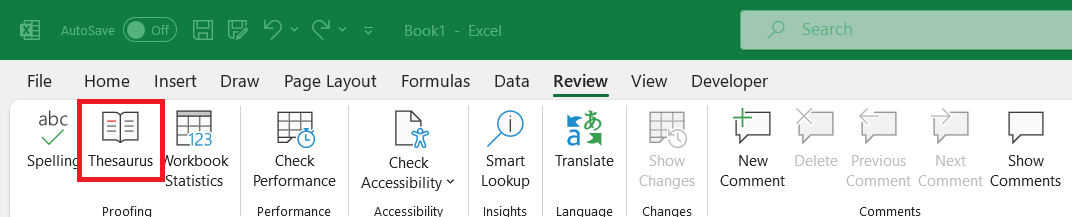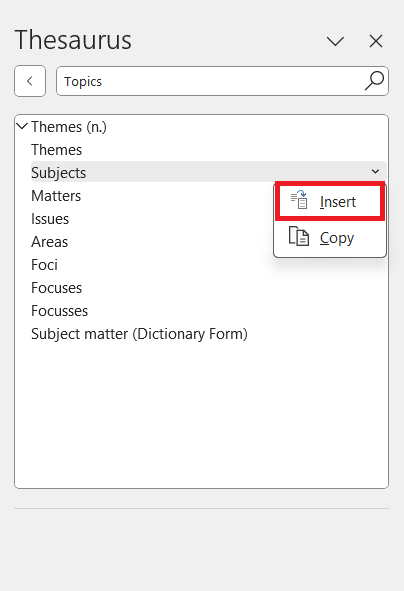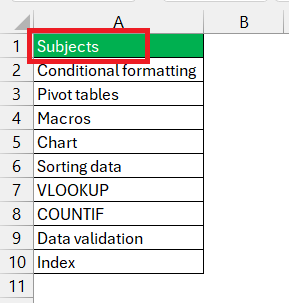Microsoft Excel is a powerful tool for data analysis, financial modeling, and project management. While its core functionality is widely known, many users are unaware of the built-in features that can enhance their productivity and creativity. One such feature is the Excel Thesaurus. This tool can help you find synonyms for words in your spreadsheet, improving the clarity and professionalism of your documents.
Key Takeaways:
- The Excel Thesaurus helps find synonyms for words in spreadsheets, enhancing clarity and professionalism.
- Access the Thesaurus through the Review tab by highlighting the word and clicking Thesaurus in the Proofing group.
- Using the Thesaurus saves time and ensures consistent terminology across documents.
- It is beneficial for report writing, improving labels and headers, and enhancing comments and notes.
- Regular use of the Thesaurus can improve vocabulary and writing skills, and it is also available in other Microsoft Office applications.
What is the Excel Thesaurus?
The Excel Thesaurus is a feature that provides synonyms for words directly within Excel. It’s particularly useful when you’re drafting reports, creating labels, or writing comments within your spreadsheets. By using the Thesaurus, you can avoid repetitive language and find more precise words to convey your message.
How to Access the Excel Thesaurus
Accessing the Thesaurus in Excel is straightforward. Here’s a step-by-step guide:
STEP 1: Start by opening the Excel spreadsheet where you want to use the Thesaurus.
STEP 2: Highlight the word for which you want to find synonyms.
STEP 3: Go to the Review tab on the Ribbon. In the Proofing group, click on Thesaurus.
STEP 4: Choose a Synonym: A pane will appear on the right side of your screen, displaying a list of synonyms for the selected word. Click on the word you prefer to replace the original word in your document.
The word will be replaced.
Benefits of Using the Excel Thesaurus
- Improved Clarity: Finding the right word can make your data and commentary more understandable and precise.
- Enhanced Professionalism: Using varied and appropriate vocabulary enhances the professionalism of your reports and presentations.
- Time-Saving: Instead of manually searching for synonyms online or in a dictionary, the Thesaurus provides a quick and easy solution within Excel.
- Consistency: Ensuring consistent terminology across your documents can improve the readability and cohesion of your work.
Practical Applications
- Report Writing: When drafting detailed reports, using varied language can make your content more engaging and easier to read.
- Labels and Headers: Enhance your labels and headers by choosing words that are more specific or suitable for your data.
- Comments and Notes: Improve the quality of comments and notes within your spreadsheets, making them more informative and helpful.
Tips for Using the Excel Thesaurus
- Context Matters: Always consider the context of your sentence or phrase when choosing a synonym to ensure it makes sense.
- Keep it Simple: Sometimes the simplest word is the best choice. Avoid overcomplicating your language unnecessarily.
- Regular Use: Make it a habit to use the Thesaurus regularly to improve your vocabulary and writing skills over time.
- Cross-Application Use: Remember that the Thesaurus is also available in other Microsoft Office applications like Word and PowerPoint. Consistent use across different platforms can enhance your overall document quality.
Conclusion
The Excel Thesaurus is a valuable tool for anyone looking to improve their spreadsheet documentation. By leveraging this feature, you can enhance the clarity, professionalism, and readability of your Excel documents. Whether you’re a seasoned Excel user or just getting started, integrating the Thesaurus into your workflow can help you communicate more effectively and efficiently. \
So next time you’re working on an Excel file, don’t hesitate to make use of this powerful tool to find the perfect word for your needs.
Table of Contents
FAQs: Excel Thesaurus and Word Choice Mastery
How can I quickly find synonyms in Excel?
To quickly find synonyms in Excel, right-click on the word you want to explore and select “Synonyms” from the context menu. Alternatively, you can select the word, go to the ‘Review’ tab, and click ‘Thesaurus’ to display a list of synonyms. From there, you can insert your chosen synonym directly into your document or copy it for later use.
What are some tips for choosing the best synonym or antonym in a spreadsheet?
Choosing the best synonym or antonym in a spreadsheet involves understanding context, audience, and the intended impact. Here are quick tips:
- Know your data: Context is king. Ensure the synonym/antonym accurately reflects your data’s meaning.
- Consider your audience: Use language that resonates clearly with your reader’s level of expertise and expectations.
- Aim for clarity: Pick words that make your spreadsheet more understandable, not less.
- Avoid jargon: Unless it’s standard for your audience, steer clear of overly technical terms.
- Check tone: Ensure the synonym/antonym matches the formality of your document.
Can the Excel Thesaurus help with understanding word usage in different contexts?
Yes, the Excel Thesaurus can certainly aid in understanding word usage in various contexts. By providing a list of synonyms and antonyms, it illuminates subtle distinctions between words that may seem similar. This functionality thus helps in choosing the most suitable word that conveys the precise tone and meaning needed for different contexts within your spreadsheet.
Is there a way to expand the Excel Thesaurus with additional words or languages?
While you cannot directly expand the built-in Excel Thesaurus, it does offer multilingual support. To access synonyms in different languages, you can click ‘Thesaurus’ under the ‘Review’ tab and select your desired language from the drop-down menu at the bottom of the task pane. This way, you get a broader range of word options and can work with data in multiple languages effectively.
What is the synonym of Excel?
A synonym for “excel” is to “surpass” or “outshine.” It implies performing better than others or standing out in a particular skill or task. Other synonyms include “outperform,” “transcend,” or “triumph.” Each synonym carries its own connotation and potential for use, depending on the context.
John Michaloudis is a former accountant and finance analyst at General Electric, a Microsoft MVP since 2020, an Amazon #1 bestselling author of 4 Microsoft Excel books and teacher of Microsoft Excel & Office over at his flagship MyExcelOnline Academy Online Course.