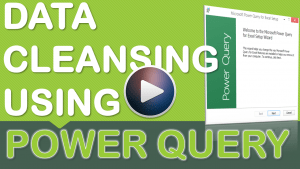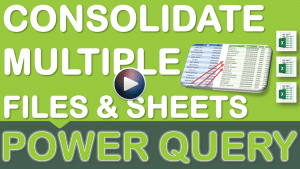The Ultimate Excel Power Query & Data Cleansing Course
is Closing its Doors in…
BONUS VIDEO #2:
Transform an ERP Report to an
Excel Pivot Table Dashboard
01:00 Starting the Solution
04:50 Add Conditional Column in PQ
07:10 Unpivot Other Columns
08:42 Insert Pivot Table
09:28 Insert Slicers
10:28 Intro 2: Pointing to a Dedicated Folder
16:25 Add New File to Dedicated Folder
17:08 Refresh Pivot Table
17:27 Add another File to Dedicated Folder
18:50 A word about Queries, Connections and Filepaths
20:00 Editing the Query
Click to view & access the course now:
View Training Videos 1, 2 & 3 again before they disappear in:
*** NEW ANNOUNCEMENT ***
Listen to Oz and I discuss data cleansing & our upcoming online course…
Please leave a comment below if you liked this video or if you have any questions and we will reply back with a fix 🙂
(make sure to be specific and attach example workbook links if possible)
John Michaloudis is a former accountant and finance analyst at General Electric, a Microsoft MVP since 2020, an Amazon #1 bestselling author of 4 Microsoft Excel books and teacher of Microsoft Excel & Office over at his flagship MyExcelOnline Academy Online Course.