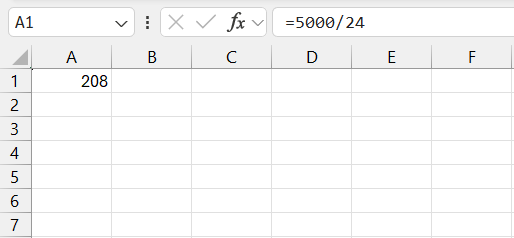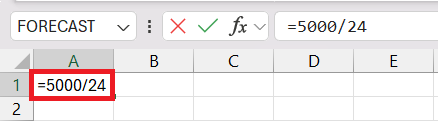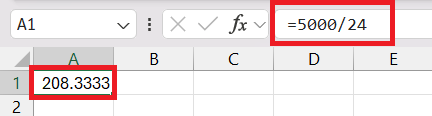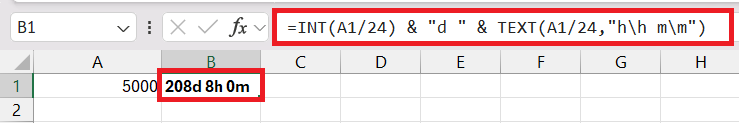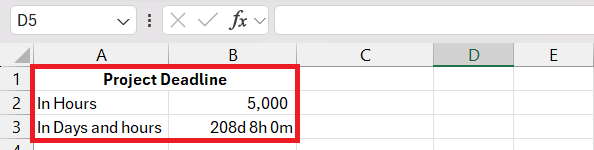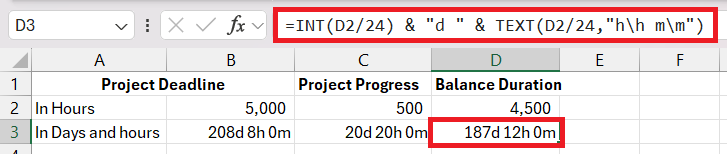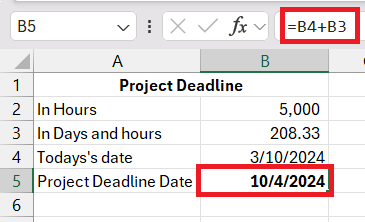The article dives into the criticality and methodology of time conversion in Microsoft Excel, particularly focusing on how many days is 5000 hours. It highlights the practical importance of accurate time conversion for project management, scheduling, and reporting, noting that errors in time conversion can lead to significant consequences. The article elucidates how to use Excel for efficient time conversion, emphasizing formulas, shortcuts, and real-world applications of these skills.
Key Takeaways
- Time conversion in Excel is essential for accurate project scheduling, management, and reporting, preventing costly errors due to misinterpretation.
- Converting hours to days involves simple arithmetic, dividing the total hours by 24, which Excel can easily compute using basic formulas.
- The article provides a clear, step-by-step guide to convert 5,000 hours into days, including how to display this conversion in days and hours using specific Excel formulas.
- Practical tips for quick time conversion in Excel, such as using fill handles, keyboard shortcuts, and the DATEDIF function, facilitate efficient time management and planning.
Table of Contents
Unlocking the Mystery of Time Conversion in Excel
Why Understanding Time Conversion is Essential
Time is a fundamental element that affects practically every aspect of life, and in the professional world, managing it effectively can lead to increased productivity and success. Understanding time conversion is essential because it ensures that you’re accurately tracking and allocating your hours, whether it’s for project management, scheduling, or reporting. Misinterpretations due to wrong-time conversions can lead to costly mistakes.
Exploring the 5000 Hours Conundrum
You might be wondering why anyone would need to convert such a hefty number as 5,000 hours into days. Well, this scenario can arise in various industries and contexts, such as calculating the lifespan of equipment, estimating the time required for extensive project work, or even logging flight hours for pilot training. Regardless of the reason, understanding how to make such a conversion is a valuable skill.
Bridging the Time Divide: Hours to Days
The Simple Arithmetic Behind Converting Hours to Days
Converting hours to days just requires knowing the right numbers to use. Since a day is composed of 24 hours, to find out how many days a certain number of hours represents, you divide the total hours by 24. So, the simple math to convert 5000 hours to days is:
=5000/24
Excel Tricks: Calculating Days from Hours with Ease
Step-by-Step Guide to Understanding How Many Days is 5000 Hours
Converting 5000 hours to days in Excel is a straightforward process. Here’s a step-by-step guide to the calculator that you can follow:
STEP 1: Open a new Excel workbook, In any cell, type =5000/24. This formula divides the number of hours by the number of hours in a day.
STEP 2: Press Enter, and Excel will display the result of the conversion in the selected cell.
STEP 3: To display this value in days and hours, use formula “=INT(A2/24) & “d ” & TEXT(A2/24,”h\h m\m”)” in cell B2.
Let’s break down the formula to understand how it works:
- INT(A2/24): This part of the formula divides the number in A2 by 24 (since there are 24 hours in a day) to calculate the total number of days. The INT function then rounds this number down to the nearest whole number, which gives us the full days in the duration.
- & “d “: This concatenates (or joins) the result from the first part with a “d ” string, indicating days. The ampersand (&) is used for concatenation in Excel.
- TEXT(A2/24,”h\h m\m”): This part is slightly more complex. It also divides the number in A2 by 24 to get the total duration in days. However, instead of rounding, it formats the fractional day into hours and minutes. The TEXT function is used to format a number into text according to the specified format.
- “h\h m\m”: This format string tells Excel to format the fractional part of the day into hours (h\h) and minutes (m\m). The \h and \m are used to literally display “h” and “m” after the numerical values for hours and minutes, respectively, to clearly indicate hours and minutes.
Now, Excel will show you exactly how many days and hours 5000 hours equates to, down to the last hour!
Shortcuts and Formulas for Quick Time Conversion
To expedite your time conversion in Excel, you can utilize a combination of keyboard shortcuts and built-in formulas:
- Using Fill Handle: After typing your formula in a cell, use the fill handle (a small square at the bottom-right corner of the cell) to quickly copy the formula to other cells.
- Keyboard Shortcuts: To quickly format numbers as time, you can use the
Ctrl+Shift+@shortcut, which applies the Time format. - DATEDIF Function: For calculating the difference between two times,
=DATEDIF(start_date, end_date, "D")gives you the number of days between the dates.
Remember, Excel operates on the basis that one day is equal to one unit, which is why dividing hours by 24 gives you the correct day conversion.
Real-World Applications of Time Conversion in Excel
Planning Projects with Precision: Time Management Insights
When planning projects, precision in time management is key. Converting 5000 hours to days, for instance, allows project managers to understand the scope of long-term projects accurately. This knowledge helps to set realistic deadlines, allocate resources efficiently, and provide clear timelines to team members and stakeholders.
With Excel at your disposal, you can create detailed schedules, track progress, and make adjustments on the fly with just a handful of time conversion insights and functions at your fingertips. These help ensure that your project stays on course and within the intended duration.
From Data to Dates: Enhancing Your Time Analysis Skills
Having adept skills in converting data to dates in Excel isn’t just about doing math; it’s about gaining a deeper understanding of time analytics. By mastering these conversions, you add value to data, transforming raw numbers into actionable insights. This capability is crucial for forecasting, trend analysis, and strategic planning.
For instance, converting hours into days can help you predict project completion dates, assess resource utilization over time, and even understand customer behavior patterns—decisions and strategies that could significantly impact a business’s bottom line.
Avoiding Common Pitfalls in Excel Time Calculations
Incorrect Formats: Ensuring Accurate Time Data Input
One common pitfall in Excel time calculations is inputting data in an incorrect format which can yield misleading results. It is crucial to ensure that your time data is entered correctly, whether it’s in hours, minutes, or seconds. Always check that Excel is interpreting your input as intended by keeping an eye on the cell format.
When dealing with units of time, select the proper format—such as ‘Time’ or ‘Custom’—from the Format Cells menu to prevent unintended outcomes. An hour mistakenly formatted as a date can throw off your whole dataset, so double-checking the format is a minute’s work that saves hours of troubleshooting.
Leapfrogging Limitations: Overcoming Excel’s Time Calculation Hurdles
While Excel is a versatile tool for time calculations, it has its limitations, such as the inability to directly handle times larger than 9999:59:59. However, you can overcome these hurdles by using custom formats and formulas to handle larger sums of time. Here’s how to address large-time values:
- Use Custom Formats: For times over 24 hours, apply custom time formats like
[h]:mm:ssto ensure Excel calculates the total hours without resetting at 24-hour intervals. - Convert to a Decimal: To handle very large time totals, convert time to a decimal number representing the portion of a 24-hour day, then use this for further calculations.
FAQs
How many days in 5000 hours?
There are 208.333 days in 5000 hours. To get the number of days from hours, simply divide by 24, the number of hours in a single day.
How can I convert hours to days in Excel using a simple formula?
In Excel, to convert hours to days, use the formula =A1/24 where A1 contains the number of hours. Excel will calculate the equivalent number of days.
What are some practical uses of converting hours to days in a professional setting?
Converting hours to days is useful for project timelines, employee shift planning, tracking equipment usage, billing cycles, and workload management in various professional settings. It aids in forecasting, scheduling, and budgeting effectively.
Can Excel handle time conversions for large numbers of hours, like 5000, without errors?
Yes, Excel can handle time conversions for large numbers of hours, like 5000, without errors, as long as the data is formatted properly using the custom [h]:mm format for hours.
How would I go about trying to use a formula to project the time and day that a material would be completed?
In Excel, to project the completion time and day, use =START_DATE + (HOURS/24), replacing START_DATE with the cell containing the start date and HOURS with the number of hours projected for completion. Make sure the cell is formatted to display both the date and time.
John Michaloudis is a former accountant and finance analyst at General Electric, a Microsoft MVP since 2020, an Amazon #1 bestselling author of 4 Microsoft Excel books and teacher of Microsoft Excel & Office over at his flagship MyExcelOnline Academy Online Course.