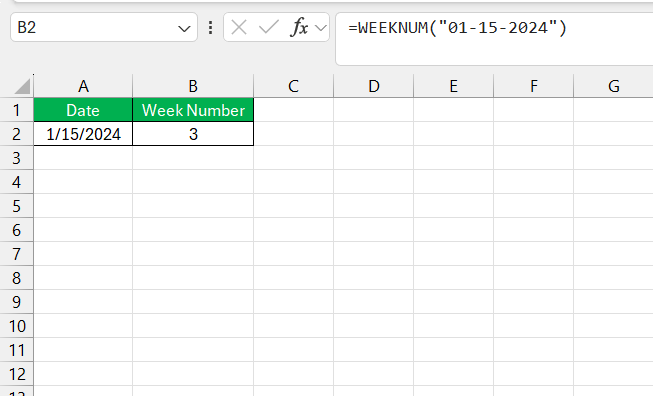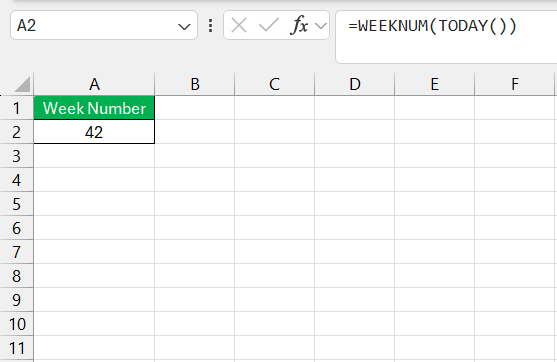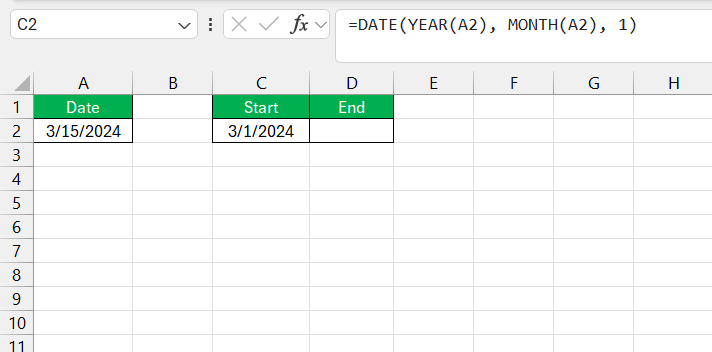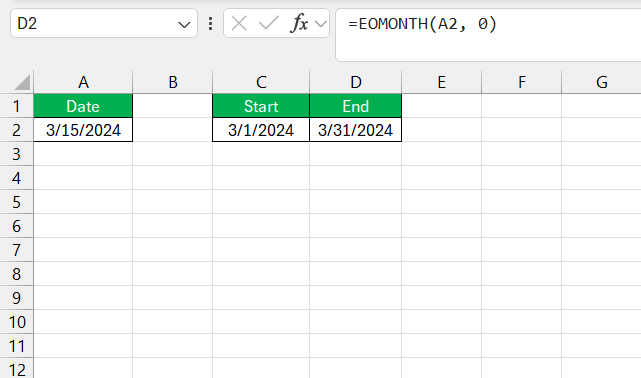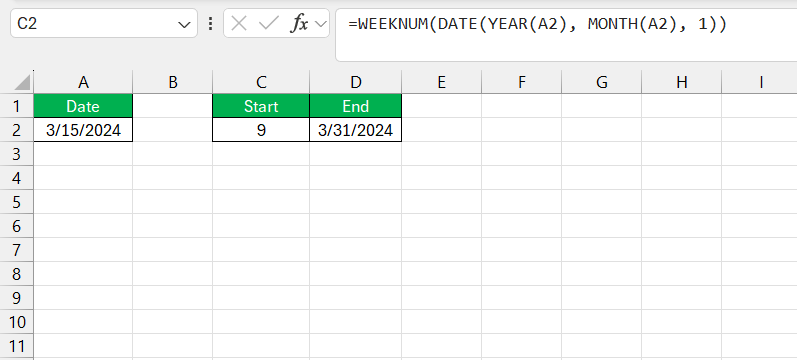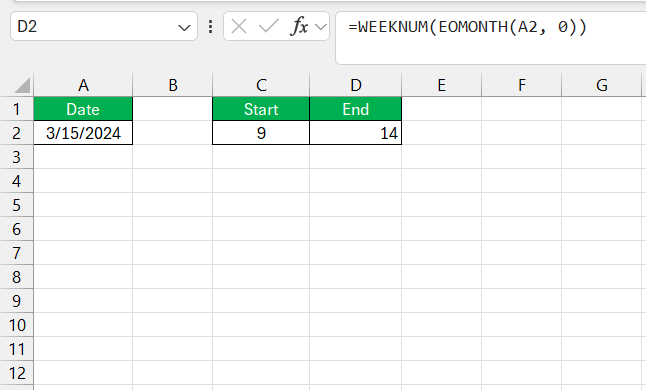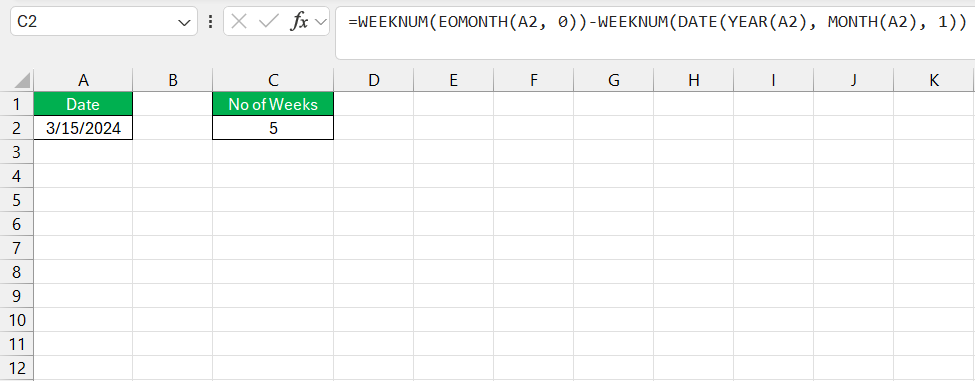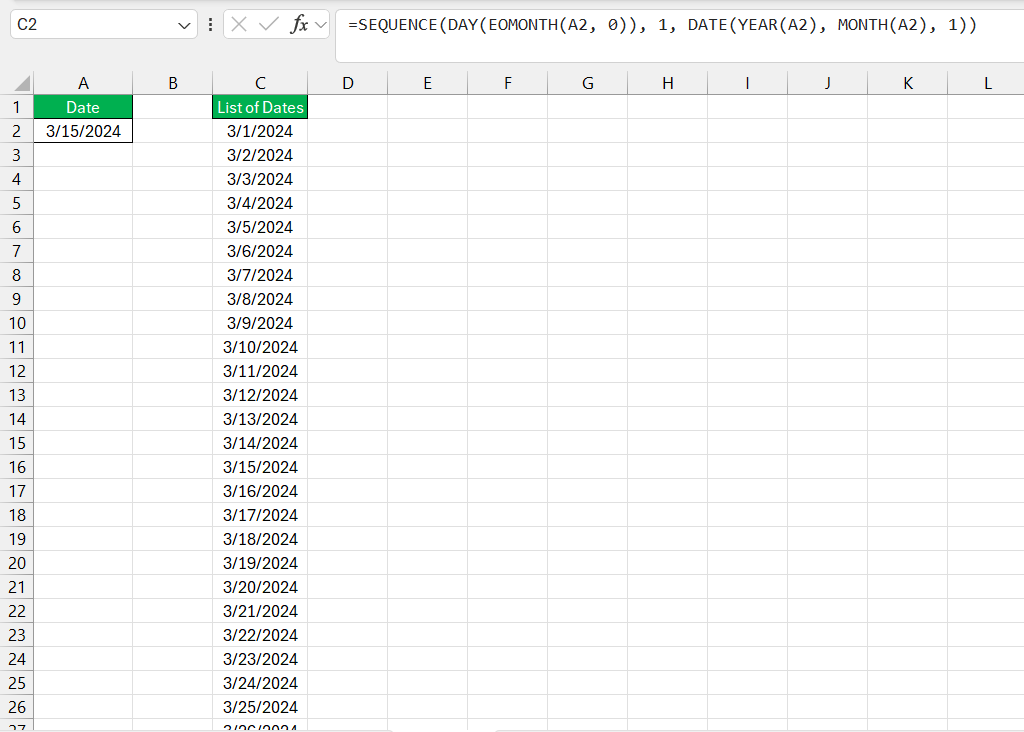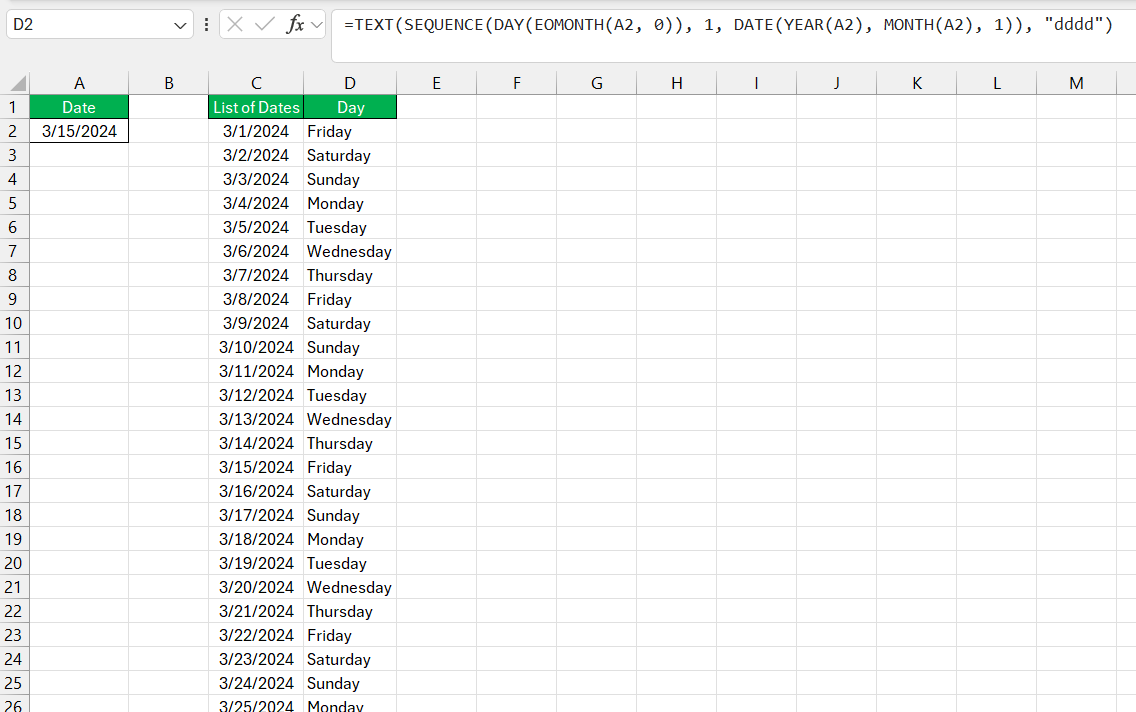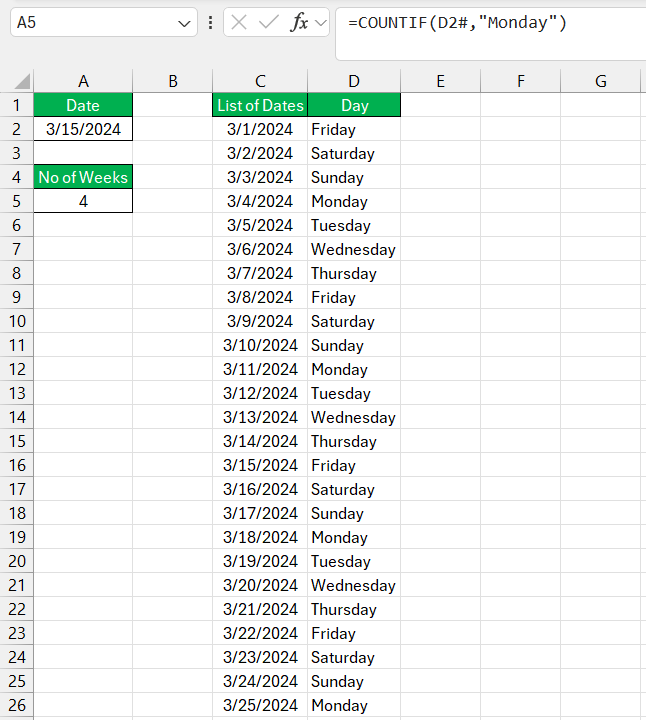As someone who often works with data in Excel, I have found that calculating the number of weeks in a month can be a crucial skill. Whether I’m planning projects, managing schedules, or budgeting, knowing how many weeks are in a specific month can help me allocate my time and resources more effectively.
In this guide, I will walk you through the steps to calculate the number of weeks in a month using Excel. I will also address some frequently asked questions to help clarify any uncertainties.
Key Takeaways:
- The WEEKNUM function helps calculate the week number for any date in Excel.
- You can calculate weeks in a month by comparing the start and end week numbers.
- WEEKNUM works with both leap and non-leap years, making it versatile.
- It’s easy to count specific weekdays (like Mondays) using formulas.
- Dynamic formulas can calculate weeks in a month and year automatically.
Table of Contents
Introduction to WEEKNUM formula
What Does the WEEKNUM Function Do?
The WEEKNUM function in Excel returns the week number of a specific date in a year. It’s an incredibly useful function if you’re trying to keep track of time across weeks rather than days. For example, you might want to know what week of the year January 15th falls in—it’s simple with WEEKNUM.
Basic Syntax of the WEEKNUM Function:
Here’s the basic syntax of the formula: =WEEKNUM(serial_number, [return_type])
- serial_number: This is the date you want to evaluate.
- return_type (optional): This argument determines how Excel calculates the week number. The most common return types are:
- Week starts on Sunday (default)
- Week starts on Monday
Example: =WEEKNUM(“2024-01-15”)
This will return 3, as January 15th, 2024, falls in the third week of the year.
By using this formula, we can determine the week number for the start and end of each month and use that information to calculate how many weeks are in the month.
Finding the Week Number of Today’s Date
If I need to know which week of the year today falls in, I can use the TODAY function within WEEKNUM. For instance, to find the current week number based on today’s date:
=WEEKNUM(TODAY())
This gives me the week number for the current date without having to input a specific date manually.
Calculate How many Weeks in a Month in Excel
Method 1: Simple Calculation Using Start and End Dates
The first method I’ll show you involves calculating the week number of the first day and the last day of the month, then determining how many weeks fall in between.
STEP 1: First, we need to know the start and end dates of that month. If you have a specific date in mind (e.g., in cell A2), you can use these formulas to get the start and end dates.
Start of Month: =DATE(YEAR(A2), MONTH(A2), 1)
End of Month: =EOMONTH(A2, 0)
STEP 2: Once we have the start and end dates, we can use the WEEKNUM function to find out which week of the year these dates fall into.
Start Week: =WEEKNUM(DATE(YEAR(A2), MONTH(A2), 1))
End Week: =WEEKNUM(EOMONTH(A2, 0))
This will return the week number of the first day and the last day of the month.
STEP 3: Finally, subtract the start week from the end week, and add 1 to ensure both the starting and ending weeks are counted.
Total Weeks: =WEEKNUM(EOMONTH(A2, 0)) – WEEKNUM(DATE(YEAR(A2), MONTH(A2), 1)) + 1
This formula will give you the total number of weeks in the month, including any partial weeks.
In some cases, the month might span over two different years (e.g., December 2023–January 2024). The good news is that the WEEKNUM function will handle this seamlessly, as it calculates weeks across years by default.
Method 2: Using WEEKNUM for Specific Weekday Calculations
Sometimes, it’s useful to calculate how many full weeks are in a month, based on a specific weekday. For example, if I want to find out how many full Mondays there are in a month, the WEEKNUM function can be paired with a few other Excel functions to achieve this.
Generate a List of Dates in the Month: First, I need to create a list of all the dates in the month, so I can evaluate which weeks each Monday falls into. I can do this by using a combination of SEQUENCE, DATE, and DAY functions.
=SEQUENCE(DAY(EOMONTH(A2, 0)), 1, DATE(YEAR(A2), MONTH(A2), 1))
This formula generates a sequence of all the dates in the month.
Identify the Weekdays: Next, I can use the TEXT function to identify which of those dates fall on a Monday.
=TEXT(SEQUENCE(DAY(EOMONTH(A2, 0)), 1, DATE(YEAR(A2), MONTH(A2), 1)), “dddd”)
This formula will return the day name (e.g., Monday, Tuesday, etc.) for each date.
Count the Mondays: Once I have the list of weekdays, I can count how many Mondays there are in the month using the COUNTIF function:
=COUNTIF(List of Days, “Monday”)
This will give me the total number of Mondays in the month, helping me calculate how many full weeks I have based on that specific weekday.
Real-Life Example: Weekly Payroll Calculation
Let’s apply this method to a real-life scenario. Suppose I’m working on a payroll where I need to calculate how many pay weeks exist in a particular month. I can use the WEEKNUM formula to determine the weeks, ensuring that the employees get paid for every complete week within the month.
For example, if my date of interest is in cell A2, I can calculate the total weeks in a month by combining the formulas we’ve discussed, and quickly determine the payroll periods.
Frequently Asked Questions (FAQs)
1. Can I calculate weeks for any year?
Yes, you can calculate the number of weeks in a month in any year. Simply input the desired month and year, and Excel will handle the calculation automatically using the WEEKNUM function.
2. How do I include partial weeks in my calculation?
To include partial weeks, divide the total number of days in the month by 7 (=E1/7). This will give you a decimal value representing the full and partial weeks in the month.
3. Can I automate week calculations for multiple months?
Yes, you can set up formulas for the first month and drag them down across multiple rows to apply them to other months. Ensure you update the month and year for each calculation.
4. How can I calculate weeks for a custom date range?
You can calculate the number of weeks between two dates by using the DATEDIF function to find the days, and then divide by 7. This method works for any date range you input.
5. Is there a way to visualize the weeks in a month?
Yes, after calculating the number of weeks, you can create a bar chart or other visual representation in Excel. This will help you compare the weeks across different months visually.
John Michaloudis is a former accountant and finance analyst at General Electric, a Microsoft MVP since 2020, an Amazon #1 bestselling author of 4 Microsoft Excel books and teacher of Microsoft Excel & Office over at his flagship MyExcelOnline Academy Online Course.