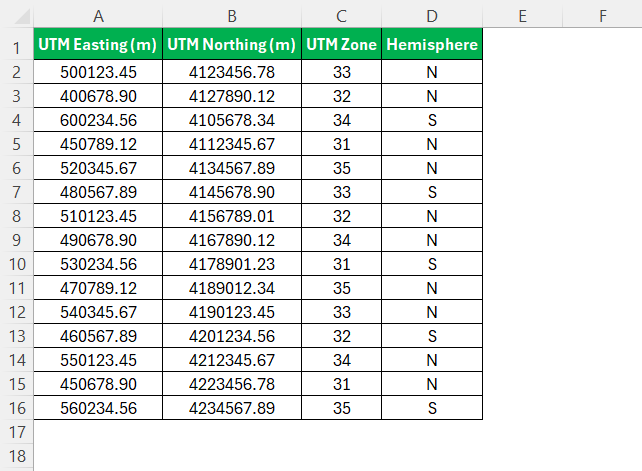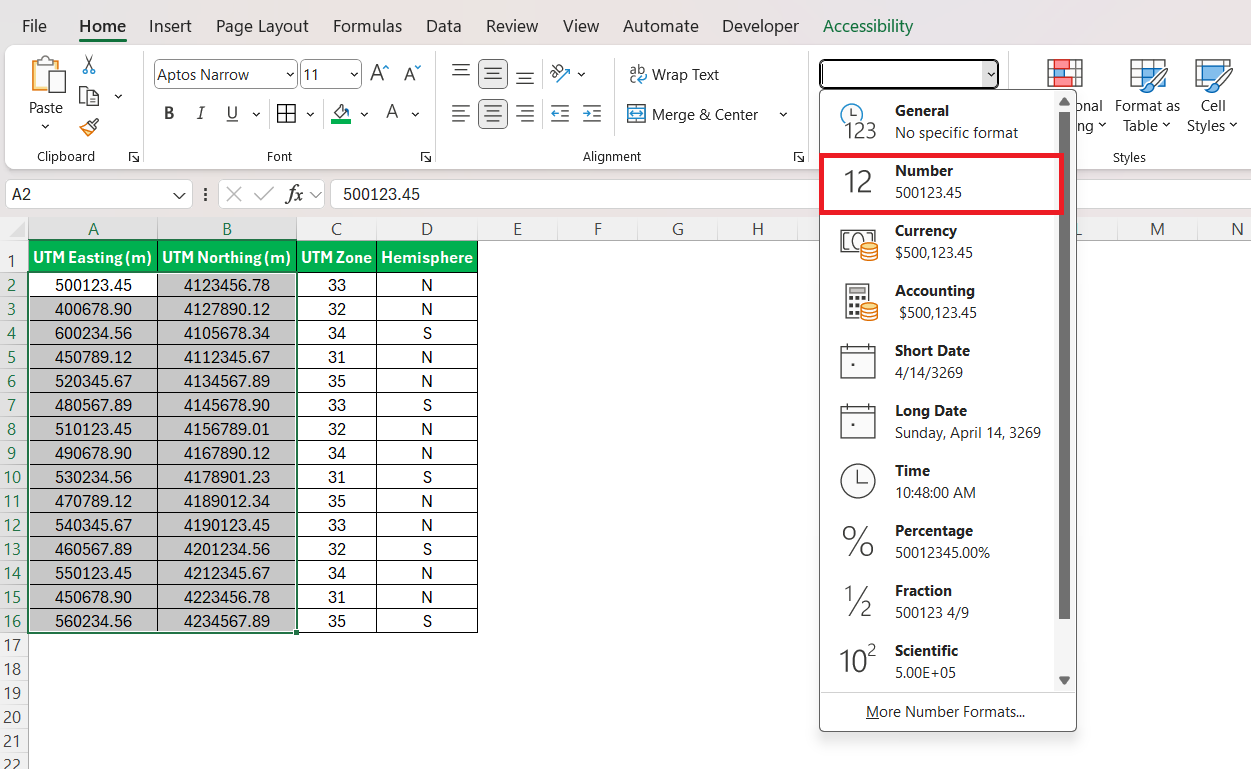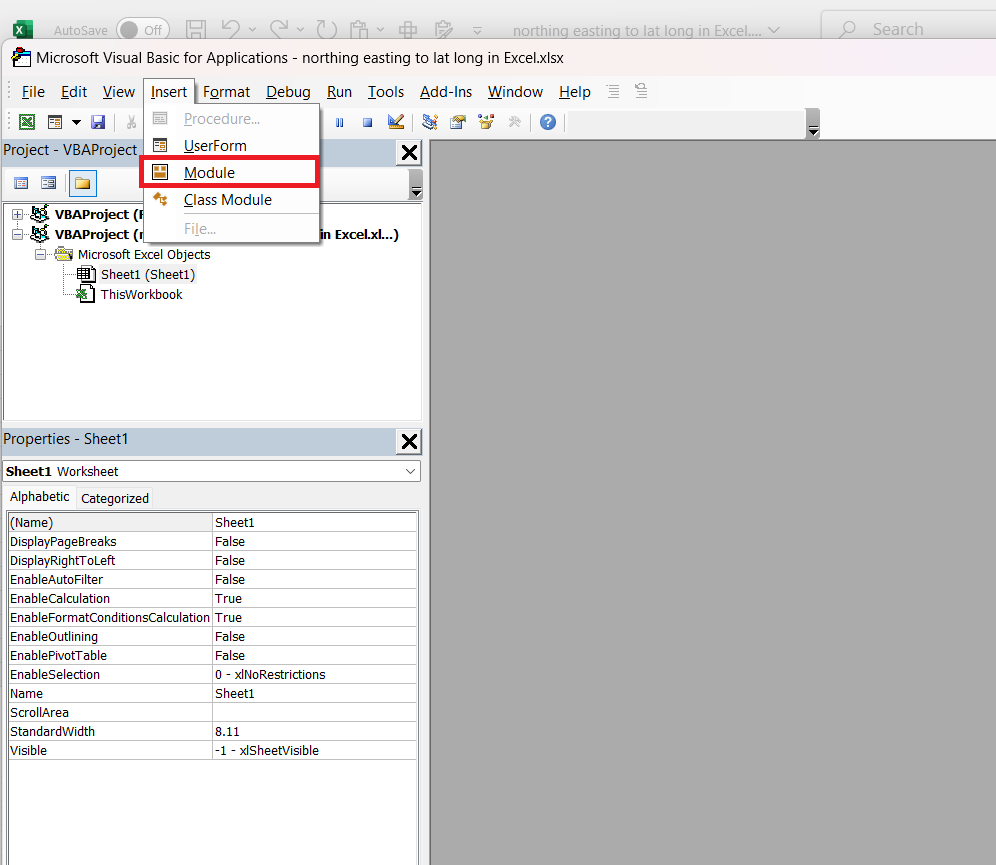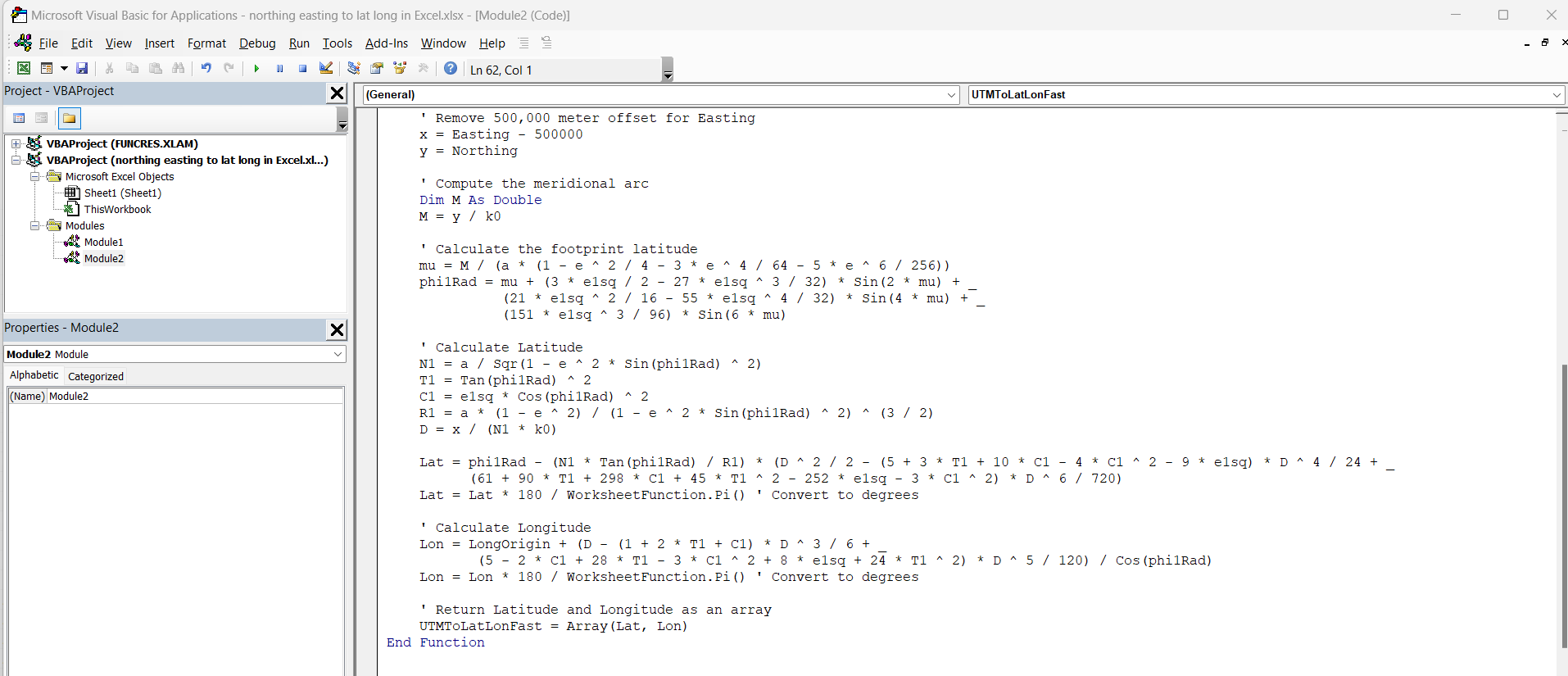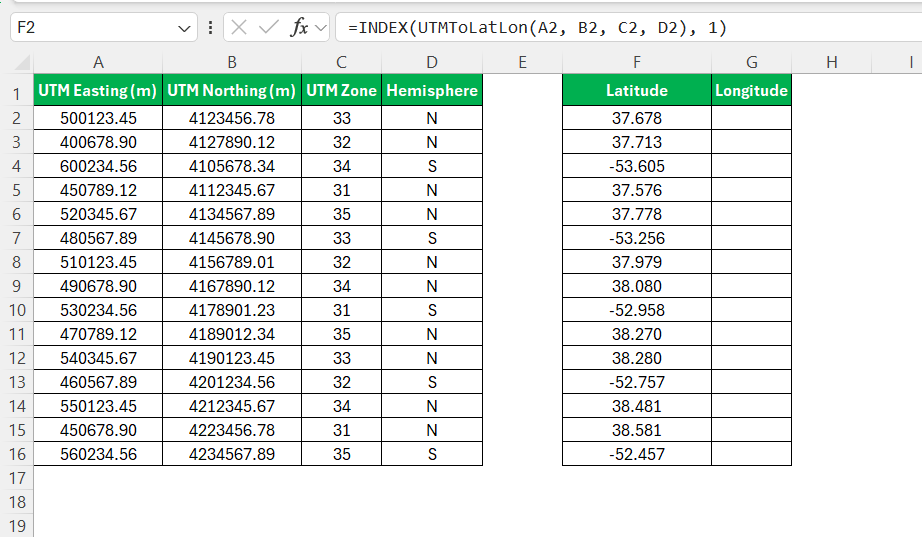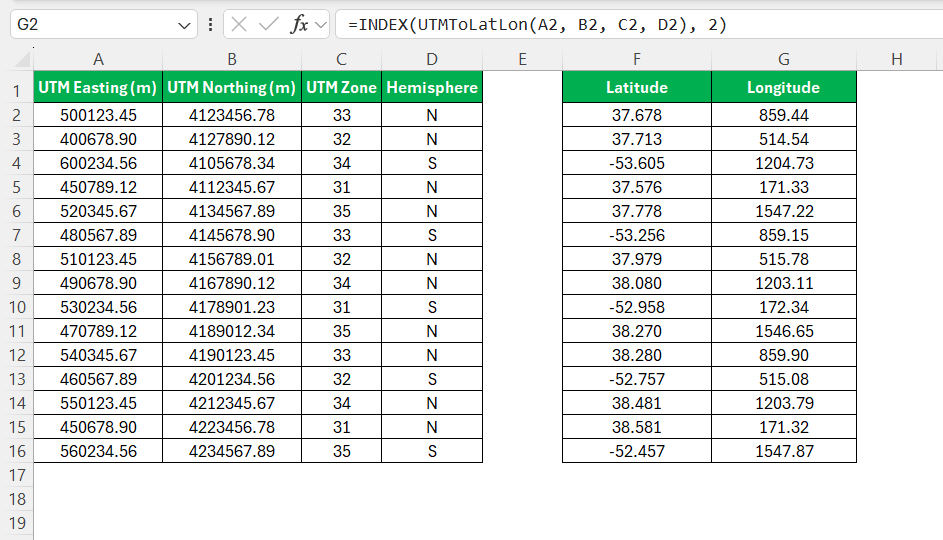When working with geospatial data, converting Easting/Northing coordinates (UTM format) to Latitude/Longitude (Lat/Long) can be a vital task. I’ve often found myself needing to make this conversion in Excel for mapping and analysis purposes. Let me guide you through a straightforward method using VBA (Visual Basic for Applications) to create a custom function that handles this seamlessly.
Key Takeaways:
- Coordinate Conversion Is Crucial: Transforming Northing Easting to Lat Long facilitates mapping and analysis.
- Understanding Systems Is Key: Knowing UTM and Lat/Long differences ensures accurate conversions.
- VBA Simplifies the Process: A custom VBA function in Excel can handle bulk conversions effortlessly.
- Accuracy Is Vital: Consistent units, validated data, and precise calculations are essential for reliable results.
- Scalability in Excel: Proper preparation allows efficient handling of large datasets using the outlined steps
Table of Contents
Unveiling the Excel Magic
The Need for Converting Coordinates in Excel
When you’re working with geographic data, converting coordinates can be vital for a range of tasks, such as mapping locations or analyzing spatial information. For instance, if our data is in the form of Easting and Northing, which are commonly used in cartography within certain coordinate systems, we may need to translate it into a globally recognized format such as latitude and longitude.
This process facilitates the integration of our data into various applications and platforms that rely on geographic coordinates.
Overview of Easting/Northing and Lat/Long Systems
Understanding both Easting/Northing and Latitude/Longitude systems is crucial for anyone working with maps or geographic information. Easting and Northing coordinates are often utilized in the Universal Transverse Mercator (UTM) system. These are Cartesian coordinates measured in meters, with Easting indicating the distance east from the central meridian of a UTM zone and Northing showing the distance north from the equator.
In contrast, Latitude and Longitude are angular measurements used in the geographic coordinate system. Latitude measures how far north or south a point is from the equator, while Longitude measures how far east or west a point is from the Prime Meridian. These measurements are commonly expressed in degrees, minutes, and seconds.
Recognizing the differences between these systems is fundamental for accurately converting coordinates, as it involves a transformation not only between units but also between coordinate frameworks.
Setting Up Your Excel Stage
Gathering Your Easting and Northing Data
Before diving into conversion, we need to collect our Easting and Northing data. This would typically involve exporting data from mapping software or obtaining datasets from geographic information system (GIS) databases. Once we have it, we organize our data neatly in Excel, with Easting values in one column and Northing values in another, ensuring there are no mixed units and that the data is clean and uniform.
It is beneficial to label each column clearly to avoid confusion later on in the process. For instance, I recommend labeling the Easting column as ‘UTM Easting (m)’ and the Northing column as ‘UTM Northing (m)’, followed by the UTM Zone and Hemisphere in a separate column.
Preparing Excel for Transformation
To ensure a smooth transformation, we need to set up Excel correctly. This means checking that all our data is properly formatted and that any necessary formulas or tools are ready for use. Start by confirming the data type for Easting and Northing columns is set to numeric, facilitating accurate calculations.
Performing the Conversion Trick
Crafting the VBA Function for Conversion
Crafting a VBA function to convert Easting and Northing to latitude and longitude can be a time-saver, especially with large datasets. To start, I activate the Developer tab in Excel and use Visual Basic for Applications to create a new module.
In the VBA editor, I compose a function that takes in Easting, Northing, and the UTM zone number. It then performs the necessary calculations, considering factors such as the ellipsoid model (usually WGS84 for global datasets) and the hemisphere.
Writing a VBA function demands attention to detail to ensure precise results—the Earth’s curvature and the chosen ellipsoid model significantly influence the conversion’s mathematical calculations.
Once the function is written and error-free, I save it and close the editor. This new function is now available to use like any other Excel function.
Step 4 – Applying the Magic to Your Dataset
Once the VBA function has been crafted, I’m ready to apply it across the dataset. To do this, I simply enter the function into a cell adjacent to my Easting and Northing data, referencing the applicable cells as arguments.
For Latitude –
For Longitude –
Then, I drag the function’s corner down the column to apply it to all the data entries.
It’s like casting a spell: in moments, I watch as Excel efficiently converts each pair of Easting and Northing values into their corresponding latitude and longitude. It’s fascinating to see rows of numbers transform into recognizable geographic coordinates.
For large datasets, I make sure to give Excel some time to process the conversion. The function will work its magic, batching through the data, until every single set of coordinates is converted.
Tips for Ensuring Accuracy in Your Conversion
Ensuring accuracy in coordinate conversion is paramount. Firstly, I double-check that the correct formula or script for the specific coordinate system and ellipsoid is being used. This includes confirming whether any adjustments are needed for different ellipsoids or unit conversions.
Then, I validate the input data’s precision. Inconsistent or erroneous input data can lead to significant discrepancies post-conversion. To combat this, I compare the converted coordinates with a reliable source. This might mean using a secondary tool or service for conversion and checking if the results are consistent.
I also stress the importance of unit consistency. If the dataset contains mixed units, additional steps must be taken to standardize them before conversion. Lastly, I advocate for reviewing the conversion process and outcome with a GIS professional if there’s any uncertainty about the results.
Frequently Asked Questions
What Are the Common Pitfalls in Converting Easting/Northing to Lat/Long?
One common pitfall is using an incorrect reference meridian or an unsuitable ellipsoid model, which can lead to significant errors in the output. Another is neglecting to adjust for hemisphere differences or mislabeling UTM zones. Lastly, it’s easy to overlook data inconsistencies that can muddle the conversion process, such as mixed measurement units or misplaced decimal points.
Remember, vigilance and precision are key when handling geographic data conversions.
Can These Steps Be Applied to Large Datasets in Excel?
Yes, the steps outlined can be scaled up to handle large datasets in Excel. However, when working with thousands of records, performance might become an issue, and calculations could take longer. Using efficient VBA code, power query for importing data, and ensuring ample computing resources can help manage larger datasets efficiently.
How to convert easting northing to lat long?
To convert Easting/Northing to latitude/longitude, you can use a dedicated conversion tool or formula that takes into account the specific map projection and geodetic datum. In Excel, a VBA function that incorporates these factors can automate the process when applied to your data.
How can I convert them into longitude and latitude?
To convert coordinates into longitude and latitude, you’ll need to utilize a conversion algorithm that applies to your specific coordinate system, like UTM or MGRS. In Excel, this can be achieved by programming a custom VBA function that performs the conversion based on the input Easting/Northing values and any other necessary parameters.
What is the output for utm gda 94 or 20?
When converting from UTM coordinates referenced to the GDA94 datum for zone 20, the output would be a set of latitude and longitude values. The actual numerical output will depend on the specific Easting and Northing values you are converting. The GDA94 is the geodetic datum used in Australia, and zone 20 refers to a specific longitudinal strip of the Earth.

Bryan
Bryan Hong is an IT Software Developer for more than 10 years and has the following certifications: Microsoft Certified Professional Developer (MCPD): Web Developer, Microsoft Certified Technology Specialist (MCTS): Windows Applications, Microsoft Certified Systems Engineer (MCSE) and Microsoft Certified Systems Administrator (MCSA).
He is also an Amazon #1 bestselling author of 4 Microsoft Excel books and a teacher of Microsoft Excel & Office at the MyExecelOnline Academy Online Course.