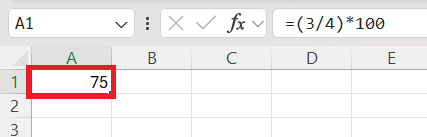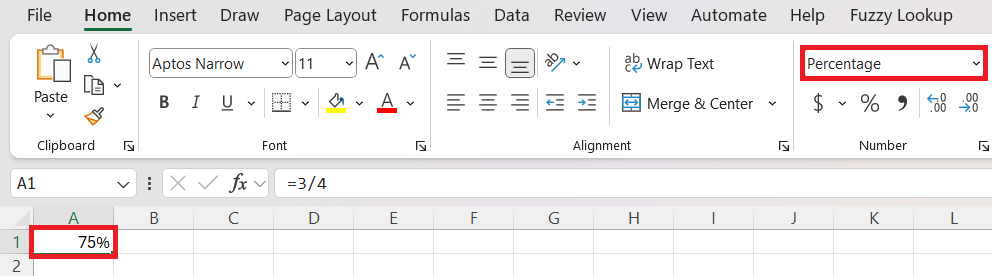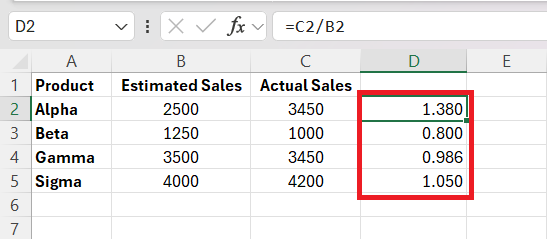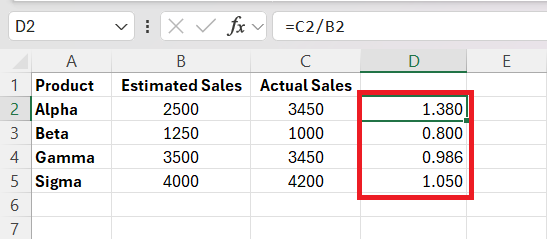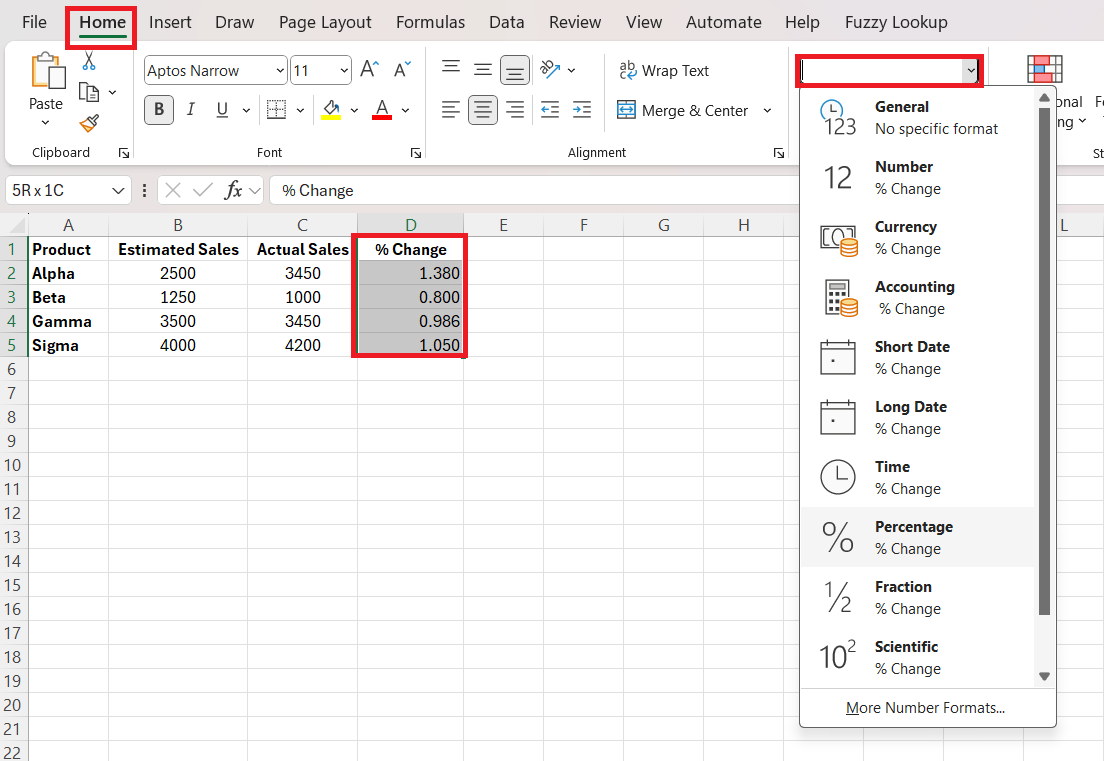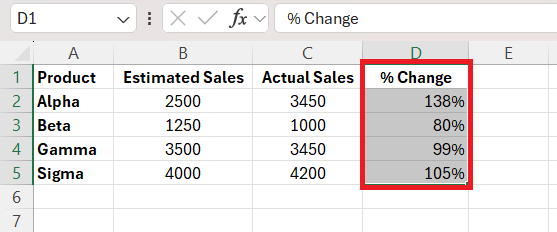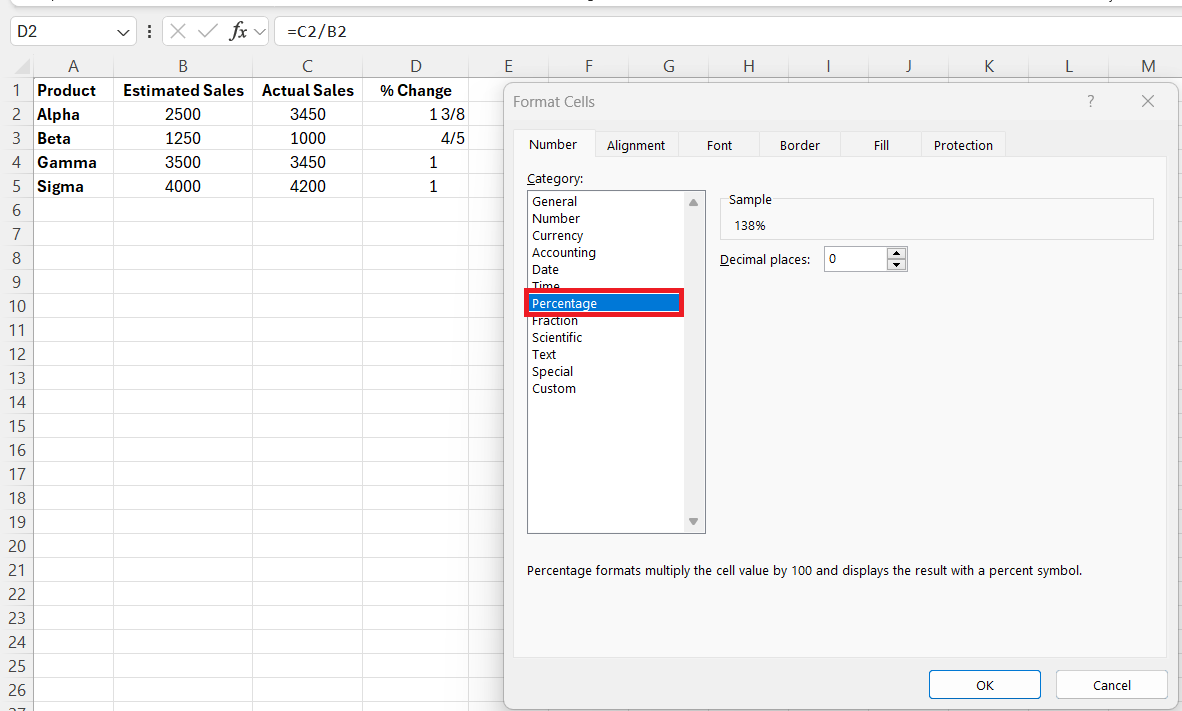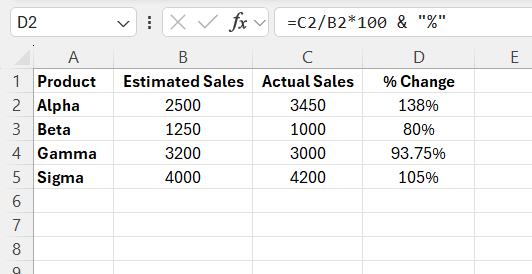In this article, we’ll guide you through the simple steps on How to Turn a Fraction into a Percent in Excel. Whether you’re managing data for work or personal projects, knowing how to make this conversion can save you time and ensure accuracy. We’ll cover different methods, so you can choose the one that best suits your needs. Let’s dive in and simplify this process together!
Key Takeaways:
- Excel simplifies fraction-to-percentage conversions with built-in features.
- Formatting cells to display percentages is straightforward in Excel.
- Applying formulas allows for direct and efficient fraction-to-percentage conversion.
- Using Excel shortcuts can speed up workflows and enhance productivity.
- Excel can handle mixed numbers and large datasets for percentage calculations.
Table of Contents
Introduction to Converting Fractions to Percentages
The Basic Concept of Fraction-to-Percentage Conversion
Understanding how to transform fractions into percentages is a fundamental numerical skill that offers clarity in various situations, from comparing rates to interpreting statistical data. Percent translates to “per hundred,” so converting a fraction to a percentage is as simple as determining how many parts out of a hundred it represents.
By dividing the top number (numerator) of the fraction by the bottom number (denominator) and then multiplying the result by 100, we can easily establish the percentage. For example, when we convert the fraction 3/4, we divide 3 by 4 to obtain 0.75, and then multiplying by 100 gives us 75%.
Why Excel Simplifies the Process
Excel revolutionizes the fraction-to-percentage conversion process, eliminating the need for manual calculations. I appreciate how it readily formats and recalculates large groups of numbers with speed and precision.
The moment we convert a fraction in Excel, the software effortlessly handles the division and multiplication, displaying the result. If the number format is a percentage, Excel automatically converts the fraction into the correct percentage.
Its built-in functionality and the ability to apply formatting across multiple cells ensures uniformity and efficiency, proving especially beneficial when working with extensive datasets. By leveraging Excel, we save time and reduce the potential for human error, which is why it’s a go-to tool for financial analysts, statisticians, and anyone needing to manipulate numerical data effectively.
Setting up Your Excel Spreadsheet
Inputting Fractional Data
Inputting fractional data in Excel is straightforward. We start by selecting the cell where the fraction will reside and directly input the numerator, a forward slash, and the denominator, like ‘1/2’. For example, I want to calculate the fraction of actual sales as per estimated sales.
Formatting Cells for Proper Display
Getting Excel to display fractions in percentage format requires a simple cell formatting adjustment. Do the following steps:
Method 1: Using Excel’s Percentage Format From Ribbon
STEP 1: Select the cells where you want to convert fractions to percentages.
STEP 2: Located under the Home tab in the Number group, you can find the number format dropdown.
STEP 3: Click on “Percentage” to convert all numbers into fractions and decimals in percentages.
Method 2: Using Excel’s Percentage Format From Ribbon
By clicking on the small icon next to Number or by pressing Ctrl+1, the Format Cells dialog box appears. From here, we choose ‘Percentage’ from the Category list, and Excel offers several common fraction formats to choose from.
After inputting the cells as fractions, we can then easily transform them into percentages.
Advanced Excel Tips for Fraction Conversion
Applying Formulas for Direct Conversion
When it comes to applying formulas for direct conversion from fractions to percentages in Excel, I make good use of cell referencing and arithmetic capabilities. For instance, if I have the fraction in cell A1, I could enter =C2/B2*100 & “%” in an adjacent cell, which does two things: it multiplies the fraction by 100, and by using the ampersand with the percentage symbol, it constructs a text string that explicitly displays the result as a percentage.
For larger datasets, I could drag this formula down to automatically apply it to an entire column of fractions. This approach is particularly useful when I want to maintain the original fractions for reference while also having the percentage values available for analysis or reports.
Excel Shortcuts to Speed Up Your Workflow
To expedite workflows in Excel, memorizing keyboard shortcuts is a game-changer. Here, I’ll share some of my go-to shortcuts specifically useful when working with percentages:
- Ctrl+Shift+%: Applies the percentage format to the selected cells instantly, saving clicks.
- Ctrl+1: Opens the ‘Format Cells’ dialog, where I can fine-tune the percentage formatting.
- Ctrl+R: Uses the ‘Fill Right’ feature to copy a formula or formatting from a cell to the right, handy for converting a row of fractions.
- Ctrl+D: Similarly, ‘Fill Down’ replicates formulae or data formats from a cell into the ones below—ideal for a column of fractional data.
- Alt+E, S, F: This sequence pastes only formulas from copied cells, preserving calculation methods while avoiding overwriting original numeric data.
Increasing my Excel fluency with these shortcuts has not only optimized time spent on tasks but has also allowed for a much smoother user experience.
FAQ Section
How do I convert a fraction into a percent?
To convert a fraction into a percent, divide the numerator by the denominator to get a decimal and then multiply by 100. Add a percentage sign to indicate the result is a percent. For example, 3/4 becomes 0.75, and multiplying by 100 gives you 75%.
How do I change a row of fractions to percentages in Excel?
In Excel, select the row of fractions, go to the ‘Home’ tab, click on the ‘Percentage Style’ button to format them as percentages, or use the ‘Format Cells’ dialog (Ctrl+1), choose ‘Percentage’, and set the number of decimal places. Excel will convert and display the fractions as percentages.
Can Excel convert mixed numbers to percentages?
Yes, Excel can convert mixed numbers to percentages. Enter the mixed number as a formula, for example, ‘1 1/2’ as ‘1+1/2’, and then format the cell as a percentage either through the ‘Format Cells’ dialog box (Ctrl+1) or by using the ‘Percentage Style’ button in the ‘Home’ tab.
How do I convert fractions in Excel?
Input the fractions in cells formatted as ‘Text’ to avoid them being misinterpreted. Then use a formula like ‘=A1’ to treat the input as a number, where A1 is the cell with the fraction. Format the cell as a ‘Percentage’ to display the converted number as a percentage.
How to apply the percentage formula in Excel?
To apply a percentage formula in Excel, type ‘=A1*B1’ where A1 contains the figure you want to find the percentage of, and B1 is the percentage (written as a decimal). For instance, to calculate 20% of 50, input 50 in A1, 0.20 in B1, and the formula in C1. Format C1 as a percentage for clarity.
John Michaloudis is a former accountant and finance analyst at General Electric, a Microsoft MVP since 2020, an Amazon #1 bestselling author of 4 Microsoft Excel books and teacher of Microsoft Excel & Office over at his flagship MyExcelOnline Academy Online Course.