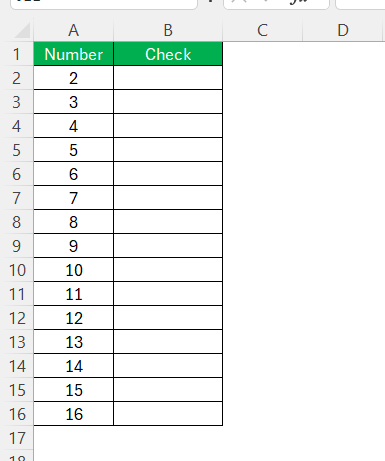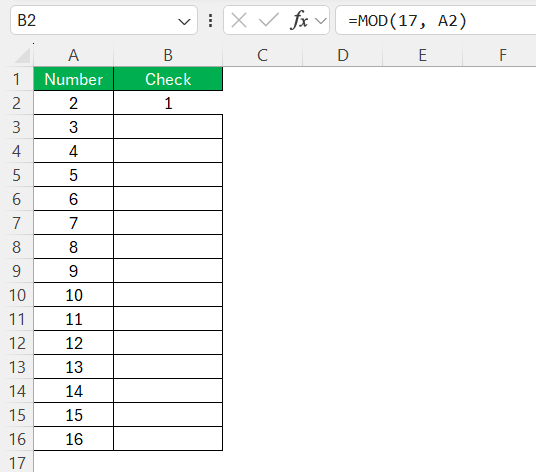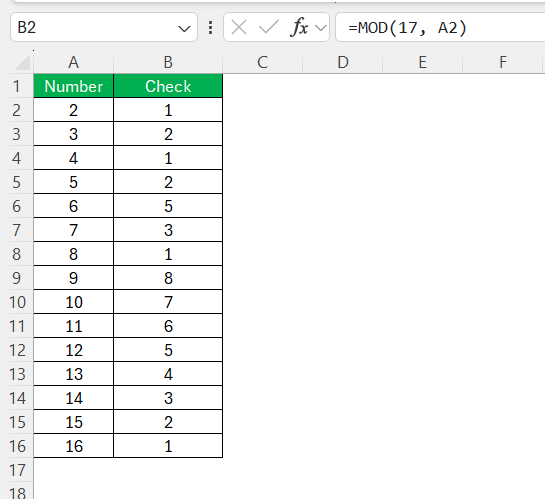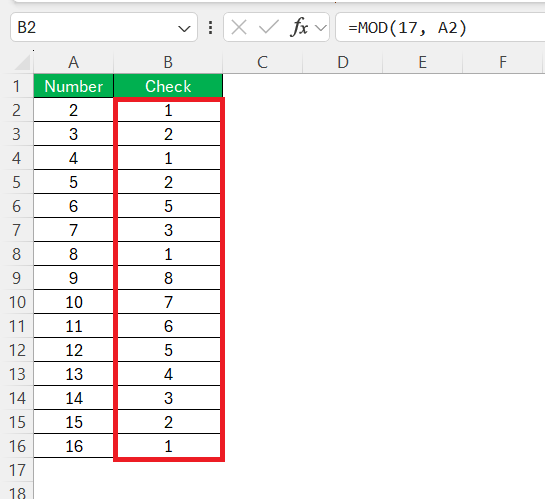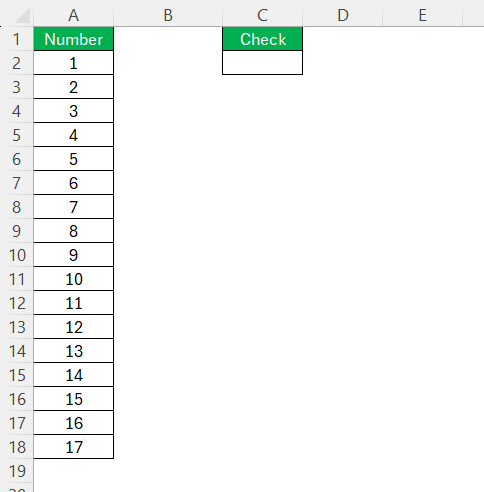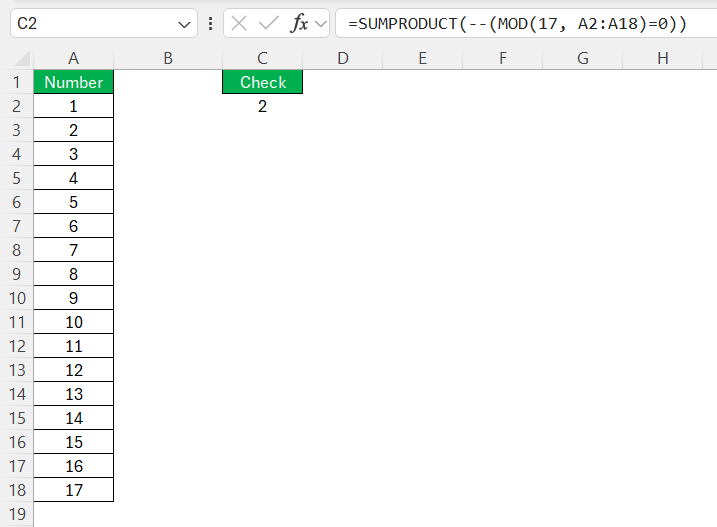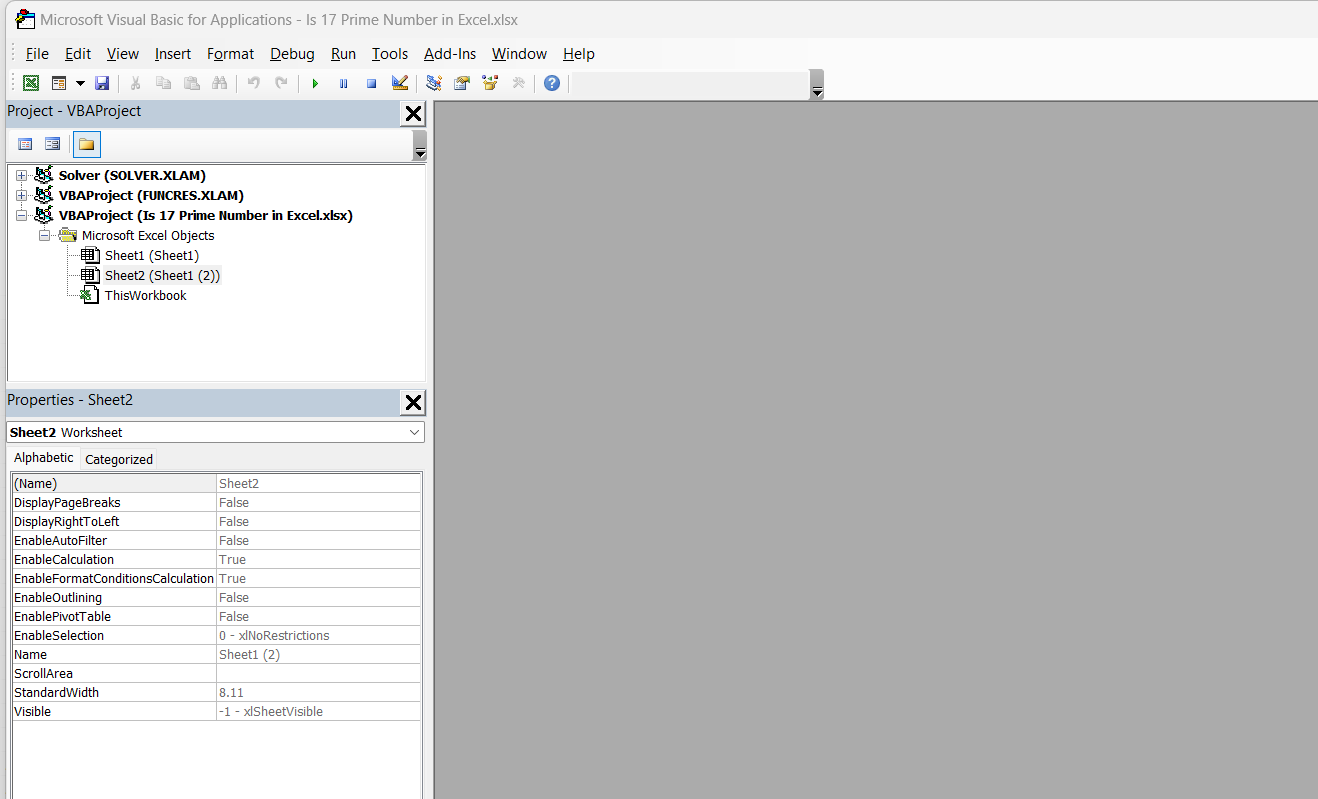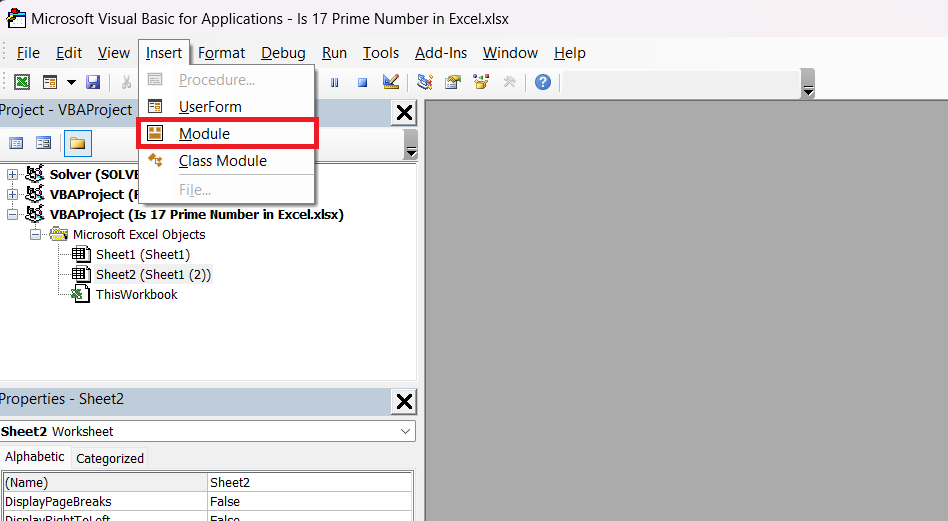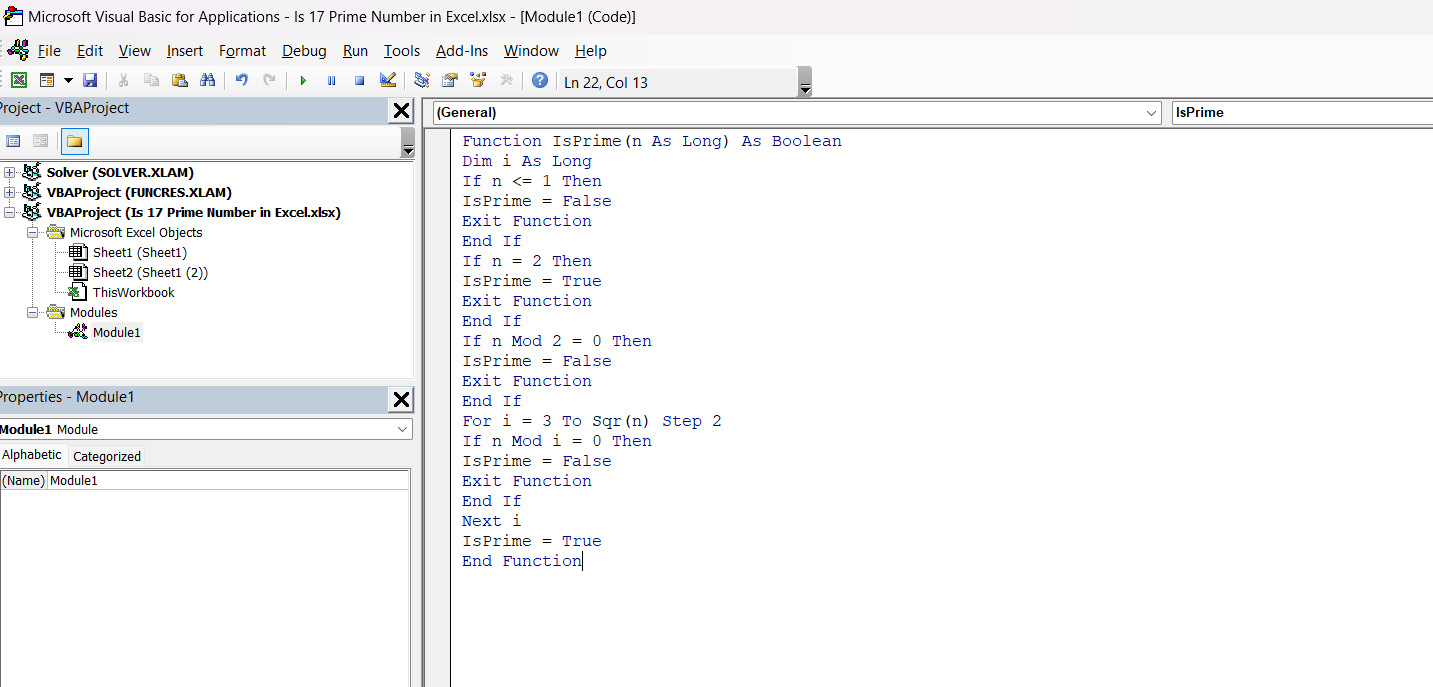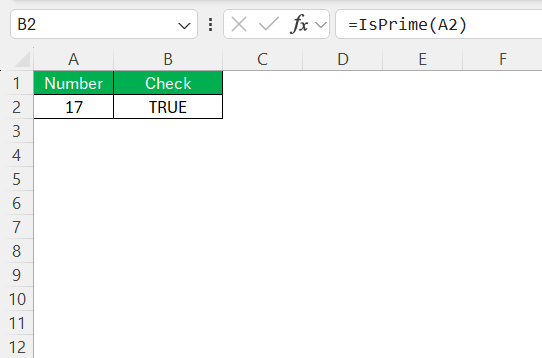Prime numbers are fundamental to mathematics and appear in various natural phenomena, from flower symmetry to cicada life cycles. Excel’s powerful functions enable us to easily check for primality, making it a valuable tool for exploring and verifying these unique numbers.
Key Takeaways:
- Prime numbers are fundamental to mathematics and appear in natural patterns.
- Excel provides efficient tools to verify if a number is prime using functions like MOD.
- By counting divisors with Excel formulas, you can determine primality effectively.
- Custom VBA functions in Excel offer an automated approach for checking prime numbers.
- Excel helps streamline mathematical tasks and error-checking in datasets involving primes.
Table of Contents
Introduction to Prime Numbers in Excel
Unveiling the Mystery of Primes
Primes, the building blocks of mathematics, hold within them a fascinating labyrinth of patterns and secrets. In nature, they are ubiquitous, governing elements from the symmetry of flowers to the cyclical emergence of cicadas.
As we unravel these natural phenomena, primes reveal their essence: unique numbers factoring into the fabric of the universe itself.
Excel as a Computational Tool
Excel, renowned for its versatility, not only manages data but also performs robust mathematical calculations. It transforms into a computational wizard, empowering us to dissect and understand the realm of prime numbers.
With features like formulas, functions, and array capabilities, Excel serves as a potent instrument to shed light on the characteristics of numbers and solve intricate puzzles presented by prime numbers with systematic precision.
Defining Primality Within Excel’s Framework
What Makes a Number Prime?
A prime number is a unique breed of numbers, greater than 1, that resists division by numbers other than itself and 1. The charm of primes lies in their uncompromising nature to only be divisible by these two solitary figures, standing as mathematical sentinels, a testament to the simplicity and complexity of number theory.
The Role of Divisibility Rules in Excel
In Excel, the elegantly codified divisibility rules become a digital toolset, enabling us to swiftly navigate through numbers to ascertain primality. By leveraging functions like MOD, which calculates remainders, Excel can meticulously apply these rules to each candidate number, determining divisibility against a swath of integers.
This establishes a powerful method to sift through numbers, distinguishing the primes from their composite counterparts, all within the digital spreadsheet’s realm.
Step-by-Step Guide: Is 17 Prime Number in Excel?
Using the MOD Function
The MOD function in Excel returns the remainder after dividing one number by another. To determine if 17 is a prime number, I can use the MOD function to check if 17 has any divisors other than 1 and itself.
Here’s the step-by-step formula you can use:
STEP 1: I create a range of numbers from 2 to 16 (one less than 17) in cells A2 to A16.
STEP 2: Then, in cell B2, I enter the following formula:
=MOD(17, A2)
STEP 3: I drag this formula down from B2 to B16 to calculate the remainder of dividing 17 by each number in the range.
STEP 4: Finally, I check the results in column B. If all values result in a non-zero remainder, then 17 is prime.
Since all the MOD results for numbers other than 1 and 17 will be non-zero, 17 has no divisors other than 1 and itself, confirming it as a prime number.
Array Formula
To determine if a number is prime, you need to check if it has any divisors other than 1 and itself. Excel provides a simple way to perform this check by counting the number of factors a number has, allowing you to easily confirm its primality.
STEP 1: In your Excel worksheet, enter numbers from 1 to 17 into a column.
STEP 2: Use the formula: =SUMPRODUCT(–(MOD(17, A2:A18)=0))
Press Ctrl + Shift + Enter.
Interpret the Result:
- If the result is 2, it means 17 has exactly two factors (1 and itself), which is characteristic of a prime number.
- If the result is greater than 2, it means 17 is not a prime number as it has additional factors.
In this case, the formula will return 2, indicating that 17 is a prime number because it only has two factors: 1 and 17.
Using a Custom VBA Function
For a more automated approach, you can create a custom VBA function to check for prime numbers:
STEP 1: Open VBA Editor: Press ALT + F11
STEP 2: Insert a Module: Go to Insert > Module.
STEP 3: Enter VBA Code: Paste the following code:
Function IsPrime(n As Long) As Boolean
Dim i As Long
If n <= 1 Then
IsPrime = False
Exit Function
End If
If n = 2 Then
IsPrime = True
Exit Function
End If
If n Mod 2 = 0 Then
IsPrime = False
Exit Function
End If
For i = 3 To Sqr(n) Step 2
If n Mod i = 0 Then
IsPrime = False
Exit Function
End If
Next i
IsPrime = True
End Function
STEP 4: Use the Function: In any cell, use:
=IsPrime(17)
This will return TRUE if 17 is a prime number.
Practical Applications and Benefits
Streamlining Mathematical Tasks in Excel
The application of prime validation in Excel not only satiates our curiosity but also streamlines daunting mathematical tasks. It simplifies complex problems into manageable calculations and offers educators, students, and professionals a tool to explore number theory, cryptography, and other math-centric fields.
With Excel’s prime number functionalities, we transform raw data into insightful, clear-cut analyses, expediting workflows and enhancing our computational acumen.
Enhancing Error Checking with Prime Validation
Excel’s prime validation also serves as an effective tool for error checking within datasets. For instance, when working with cryptographic algorithms or ensuring data integrity where prime numbers are paramount, Excel can swiftly flag any discrepancies.
Engaging Excel’s computational proficiency to verify primes, we cultivate a more precise and trustworthy dataset, whereby the verification of a number’s primality transforms from a mere academic exercise into a pivotal data validation procedure.
Expert Tips for Efficient Prime Analysis in Excel
Optimizing Performance for Large Datasets
When dealing with sizable datasets, optimizing performance in Excel is crucial to avoid sluggish computations. To achieve this, we focus on minimizing the number of cells and formulas that Excel has to evaluate.
By employing efficient array formulas or leveraging Excel’s built-in functions that handle arrays natively, we gracefully manage large numbers. Intelligent formula design and strategic use of Excel features ensure prime number analysis remains swift and responsive, even as the dataset scales.
Troubleshooting Common Issues with Prime Formulas
When navigating the waters of prime formulas in Excel, we occasionally hit snags—miscalculations, slow performance, or even incorrect results. Troubleshooting these common issues often involves ensuring proper formula entry, confirming that range references are correct, and verifying that the formula is indeed entered as an array if required.
Paying attention to these details helps us maintain the integrity of our prime analyses and, when corrected, restores the formula’s intended functionality with precise prime validation.
FAQ – Prime Numbers and Excel
Is 17 prime number?
I know 17 is a prime number because it meets the fundamental criterion of a prime: divisibility exclusively by 1 and itself. A quick examination or a simple test in Excel confirms that no other positive integers, aside from 1 and 17, divide into 17 without leaving a remainder, thus validating its primality.
How to identify prime numbers using array formulas in Excel?
To identify prime numbers using array formulas in Excel, input a formula that checks for any divisors within a set range using functions like MOD and IF. When entered correctly and executed with Ctrl+Shift+Enter, Excel will process the array and return “Prime” or “Not Prime” for each number examined, streamlining the process of prime identification.
Can Excel handle large prime numbers effectively?
Yes, Excel can handle large prime numbers effectively, especially with advancements in the software’s capabilities over time. However, it’s important to optimize formulas and use the most efficient functions to maintain performance and accuracy. For extremely large primes, Excel’s precision may be put to the test, so it’s best suited for numbers within the size that its computational engine can handle without errors.
How to check prime numbers in Excel?
To check prime numbers in Excel, enter a formula that divides the target number by a series of potential divisors and checks for a zero remainder using the MOD function. For a single number, this can be as simple as a nested IF statement, while for multiple numbers, an array formula can be used to perform the check in bulk across a range of cells.
Is there a formula to check if a number is prime?
Yes, there is a formula in Excel to check if a number is prime. It typically involves using functions like MOD to check the remainder of the division of the number by all integers up to its square root. An array formula or a set of functions can be employed to determine if any division results in zero, thereby establishing if the number is prime or not.
John Michaloudis is a former accountant and finance analyst at General Electric, a Microsoft MVP since 2020, an Amazon #1 bestselling author of 4 Microsoft Excel books and teacher of Microsoft Excel & Office over at his flagship MyExcelOnline Academy Online Course.