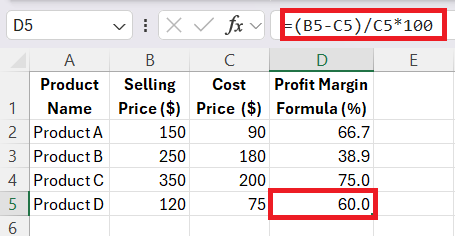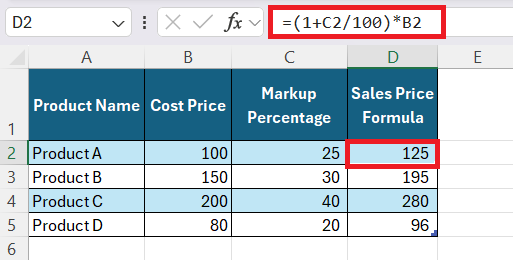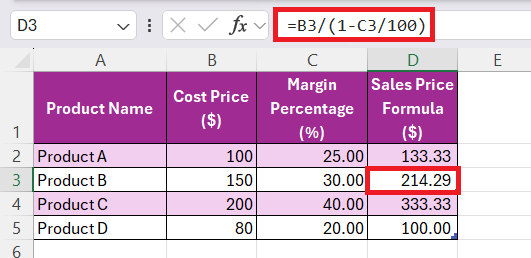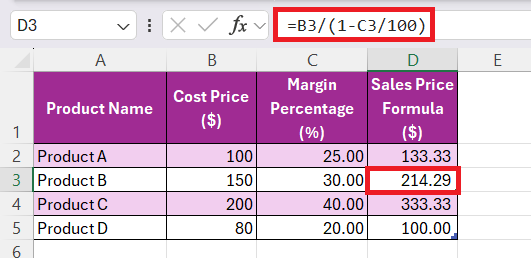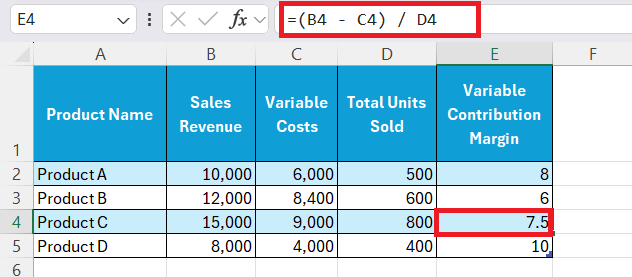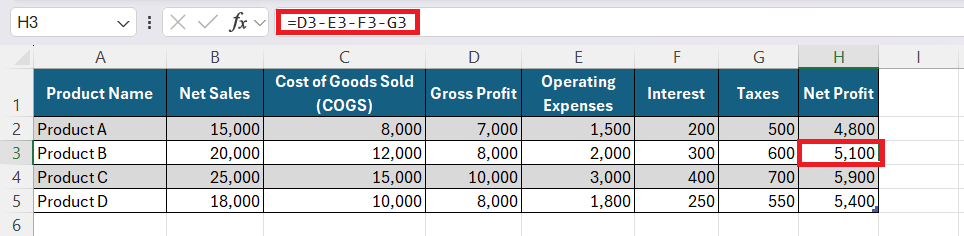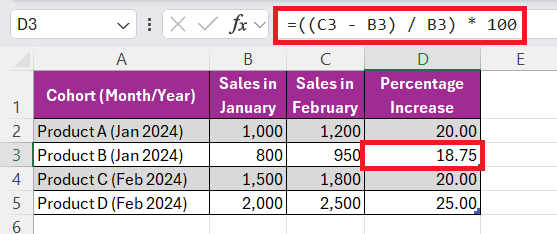Profit margins are a critical component of any successful business strategy. They reveal the percentage of revenue that remains after costs are accounted for, guiding me to make informed financial decisions. Using Excel, I can harness its powerful formulas and tools to calculate, analyze, and optimize profit margins.
Let me walk you through the basics and some advanced strategies to calculate the margin formula in Excel effectively.
Key Takeaways:
- Profit margins reflect financial health and efficiency.
- Basic formulas like =(C5-D5)/C5*100 are essential for quick insights.
- Gross and net profit margins highlight production and operational efficiencies.
- Markup and margin are distinct but complementary in pricing strategy.
- Excel’s advanced tools unlock deeper analysis and trend tracking.
Table of Contents
Introduction to Profit Maximization Through Excel
The Importance of Understanding Profit Margins
Profit margins are the cornerstone of a thriving business, reflecting the percentage of revenue that exceeds the cost of goods sold. When we discern the subtleties of profit margins, we unlock the potential to make strategic decisions that bolster the company’s financial health.
It’s vital to realize that a high gross margin coupled with a minuscule net margin could be a red flag, inviting us to delve deeper into the operational costs and uncover hidden inefficiencies. By comparing profit margins against industry benchmarks, I can pinpoint strengths and weaknesses within my business.
Master Profit Margin Formula in Excel
Basic Percentage Formula for Quick Calculations
A firm grasp of the basic percentage formula is imperative when conducting a quick analysis or making fast-paced decisions. Here’s one that often comes in handy: =(C5-D5)/C5*100.
This simple yet powerful Excel formula is perfect for determining the profit margin. It subtracts the cost from the price (C5-D5), divides it by the price (C5), and multiplies it by 100 to convert the result into a perceivable percentage.
Whether I’m assessing the performance of individual products or gauging the overall financial efficiency, this formula is a quick way to get the insights needed.
Sales Price, Markup, and Margin Formulas Unveiled
Understanding the relationship between sales price, markup, and margin is essential for price strategy. To determine the sales price with a desired markup, I rely on the formula Sales Price = [1 + (Markup/100)] x Cost Price.
With a cost price in cell B2 and markup percentage in cell C2, the sales price formula in Excel is =(1+C2/100)*B2. As a savvy business owner, I carefully choose markup to balance profitability and attract customers.
Regarding margin, the formula Sales Price = Cost Price / [1 - (Margin Percentage/100)] helps set prices that achieve the specific profit margin.
My Excel cell B3 holds the cost, while C3 contains the margin to calculate the sales price as =B3/(1-C3/100). By mastering these formulas, we stay firmly in control of our pricing and profits.
Refined Profit Analysis Techniques
Advanced Net and Gross Profit Margin Metrics
Diving into advanced net and gross profit margin metrics allows for a deeper appreciation of a company’s financial state beyond baseline profitability. I keep a close eye on the gross profit margin, as it compares the gross profit—to income remaining after deducting the cost of goods sold—to the total revenue. This metric is particularly insightful as it reflects how effectively I am managing production costs relative to sales.
As for the net profit margin, it helps me comprehend how much profit each dollar of revenue generates after accounting for all expenses, taxes, interest, and one-time items. This is crucial as a marker of overall efficiency, reflecting the company’s capability to transform sales into actual profit. In Excel, I calculate these margins using the derived formulas, tailoring them depending on the financial data and structure of my spreadsheet.
Variable Contribution Margin Deep Dive
The variable contribution margin takes the profitability analysis one step further. It shines a light on the profit associated with each individual unit, excluding fixed costs. By focusing on variables such as direct materials and labor, we gain insight into product level profitability.
The formula I frequently rely on in Excel is =(Sales Revenue - Variable Costs)/Total Units Sold. It helps me identify which products or services contribute the highest margin to cover fixed costs and eventually to profit. A robust analysis of variable contribution margins is instrumental for decision-making related to pricing strategies, cost control, and sales focus.
Leveraging Excel for Comprehensive Profit Tracking
Utilizing Gross and Net Profit Formulas for Clarity
To maintain acute financial clarity, I turn to Excel for utilizing both gross and net profit formulas. The gross profit calculation =(Net Sales - Cost of Goods Sold) gives me the raw profitability from sales, which reflects the efficiency of the production process.
Net profit, determined by =(Gross Profit - Operating Expenses - Interest - Taxes), provides a more comprehensive understanding by accounting for all operational aspects of the business. These formulas enable me to dissect financial health down to the finest detail, guiding me through a clear path in my financial undertakings.
Incorporating Cohort Analysis and Percentage Increase Tools
Cohort analysis and percentage increase tools in Excel are powerful allies in tracking progress and trends over time. By organizing data into related groups, or cohorts, such as customers by acquisition date or products by launch date, I can scrutinize patterns and behaviors more effectively.
I also employ the formula =((End Value - Start Value) / Start Value) * 100 to calculate the percentage increase year-over-year or month-over-month. This kind of analysis, particularly when visualized through Excel’s charting capabilities, is invaluable for making informed decisions about where to focus growth efforts and investments.
FAQ: Navigating Profit Margins with Excel
What is the formula for calculating margin?
The formula to calculate profit margin is (Selling Price - Cost) / Selling Price * 100. It yields the margin as a percentage, showing the portion of each sales dollar that represents profit.
What key formulas are essential for calculating profit margins in Excel?
Key formulas essential for calculating profit margins in Excel include:
- Profit Margin:
=(Selling Price - Cost)/Selling Price * 100. - Gross Margin:
=(Total Revenue - Cost of Goods Sold)/Total Revenue * 100. - Net Margin:
=(Net Profit/Total Revenue) * 100. - Markup:
=(Selling Price - Cost)/Cost * 100.
How can e-commerce stores apply these formulas for better profitability?
E-commerce stores can apply these formulas for better profitability by setting appropriate pricing strategies that ensure a good margin while remaining competitive. By analyzing the profit margin per product and adjusting prices or reducing costs where needed, they can improve their bottom line. Regularly calculating and monitoring these margins can also signal when to launch promotions to increase volume or when to optimize sales channels for higher profitability.
Are there any new strategies for improving profit margins using Excel in 2023?
In 2023, new strategies to improve profit margins using Excel involve integrating with advanced analytics platforms and automating data fetching for real-time decision-making. By using add-ins or connecting Excel with other software tools, like BeProfit, which provides detailed profit insights, e-commerce stores can dynamically adjust pricing and promotions. Excel’s predictive analytics capabilities, such as forecasting tools, also allow businesses to make proactive adjustments to optimize margins throughout the year.
How do you add 5% margins in Excel?
To add a 5% margin in Excel, you’ll first calculate your cost plus 5%. Use the formula =Cost * (1+5%) or =Cost * 1.05 in the appropriate cell. This calculation gives you a selling price that includes the desired 5% margin.
John Michaloudis is a former accountant and finance analyst at General Electric, a Microsoft MVP since 2020, an Amazon #1 bestselling author of 4 Microsoft Excel books and teacher of Microsoft Excel & Office over at his flagship MyExcelOnline Academy Online Course.