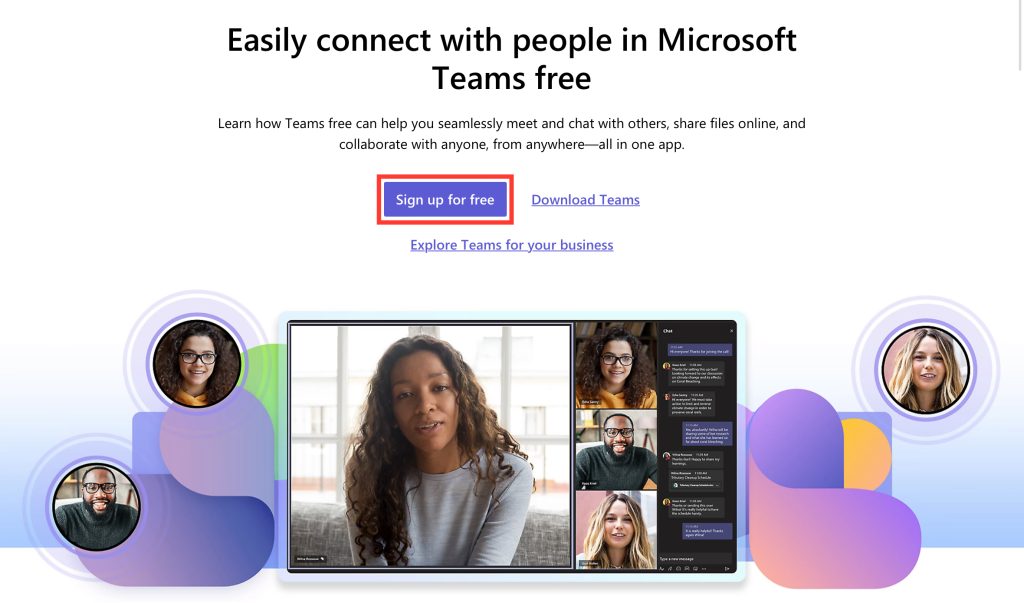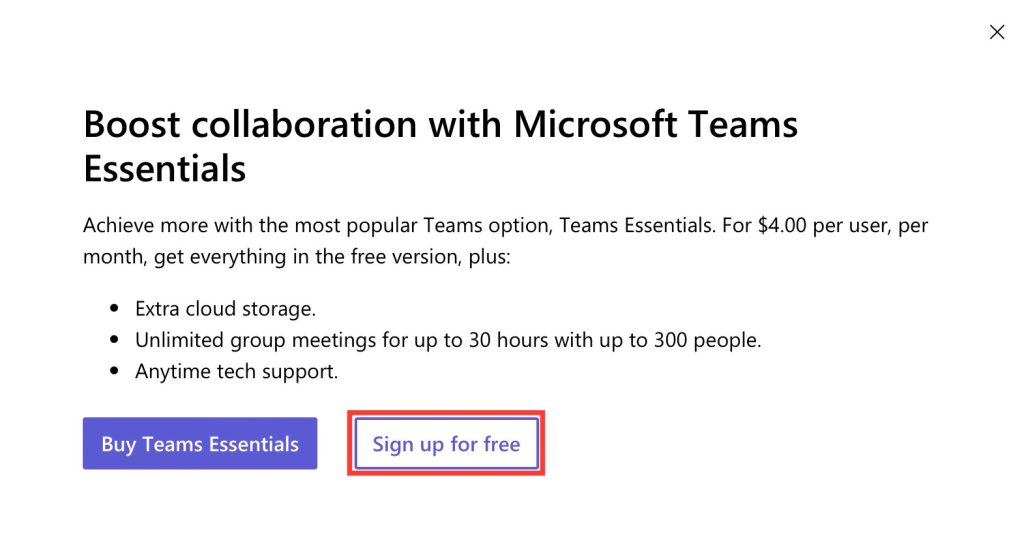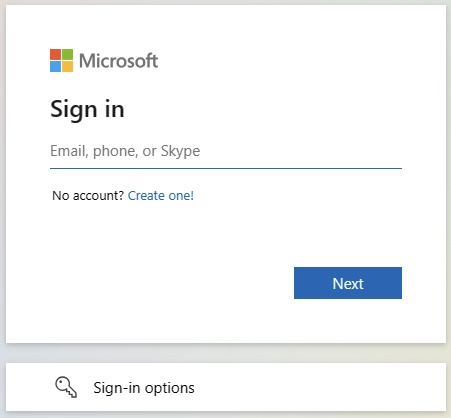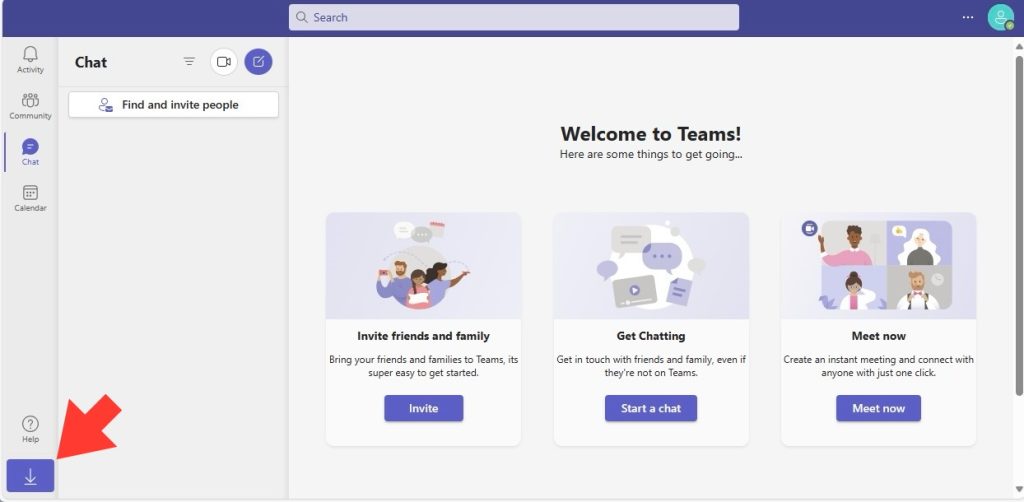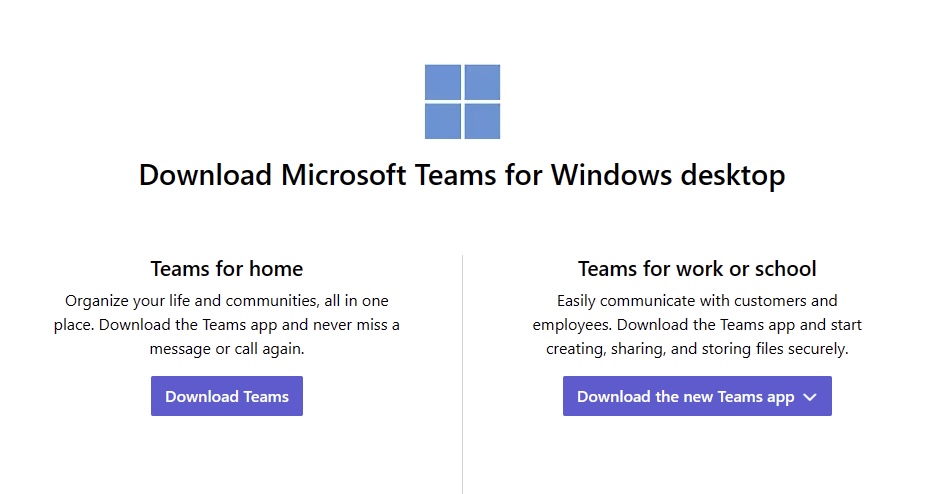Cut Costs: Is Microsoft Teams Free to Use in 2024?
Exploring Microsoft Teams Free Accessibility in 2024.
Yes, as of 2024, Microsoft continues to offer a free version of Teams, though it's not identical to the classic free version.It's tailored for personal use or small businesses providing essential services without the cost.
Exploring Microsoft Teams Free Accessibility in 2024
Yes, as of 2024, Microsoft continues to offer a free version of Teams, though it’s not identical to the classic free version. It’s tailored for personal use or small businesses providing essential services without the cost.
Learn about Excel with our Free Microsoft Excel Online Course!
Assessing the Current Landscape for Free Collaboration Tools
In the ever-evolving landscape of digital collaboration, many providers strive to entice users with free tools. Microsoft Teams remains a significant player, facing competition from platforms like Slack, Zoom, and Google Meet. Each offers differing levels of access, features, and limitations without a subscription, catering to a wide range of needs and preferences.
Key Takeaways
- The Microsoft Teams (Free) plan continues to offer a zero-cost collaboration platform in 2024, allowing users to host unlimited group meetings (with a 60-minute duration cap) and engage with up to 100 participants per meeting.
- Users subscribed to the free version benefit from 5GB of cloud storage per user, unlimited chat messaging, basic tools such as polling and task management, and data encryption for calls, meetings, and chats.
- The free Microsoft Teams plan is designed for personal use and small teams, providing integration with online Office apps and various business applications, although it excludes advanced features such as Teams Copilot AI which are reserved for premium subscriptions.
Understanding the Features of a No-Cost Teams Experience
Core Capabilities of Microsoft Teams without Fees
The free iteration of Microsoft Teams doesn’t skimp on core features. Users can enjoy unlimited chats, audio and video calls, and access to 10 GB of file storage for the team, plus 2 GB individually. Teams integrates seamlessly with online Office apps and supports external and internal collaboration with up to 299 contacts.
Comparing Free Vs. Paid Features of Teams in 2024
Comparing the free and paid features of Teams in 2024, the free version offers vast communication abilities, including chats, calls, and meetings. However, the paid version expands possibilities with meeting recordings, more storage, advanced security, and administrative controls.
Evaluating the Suitability for Different User Groups
How Small Businesses Can Leverage Free Microsoft Teams
Small businesses can harness Microsoft Teams for free, using powerful communication and collaboration tools without added expense. The platform allows team chats, file sharing, and video conferencing, essential for day-to-day operations. For many startups and small enterprises, this can reduce overhead while maintaining productivity.
Benefits:
- Zero cost for fundamental communication tools
- Encourages team collaboration with easy-to-use features
- Offers scalability as businesess grow
- Integration with other Microsoft Office applications for a seamless workflow
- No IT infrastructure needed, perfect for businesses with limited technical resources
Cons:
- Limited file storage compared to paid versions
- Less control over security settings and user management
Best for: Small businesses or teams needing basic collaboration tools without a financial commitment.
Individual Use Vs. Organizational Deployments with Teams Free
For individual users, Teams Free is a boon for staying connected with family and friends, organizing personal projects, or managing freelance work. It provides a comprehensive set of tools for communication and basic collaboration needs.
In contrast, organizational deployments require robust support and advanced features that the free version may lack. As the organization grows, it might need more comprehensive administrative controls, security, and compliance features that come with the paid plans.
The Economic Implications of Using Free Software
Cost-Saving Benefits for Organizations Embracing Teams for Free
Organizations embracing Teams for free can reap substantial cost benefits. They can eliminate the need for multiple communication platforms by consolidating to Teams, reduce IT infrastructure costs with cloud-based sharing, and enjoy the productivity gains from integrated Office tools without the premium tag.
Benefits include:
- Reducing expenditure on communication tools
- Minimizing IT infrastructure and maintenance costs
- Enhancing team productivity with integrated collaboration features
- Avoiding long-term financial commitments
- Streamlining operations with a unified platform
Potential Hidden Costs of Relying on a Free Collaboration Platform
While initially cost-free, relying solely on a free platform like Teams might include hidden costs like limited storage requiring additional services, potential productivity hits from feature restrictions, or the need for third-party integrations that come with their own price tags. Not to mention, transitioning to a paid service later can introduce training and change management costs.
Considerations include:
- Additional costs for cloud storage expansion
- Reduced productivity from feature limitations
- Expenses associated with supplementary third-party tools
- Future costs of upgrading and training for paid features
Leveraging Microsoft Teams Without the Price Tag
Step-by-Step Guide to Getting Started with Teams Free
Ready to harness the power of Microsoft Teams for free? Here’s how you can get started:
STEP 1: Ensure you have a Microsoft account. If not, create one for free.
STEP 2: Visit the official Teams website and choose ‘Sign up for free’.
STEP 3: Enter your Microsoft account email.
STEP 4: You will be led to the online version of Microsoft Teams. If you want to download the app itself, click on the download button on the bottom-left corner.
STEP 5: Select the version that fits your needs – for personal use, for small businesses, or for education purposes.
STEP 6: Follow the on-screen instructions to complete the setup.
Finally, download the Teams app for your device, be it for Windows, Mac, iOS, or Android.
Upgrading Options if Your Needs Grow Beyond the Free Version
If your team’s needs outpace the offerings of the free version, Microsoft has you covered with flexible upgrading options. Here’s what you can do:
- Evaluate your needs and compare the features of various Microsoft 365 plans.
- Choose a plan that best fits those needs – Microsoft 365 Business Basic for essential services or Business Standard for more comprehensive tools.
- Visit the Microsoft Teams website and select your desired plan.
- Follow the instructions to purchase the subscription and set up your new plan.
Top 5 Features when upgrading:
- Extended meeting durations and larger participant capacity
- Increased file storage limits
- Recording and transcription of meetings
- Advanced security and compliance features
- Administrative controls for user management
Benefits:
- Scalability to match your growing business
- Enhanced collaboration tools
- Stronger security and compliance options
- Streamlined user management
- Access to a wider range of Microsoft services
Cons:
- Additional costs with subscription plans
- Potentially unused features depending on the chosen plan
Best for: Teams and businesses that are expanding and require advanced functionality beyond the basics offered in the free version.
Navigating Troubleshooting and Support for Free Users
Common Issues and Solutions for Teams Free Users
Even though Microsoft Teams Free is designed for ease of use, users might still encounter issues. Some common problems include login difficulties, trouble with audio or video during meetings, or file sharing hurdles. Here’s a quick fix for each:
- Login Issues: Double-check your credentials and reset your password if necessary. Ensure the Teams service is up and running.
- Audio/Video Problems: Check your device’s hardware permissions for Teams, update drivers, and test your equipment.
- File Sharing Obstacles: Confirm that file size does not exceed the free version’s limits and that you have proper permissions set.
Finding Resources and Help as a Microsoft Teams Free User
As a Teams free user, a wealth of resources are at your disposal:
- Microsoft Teams Help Center: The first port of call for support articles and how-to guides.
- Community Forums: Connect with other Teams users to share advice and solutions.
- Online Training Videos: Microsoft offers tutorial videos to help you get the most out of Teams.
- Social Media and Tech Blogs: Often, tech experts share insights and advice that can be set.
Remember, while direct support from Microsoft may be limited for free users, these resources often provide the solutions you need!
Looking to the Future: Microsoft Teams’ Pricing Trends
Predictions for Changes in Free Access to Collaboration Tools
Looking ahead, the trend towards remote work and digital collaboration could lead to even more generous features in free access plans as providers vie for market share. Microsoft Teams might integrate more AI capabilities or increase storage limits to stay competitive, but they could also reduce certain free features to differentiate from paid plans.
Predictions:
- Enhanced AI features
- Expanded storage or participant limits for free versions
- Introduction of new collaboration features
- Potential reduction of current free features to incentivize paid upgrades
Staying Informed About Future Microsoft Teams Updates and Offers
To stay updated about Microsoft Teams, you should:
- Regularly visit the official Microsoft Teams blog for announcements and updates.
- Subscribe to Microsoft’s newsletters for insights and exclusive offers.
- Follow Microsoft Teams on social media platforms like Twitter, LinkedIn, and Facebook.
- Engage with the user community and participate in forums and webinars for firsthand information.
This proactive approach ensures you’re always in the loop about the latest Teams features and pricing strategies.
FAQs: Unraveling Common Queries About Teams Free in 2024
Is the Free Version of Microsoft Teams Still Available in 2024?
Yes, as of 2024, there’s still a free version of Microsoft Teams that individuals and businesses can use, with essential features like chat, video calls, and 10 GB of team file storage.
What are the Main Limitations of Using Microsoft Teams for Free?
The main limitations of using Microsoft Teams for free include a 60-minute time cap on meetings, no recording feature, a restriction of 300 participants per meeting, and limited file storage of 2 GB per user with 10 GB shared.
Can I Transition to a Paid Plan from Microsoft Teams Free?
Yes, transitioning from Microsoft Teams Free to a paid plan is straightforward. You can upgrade at any time to gain access to additional features, increased storage, and advanced support.
What will you do if you have a larger organization?
If you have a larger organization, consider Microsoft 365 enterprise plans, which offer unlimited user scalability and additional features like advanced security, compliance tools, and dedicated customer support. They are designed to meet the complex needs of large-scale operations.
Best for: Large organizations looking for comprehensive collaboration tools and needing robust security and administrative features.
John Michaloudis is a former accountant and finance analyst at General Electric, a Microsoft MVP since 2020, an Amazon #1 bestselling author of 4 Microsoft Excel books and teacher of Microsoft Excel & Office over at his flagship MyExcelOnline Academy Online Course.