If you work with military data, aviation, logistics, or even phonetic alphabets, you may find yourself needing to use Military Letter Codes in Excel. I’ve often had to translate or convert data to and from the NATO phonetic alphabet (Alpha, Bravo, Charlie, etc.), and Excel provides an efficient way to automate this process.
Key Takeaways:
- Military letter codes ensure clarity in communication, especially in high-stakes environments.
- Excel can automate encoding and decoding using lookup tables and formulas like VLOOKUP and XLOOKUP.
- Advanced users can use VBA to streamline the process for large datasets.
- Breaking down full words into phonetic equivalents enhances precision and reduces errors.
- Using military letter codes improves both verbal communication and data processing in logistics, aviation, and security.
Table of Contents
Introduction to Military Letter Codes
Breaking Down the Phonetic Alphabet
The phonetic alphabet, also known as the military alphabet, is a set of words used to represent each letter of the alphabet to ensure clarity in communication. For example, the word “Alpha” stands for the letter “A”, and “Bravo” for “B”. This system is crucial when accurate spelling is needed, particularly over the phone or radio, where letters can easily be misunderstood.
Each word in the phonetic alphabet is chosen to sound distinctly different from the others, minimizing the potential for error.
The Importance of Precision in Communication
Precision in communication is not just about being accurate; it’s about being understood correctly the first time, every time. Miscommunication can lead to a multitude of issues, ranging from minor inconveniences to severe outcomes in critical situations. Whether it’s conveying critical information during military operations, ensuring the correct details are captured in customer service, or relaying sensitive data, the stakes are high.
That’s where the phonetic alphabet proves to be an invaluable tool. Eliminating ambiguity and standardizing verbal communication, it significantly decreases errors and misunderstandings. In turn, this precision boosts efficiency, enhances professionalism, and establishes an individual as detail-oriented and meticulous—a trait highly regarded in any setting that values data accuracy and a clear exchange of information.
Getting Started with Military Letter Codes in Excel
Basic Techniques for Encoding and Decoding
Encoding and decoding using military letter codes can be seen as a straightforward process once you’re familiar with the phonetic alphabet. For encoding, it’s a matter of substituting each letter in a word or phrase with its corresponding code word. To decode, you perform the opposite action—replace each code word with the appropriate letter.
Let’s illustrate with a simple example. To encode the word “Excel”, you’d use “Echo”, “X-ray”, “Charlie”, “Echo”, “Lima”. For decoding, if someone communicates “Hotel”, “Alpha”, “Tango”, you write down “H”, “A”, “T”.
Familiarizing oneself with these techniques involves practice. Using a phonetic alphabet chart can help speed up the learning process. Quick reference guides can be kept handy to assist with encoding or decoding tasks until you become comfortable with the process.
Step-by-Step Guide to Master Military Letter Codes
When working with lists of letters or text, I often use Excel formulas to automate the conversion process. Here’s how I do it. One way to convert letters to military codes in Excel is by using a lookup table and the VLOOKUP or XLOOKUP function.
STEP 1: Create a Reference Table
I start by creating a two-column table where column A contains letters (A-Z) and column B contains their corresponding military codes:

STEP 2: Use a VLOOKUP Formula
If I have a letter in cell D2 and I want to get the corresponding military code, I use:
=VLOOKUP(D2, A:B, 2, FALSE)
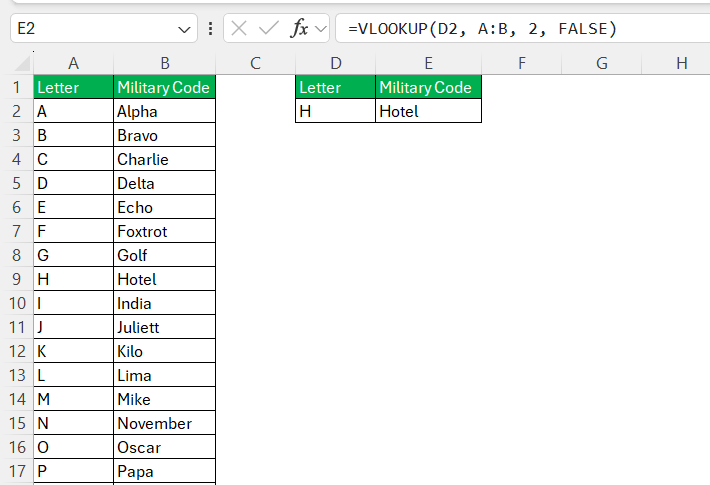
This searches for the letter in column A and returns the military code from column B.
Alternatively, if I’m using Microsoft 365, I prefer XLOOKUP for better flexibility:
=XLOOKUP(D2, A:A, B:B, “Not Found”)
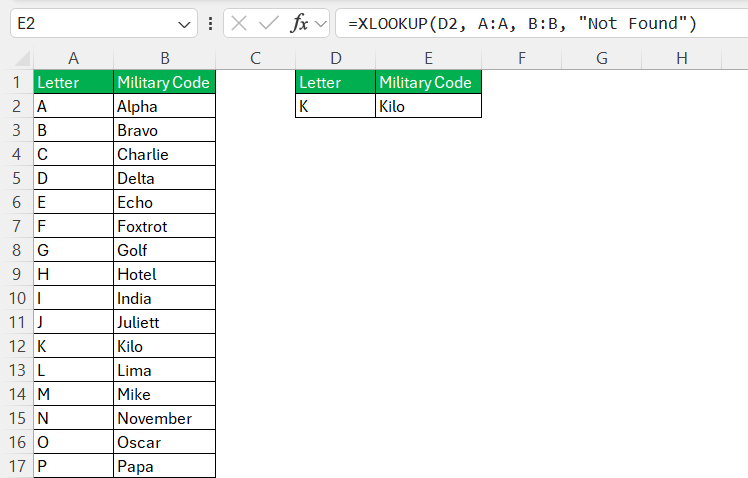
This ensures I get a clearer error message if the letter isn’t found.
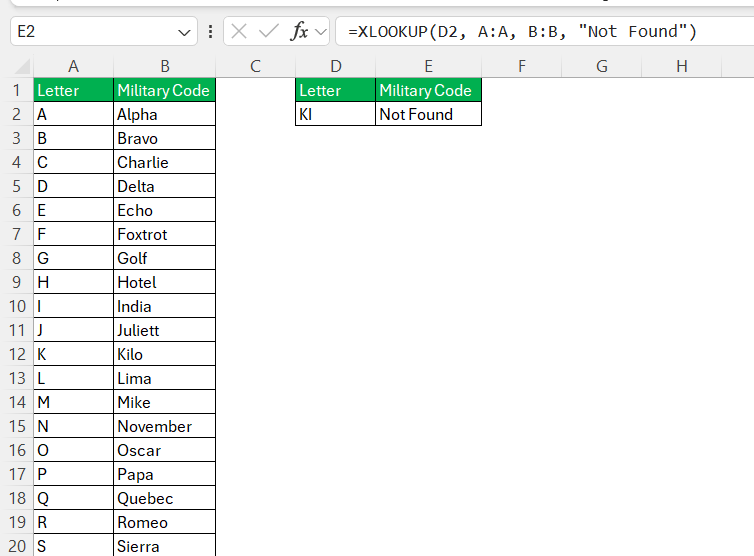
Advanced Conversion Skills: Tips and Tricks
Converting Full Words to Military Codes
For full words, I break down each letter and convert it individually. To do this efficiently, I use a combination of MID, INDEX, and MATCH functions.
STEP 1: Create a Phonetic Alphabet Table
I keep my table (A2:B27) as before, listing letters and their corresponding military codes.

STEP 2: Create a Formula to Convert Each Letter
If my text is in cell D2 and it is 5 letter word, I extract each letter using:
=INDEX(B:B, MATCH(MID(D2, ROW(A1:A5), 1), A:A, 0))
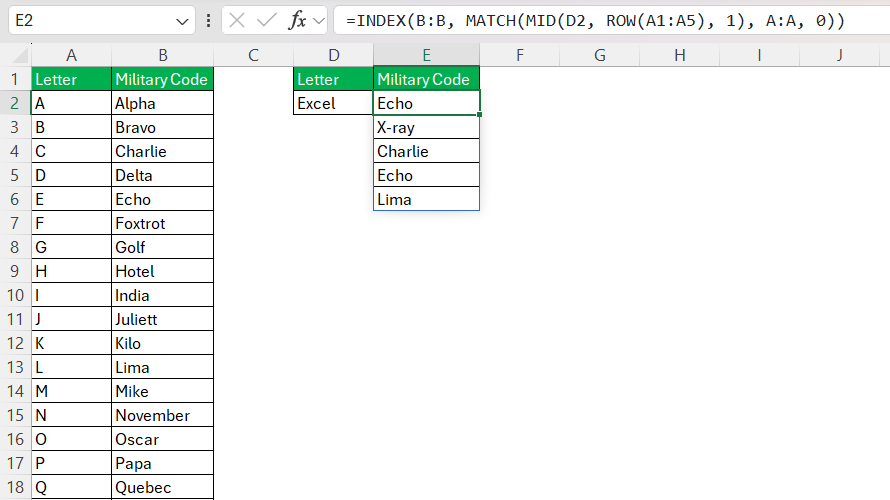
This formula looks up each letter and replaces it with the military code. Since this is an array formula, I press Ctrl + Shift + Enter in older versions of Excel.
If the text is a 7-letter word, use the formula below:
=INDEX(B:B, MATCH(MID(D2, ROW(A1:A7), 1), A:A, 0))
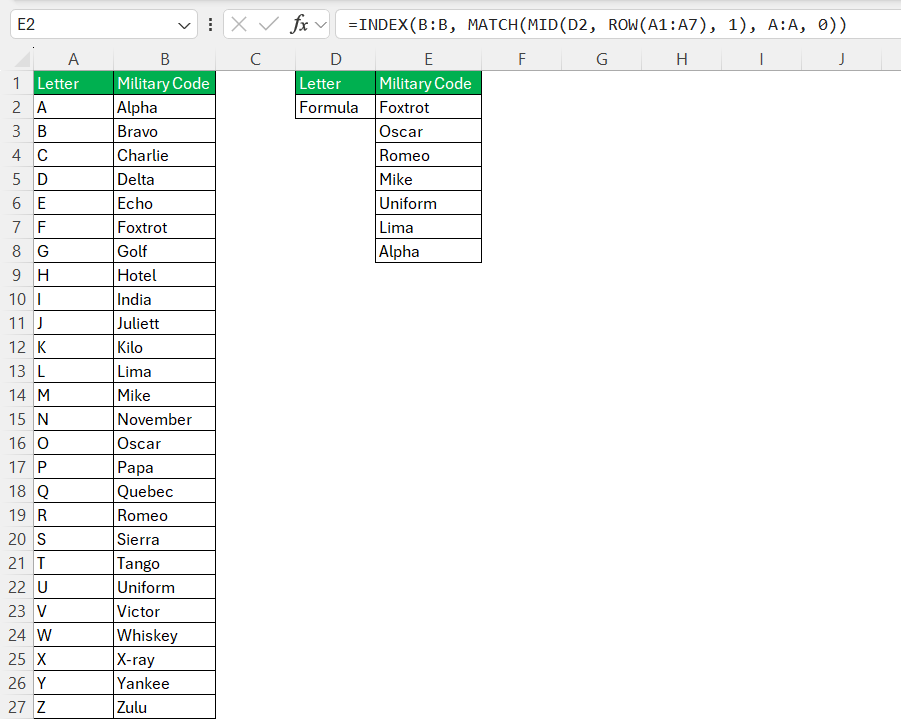
Automating with VBA
If I frequently work with large amounts of data, I automate the process with VBA. Here’s a simple VBA function I use:
Function MilitaryCode(inputText As String) As String
Dim i As Integer, letter As String, result As String
Dim dict As Object
Set dict = CreateObject("Scripting.Dictionary")
dict.Add "A", "Alpha"
dict.Add "B", "Bravo"
dict.Add "C", "Charlie"
dict.Add "D", "Delta"
dict.Add "E", "Echo"
dict.Add "F", "Foxtrot"
dict.Add "G", "Golf"
dict.Add "H", "Hotel"
dict.Add "I", "India"
dict.Add "J", "Juliett"
dict.Add "K", "Kilo"
dict.Add "L", "Lima"
dict.Add "M", "Mike"
dict.Add "N", "November"
dict.Add "O", "Oscar"
dict.Add "P", "Papa"
dict.Add "Q", "Quebec"
dict.Add "R", "Romeo"
dict.Add "S", "Sierra"
dict.Add "T", "Tango"
dict.Add "U", "Uniform"
dict.Add "V", "Victor"
dict.Add "W", "Whiskey"
dict.Add "X", "X-ray"
dict.Add "Y", "Yankee"
dict.Add "Z", "Zulu"
For i = 1 To Len(inputText)
letter = UCase(Mid(inputText, i, 1))
If dict.exists(letter) Then
result = result & dict(letter) & " "
Else
result = result & letter & " "
End If
Next i
MilitaryCode = Trim(result)
End Function
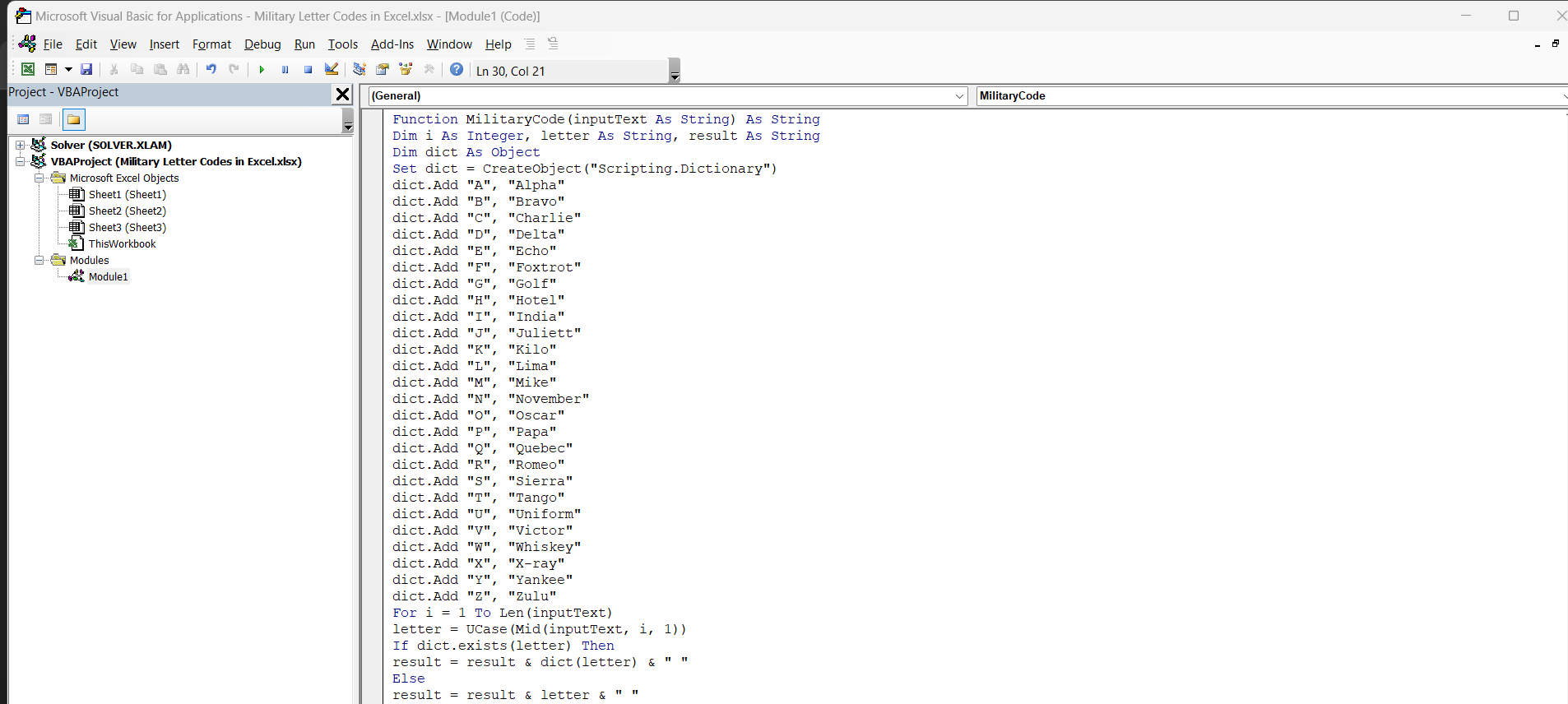
This function converts any text into its military phonetic equivalent. I can use it in Excel by entering:
=MilitaryCode(D2)
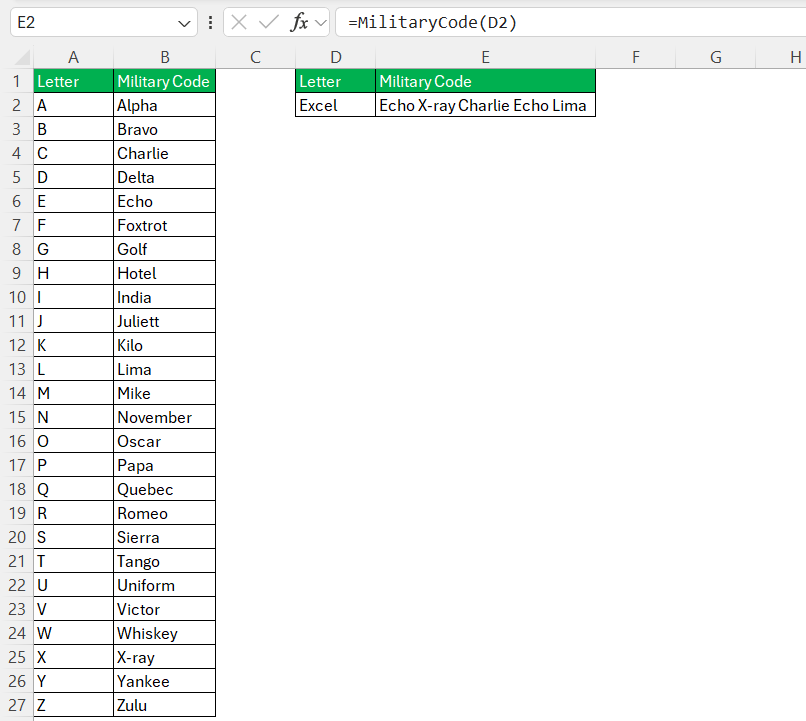
This approach saves time and ensures accuracy.
Case Studies: When Military Letter Codes Shine
Clear Communication in High-Stakes Scenarios
In high-stakes scenarios, where every second counts and clarity is critical, military letter codes can make all the difference. These are scenarios often found in military operations, emergency services, aviation, and any environment where avoiding miscommunication can save lives or ensure mission success.
For example, during a military operation, conveying precise coordinates or identifying alphanumeric codes swiftly and unmistakably can determine the outcome of the engagement. The use of military letter codes such as “Bravo Two Three” instead of just “B 2 3” ensures the message is not misheard as “D 2 3” due to radio interference or background noise.
Similarly, in emergency services, clear communication between first responders and hospitals is paramount. Code “Echo Mike Tango” (EMT) should not be confused with “Echo Mike Sierra” (EMS), as one refers to emergency medical technicians and the other to emergency medical services in general.
By adopting these codes, professionals commit to a higher standard of communication that significantly reduces the room for error, ultimately leading to more effective coordination and better outcomes in high-pressure situations.
Enhancing Data Processing and Security Checks
The implementation of military letter codes isn’t restricted just to verbal exchanges—it also plays a crucial role in data processing and security checks. By using these standardized codes, data entry becomes more structured, making it easier to process and review large sets of alphanumeric information.
In contexts where security is paramount, such as in background checks or access control systems, military letter codes can streamline the verification process. Codifying personal identifiers, serial numbers, or clearance codes helps minimize errors in data transcription and ensures that sensitive information is accurately noted and cross-referenced.
Furthermore, using these codes in Excel creates a more uniform way to manage data. When running security checks, filters can be applied to swiftly isolate or validate entries based on phonetic codes, enhancing both speed and reliability.
By mastering military letter codes within Excel, you’re equipping yourself with a powerful technique for precise data handling, which is invaluable in contexts where even a minor error can have major repercussions.
FAQ: Expert Insights into Military Letter Codes in Excel
What are the military codes A to Z?
The military codes from A to Z, also known as the NATO phonetic alphabet, are a set of standardized code words assigned to the 26 letters of the alphabet primarily used for clear communication. Here is the list:
- A: Alpha
- B: Bravo
- C: Charlie
- D: Delta
- E: Echo
- F: Foxtrot
- G: Golf
- H: Hotel
- I: India
- J: Juliett
- K: Kilo
- L: Lima
- M: Mike
- N: November
- O: Oscar
- P: Papa
- Q: Quebec
- R: Romeo
- S: Sierra
- T: Tango
- U: Uniform
- V: Victor
- W: Whiskey
- X: X-ray
- Y: Yankee
- Z: Zulu
Each code word was selected for its distinctiveness and ability to be understood despite interference, accent, or poor communication channels.
Can Formulas Really Replace Manual Input for Phonetic Alphabets?
Yes, formulas in Excel can indeed replace manual input for converting text to phonetic alphabets. By setting up appropriate formulas or using functions like VLOOKUP with a table containing the phonetic codes, you can automate the process of translating standard text into the NATO phonetic alphabet. This automation not only speeds up the conversion but also reduces the likelihood of human error, thus ensuring consistency and accuracy in communication or data entry tasks.
What Are the Common Pitfalls When Using Military Codes in Excel?
Common pitfalls when using military codes in Excel include the potential for misinterpreting numbers and letters, overlooking special characters that don’t have phonetic equivalents, and facing formatting issues that can arise from automated conversions. Users may also encounter complications with case sensitivity or inadvertently alter the phonetic codes with improper function use. It is essential to thoroughly test Excel formulas or macros to ensure accurate translation and avoid these common errors.
Why is the phonetic alphabet important in communication?
The phonetic alphabet eliminates miscommunication caused by similar-sounding letters, especially in noisy environments like military operations, aviation, and emergency services. By using unique, easily distinguishable words for each letter, it ensures accuracy and prevents costly errors in critical situations.
What are some common applications of military letter codes?
These codes are widely used in military operations, aviation, logistics, emergency services, and data security. They ensure accurate communication over radio and phone, streamline data entry and verification, and reduce errors in transmitting alphanumeric information like serial numbers and coordinates.
John Michaloudis is a former accountant and finance analyst at General Electric, a Microsoft MVP since 2020, an Amazon #1 bestselling author of 4 Microsoft Excel books and teacher of Microsoft Excel & Office over at his flagship MyExcelOnline Academy Online Course.







