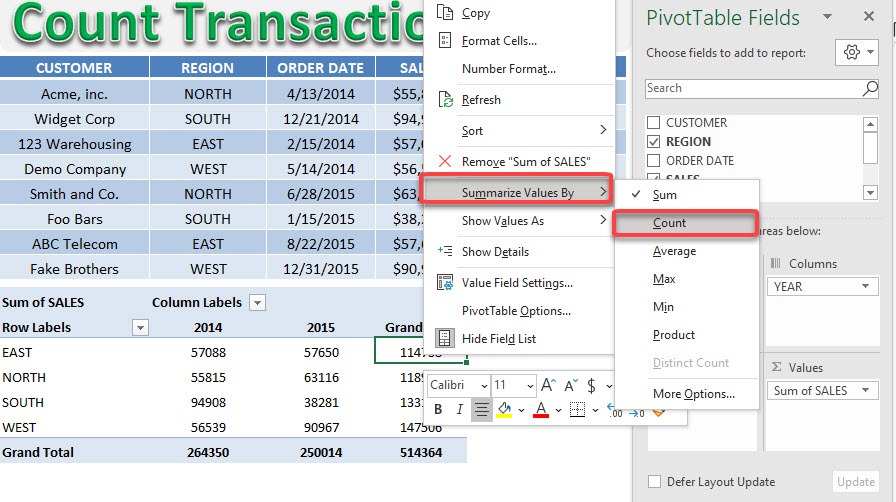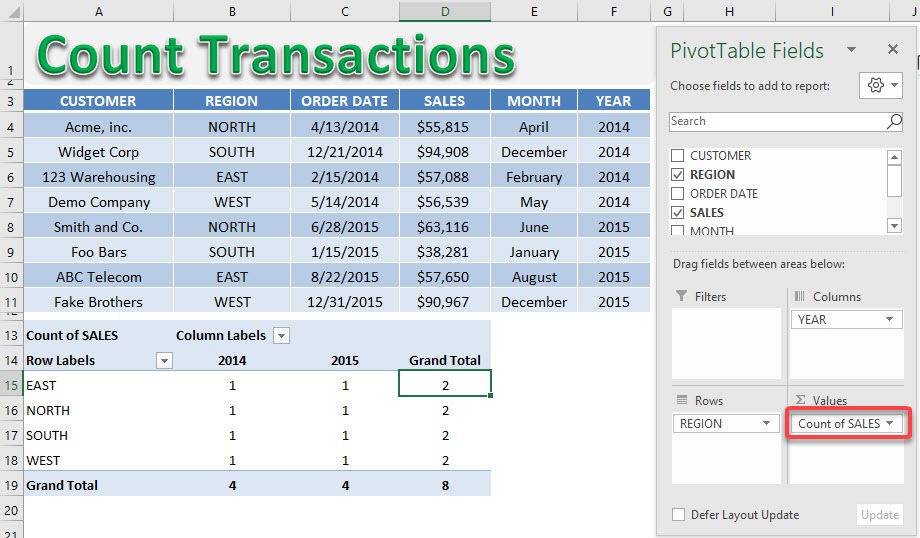Table of Contents
Pivot Table Count Transactions
The default Value Field Setting when analyzing data with a Pivot Table is to Sum, but you can also analyze a Pivot Table with a Count.
This is useful when you want to see how many sales transactions took place within a region, a month, a year or per business unit.
Here is the current setup of our Pivot Table wherein we are getting the sum of sales:
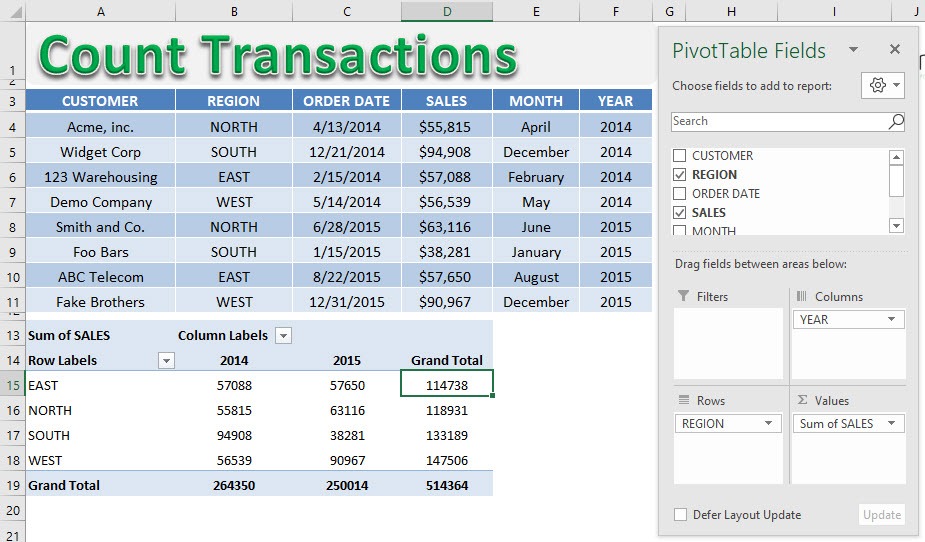
STEP 1: Right click on your Pivot Table and select Summarize Values By > Count
With just that, the counts are now being shown!
John Michaloudis is a former accountant and finance analyst at General Electric, a Microsoft MVP since 2020, an Amazon #1 bestselling author of 4 Microsoft Excel books and teacher of Microsoft Excel & Office over at his flagship MyExcelOnline Academy Online Course.