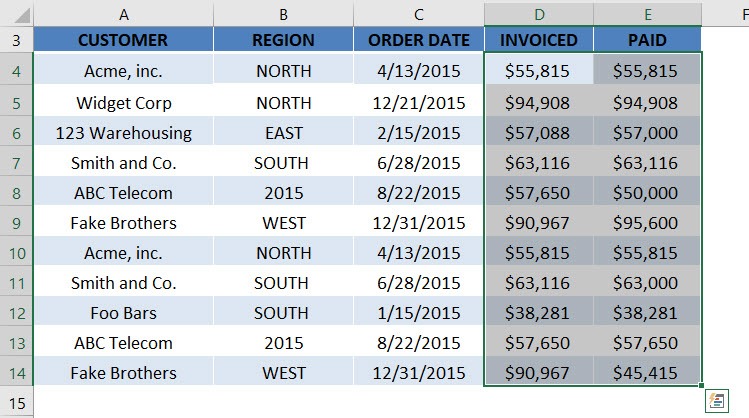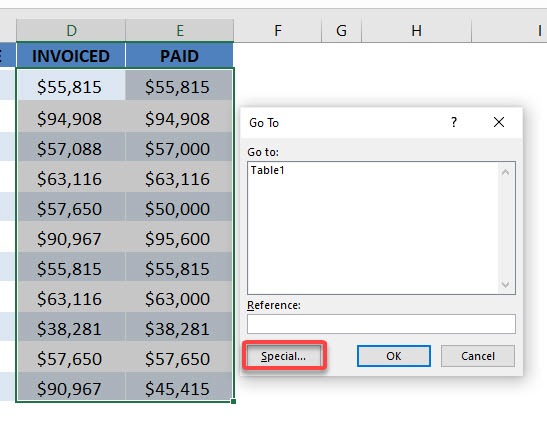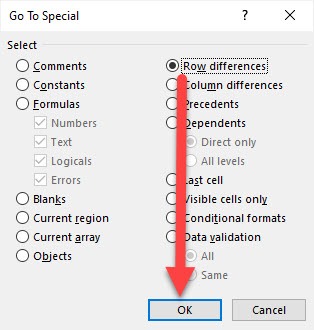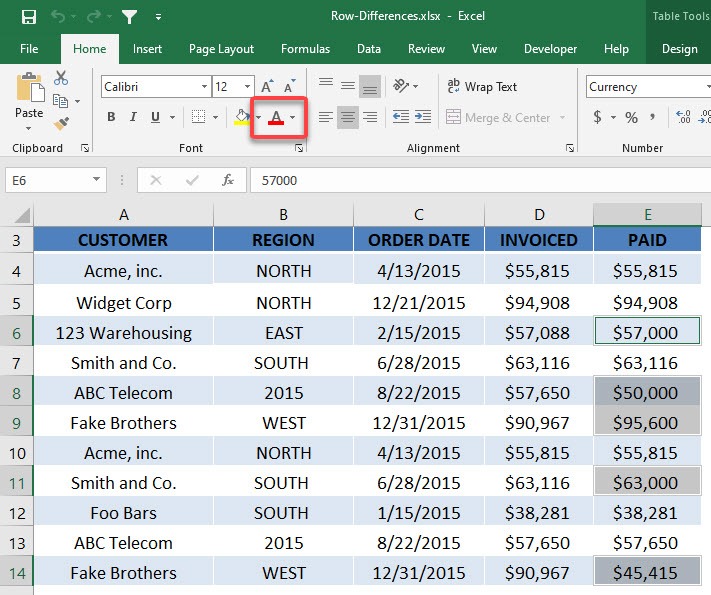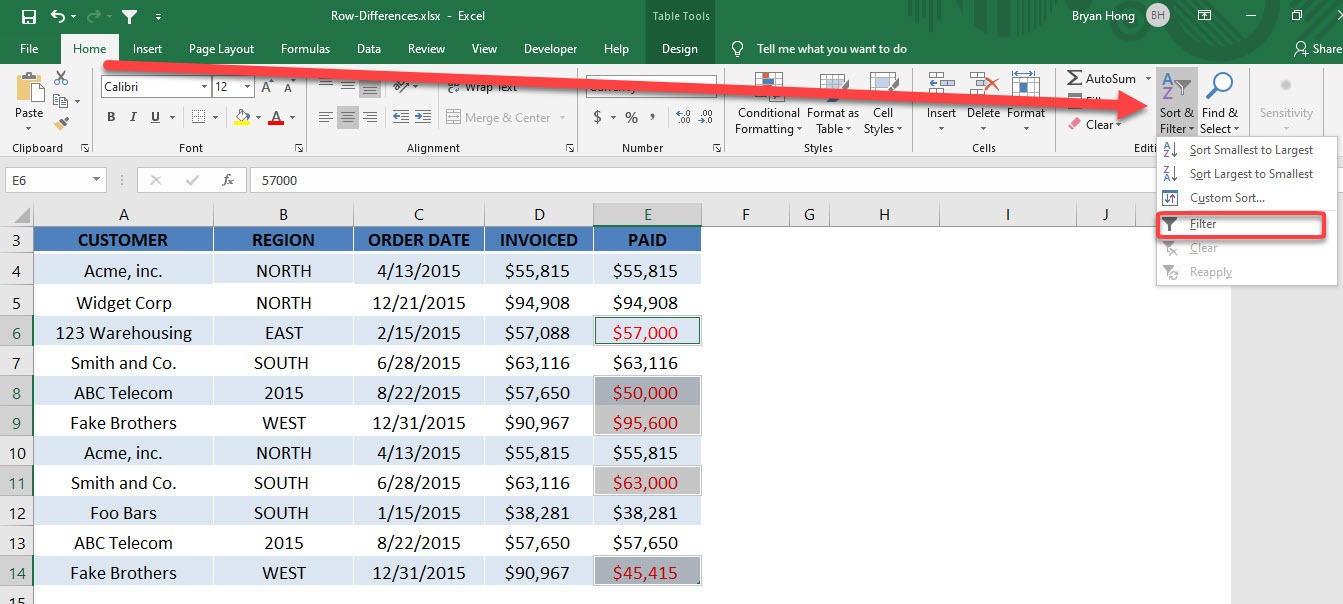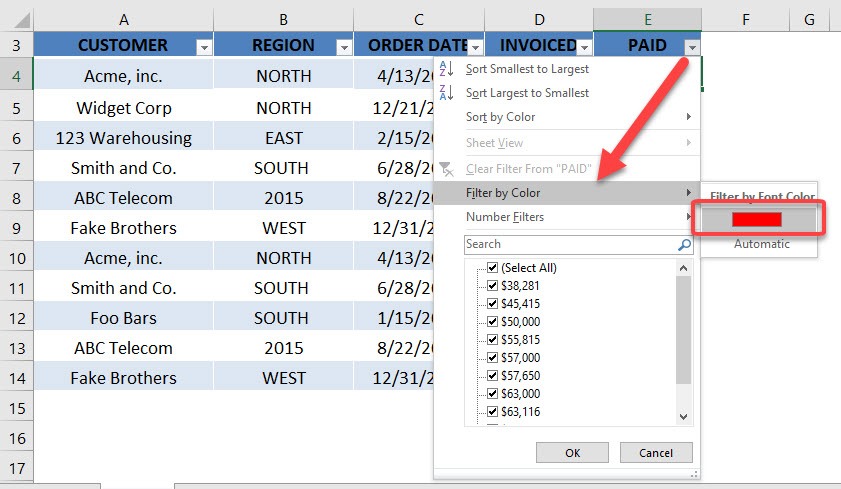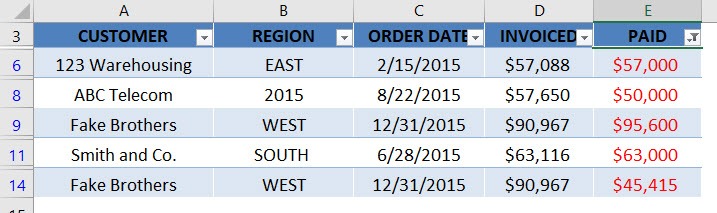If you have two rows that you want to compare, for example, sale amount versus amount paid, you can easily filter the differences between these two columns by going in to the Find & Select > Go To Special > Row Differences. Once the cells have been identified, you can color them in and then filter to see each transaction.
Key Takeaways
- Quickly Identify Differences in a Row – The Go To Special > Row Differences feature helps detect differences between adjacent cells in a selected range, making it useful for comparing data in Excel.
- Select a Reference Column Automatically – Excel compares all cells in a row against the first selected column, highlighting any discrepancies.
- Highlighted Cells Indicate Differences – After using Go To Special > Row Differences, non-matching cells get selected, allowing users to format, correct, or analyze them quickly.
- Useful for Auditing and Data Validation – This method is particularly helpful in auditing spreadsheets, spotting incorrect values, or ensuring uniformity across data entries.
- Works on Multiple Rows at Once – You can apply Row Differences to an entire dataset, not just a single row, helping in large-scale comparisons effortlessly.
Table of Contents
How to Check for Row Differences
STEP 1: Select the rows that you want to compare
STEP 2: Press Ctrl + G to open the Go To Dialog. Select Special
STEP 3: Select Row Differences and click OK.
STEP 4: Color the selected cells
STEP 5: Now let’s filter and leave these rows! Go to Home > Sort & Filter > Filter
STEP 6: Go to Paid Column Filter > Filter by Color > Color Red
Now you have your row differences!
Frequently Asked Questions
How do I use the “Go To Special” feature to find row differences?
Select the range of rows to check, then press Ctrl + G (or F5) → Click Special → Choose Row Differences → Click OK. The non-matching cells will be highlighted.
Can I compare multiple rows at the same time?
Yes, you can select multiple rows, and Excel will compare each row against the first column within that row.
What happens if all values in a row are the same?
If all values match the first column, no cells will be highlighted, meaning there are no row differences.
Can I apply formatting to the highlighted differences?
Yes, once Excel selects the differing cells, you can apply color fills, bold text, or conditional formatting to make them more visible.
Does this feature work with formulas as well?
Yes, but it only checks values, not formulas. If formulas return the same value as the reference column, they won’t be marked as different.
John Michaloudis is a former accountant and finance analyst at General Electric, a Microsoft MVP since 2020, an Amazon #1 bestselling author of 4 Microsoft Excel books and teacher of Microsoft Excel & Office over at his flagship MyExcelOnline Academy Online Course.