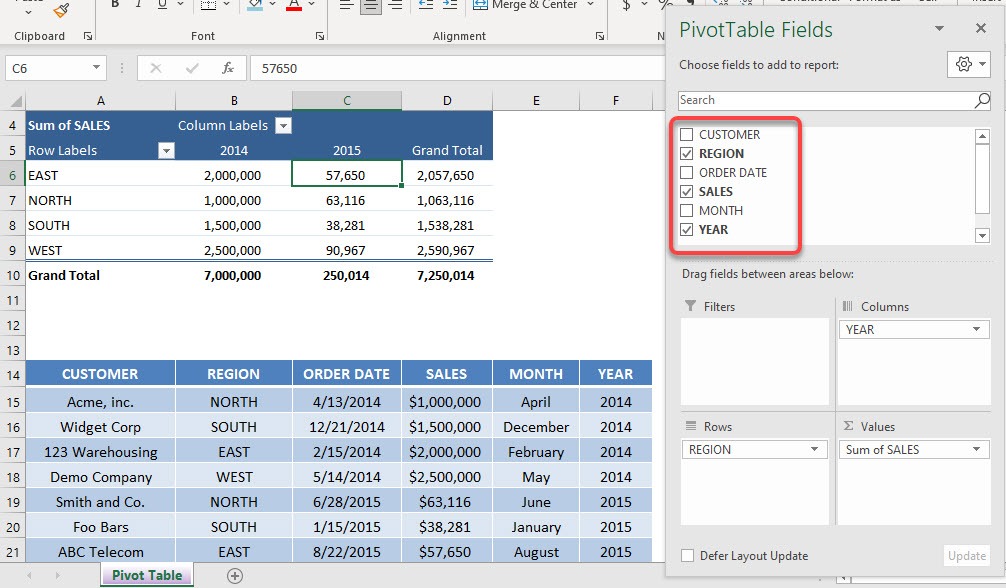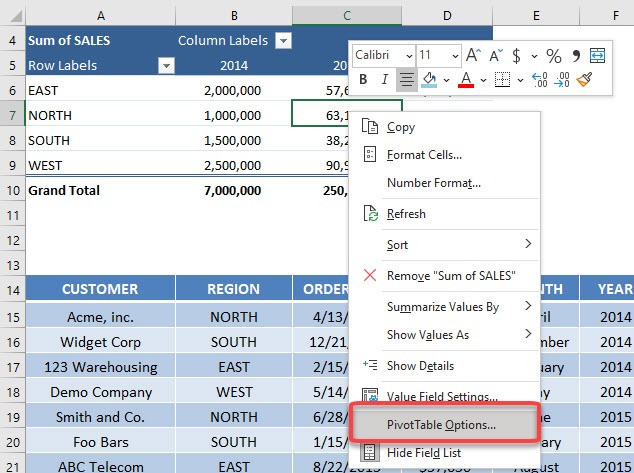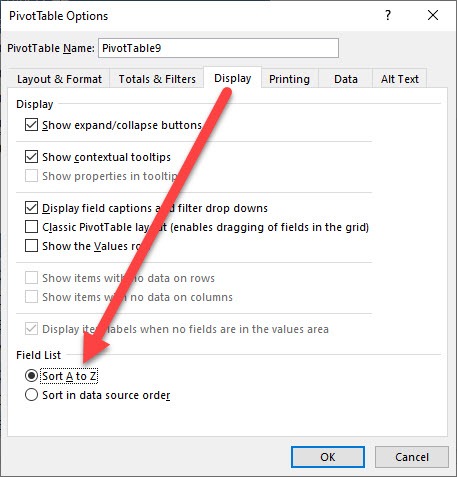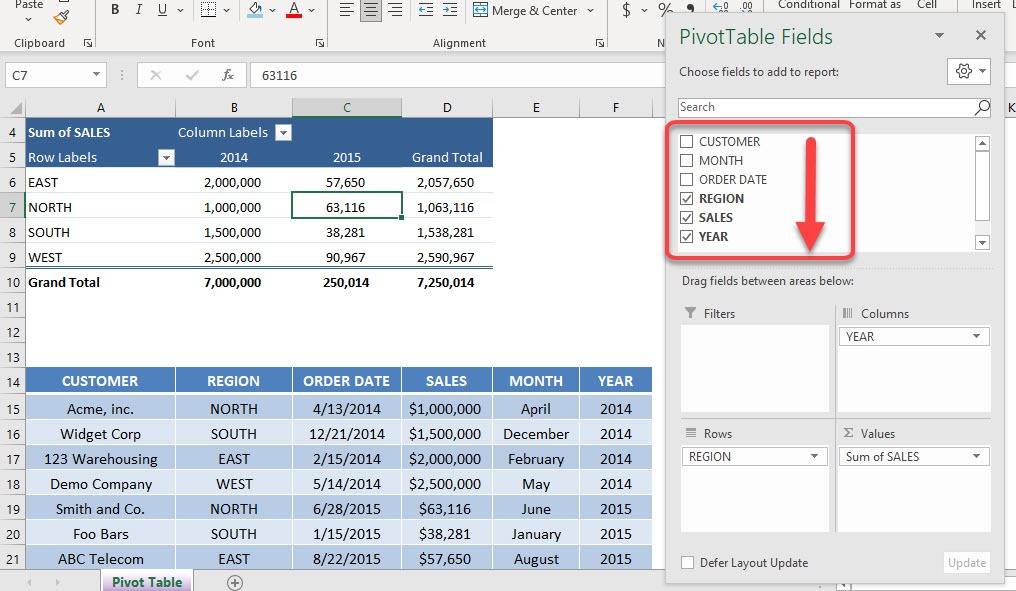Do you ever get in a situation where your Pivot Table Field List has over 20 fields and you spend heaps of time trying to locate one within the Field List?
Well you can save time by sorting the Pivot Table Field List in alphabetical order!
To do this you need to Right Click anywhere within your Piovot Table and choose PivotTable Options > Display > Sort A to Z
See how this is done below…
Download workbookSort-Field-List-from-A-to-Z.xlsx
Our Field List is not sorted in alphabetical order as you can see here:
STEP 1: Right click in your Pivot Table and select PivotTable Options
STEP 2: Select Display > Sort A to Z. Click OK.
And just like that, our Pivot Table Fields are now sorted from A to Z!
John Michaloudis is a former accountant and finance analyst at General Electric, a Microsoft MVP since 2020, an Amazon #1 bestselling author of 4 Microsoft Excel books and teacher of Microsoft Excel & Office over at his flagship MyExcelOnline Academy Online Course.