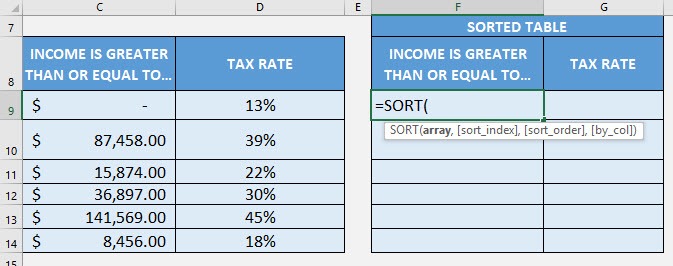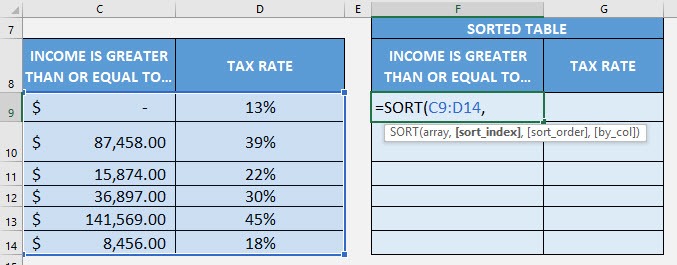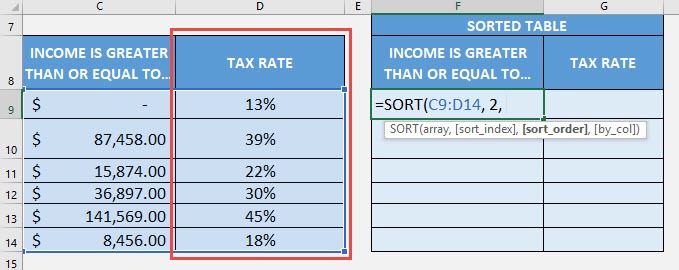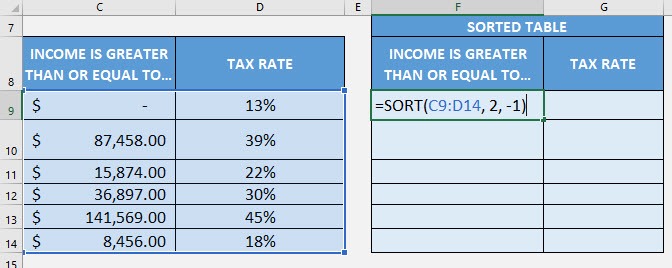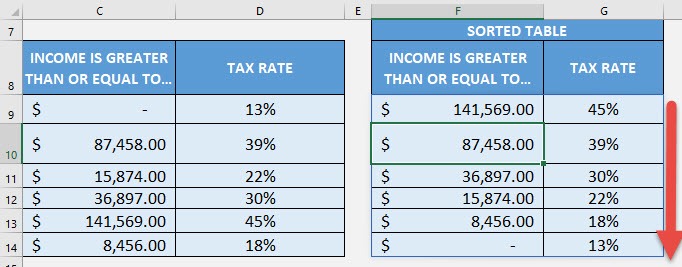What does it do?
Sorts a table based on a column and order specified
Formula breakdown:
=SORT(array, [sort_index], [sort_order])
What it means:
=SORT(data to be sorted, [which column to be used for sorting], [ascending or descending order])
Did you know that you can now sort your table data with an Excel Formula? Yes you can! It is definitely possible now with Excel’s SORT Formula. It is a new formula introduced in Office 365 released in 2018!
We have a tax table that we want to sort by the tax rate in a descending order.
I explain how you can do this below:
STEP 1: We need to enter the SORT function in a blank cell:
=SORT(
STEP 2: The SORT arguments:
Table of Contents
array
What is the data to be sorted?
Select the cells containing the tax data, do not include the headers:
=SORT(C9:D14,
[sort_index]
What is the column to be used for sorting?
We specify the column number here. Since the tax rate column is the second column, place in 2.
=SORT(C9:D14, 2,
[sort_order]
What is the sort order? 1 for Ascending, -1 for Descending order.
Since we want descending order, place in -1.
=SORT(C9:D14, 2, -1)
Now it gets sorted magically!
How to Use the SORT Formula in Excel

Bryan
Bryan Hong is an IT Software Developer for more than 10 years and has the following certifications: Microsoft Certified Professional Developer (MCPD): Web Developer, Microsoft Certified Technology Specialist (MCTS): Windows Applications, Microsoft Certified Systems Engineer (MCSE) and Microsoft Certified Systems Administrator (MCSA).
He is also an Amazon #1 bestselling author of 4 Microsoft Excel books and a teacher of Microsoft Excel & Office at the MyExecelOnline Academy Online Course.