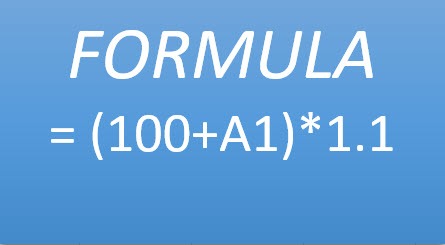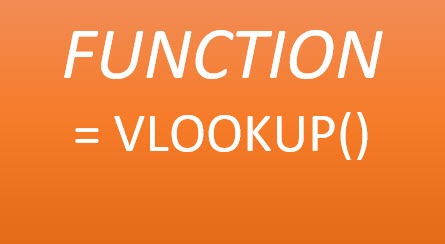See how easy it is to learn the Top Excel Formulas here…
Formulas VS Functions
You most probably have heard the words Formulas & Functions both being used in Excel. What is the difference between them?
A Formula is an expression which calculates the value of a cell and a Function is a predefined formula that is made available for you to use in Excel. Below is an example of both but we use both terms (Formulas & Functions) interchangeably:
Table of Contents
List of 101 Advanced Excel Formulas & Functions Examples
DATE & TIME
DateDif
EndOfMonth
Time
Weekday
Weeknum
Workday
Year
LOGICAL
And
If
If, And
Iferror
LOOKUP
Array, Lookup
Hlookup
Iferror, Vlookup
Index
Index, Match
Indirect
Match
Multiple Criteria, Vlookup
Offset
Pivot Table, GetPivotData
Sum, Lookup
Vlookup
Xlookup
MATH
Average
Count
CountA
CountBlank
CountIf
CountIfs
Mathematical Formulas
Mod
Percentage
Rand
Randbetween
Round
Subtotal
Sumifs
Sumproduct
OTHER
3D
Array
Chart
Convert, Values
Evaluate
Find & Select
FV
Reference
Show, Hide
Transpose
Type
Value
TEXT
Between
Clean
Concatenate
Data Cleansing, Trim
Extract, Find, Left
Left
Len, Length
Proper
Remove
Remove, Substitute
Replace
Replace, Cleanup
Right
Substitute
Substitute, Trim
Text
Upper
Click on any Excel formula & function link below and it will take you to the advanced Excel formulas with examples in Excel sheet free download for you to practice!
3D
And
Array
Array, Lookup
If
If, And
Iferror
Iferror, Vlookup
Index
Index, Match
Indirect
Left
Len, Length
Match
Mathematical Formulas
Mod
Multiple Criteria, Vlookup
Offset
Percentage
Pivot Table, GetPivotData
Proper
Rand
Randbetween
Reference
Sort
Sortby
Substitute
Substitute, Trim
Subtotal
Sum, Lookup
Sumifs
Sumproduct
Text
Time

Bryan
Bryan Hong is an IT Software Developer for more than 10 years and has the following certifications: Microsoft Certified Professional Developer (MCPD): Web Developer, Microsoft Certified Technology Specialist (MCTS): Windows Applications, Microsoft Certified Systems Engineer (MCSE) and Microsoft Certified Systems Administrator (MCSA).
He is also an Amazon #1 bestselling author of 4 Microsoft Excel books and a teacher of Microsoft Excel & Office at the MyExecelOnline Academy Online Course.