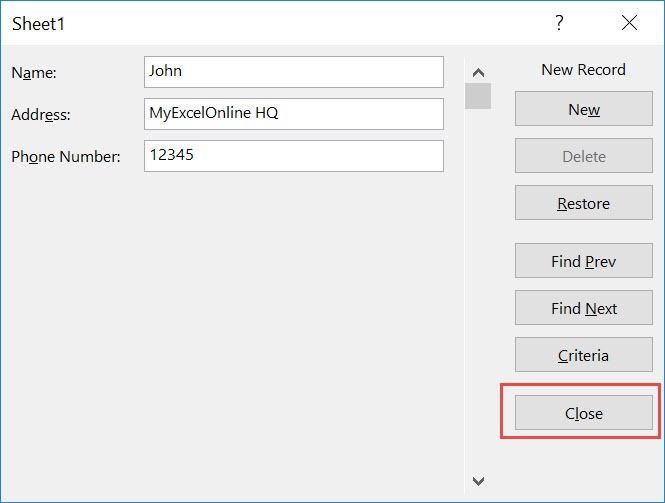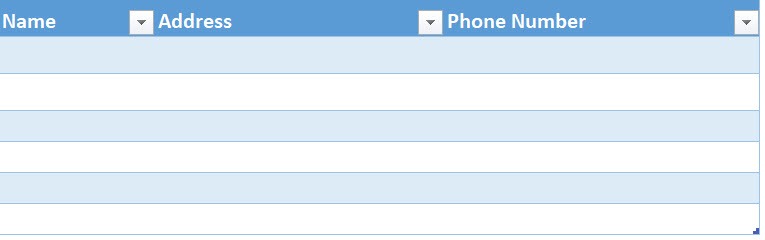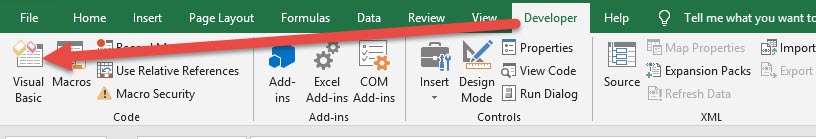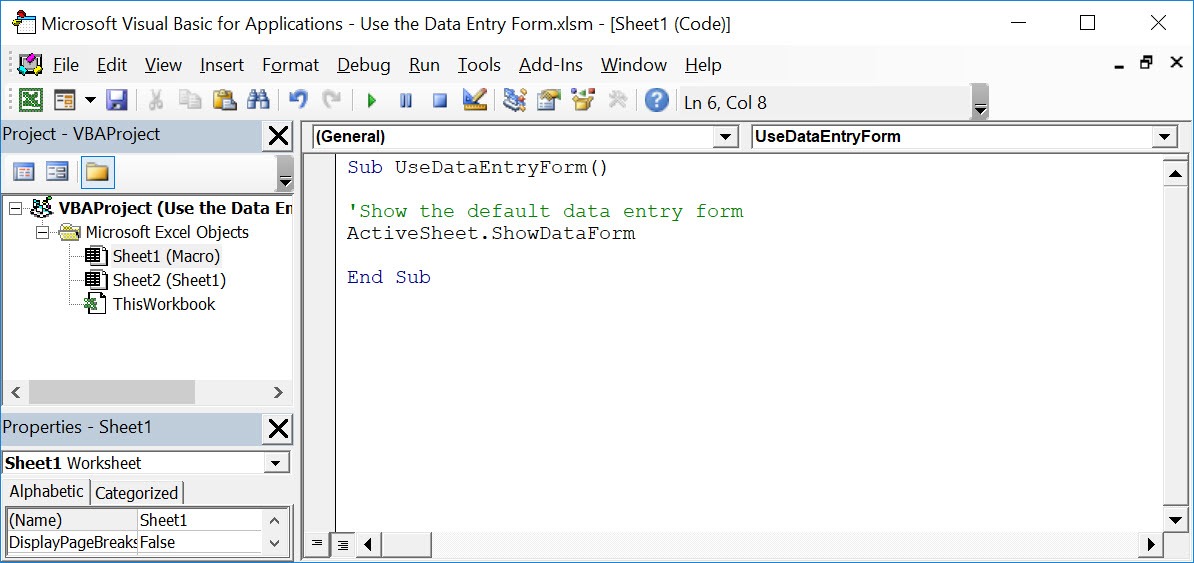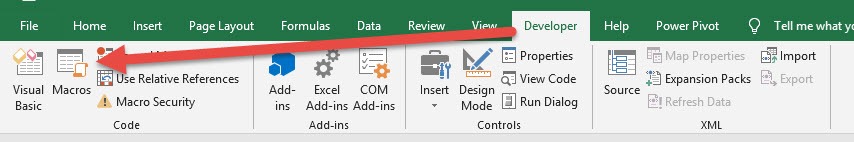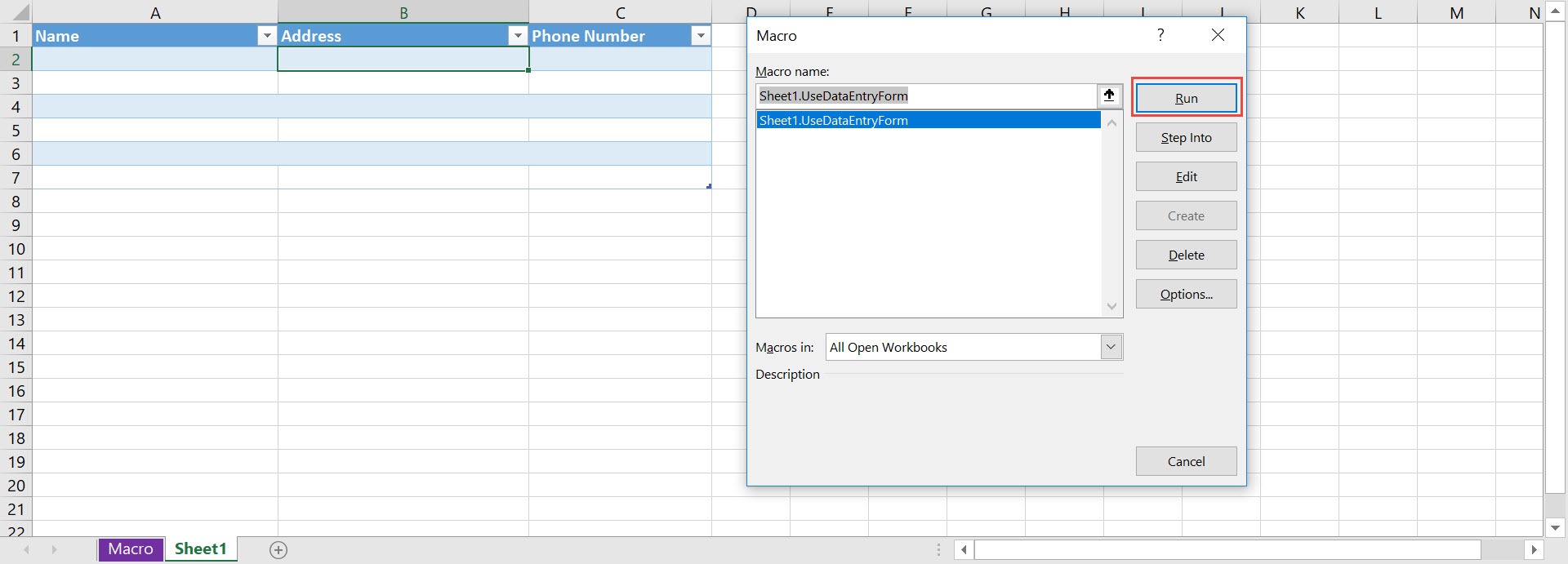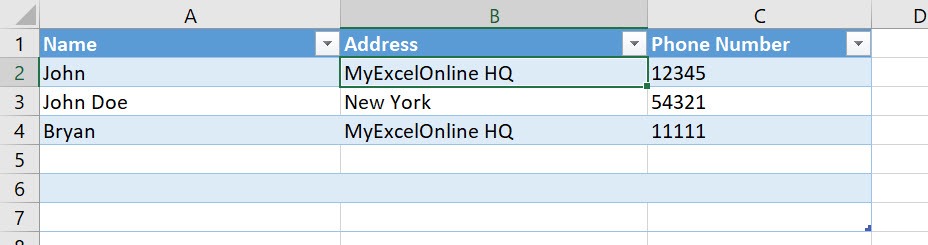Have a lot of details to encode in your table? You can use Excel Macros to open the data entry form for you with one click! Make sure your Excel has the Developer Tab enabled following this tutorial. I explain how you can do this below step by step!
Key Takeaways
- Automate Data Entry – Macros allow you to create a data entry form that automates input, reducing manual effort and errors.
- User-Friendly Interface – A well-designed macro-based form provides a structured and easy-to-use layout for entering data.
- Validation & Error Handling – You can include validation rules in your macro to ensure only correct and complete data is entered.
- Speed Up Data Collection – Using a macro-driven form allows for quick data entry, automatically placing records in the correct worksheet.
- Customization & Integration – Macros allow customization of the form’s design, dropdown lists, and integration with other Excel features.
Table of Contents
Quick Overview
What does it do?
Loads the data form to allow you to populate data to the table
Copy Source Code:
Sub UseDataEntryForm() 'Show the default data entry form ActiveSheet.ShowDataForm End Sub
Final Result:
How to Use the Data Entry Form Using Macros In Excel
This is our table that we want to populate data on:
STEP 1: Go to Developer > Code > Visual Basic
STEP 2: Paste in your code and Select Save. Close the window afterwards.
STEP 3: Let us test it out!
Open the sheet containing the data. Go to Developer > Code > Macros
Make sure you have the correct sheet and your macro are selected. Click Run.
With just one click, you now have the data form loaded up! Let us try populating a couple of records then click Close.
Here is now how the updated table looks like!
Frequently Asked Questions
How do I create a data entry form using a macro in Excel?
You can create a UserForm in VBA, design input fields, and write a macro to transfer the entered data to a worksheet.
Can I add validation rules to my macro-based data entry form?
Yes, you can use VBA code to set validation rules, such as restricting numeric input or making certain fields mandatory.
How do I assign a macro to a button for easy data entry?
Insert a button from the Developer tab, then assign your VBA macro to run when the button is clicked.
Can a macro-based form automatically clear fields after data is entered?
Yes, VBA can be programmed to reset the form fields after saving the entered data to the worksheet.
Is it possible to use a macro-enabled data entry form on different workbooks?
Yes, you can save your macro in a Personal Macro Workbook or export/import the VBA code to use it in multiple Excel files.

Bryan
Bryan Hong is an IT Software Developer for more than 10 years and has the following certifications: Microsoft Certified Professional Developer (MCPD): Web Developer, Microsoft Certified Technology Specialist (MCTS): Windows Applications, Microsoft Certified Systems Engineer (MCSE) and Microsoft Certified Systems Administrator (MCSA).
He is also an Amazon #1 bestselling author of 4 Microsoft Excel books and a teacher of Microsoft Excel & Office at the MyExecelOnline Academy Online Course.