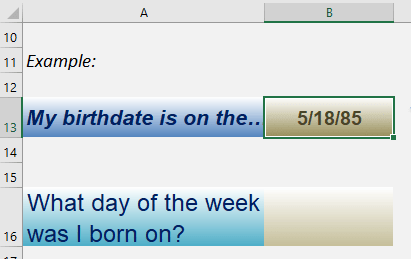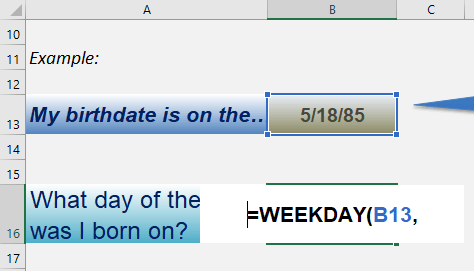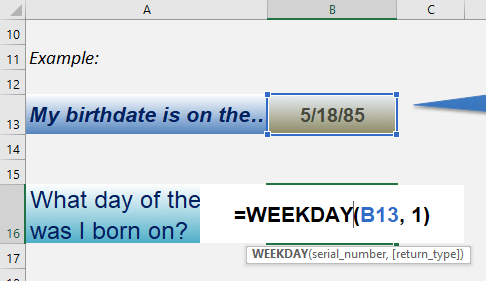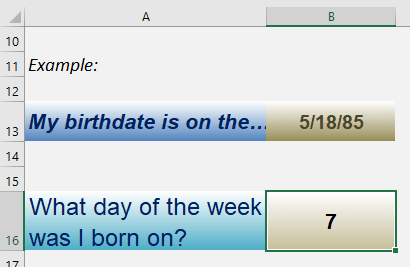What does it do?
Returns the day of the week corresponding to a date. The day is given as an integer, ranging from 1 (Sunday) to 7 (Saturday), by default.
Formula breakdown:
=WEEKDAY(Serial_Number, [Return_Type])
What it means:
=WEEKDAY(Date, [Numbers 1 (Sunday) through 7 (Saturday)])
The WEEKDAY function returns the day of the week corresponding to a date. The day is given as an integer, ranging from 1 (Sunday) to 7 (Saturday).
So if you want to find out on what day you were born, then the WEEKDAY function will remind you.
STEP 1: Enter any date that you want.
STEP 2: The WEEKDAY arguments:
Table of Contents
Date
What is the date?
Select the date you have entered
=WEEKDAY(B13,
Return_Type
What kind of output?
Type in 1 to get the number of the day of the week
We get a result of 7 here, which signifies a Saturday. As Type 1 represents days ranging from 1 (Sunday) to 7 (Saturday).
=WEEKDAY(B13, 1)
Now we know the day in an instant!
John Michaloudis is a former accountant and finance analyst at General Electric, a Microsoft MVP since 2020, an Amazon #1 bestselling author of 4 Microsoft Excel books and teacher of Microsoft Excel & Office over at his flagship MyExcelOnline Academy Online Course.