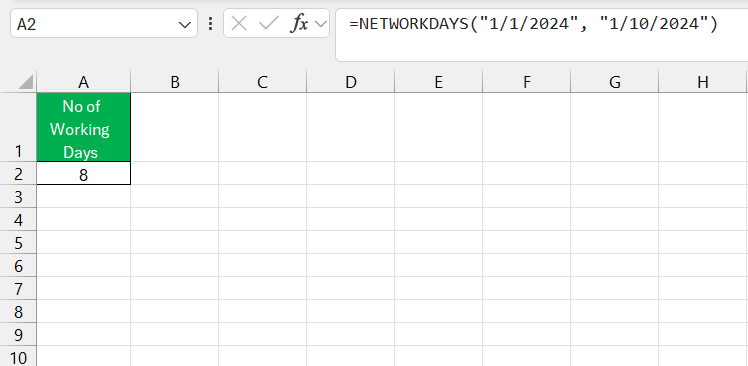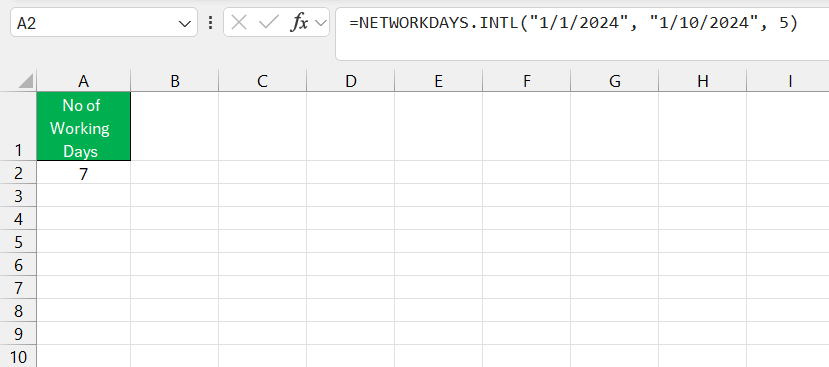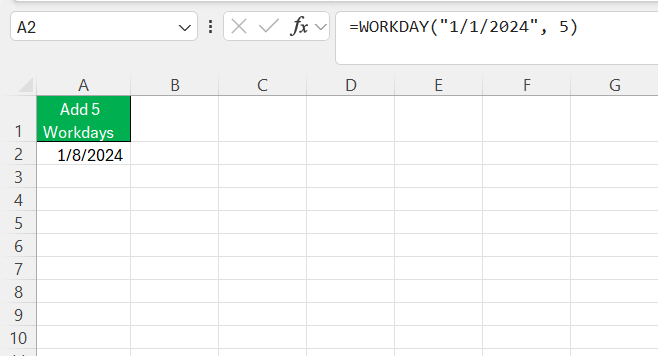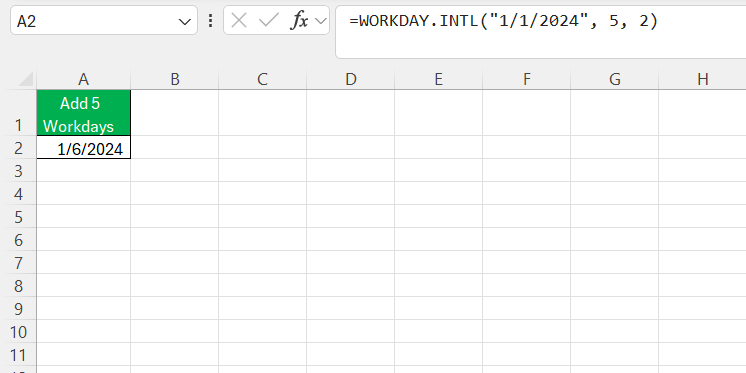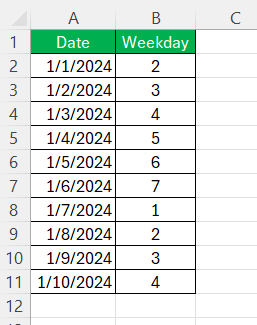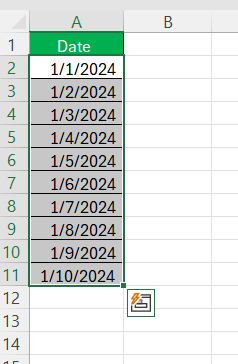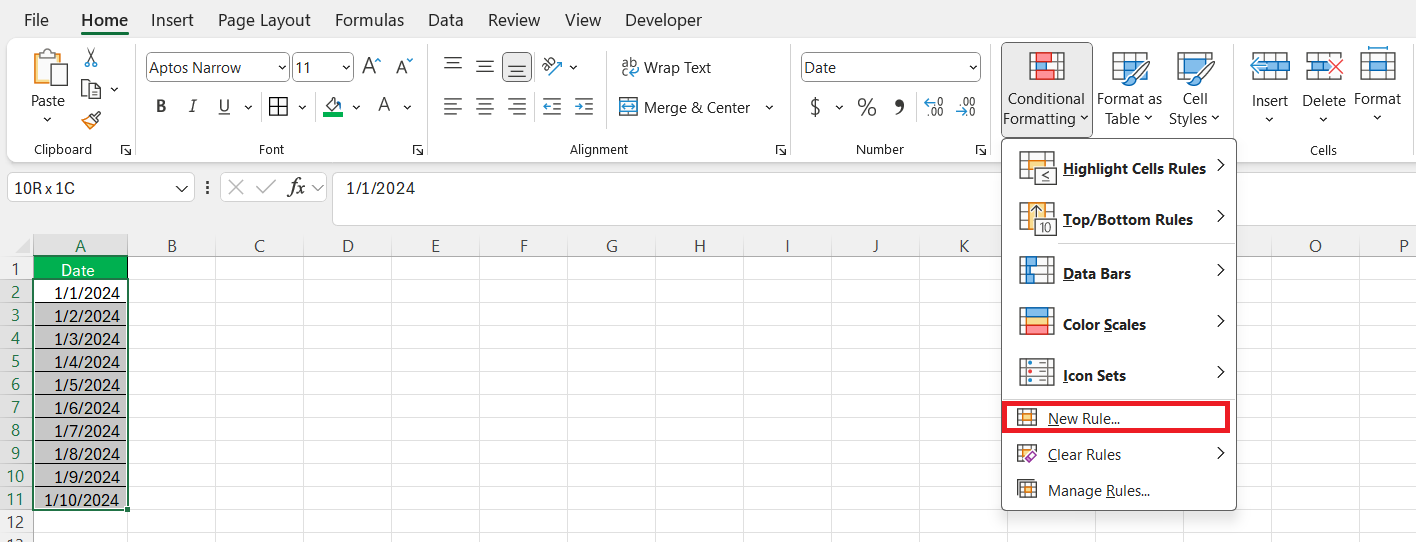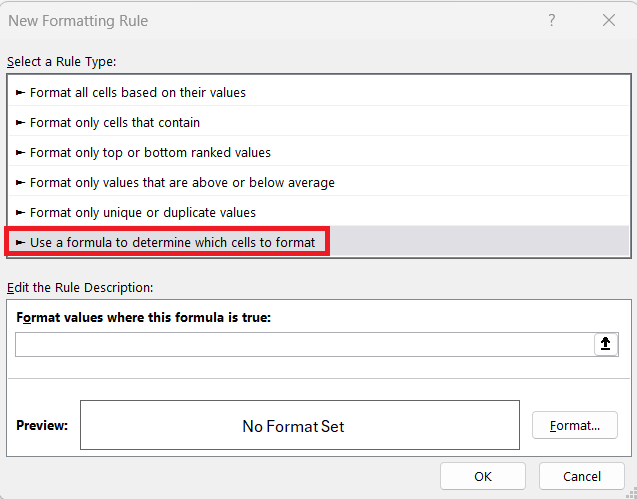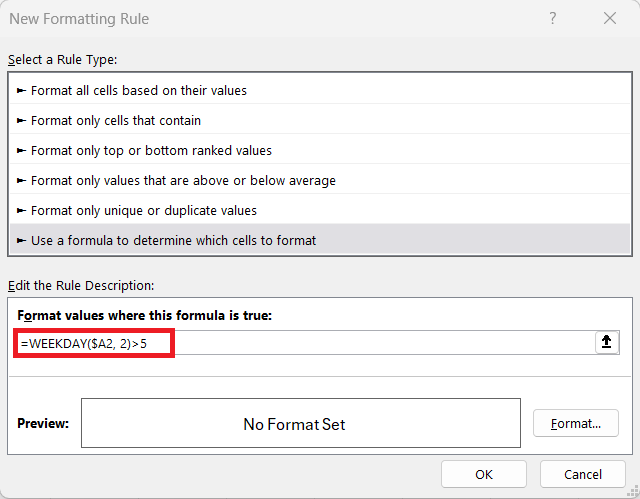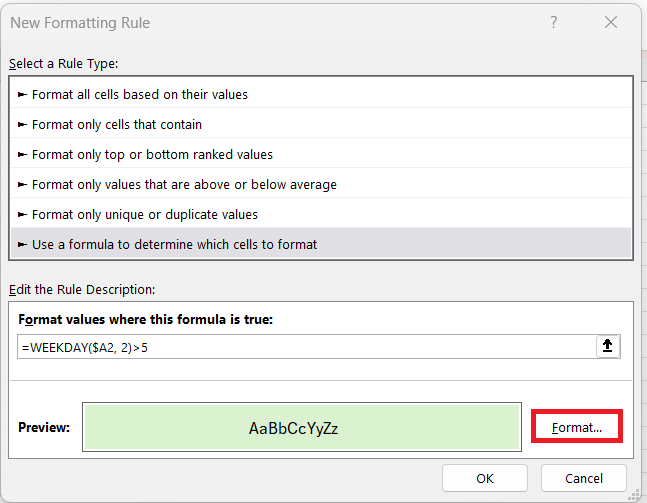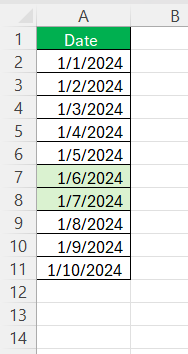When working with dates in Excel, there’s often a need to identify weekends, especially when performing calculations that require only weekdays, like working with business days or determining the duration of a project. Thankfully, Excel offers several tools and formulas to help identify weekends and work with them efficiently.
In this article, I’ll walk you through what are weekend days in Excel, how you can customize them, and what functions you can use to make weekend-related calculations much easier.
Key Takeaways:
- Default Weekends in Excel: Excel treats Saturday and Sunday as weekends by default.
- Customizing Weekend Days: You can use functions like NETWORKDAYS.INTL and WORKDAY.INTL to define non-standard weekends.
- Calculating Working Days: The NETWORKDAYS function calculates weekdays between two dates, automatically excluding weekends.
- Visualizing Weekends: WEEKDAY combined with conditional formatting allows you to highlight weekends in a range of dates.
- Flexibility with Dates: Excel’s flexible weekend recognition improves project planning and time management by accommodating different workweek schedules.
Table of Contents
Excel for Beginners: Identifying Weekends Made Easy
Why Knowing Your Weekends in Excel Is Beneficial
Understanding weekends in Excel can significantly enhance data analysis and time management within any spreadsheet project. For instance, differentiating weekend sales figures from weekday data can illuminate patterns and trends that inform better business decisions.
Similarly, project managers might exclude weekends when scheduling to provide more accurate timelines. Recognizing weekends helps organize and interpret data, paving the way for insightful interpretations and strategic planning.
Basic Concepts to Understand Before Diving In
Before tackling weekend identification in Excel, it’s crucial to grasp some foundational concepts. Dates in Excel are stored as serial numbers for easy calculations. The program understands that “1” corresponds to January 1, 1900, and increments from there.
Furthermore, Excel assigns numbers to days of the week, typically starting with “1” for Sunday through “7” for Saturday. By understanding these basics, manipulating dates and performing date-related calculations becomes a clearer process.
Understanding the Excel date systems sets the stage for effective use of date-related functions, enabling you to manipulate and analyze dates with greater confidence and precision.
What are the Weekend Days in Excel
By default, Excel considers Saturday and Sunday as weekend days. This is true for most regions, but I realize that not every country or business works with this standard schedule. For example, some Middle Eastern countries treat Friday and Saturday as the weekend. Excel allows you to adjust the weekend setting when you need to.
Excel’s weekend recognition comes into play when using certain date-related functions, particularly NETWORKDAYS and WORKDAY. These functions help calculate the number of working days (excluding weekends) between two dates, but more on that in a moment.
Navigate Through Dates with Ease
Using Excel’s NETWORKDAYS Function
The NETWORKDAYS function is one of the easiest ways to calculate the number of weekdays between two dates. This function automatically excludes weekends (Saturday and Sunday) unless you customize it. Here’s how I typically use it:
=NETWORKDAYS(start_date, end_date, [holidays])
- start_date: The starting date of the period.
- end_date: The ending date of the period.
- [holidays]: An optional argument where I can list any holidays that fall between the start and end dates.
If you don’t have holidays, you can skip that last argument. So, let’s say I want to find the number of working days between January 1, 2024, and January 10, 2024. I’d type:
=NETWORKDAYS(“1/1/2024”, “1/10/2024”)
Excel will exclude the weekends (Saturday, January 6, and Sunday, January 7) and give me the number of weekdays within this period.
Customizing the Weekend Days
But what if your weekends don’t follow the Saturday-Sunday format? Excel has a solution for that too, using the NETWORKDAYS.INTL and WORKDAY.INTL functions. These versions let me customize which days are treated as weekends. The syntax looks like this:
=NETWORKDAYS.INTL(start_date, end_date, [weekend], [holidays])
The [weekend] argument allows you to specify which days are considered weekends. Here are some of the most common weekend codes:
- 1: Saturday and Sunday (default)
- 2: Sunday and Monday
- 3: Monday and Tuesday
- 4: Tuesday and Wednesday
- 5: Wednesday and Thursday
- 6: Thursday and Friday
- 7: Friday and Saturday
- 11: Sunday only
- 12: Monday only
- 13: Tuesday only
- 14: Wednesday only
- 15: Thursday only
- 16: Friday only
- 17: Saturday only
Let’s say I’m working in a country where the weekend falls on Wednesday and Thursday, and I want to calculate the number of weekdays between two dates. I can use the NETWORKDAYS.INTL function like this:
=NETWORKDAYS.INTL(“1/1/2024”, “1/10/2024”, 5)
Now, Excel knows to exclude Friday and Saturday from the calculation, instead of the default Saturday and Sunday.
Working with WORKDAY and WORKDAY.INTL
Another function that comes in handy is WORKDAY, which allows me to calculate a date that is a given number of weekdays away from a start date. By default, WORKDAY excludes Saturdays and Sundays, but just like the NETWORKDAYS function, the WORKDAY.INTL version lets me adjust the weekend days.
Here’s the basic syntax for WORKDAY:
=WORKDAY(start_date, days, [holidays])
If I wanted to find a date 5 workdays after January 1, 2024, excluding weekends and holidays, I’d write:
=WORKDAY(“1/1/2024”, 5)
This will return the date of the 5th weekday (ignoring Saturday and Sunday). If I want to adjust the weekend to Sunday and Monday, I’d use WORKDAY.INTL like this:
=WORKDAY.INTL(“1/1/2024”, 5, 2)
Now Excel knows that Sunday and Monday are non-working days, so it will return a date that’s 5 working days ahead, excluding those days.
Highlighting Weekend Days
Start with Simple Formulas for Saturday and Sunday
If we need to identify just the conventional weekend days, Saturday and Sunday, within Excel, simplicity is our ally. By crafting a basic formula using the WEEKDAY function, we can check if a certain date falls on these days.
For instance, using return_type 2 with the WEEKDAY function, we get a system where Monday is represented as “1” and Sunday as “7”. So, a formula like =WEEKDAY(Cell, 2) would reveal whether a date is a weekend by returning either “6” for Saturday or “7” for Sunday.
By inputting this WEEKDAY construction across a range of dates, we can rapidly sift through a calendar and spot all instances of Saturdays and Sundays. This straightforward approach serves as an excellent starting point for those new to Excel or those who are merely required to separate weekdays from weekends in the most conventional sense.
Implement Conditional Formatting to Visualize Your Weekends
The real magic happens when we merge the WEEKDAY function with Excel’s conditional formatting. This combination allows us to instantly visualize our weekends within a sea of dates, which is particularly helpful when scanning large datasets.
Here’s a teaser of how straightforward yet impactful this can be: By setting up a conditional formatting rule with a straightforward formula, such as =WEEKDAY($A2, 2)>5 for weekends, Excel highlights your corresponding days with the formatting of your choice — be it a splash of color, bold text, or something else.
To create this visualization:
STEP 1: Select your range of dates.
STEP 2: From the ‘Home’ tab, click ‘Conditional Formatting’ and choose ‘New Rule.’
STEP 3: Opt for ‘Use a formula to determine which cells to format.’
STEP 4: Enter your chosen formula: =WEEKDAY($A2, 2)>5
STEP 5: Click ‘Format’, customize to your liking, and then hit ‘OK.’
Suddenly, weekends pop out at a glance, providing an intuitive and aesthetically pleasing way to navigate through calendar data.
This can save hours when planning, analyzing, or reporting, turning what could be a data analyst’s chore into a pleasant task.
FAQs on Spotting Weekends in Excel
How do I get the weekend days in Excel?
To get the weekend days in Excel, use the WEEKDAY function in combination with an IF statement. For instance, =IF(WEEKDAY(A2, 2)>5, “Weekend”, “Workday”) categorizes a date in cell A2 as a “Weekend” if it’s a Saturday or Sunday, based on a formula parameter where Monday is the first day of the week.
Can I Automate Blocking Off Weekends in My Project Timeline?
Yes, you can automate blocking off weekends in your project timeline by utilizing Excel’s conditional formatting or the WORKDAY function. Conditional formatting can visually distinguish weekends, while the WORKDAY function helps exclude weekends when calculating dates for project tasks and deadlines.
How Do I Adjust Excel’s Weekend Parameters for Different Work Weeks?
To adjust Excel’s weekend parameters for different work weeks, use the WORKDAY.INTL function’s custom weekend parameter. You can define the weekend days by specifying a seven-character string representing the days of the week, where “1” means the day is non-working and “0” is a workday.
What is the default weekend in Excel?
The default weekend in Excel, when using functions like WORKDAY and NETWORKDAYS without customizations, typically includes Saturday and Sunday as non-working days. Functions assume a standard workweek from Monday to Friday unless specified otherwise with custom parameters.
How to include Saturday and Sunday as a WORKDAY in Excel?
To include Saturday and Sunday as a WORKDAY in Excel, use the WORKDAY.INTL function with a custom weekend string. For example, if you set your weekend to only be Friday, the formula would become =WORKDAY.INTL(start_date, days, “0000010”), where Friday is the only day marked as a weekend.
John Michaloudis is a former accountant and finance analyst at General Electric, a Microsoft MVP since 2020, an Amazon #1 bestselling author of 4 Microsoft Excel books and teacher of Microsoft Excel & Office over at his flagship MyExcelOnline Academy Online Course.