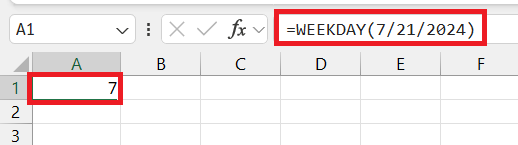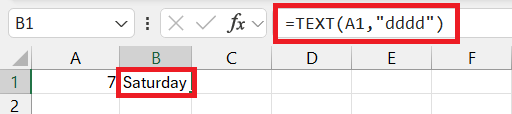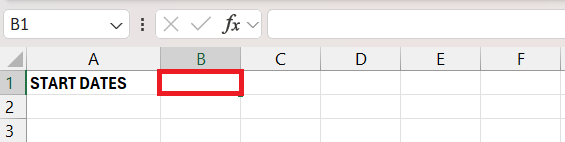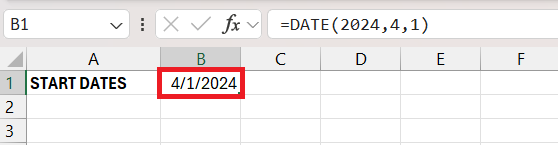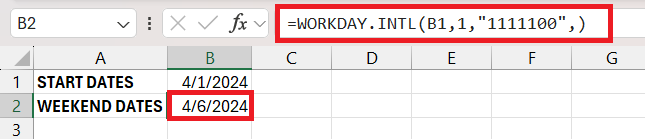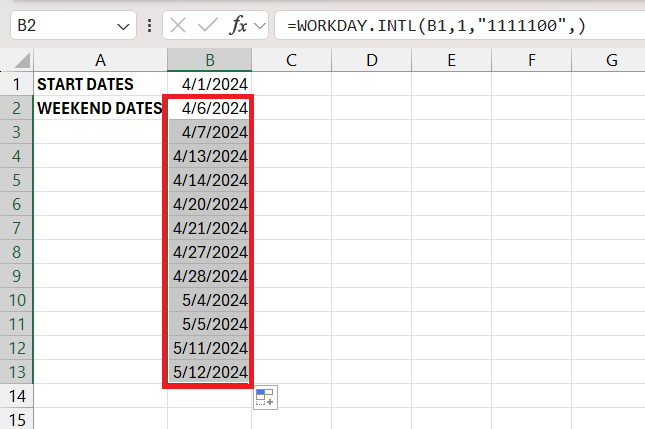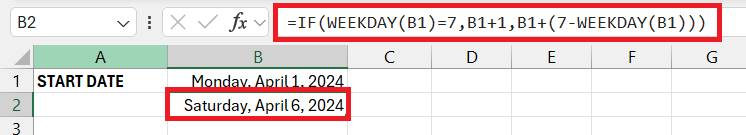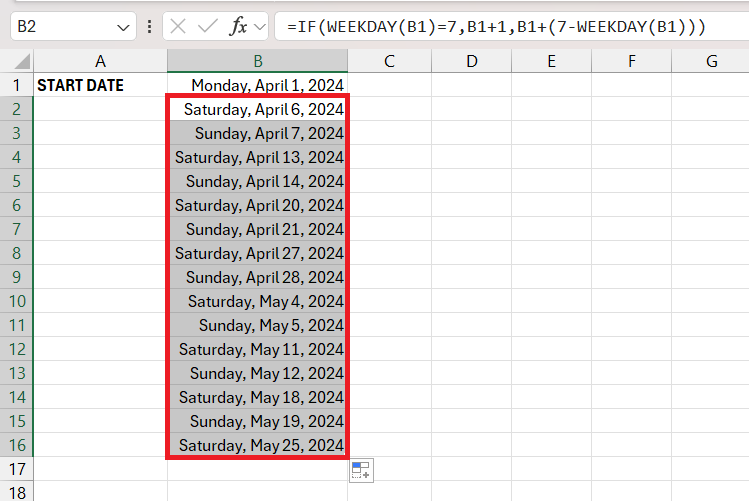Unlock the magic of Excel calendar wizardry with our guide tailored to crafting weekend-only date lists effortlessly. Dive into the enchanting world of Microsoft Excel functions to conjure up precise schedules for personal projects or business deadlines.
Key Takeaways:
- Master the WEEKDAY Function: Learn to wield the power of the WEEKDAY function to identify weekends swiftly.
- Embrace WORKDAY.INTL Function: Harness the flexibility of WORKDAY.INTL to define custom weekend days and manage your workweek effectively.
- Step-by-Step Guide: Follow our methodical steps to generate weekend-only date lists seamlessly using DATE, WEEKDAY, and WORKDAY.INTL functions.
- Elevate Excel Skills: Discover the hidden potential of Excel’s ‘Fill Weekday’ option in Autofill to streamline date entries and maximize productivity
Table of Contents
The Excel Calendar Wizardry: Weekends Edition
Magic Begins with the WEEKDAY Function
Exploring the WEEKDAY function in Excel will have you feeling like a wizard in no time—especially when you’re conjuring up weekend-specific lists. This remarkable function identifies the day of the week for any given date, which is key to isolating those Saturdays and Sundays. Whether you’re working on a personal project or organizing business deadlines, understanding how to wield the WEEKDAY function can save you time and hassle.
By inputting a date into the function, it spits out a number from 1 to 7, which corresponds to a day of the week. Stick with the default settings, and you’ll get 1 for Sunday and 7 for Saturday. But don’t forget, you have the power to configure this to match your preferences—just play with the second argument, if need be.
Remember that the WEEKDAY function can be a standalone spell or combined with others to craft even more complex formulas—making it a versatile tool in your Excel grimoire.
WORKDAY.INTL Function: Your Weekend Almanac
Dive into the WORKDAY.INTL function, and you’ve unlocked a more customizable approach to managing your workweek. This function is a specialized charm in Excel’s arsenal that goes beyond the standard WORKDAY function, giving you the freedom to define which days are considered the weekend.
Consider it your tailored weekend almanac that can forecast a future (or past) date depending on the number of workdays specified. It’s incredibly handy for project management or planning out deadlines and appointments. The flexibility comes with its optional arguments where you can indicate custom weekend days using numbers or strings—whether it’s a conventional Saturday-Sunday or any other combination that suits your schedule.
You’re not limited to weekends either; plug in any holidays you’d like to bypass in the calculation. It’s just another trick up your sleeve to ensure you always hit the mark when planning around weekends and days off.
Remember, the WORKDAY.INTL function started its journey in Excel 2010, so its magic is limited to the more modern versions of the spreadsheet software.
Step by Step: Generating a Weekend-Only Date List
METHOD 1: Setting the Stage with Excel Functions DATE, WEEKDAY and WORKDAY.INTL
When undertaking the quest to create a weekend-only date list in Excel, you’ll need to set the stage appropriately by mastering specific functions. The combination of DATE, WEEKDAY, and WORKDAY.INTL functions forms the core of this process. You’ll initiate your list by using the DATE function to define your starting point. Think of it like selecting the cornerstone from which your weekend temple will be constructed.
Certainly! Here’s an Excel-friendly example of using the DATE, WEEKDAY, and WORKDAY.INTL functions to generate a weekend-only date list:
STEP 1: Begin by selecting a cell where you want to start your weekend-only date list.
STEP 2: Use the DATE function to define your starting point by entering the desired date (e.g., =DATE(2024,4,1) for April 1st, 2024).
Utilizing WORKDAY.INTL function, this will show fill the cell with the upcoming
STEP 3: Utilize the WORKDAY.INTL function to generate the upcoming weekend only data list (considering only Saturdays and Sundays). Use the formula =WORKDAY.INTL(B1,1,”1111100″) where B1 is the cell containing the previous date in the list.
STEP 4: Drag this formula down to fill the cells below and create a list of weekend dates with upcoming Saturdays and Sundays.
Together, these functions will work in harmony to create a continuous stream of dates which then, with a little more magic from Excel’s formulas, turns into an exclusive roll call for Saturdays and Sundays. You’ll be weaving complex date lists with ease, as if it’s a simple tapestry rather than a sophisticated spreadsheet calculation.
METHOD 2: Setting the Stage with Excel WEEKDAY function
STEP 1: Now using the WEEKDAY function, use the formula =IF(WEEKDAY(B1)=7,B1+1,B1+(7-WEEKDAY(B1))) in cell B2, this will add upcoming Saturday in B2 cell. Assuming the date in B1 is the start date.
STEP 2: Drag this formula down to fill the cells below and create a list of weekend dates with upcoming Saturdays and Sundays.
Elevate Your Excel Skills Further
How to Utilize the ‘Fill Weekday’ Option in Autofill
Harnessing the ‘Fill Weekday’ option in Excel’s Autofill is like discovering a secret passage that leads directly to the heart of weekday productivity. It elegantly skips over weekends, allowing for seamless progression of date entries from Monday to Friday.
Picture this: You’ve got a date that marks the start of a sequence—a gatekeeper of your time series. Here’s how to make the most of this functionality:
- Hover over the lower-right corner of the cell containing your starting date until the cursor transforms into a crosshair—a shape-shifting sign known as the fill handle.
- With a firm click and drag downward, extend the fill handle through the cells you wish laced with weekday dates.
- Excel will then unveil a small button, the Autofill Options tag, whispering of the choices you have.
- Choose ‘Fill Weekdays’ and watch as Excel populates the cells with dates exclusively from Monday to Friday, gliding past the weekend as if they were stones in a stream.
This method proves exquisite for creating work schedules, planning academic calendars, or mapping out any project timeline within the traditional workweek. It’s a simple yet effective technique to accelerate date entries while evading weekend pitfalls.
FAQs About Crafting a Weekend-Only Calendar in Excel
Can You Automate a Calendar to Only Show Weekends?
Absolutely, you can automate an Excel calendar to display only weekends. Use a combination of the WEEKDAY function with conditional formatting to identify and highlight weekends. You could also employ the SEQUENCE function alongside a filter to generate a list of weekend dates automatically within a given range. The magic lies in telling Excel exactly what pattern to follow, and let it do the heavy lifting for you.
What Are Some Common Mistakes When Creating Weekend Date Lists?
One common mistake is not correctly setting the date format, which can cause errors in identifying weekends. Another hiccup could be overlooking leap years when creating date series for multiple years. Also, double-check that your formulas are correctly accounting for your region’s weekend days, as they can vary globally. Ensure you also apply the functions consistently across the list to prevent any irregularities or skips in dates.
How do I highlight only weekends in Excel?
To highlight only weekends in Excel, apply conditional formatting with a formula. Select the dates then go to ‘Conditional Formatting‘ under the ‘Home’ tab. Choose ‘New Rule’, select ‘Use a formula to determine which cells to format’, and enter the formula such as =OR(WEEKDAY(A1)=1,WEEKDAY(A1)=7) where A1 is the top-most cell of your selection. Set the format and click OK. Excel will highlight Saturdays and Sundays for you.
How do I autofill only weekends in Excel?
To autofill only weekends in Excel, enter a Saturday date into a cell and use the Autofill handle to drag down the series. Then, go to ‘Auto Fill Options’ and choose ‘Fill Weekdays’. However, this includes Friday, so a better way is to drag the series and increment by 7 if you start from Saturday or by 1, then 6 alternatively for Saturday and Sunday.
How do you exclude only Sundays in Excel?
To exclude only Sundays in Excel, you can use the WORKDAY.INTL function with a custom weekend string. For example, to get the next date in a list that isn’t a Sunday, use the formula =WORKDAY.INTL(start_date,1,”0000011″) where “0000011” signifies that only Sunday is the weekend. Apply this formula across your desired range to generate dates that skip Sundays.
John Michaloudis is a former accountant and finance analyst at General Electric, a Microsoft MVP since 2020, an Amazon #1 bestselling author of 4 Microsoft Excel books and teacher of Microsoft Excel & Office over at his flagship MyExcelOnline Academy Online Course.