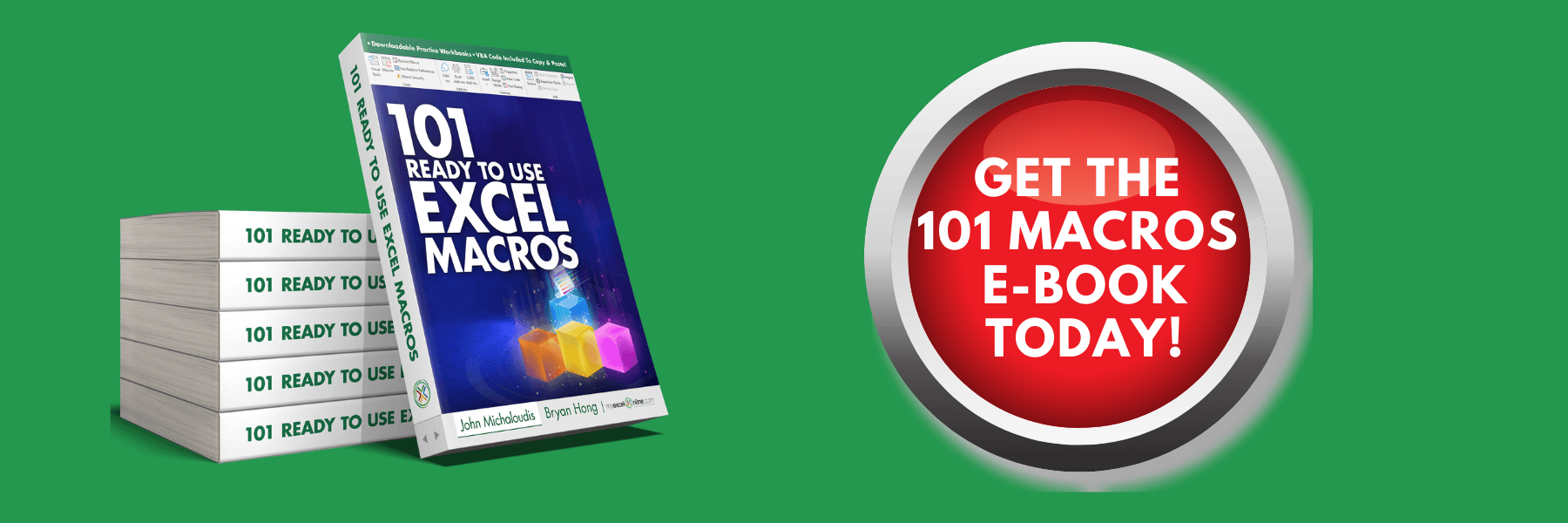Macros are one of the most powerful features in Excel and learning how & when to use them will make you into an Excel superstar!
There are 101 ready-to-use Macros in this post for you to become more efficient at Excel!
Table of Contents
Why VBA?
Do you repeat various Excel actions like copy & pasting data, formatting, hiding and unhiding worksheets, to name a few?
Did you know that you can automate your tasks in Excel with a couple of mouse clicks?
If you keep on repeating the same thing over and over again, creating an Excel VBA Macro is perfect for you! It saves you time so you can do things that you like doing, like going home early!
VBA stands for Visual Basic for Applications. Visual Basic (VB) is a programming language from Microsoft used to create your own custom applications.
VBA on the other hand, is a smaller version of VB that is included in each Microsoft Office application, Excel being one of them. With VBA, you do not need to pay somebody to custom program for your additional functionalities that you need in Excel. You can create your own by combining VBA and Excel!
A common scenario is when you take 30 minutes each day to prepare and format a report. You can use VBA Macros to reduce this work to a single button click! The time savings just stack up and your boss will be impressed with your efficiency.
Not satisfied with the coverage of Excel functions? You can create your own Excel user-defined function using VBA. You can then repeatedly use your user-defined function in the spreadsheet.
List of 101 Excel Macros Examples
Click on any Excel macro link below and it will take you to the free example tutorial & downloadable Excel workbook for you to practice!
*** Watch our video and step by step guide below with free downloadable Excel workbook to practice ***Watch it on YouTube and give it a thumbs-up!
download the youtube excel practice fileVBAIntroduction.xlsm
*** Watch our video and step by step guide below with free downloadable Excel workbook to practice ***
Watch it on YouTube and give it a thumbs-up!
*** Watch our video and step by step guide below with free downloadable Excel workbook to practice ***
Watch it on YouTube and give it a thumbs-up!
*** Watch our video and step by step guide below with free downloadable Excel workbook to practice ***
Watch it on YouTube and give it a thumbs-up!
*** Watch our video and step by step guide below with free downloadable Excel workbook to practice ***
Watch it on YouTube and give it a thumbs-up!
*** Watch our video and step by step guide below with free downloadable Excel workbook to practice ***
Watch it on YouTube and give it a thumbs-up!
download the youtube excel practice file6-ImportFile.xlsm
*** Watch our video and step by step guide below with free downloadable Excel workbook to practice ***
Watch it on YouTube and give it a thumbs-up!
*** Watch our video and step by step guide below with free downloadable Excel workbook to practice ***
Watch it on YouTube and give it a thumbs-up!
download the youtube excel practice fileVBAStrings.xlsm
*** Watch our video and step by step guide below with free downloadable Excel workbook to practice ***
Watch it on YouTube and give it a thumbs-up!
Advanced Macros
Basic Macros
Chart Macros
Formula Macros
Highlighting Macros
Pivot Table Macros
Printing Macros
Tips and Tricks
Workbook Macros
Worksheet Macros
Bryan
Bryan is a best-selling book author of the 101 Excel Series paperback books.