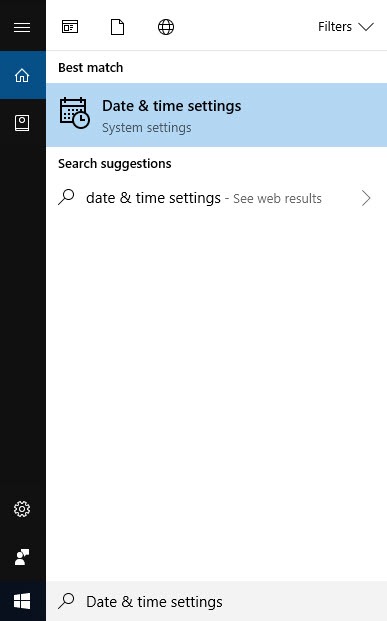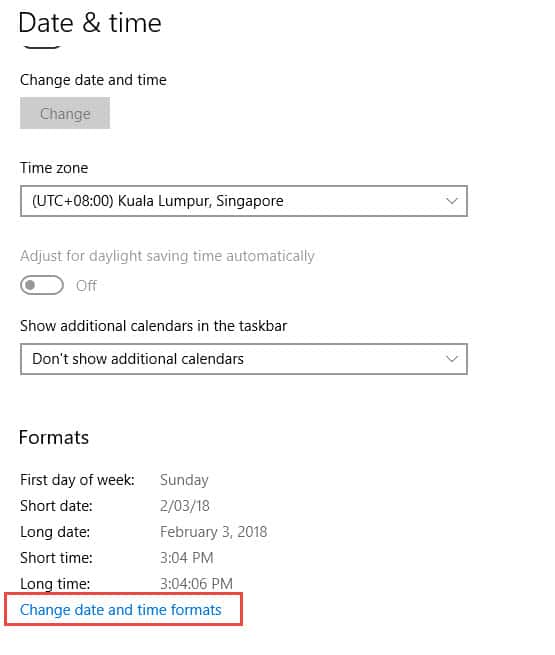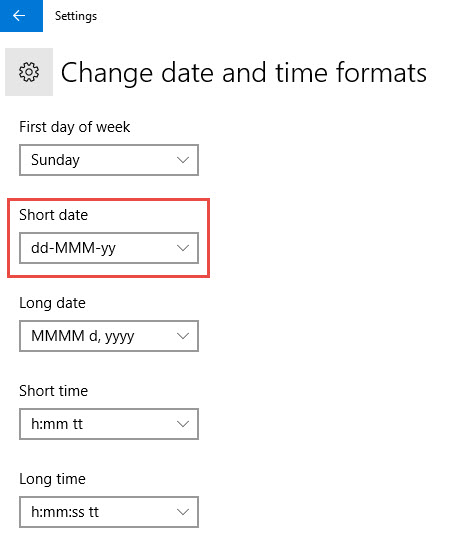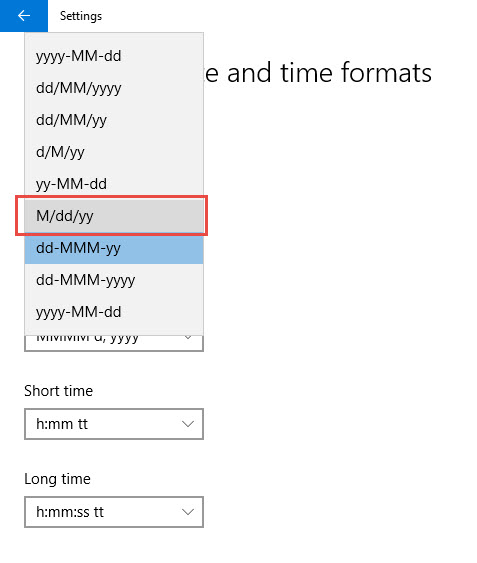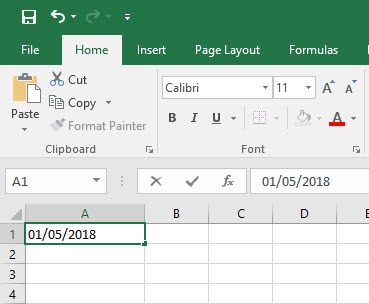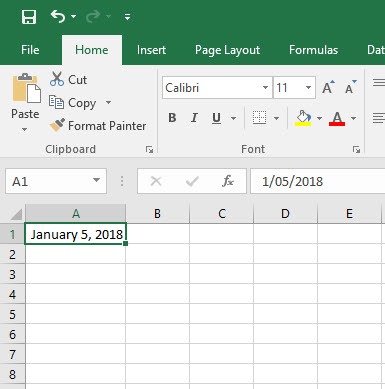Have you ever come across a scenario where your dates in Excel are in the wrong format?
Say you type in 01/05/2018 which actually means January 5, 2018 in the US but it shows as May 1, 2018! It drives me nuts because the entire spreadsheet of dates is interpreted incorrectly by Excel!
That happens because your computer’s region settings are in UK format and need to be changed to a US format.
Thankfully, there is an easy way to change your Windows region & date settings so that the dates will be interpreted correctly by Excel!
Here I show you how you can do this.
STEP 1: For Windows 10, go to your Search Bar and type Date & Time Settings.
STEP 2: Scroll to the very bottom, and select Change date and time formats.
STEP 3: You can see the current Short date setting is Day-Month-Year.
Change it to M/dd/yy which is the US Date Format.
STEP 4: Now go to Excel and type in 01/05/2018.
It is now correctly interpreted as January 5, 2018!
How to Change & Convert UK Dates to US in Excel
Bryan
Bryan is a best-selling book author of the 101 Excel Series paperback books.