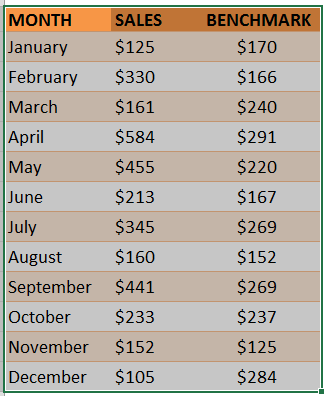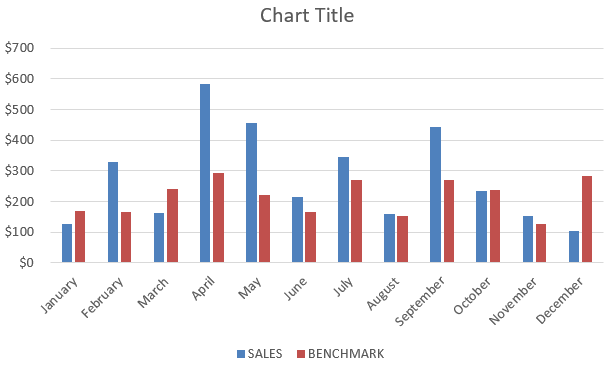You can create a quick chart without having to go through the ribbon menu.
Download excel workbookCustom-Chart-Labels-1.xlsx
To do this you need to select your data along with the headings…
…and press ALT + F1. That’s it!
A Clustered Chart will pop up and if you want to change the look of this you can always Right Click on the chart and select Change Chart Type.
INSPIRED BY A TUTORIAL ON:
John Michaloudis is a former accountant and finance analyst at General Electric, a Microsoft MVP since 2020, an Amazon #1 bestselling author of 4 Microsoft Excel books and teacher of Microsoft Excel & Office over at his flagship Academy Online Course.