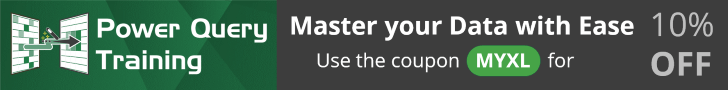You can create Organizational Charts in Excel using SmartArt which I go through in this post here: Organizational Charts in Excel
You can also extend this concept to create a Dotted Line Organizational Chart but we need to think outside the square a little bit to make this happen. Follow these steps:
STEP 1: To insert an Organizational Chart in Excel you have to go to the ribbon menu and select Insert > SmartArt > Hierarchy > Organizational Chart;
STEP 2: You can add organizational titles to each shape by clicking on each shape and manually entering the title you desire;
STEP 3: We then need to insert an extra line by going to Insert > Shapes > Lines > Elbow Connector;
STEP 4: To make the line thicker you need to click on the line and go to the Drawing Tools Format > Shape Outline > Weight > 3pt
STEP 5: To add a dotted line you need to click on the line and go to the Drawing Tools Format > Shape Outline > Dashes
Download workbookDotted-Line-Chart.xlsx
John Michaloudis is a former accountant and finance analyst at General Electric, a Microsoft MVP since 2020, an Amazon #1 bestselling author of 4 Microsoft Excel books and teacher of Microsoft Excel & Office over at his flagship Academy Online Course.