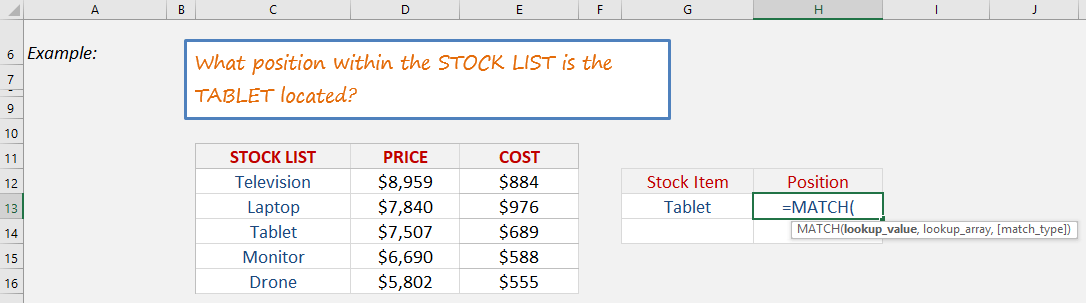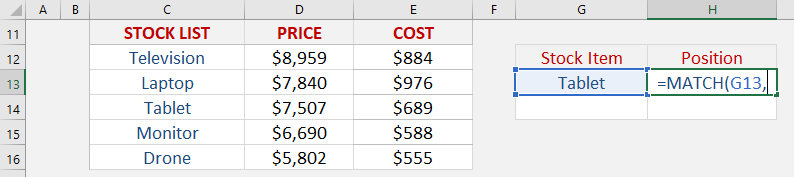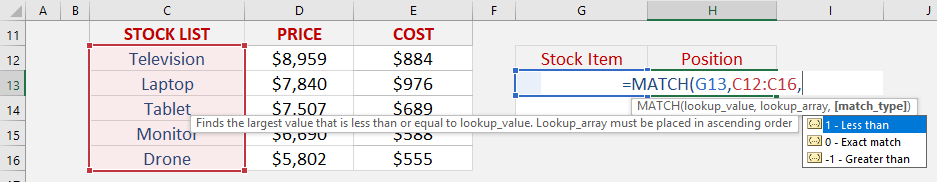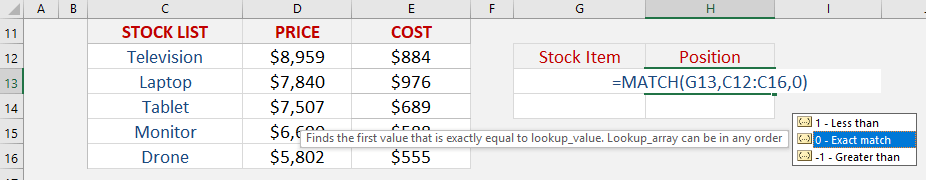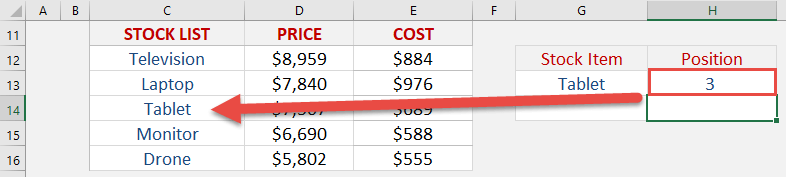What does it do?
It returns the position of an item in a range
Formula breakdown:
=MATCH(lookup_value, lookup_array, [match_type])
What it means:
=MATCH(lookup this value, from this list or range of cells, return me the Exact Match)
The MATCH function in Excel returns the position of an item within a list or a range of cells.
Say that you have a Price List and want to know in which position a certain item is located within that Price List, then you would use the MATCH function.
NB: The lookup_value argument can be a value (number, text, or logical value) or a cell reference to a number, text, or logical value.
We want to get the position within the Stock list where the Tablet is located.
STEP 1: Enter the following:
We need to enter the MATCH function in a blank cell:
=MATCH(
STEP 2: The MATCH arguments:
Table of Contents
Lookup_value
What is the value that we want to match?
We want to match the Tablet.
=MATCH(G13,
Lookup_array
Where is the list that contains the stock items?
=MATCH(G13, C12:C16,
Match_type
What kind of matching do you want?
Let’s put in 0 to get the exact match
=MATCH(G13, C12:C16, 0)
And with that, you will get that tablet is in Row #3!
How to Use the Match Formula in Excel
John Michaloudis is a former accountant and finance analyst at General Electric, a Microsoft MVP since 2020, an Amazon #1 bestselling author of 4 Microsoft Excel books and teacher of Microsoft Excel & Office over at his flagship Academy Online Course.