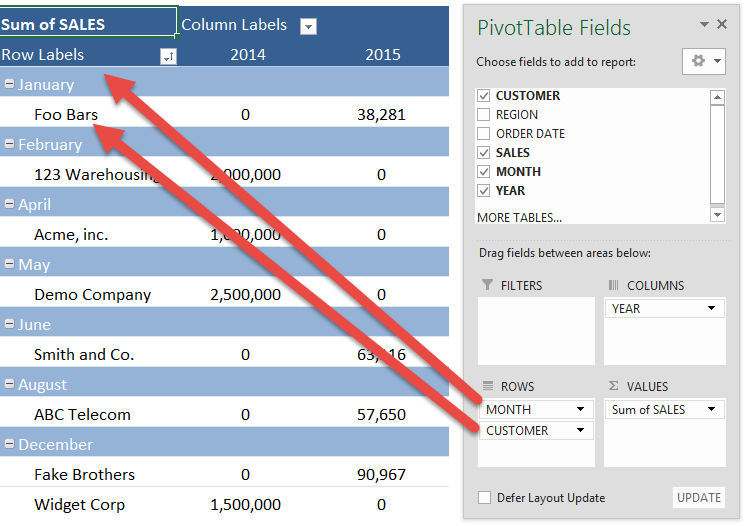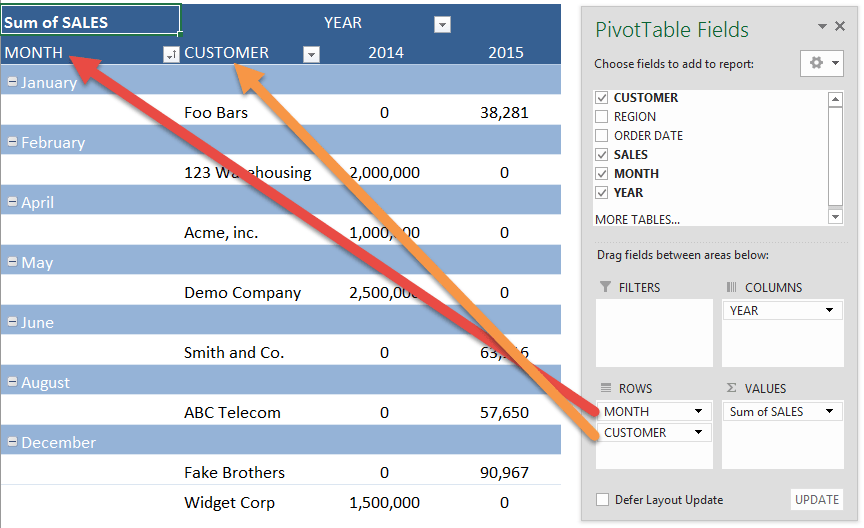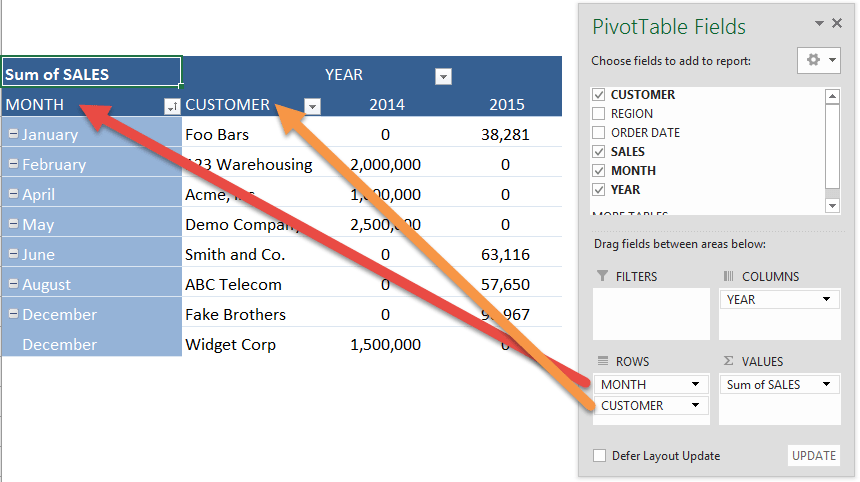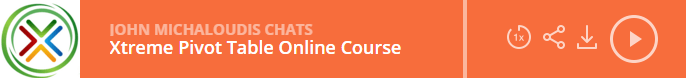Pivot Tables have three different layouts that you can choose from: Compact, Outline and Tabular Form.
You can choose from each layout by clicking in the Pivot Table and going to PivotTable Tools > Design > Report Layouts
They each have their advantages and disadvantages and I will show you what each one of them provide below:
Table of Contents
COMPACT LAYOUT (New in Excel 2010)
Advantages: Optimizes for readability; Keeps related data in one column
Disadvantages: If you copy and paste the data into a new worksheet it will be harder to do further analysis
OUTLINE LAYOUT
Advantages: Includes Field headers in each column; Can Repeat All Item Labels; Can reuse the data of the Pivot Table to a new location for further analysis; Classic Pivot Table style
Disadvantages: Takes too much horizontal space
TABULAR LAYOUT
Advantages: Includes Field headers in each column; Can Repeat All Item Labels; See all data in a traditional table format used in Pivot Tables since their invention; Can reuse the data of the Pivot Table to a new location for further analysis
Disadvantages: Takes too much horizontal space; Subtotals can never appear at the top of the group
HELPFUL RESOURCE:
John Michaloudis is a former accountant and finance analyst at General Electric, a Microsoft MVP since 2020, an Amazon #1 bestselling author of 4 Microsoft Excel books and teacher of Microsoft Excel & Office over at his flagship Academy Online Course.