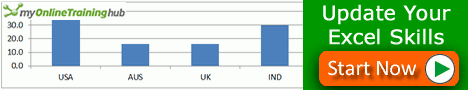Did you know that you can include an Excel Sparkline inside an Excel Table? Well you can!
To create an Excel Table you need to highlight your data and press CTRL+T
Once you have your Excel Table you can add your Excel Sparklines inside one Column and use the data in other Columns to create your Sparkline.
‘ave a look at the following tutorial which explains this in a few simple steps…
Download workbookSparklines-Line-with-High-Low-Markers.xlsx
John Michaloudis is a former accountant and finance analyst at General Electric, a Microsoft MVP since 2020, an Amazon #1 bestselling author of 4 Microsoft Excel books and teacher of Microsoft Excel & Office over at his flagship Academy Online Course.