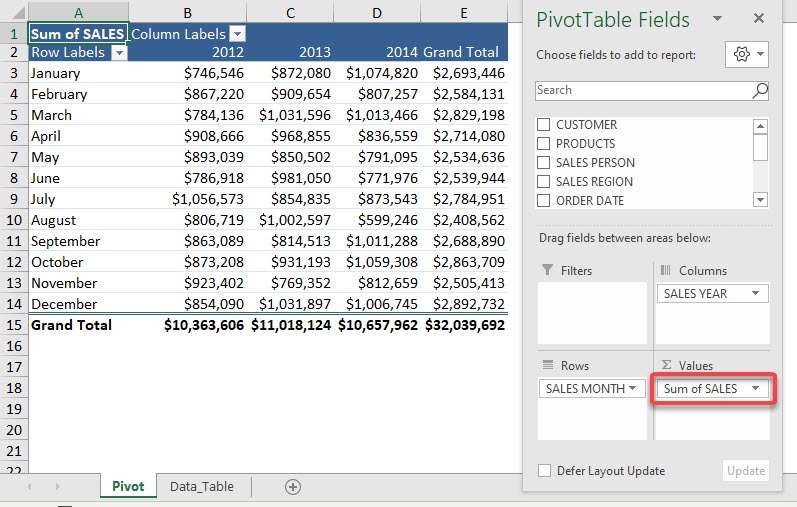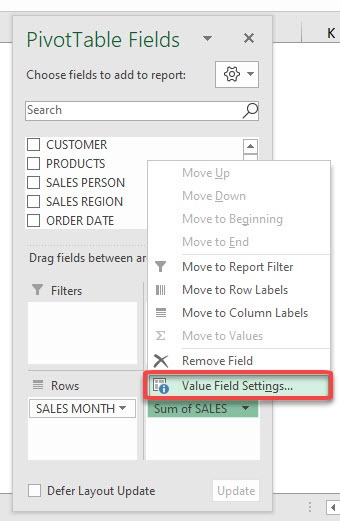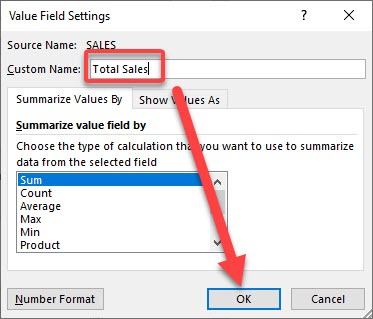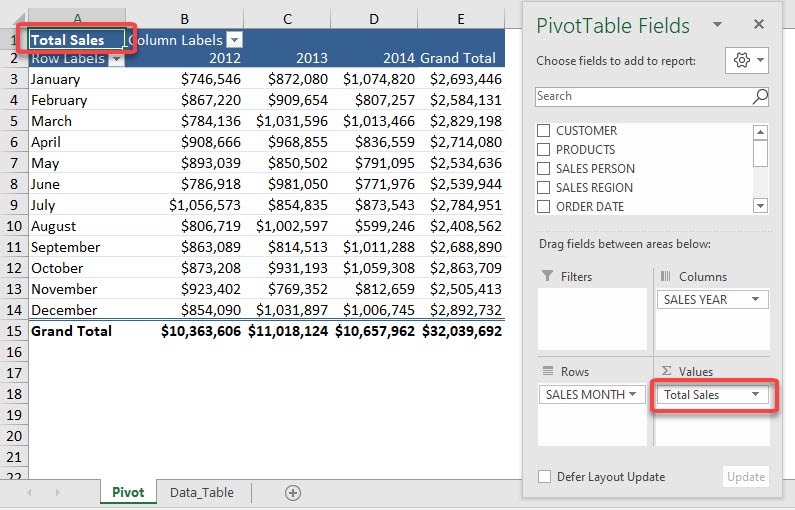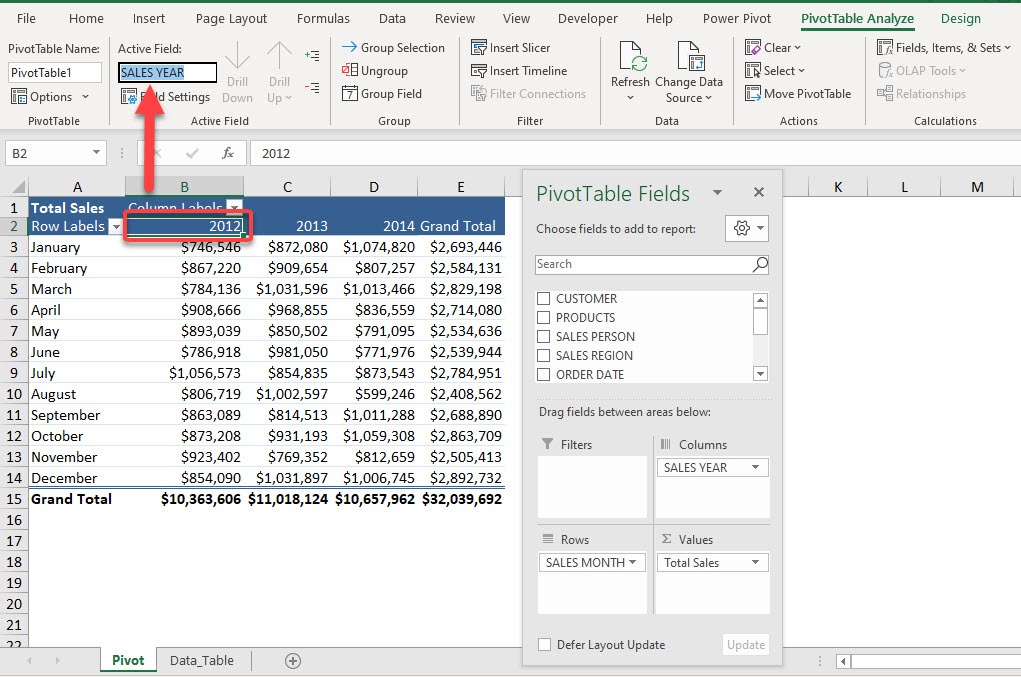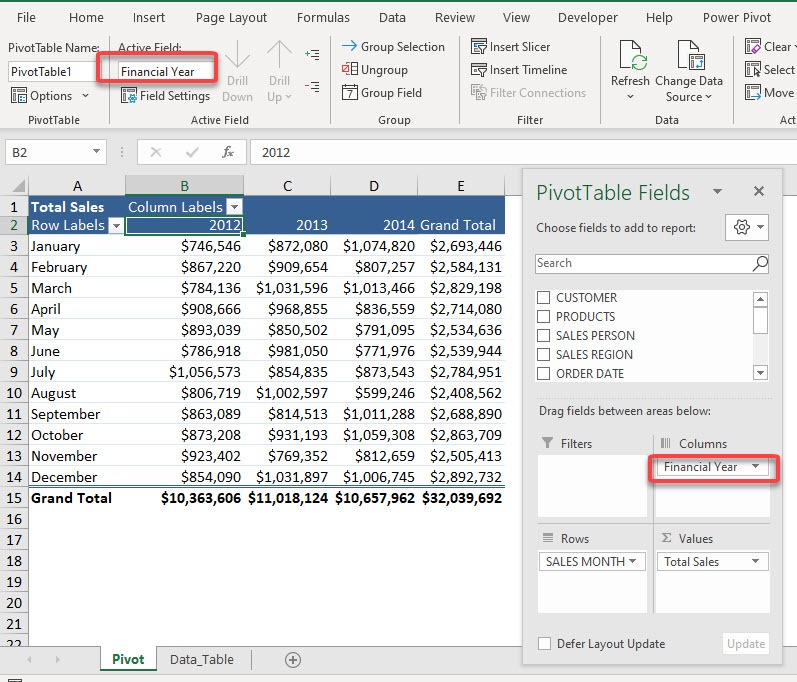I will show you how to set up field name formatting in Excel Pivot Tables!
Exercise Workbook:
Here is our Pivot Table. We want to change the Sum of SALES to Total Sales for better readability.
STEP 1: Click on the arrow beside Sum of SALES and select Value Field Settings
STEP 2: Type Total Sales for the Custom Name and click OK
Now you have Total Sales as your Field Name!
STEP 3: There is another way to do this. Now we want to change SALES YEAR to Financial Year
Select any SALES YEAR label in your Pivot Table. Go to PivotTable Analyze > Active Field > Active Field
Type in Financial Year as the new name:
And you can see your new field name take effect!
Make sure to download our FREE PDF on the 333 Excel keyboard Shortcuts here:
Bryan
Bryan is a best-selling book author of the 101 Excel Series paperback books.