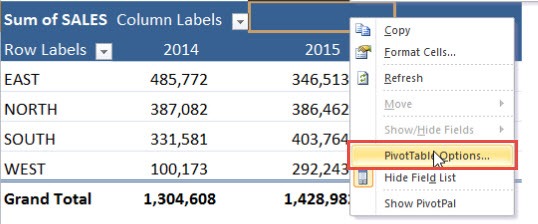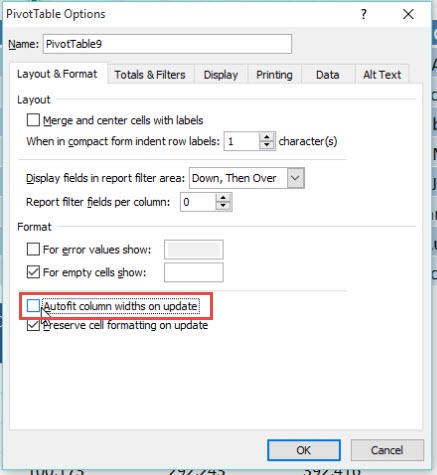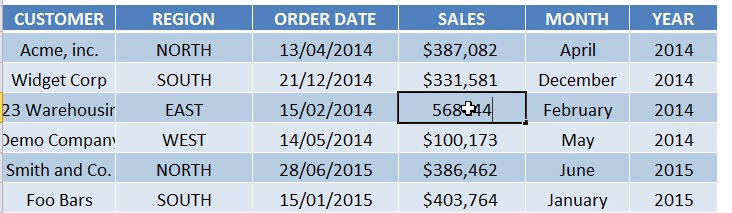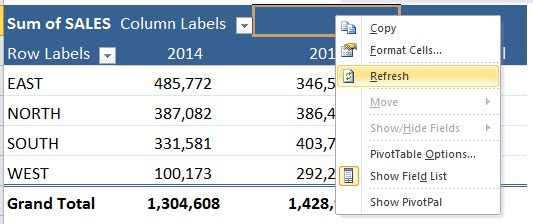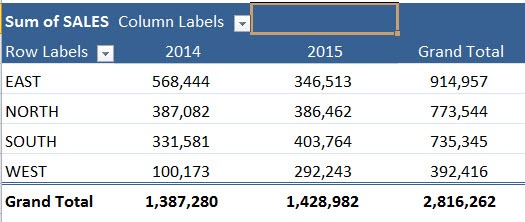Each time you Refresh a Pivot Table you will most likely get annoyed at the fact that the column widths that you worked so hard to align – will return back to normal 🙁
Do not fear, Pivot Table Options is here!
All you need to do is Right Click in the Pivot Table and choose PivotTable Options and then under the Layout & Format tab you need to “uncheck” the box that says: Autofit column widths on update
Next time you update your data and Refresh your Pivot Table, the column width will never change 🙂
STEP 1: Right click in the Pivot Table and select Pivot Table Options
STEP 2: Uncheck Autofit Column Widths on Update
STEP 3: Update your data
STEP 4: Refresh your pivot table
Our Pivot Table column widths do not change anymore!
John Michaloudis is a former accountant and finance analyst at General Electric, a Microsoft MVP since 2020, an Amazon #1 bestselling author of 4 Microsoft Excel books and teacher of Microsoft Excel & Office over at his flagship Academy Online Course.