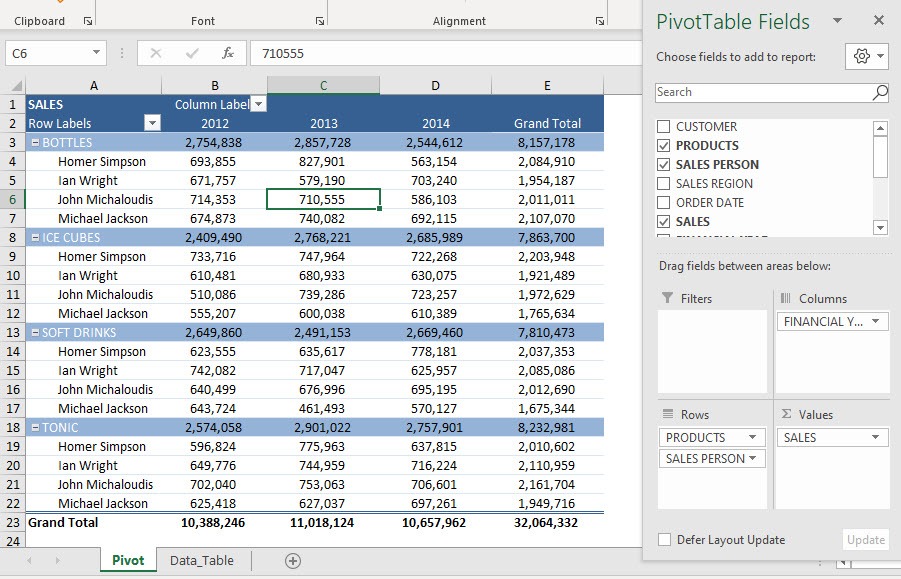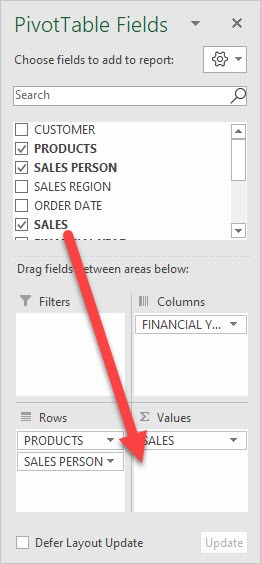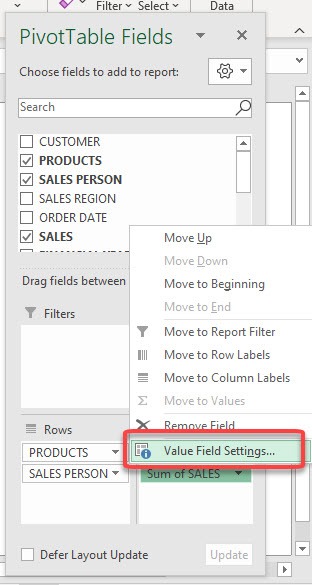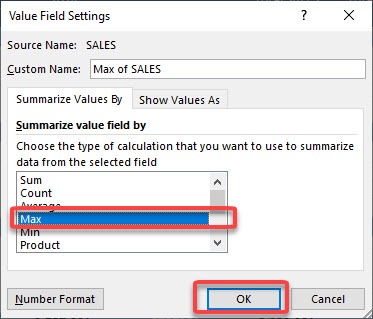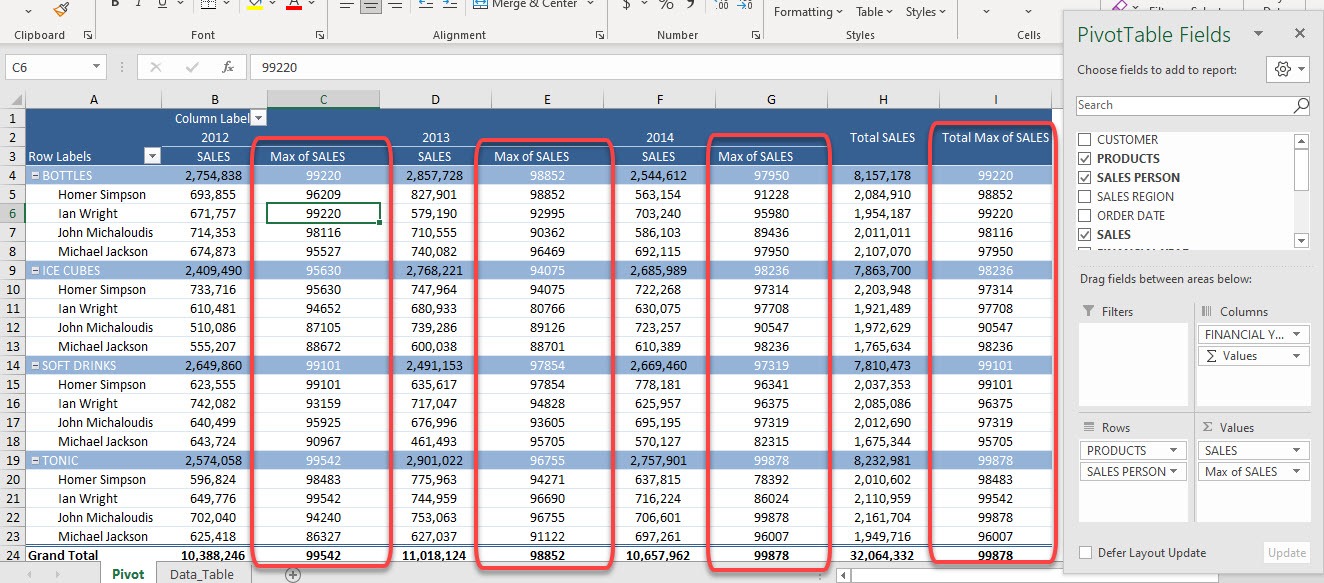Exercise Workbook:
This is our Pivot Table:
STEP 1: Drag Sales to Values. This will default to become Sum of SALES
STEP 2: Click on the arrow beside Sum of SALES and select Value Field Settings
STEP 3: Select Max under Summarize value field by. Click OK
Now you have the maximum sales value for that specific year, product, and salesperson.
You can quickly check the maximum values here and determine who will get that sweet bonus!
Make sure to download our FREE PDF on the 333 Excel keyboard Shortcuts here:
Bryan
Bryan is a best-selling book author of the 101 Excel Series paperback books.