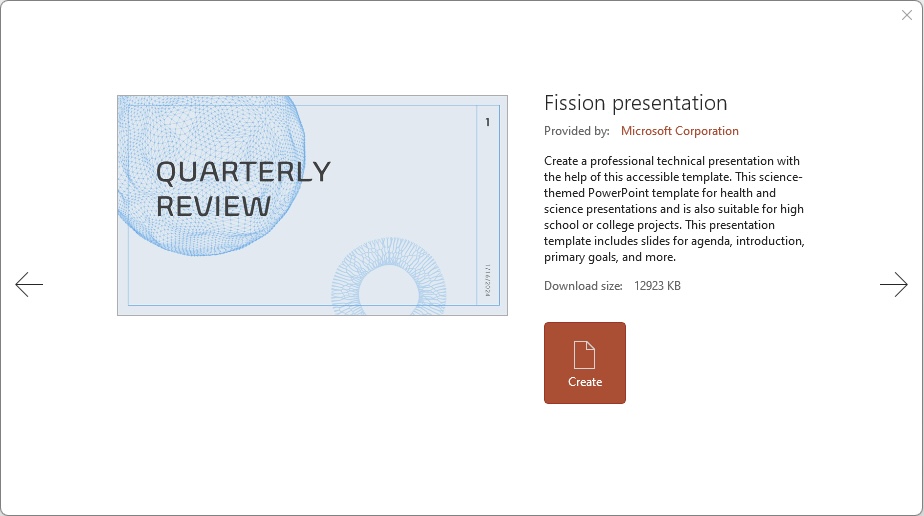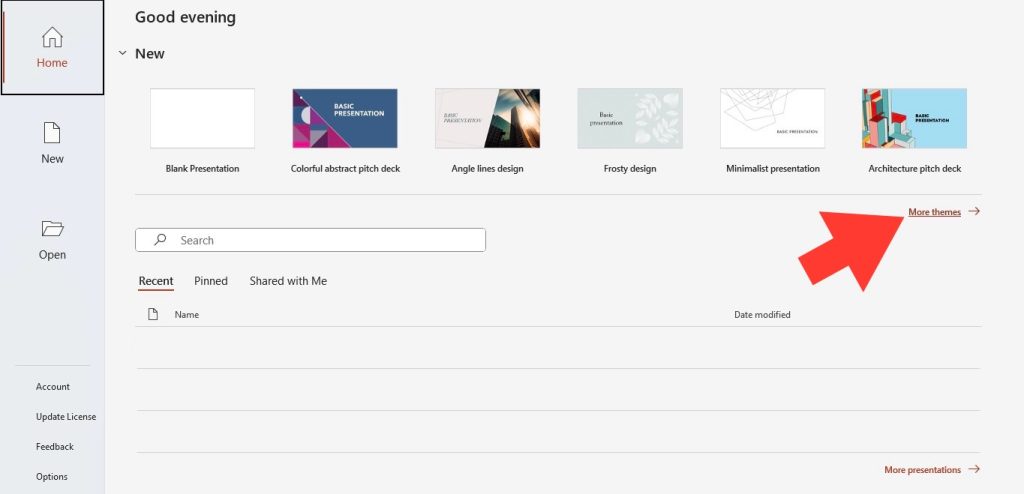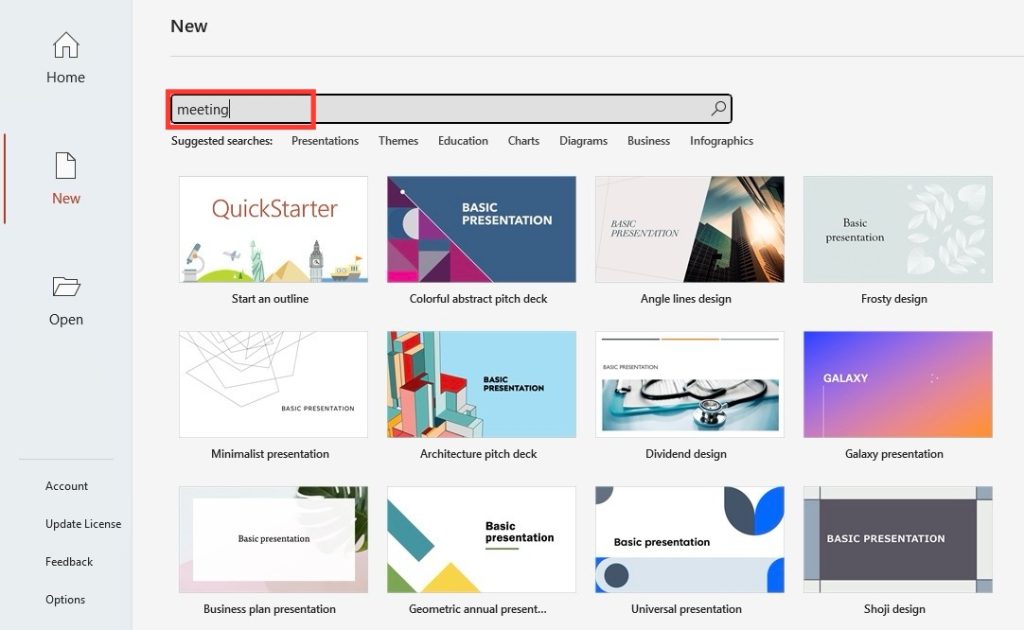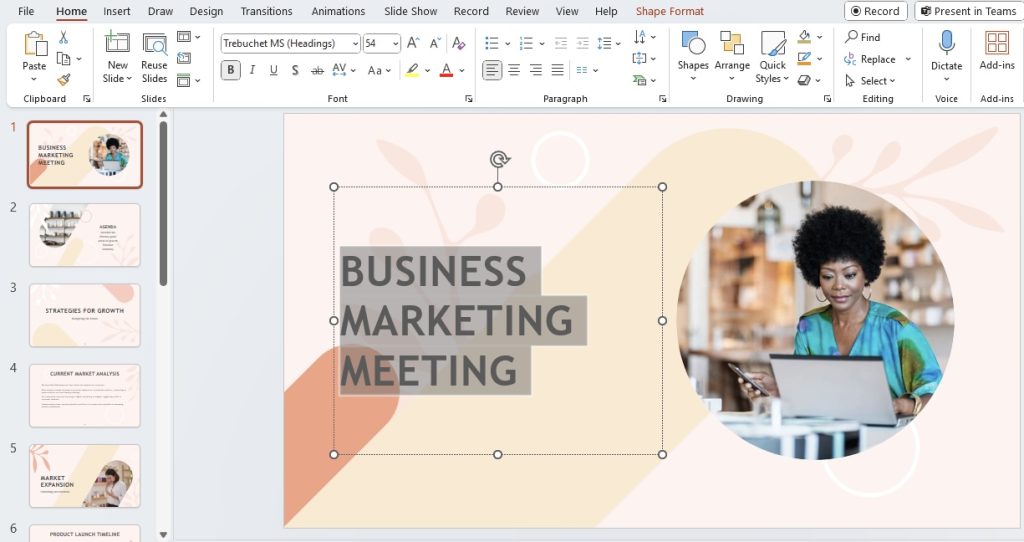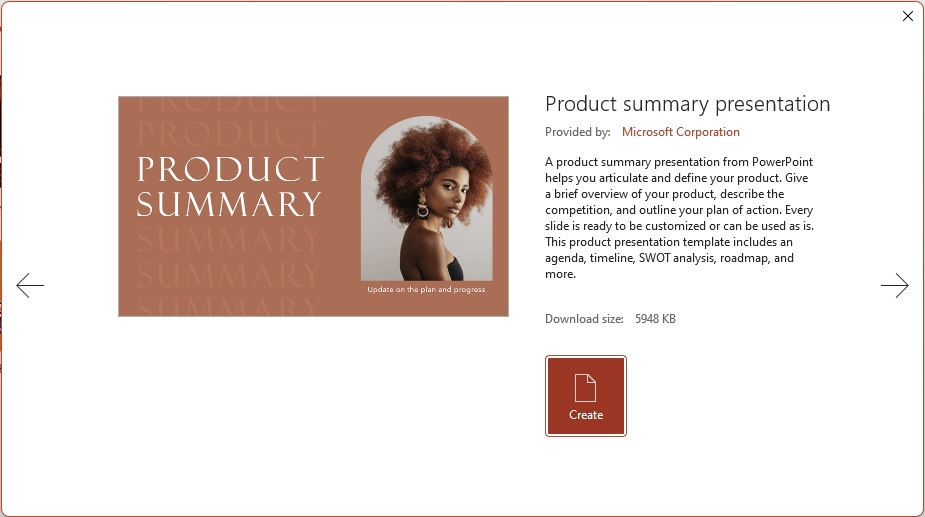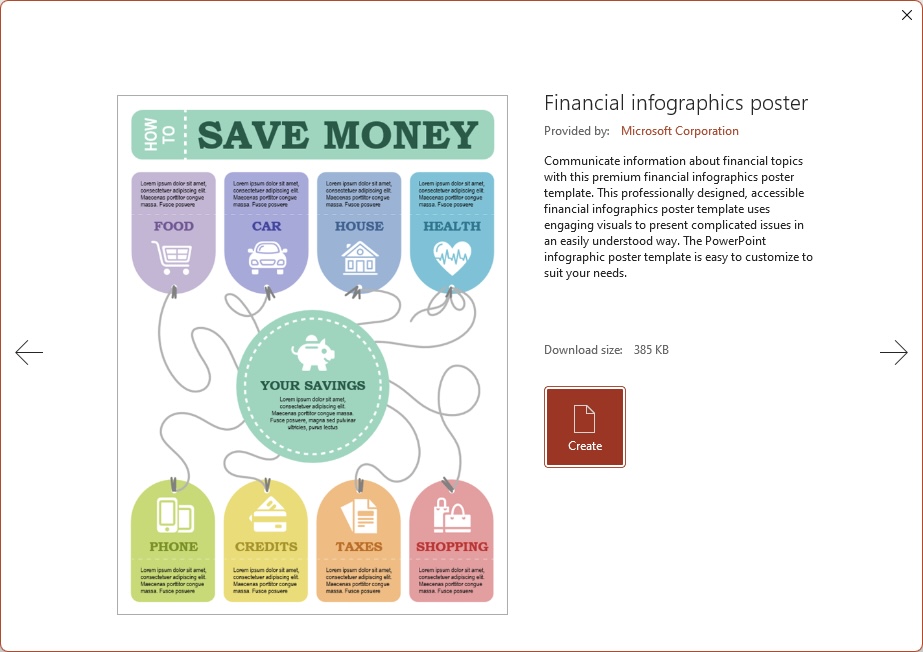Meetings are integral to the success of any organization, but their value hinges on how well they are organized. A well-structured meeting can catapult productivity, facilitate clear communication, and foster an environment where every participant feels valued and heard. But to steer a meeting toward these positive outcomes, a clear and concise agenda is key.
Download our 141 Free Excel Templates and Spreadsheets!
Key Takeaways
- The Business Meeting Agenda PowerPoint templates provide a structured layout with slides designed to outline key talking points, helping ensure that all important subjects are covered during the meeting.
- With customization options, this PowerPoint template allows for personalization to suit different business needs and can be used immediately after downloading to effectively address meeting topics.
- The template includes a range of visual aids, such as simple meeting agenda slides, business meeting timelines, and meeting calendar slides, enhancing communication and clarity for all meeting participants.
A Look at PowerPoint as a Meeting Efficiency Tool
PowerPoint remains an enduringly popular tool for presentations due to its user-friendly interface and diverse array of features enabling effective communication. When it comes to meetings, utilizing PowerPoint can transform a mundane gathering into a dynamic, results-driven event. The software’s multimedia capabilities allow you to incorporate text, images, charts, and videos, making your agenda not just informative but engaging. It’s an efficiency tool that, with minimal effort, can synchronize your team’s focus and set the stage for a successful meeting.
Step-by-Step Guide to Preparing Your Meeting Agenda
To ensure your meeting runs smoothly, follow this step-by-step guide to preparing your agenda with a PowerPoint template:
STEP 1: Open the PowerPoint app.
STEP 2: Click on “More themes”.
STEP 3: Search for the type of template you would to incorporate into your presentation.
STEP 4: Once you have found the perfect template, click on it and select “Create”.
STEP 5: Customize the header and text boxes to suit your meeting needs.
Remember, the key to an effective meeting agenda is clarity and focus. Your PowerPoint template serves as the blueprint, keeping the meeting on track and productive.
Table of Contents
Features of Effective Meeting Agenda PowerPoint Templates
Customization Options for Varied Meeting Types
Every meeting comes with its own set of requirements, goals, and participants. That’s why having customization options for your meeting agenda PowerPoint templates is essential. The right template can adapt whether you’re hosting a formal business meeting, a creative brainstorming session, or a comprehensive training workshop. Customizable templates mean you can tailor the format, color scheme, typography, and content slides to match the theme and tone of each unique gathering. This ensures that the agenda always aligns with the purpose of the meeting, facilitating a more effective and on-brand communication.
Navigation and Clarity in Template Designs
Clear navigation and design clarity are fundamental elements that ensure a PowerPoint template enhances, rather than hinders, your meeting. An effective agenda template will have logical flow, guiding attendees through the meeting’s sections with ease. Look for designs that use visual hierarchies to distinguish between main points and sub-points, icons to signal different agenda items, and color-coded sections to separate topics. These features not only make the template more navigable but also more digestible, helping participants to follow along and absorb information without being overwhelmed.
Exploring the Top PowerPoint Templates for Meeting Agendas
Professional Product Summary Template
Professional business templates are designed to convey executive summaries with precision and authority. When you choose a sophisticated template like the Product Summary PowerPoint Template, you’re equipping your meeting with a tool that conveys critical information efficiently. Consider the elegance that comes with pastel-toned designs, how it can help in reviewing project timelines, and the impressive working status reports it can support.
Top 5 Features:
- Pastel-toned agenda slides (43 options)
- Dedicated section slides for main topics
- In-built checklist tables, maps, and upcoming events tables
- Insertion points for pictures and numerical figures
- Fully editable content to suit varying professional needs
Benefits:
- Enhances professional presentation of complex information
- Facilitates engagement with well-organized content
- Saves time with pre-designed, customizable slides
- Supports diverse meeting types with flexible layouts
- Strengthens brand professionalism with high-quality designs
Cons:
- May include more slides than necessary, risking information overload
- Might require a level of proficiency in PowerPoint for effective customization
Best For:
- This template is best for business professionals who need to deliver product summaries and reports with a strong visual impact and organized structure.
Interactive Infographic Templates for Collaboration
Interactive infographic templates are a game-changer for collaboration during meetings. They turn data into engaging visual stories, facilitating brainstorming and decision-making. These templates come packed with various types of graphs, charts, and conceptual illustrations that invite participation and make information retention effortless.
Top 5 Features:
- Wide array of visual data representation options
- Interactive elements like clickable tabs or hover effects
- Editable graphics for real-time updates and annotations
- Integration of multimedia for a more dynamic presentation
- User-friendly design elements that encourage team input
Benefits:
- Simplifies complex data for better understanding
- Stimulates engaging and interactive discussions
- Encourages team participation and collaborative insights
- Enables quick and easy customization to fit various topics
- Offers adaptable layouts for different types of meetings
Cons:
- Interactive elements may require familiarization for smooth operation
- Could be visually overwhelming if overused or not well-customized
Best For:
- These templates are ideal for teams that work with data-driven projects and require active participation from all members to analyze and interpret information.
Matching the Template with Your Meeting’s Purpose
Selecting the right PowerPoint agenda template starts by matching it to your meeting’s specific objectives. Each meeting has a distinct goal – be it decision-making, brainstorming, status updates, or strategic planning. The ideal template intelligently mirrors this purpose. For strategic meetings, look for templates that outline key objectives and provide a roadmap. For creative sessions, choose layouts with visual flair that encourage ideation. By aligning the template design with your meeting’s objective, you ensure that it supports and enhances the discussion rather than sending mixed signals or causing confusion.
Evaluating User-Friendliness and Visual Appeal
When you select a meeting agenda PowerPoint template, user-friendliness is as important as visual appeal. A user-friendly interface means less time trying to figure out how to customize your template and more time focusing on the content that matters. Look for templates with drag-and-drop features, easy text editing, and straightforward slide management. As for visual appeal, consider clean lines, consistent color schemes, and readable fonts that make your agenda inviting and easy to follow. Remember, a visually attractive template not only holds attention but also reflects positively on your professionalism and attention to detail.
Tips for Maintaining Focus During the Meeting
Keeping focus during meetings is essential for productivity. Here are some tips to help you maintain attention throughout your session:
- Anchor Discussions with Agendas: Use your agenda slide as a guide to keep the discussion on topic.
- Time-Box Agenda Items: Allocate specific time slots for each item to avoid overruns and maintain pace.
- Encourage Participation: Invite input from attendees to keep the meeting dynamic and inclusive.
- Use Visuals Wisely: Integrate visuals that are relevant and support your points without creating distractions.
- Take Breaks: For longer meetings, schedule short breaks to keep energy levels high.
By adhering to these tips and leveraging a well-crafted PowerPoint agenda, you can ensure that your meetings remain productive and focused from start to finish.
Innovative Approaches to Agenda Slide Design
Integrating Timelines and Roadmaps
Incorporating timelines and roadmaps into your agenda slides can immensely improve the understanding of project phases, deadlines, and overall progress. These visual tools provide an at-a-glance view of where you’ve been and where you’re heading. When selecting a template, look for options that offer intuitive timeline and roadmap diagrams. These could include spiral-bound book designs for daily breakdowns or a sequence of events that help articulate the flow of your meeting or project. They not only keep your team aligned but also act as a motivational tool by visually tracking milestones and achievements.
Using Smart Art and Graphics for Engagement
Smart Art and graphics are powerful tools to make your meeting agenda more engaging. They can turn complex information into clear, manageable pieces that are easy for your audience to digest. Choose templates that support a range of Smart Art options—from hierarchies to process cycles and relationship charts. Graphics like icons and data-driven charts add a visual punch that can boost engagement and aid in the retention of information. Importantly, these elements should be used judiciously to complement rather than distract from the meeting content.
Real-World Examples of Successful Meeting Agendas
Case Studies of Template Adaptation and Success
Real-world examples can powerfully illustrate the impact of a well-chosen and adapted PowerPoint template on meeting success. Consider the story of a tech startup that streamlined its product development meetings by using a customizable timeline agenda template, resulting in clearer milestones and enhanced team coordination. Or a nonprofit that adopted a community-styled template for its stakeholder meetings, which facilitated better engagement and stronger relationships. These case studies underscore the significance of a thoughtfully designed meeting agenda, proving that the right template not only organizes content but also drives successful outcomes.
Lessons Learned from Well-Structured Meetings
Well-structured meetings reveal valuable lessons about efficiency and engagement. Key takeaways include the understanding that a clear agenda communicated beforehand sets the right expectations. It’s recognized that an agenda serves as a roadmap, guiding discussions toward the intended goals. Additionally, the use of visual aids, such as charts and diagrams, often leads to more productive conversations. Coherent structures also allow for better time management, keeping sessions on track and respecting participants’ time. Such meetings emphasize the necessity of defining roles and responsibilities, fostering accountability and collaboration among attendees.
FAQs Related To PowerPoint Agenda Slides
What Are the Benefits of Using Pre-Designed Agenda Templates?
Pre-designed agenda templates save you time and ensure a professional look. They offer consistency in design and help you maintain a clear, structured flow during meetings, enhancing participant engagement and communication.
Can Agenda PowerPoint Templates Be Used in Virtual Meetings?
Absolutely! Agenda PowerPoint templates are versatile and ideal for virtual meetings. They help in clearly presenting discussion points and keeping remote participants engaged, no matter where they’re tuning in from.
How Do I Customize a Template to Fit My Company Branding?
To customize a template to fit your company branding, start by incorporating your brand colors and logo. Utilize your official fonts and adjust slide layouts to reflect your company’s style. Consider adding images or icons that resonate with your brand identity for a more cohesive look.
What Should You Include in a Meeting Agenda Slide?
In a meeting agenda slide, include a clear title, date and time, location or virtual meeting details, concise agenda items listed in the order they will be discussed, time allocations, and names of presenters or responsible persons for each segment.
John Michaloudis is a former accountant and finance analyst at General Electric, a Microsoft MVP since 2020, an Amazon #1 bestselling author of 4 Microsoft Excel books and teacher of Microsoft Excel & Office over at his flagship Academy Online Course.