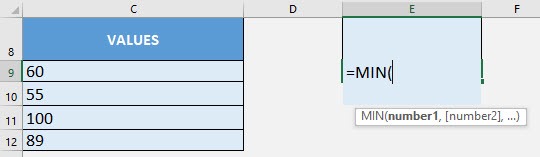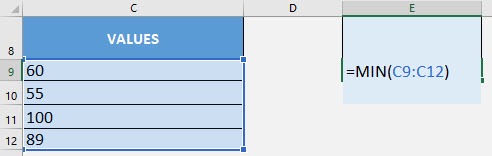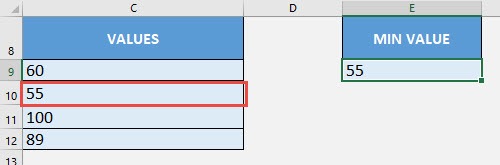What does it do?
Get the smallest value from a range of values
Formula breakdown:
=MIN(number1, [number2], …)
What it means:
=MIN(a number or range of values, [additional numbers], …)
If you want to get the smallest value out of a list of values, just one use of Excel’s MIN Formula gives you the answer instantly!
I explain how you can do this below:
STEP 1: We need to enter the MIN function in a blank cell:
=MIN(
STEP 2: The MIN arguments:
number1, [number2], …
Where is the list of values?
Select the cells containing the values that you want to get the minimum value from.
=MIN(C9:C12)
You now have the minimum value of 55 from the list!
How to Use the MIN Formula in Excel
Bryan
Bryan is a best-selling book author of the 101 Excel Series paperback books.