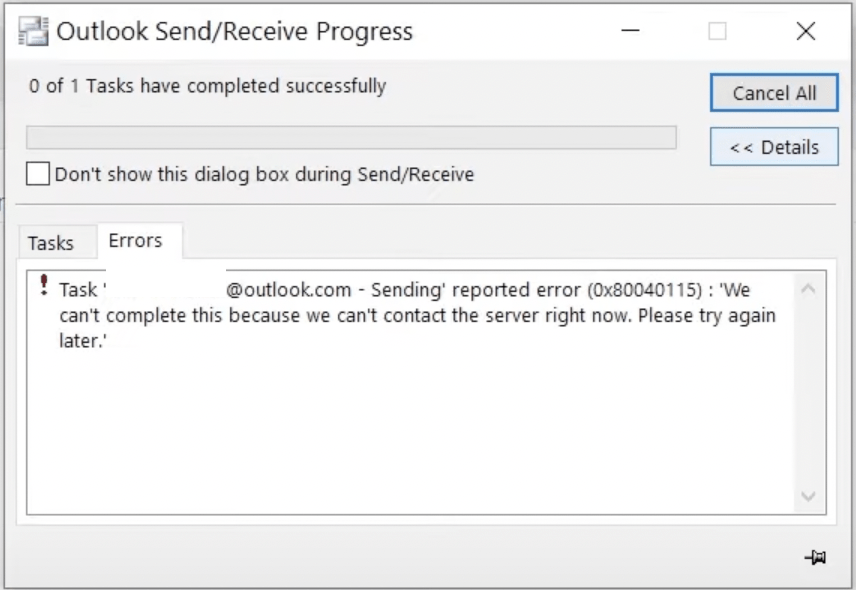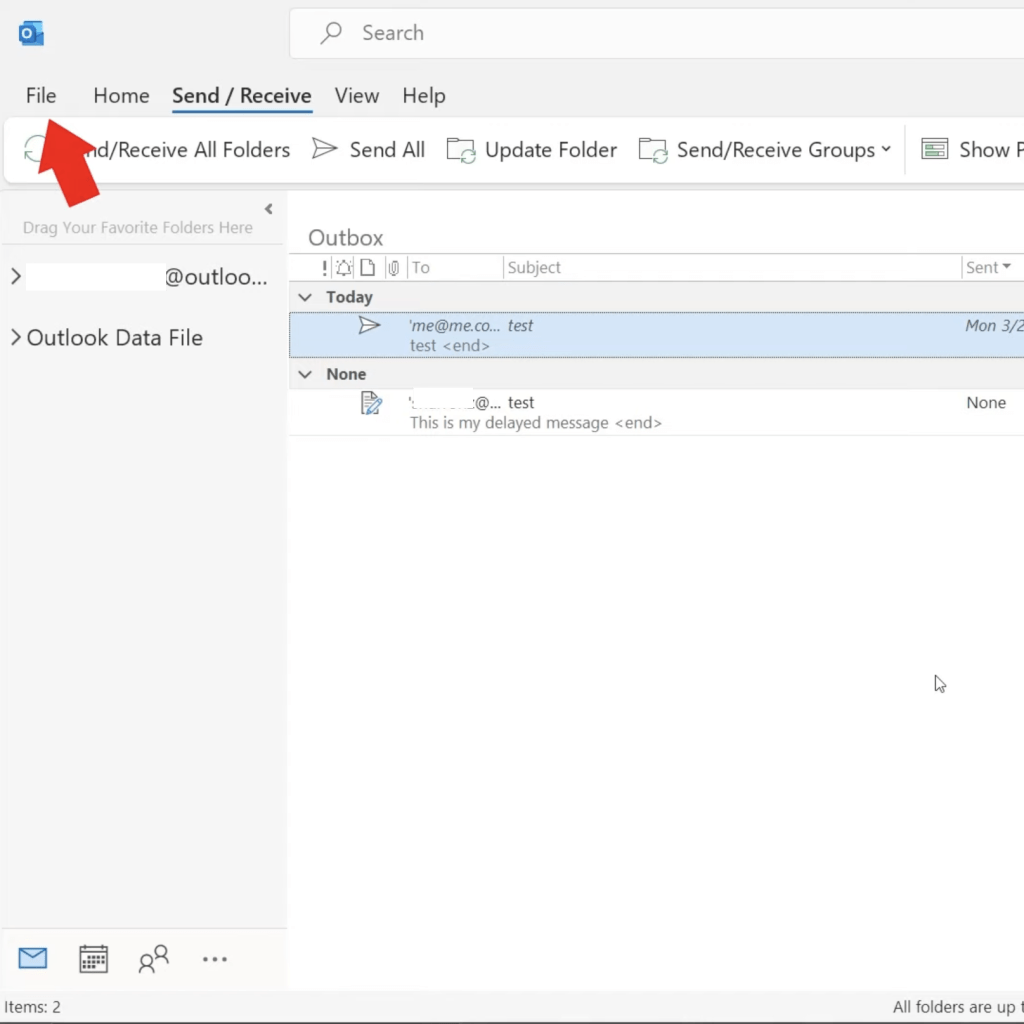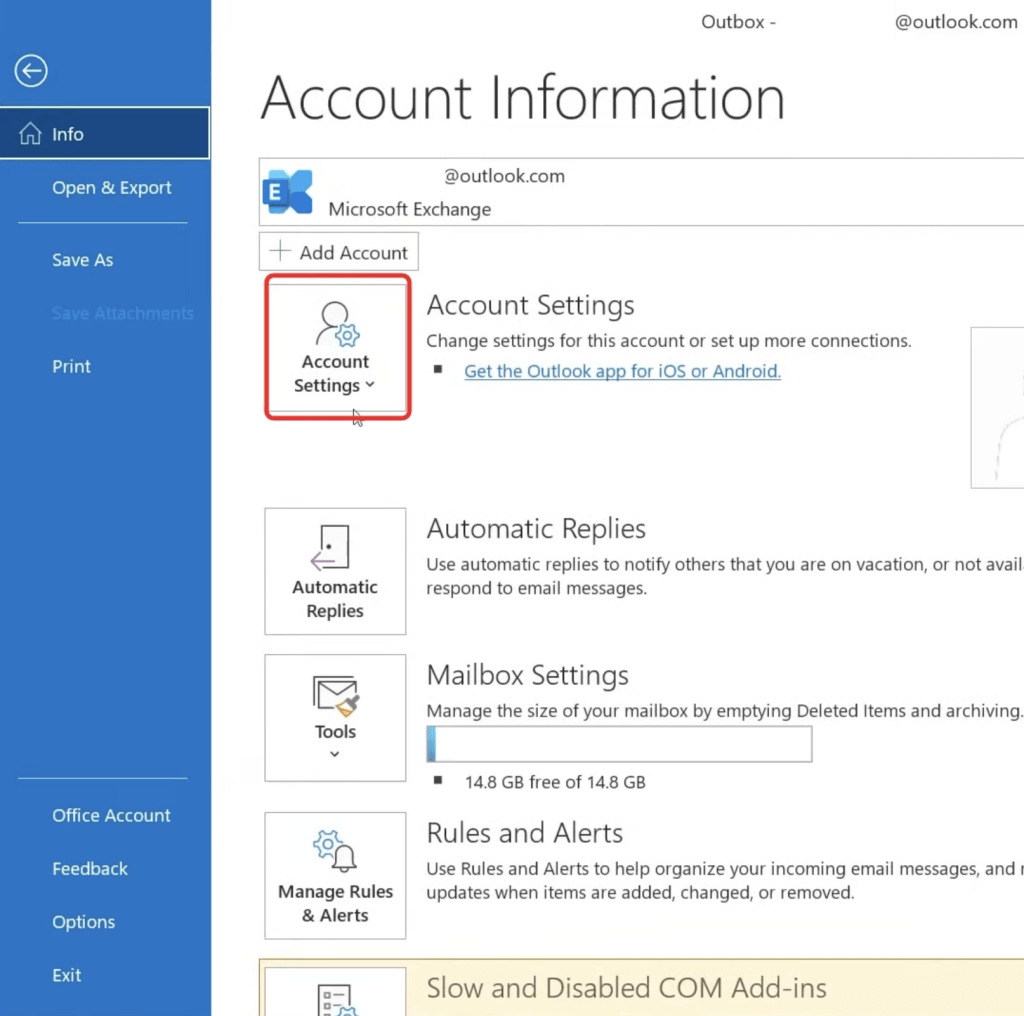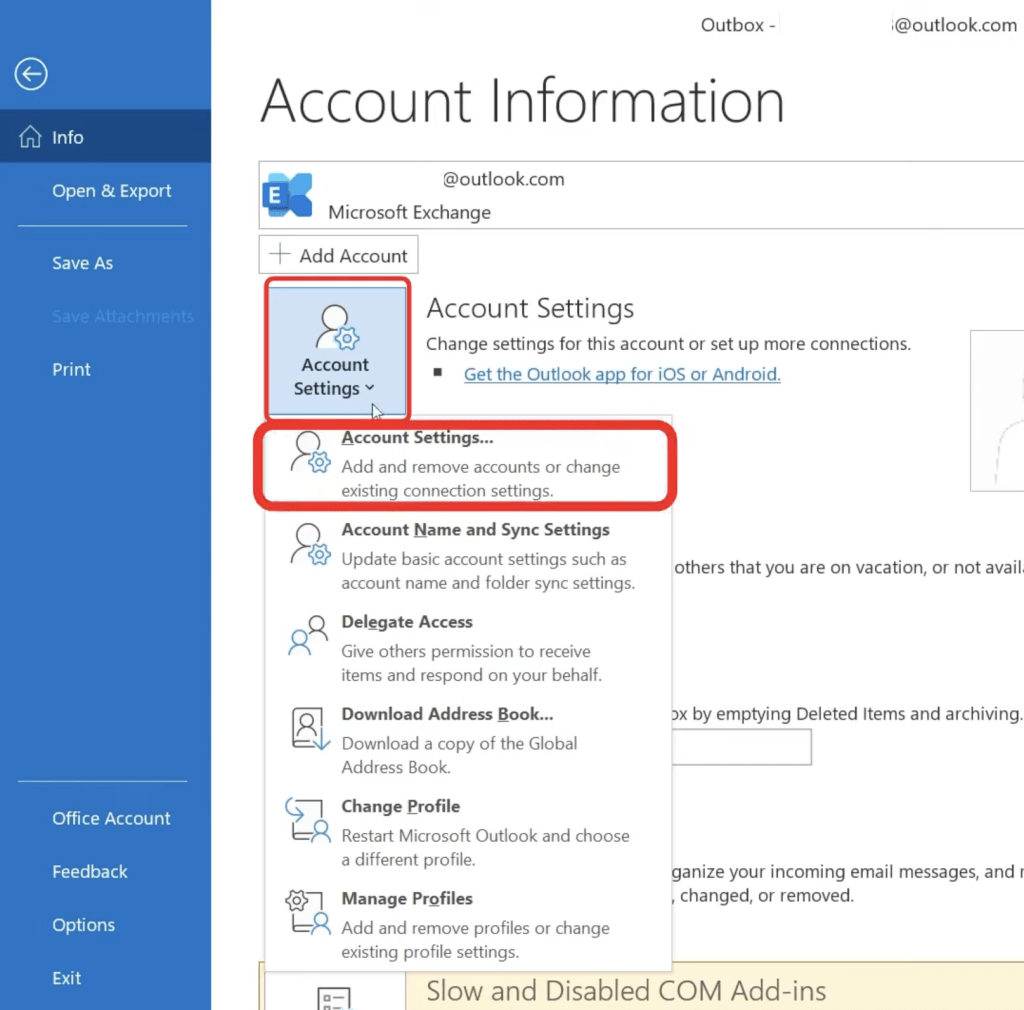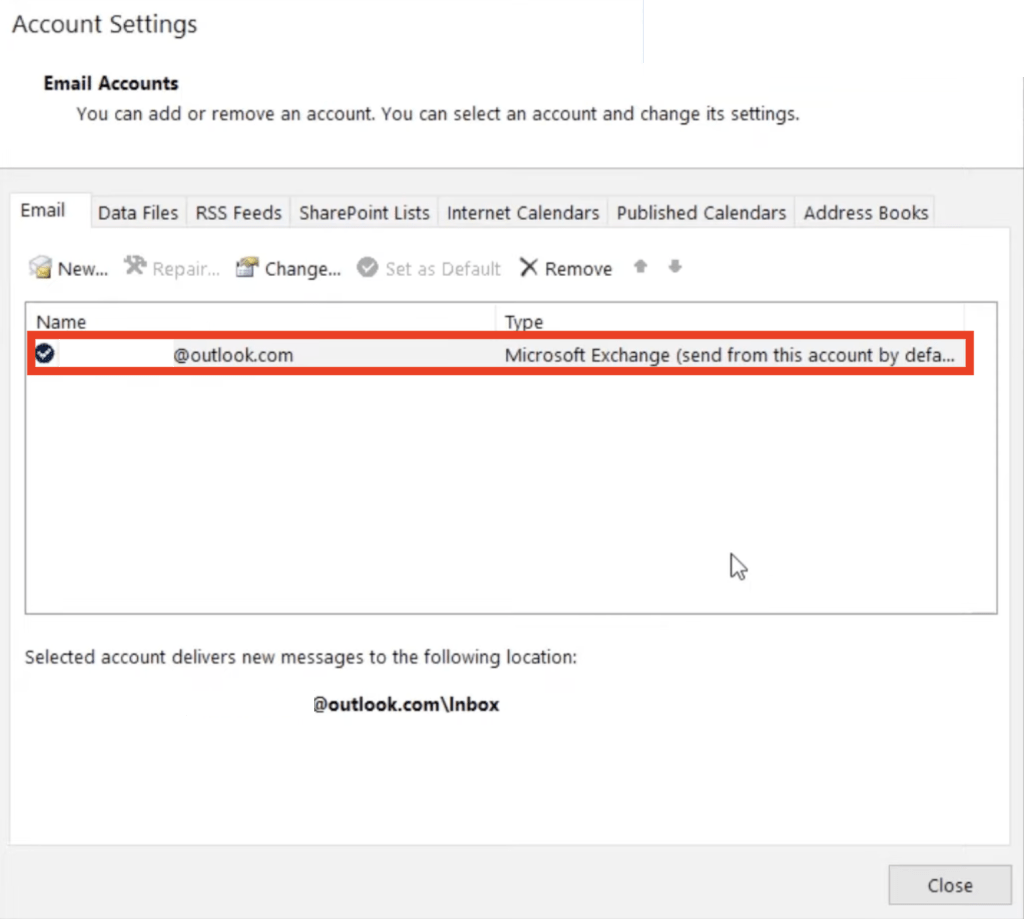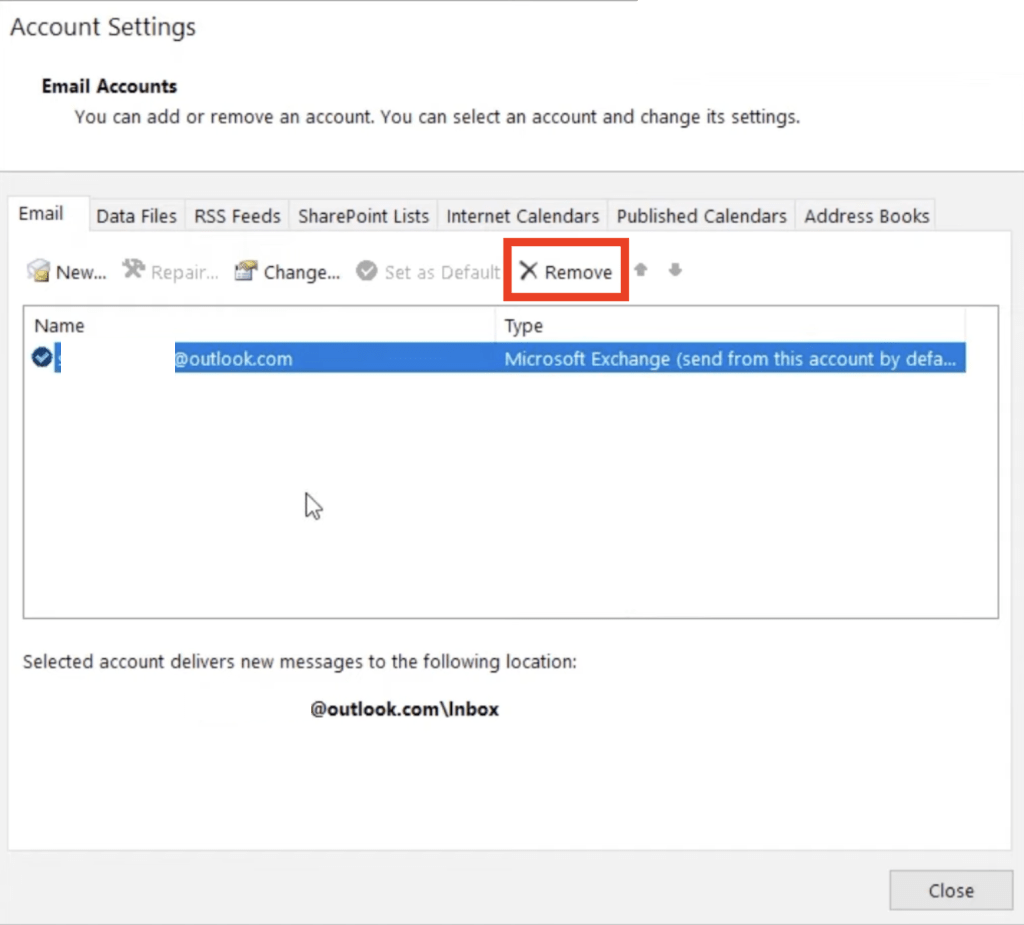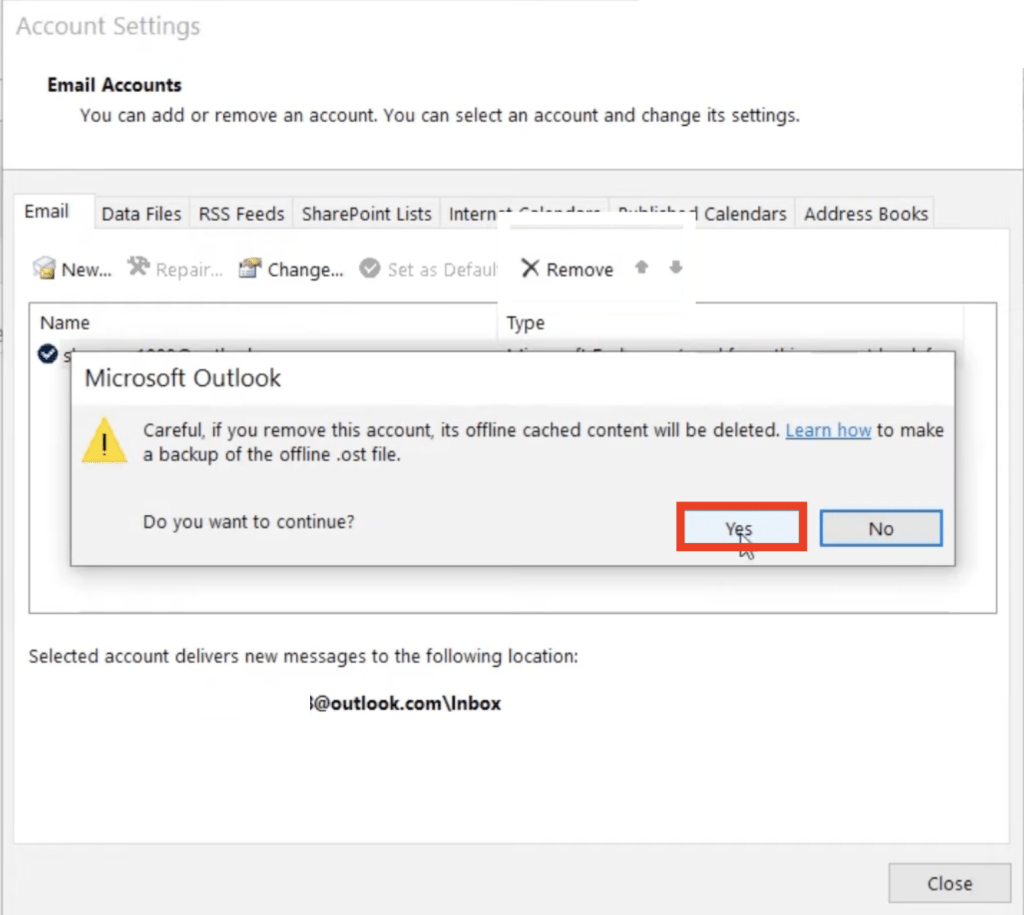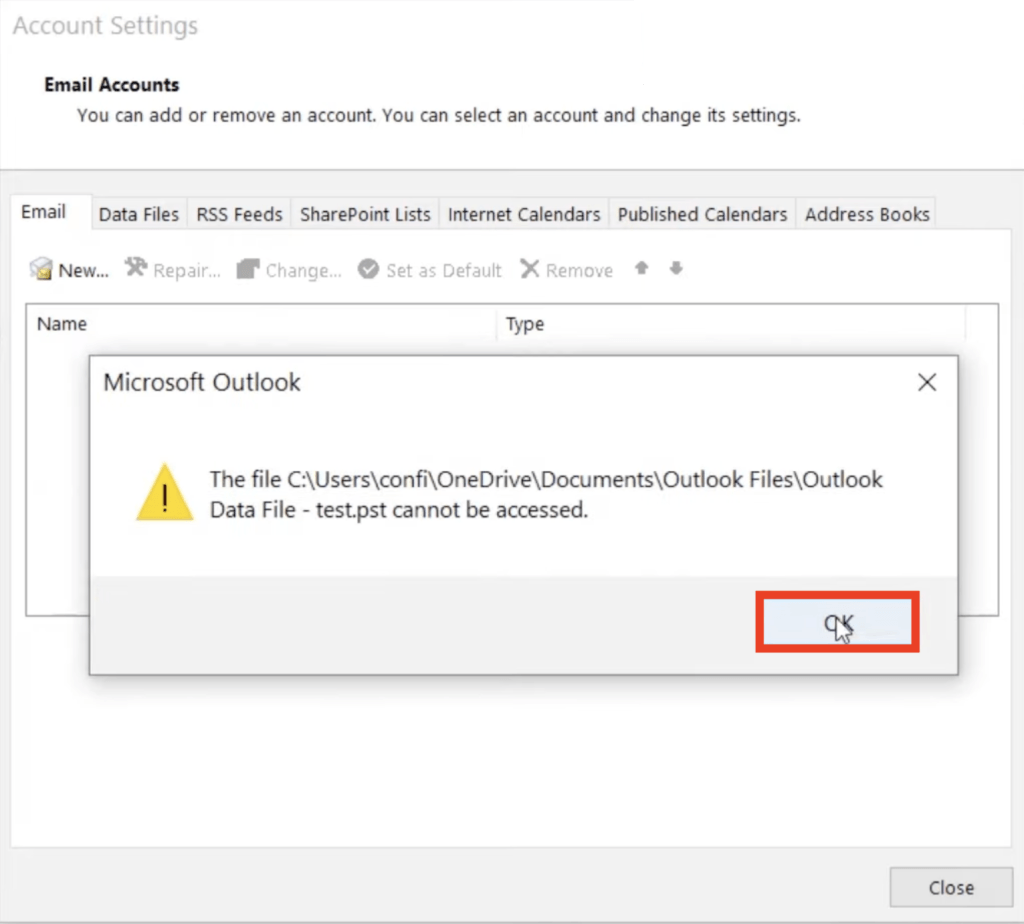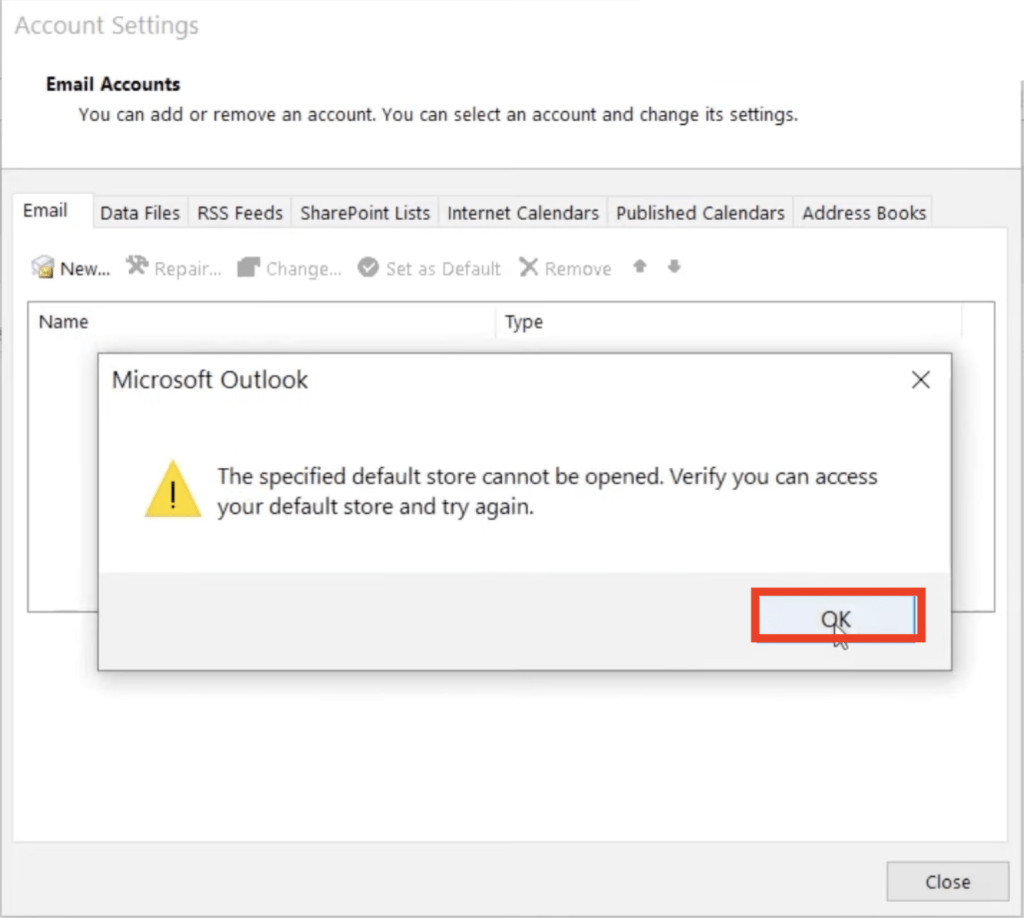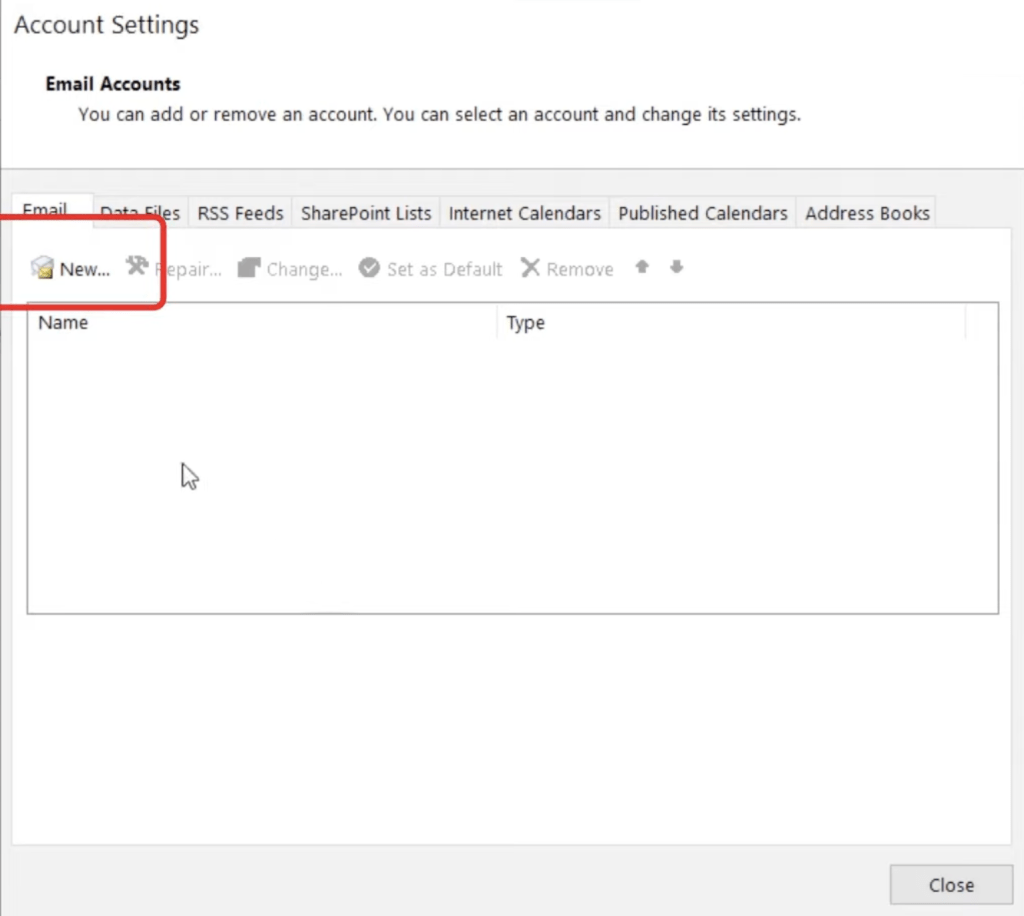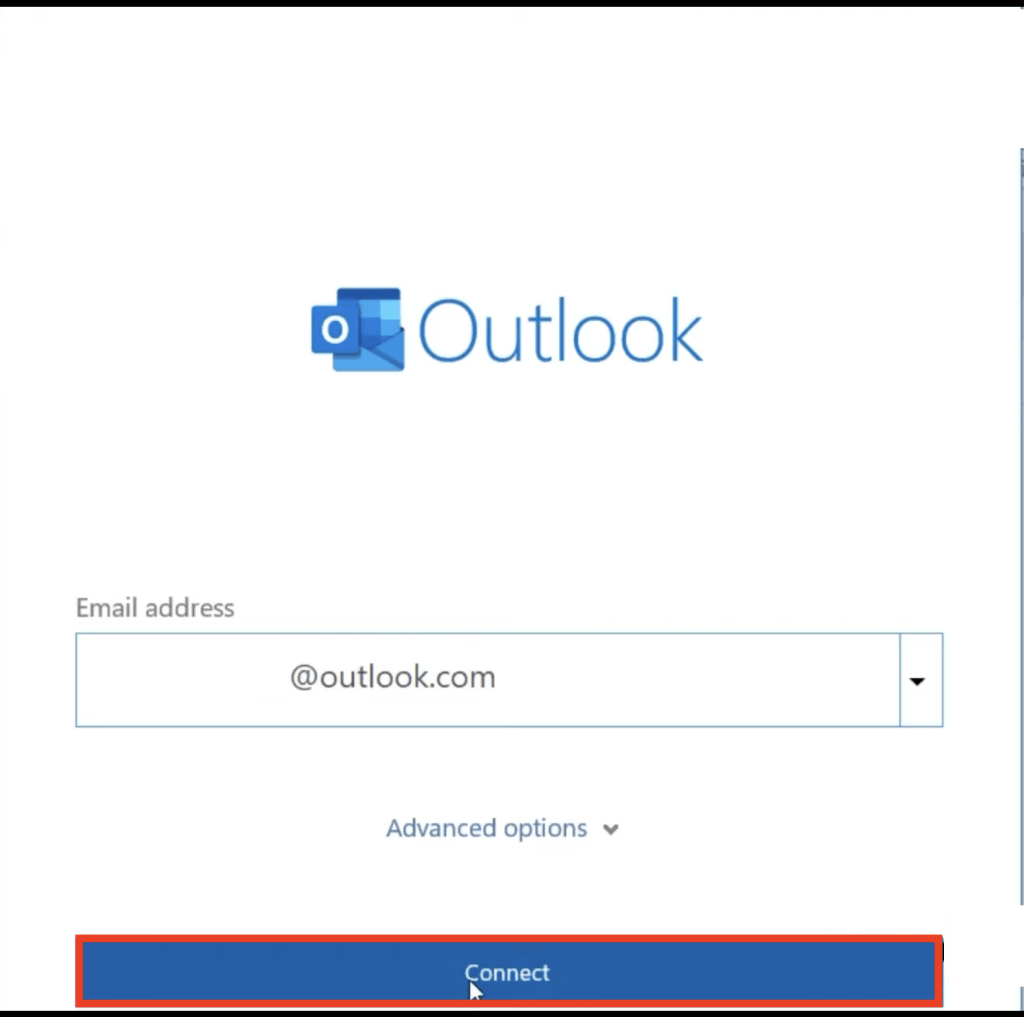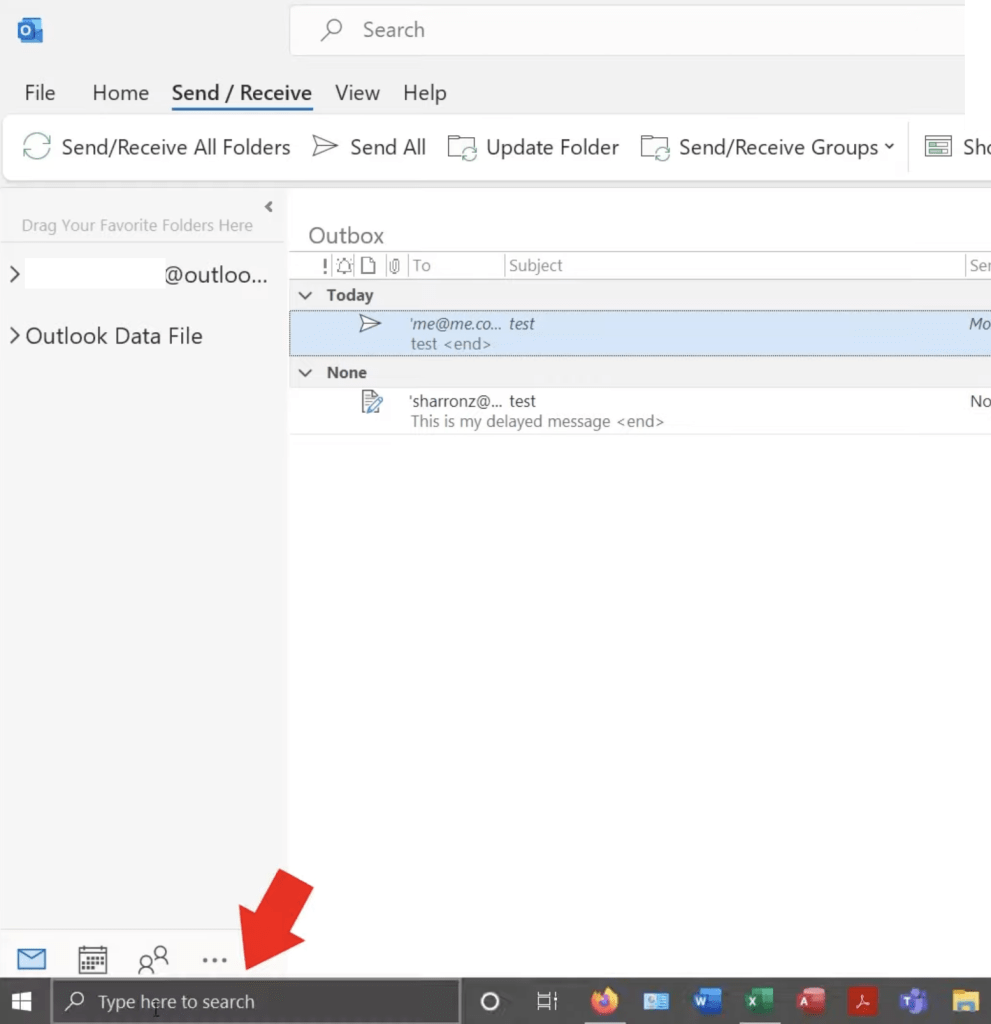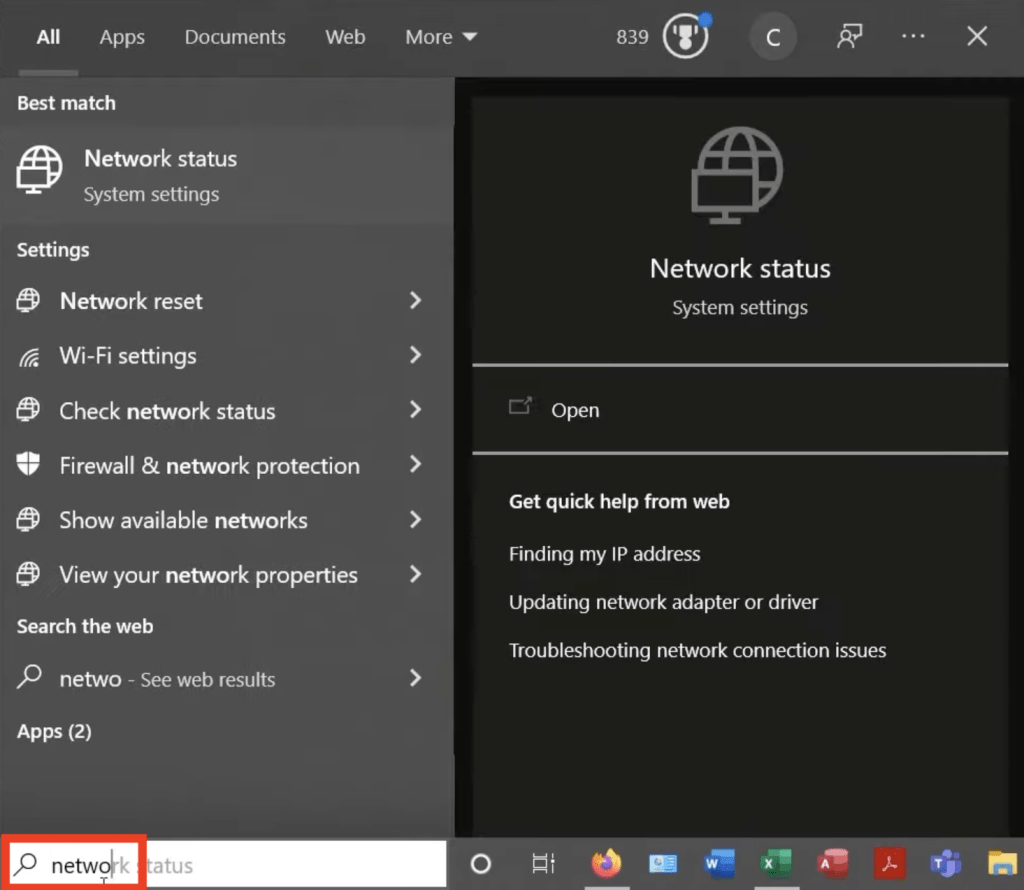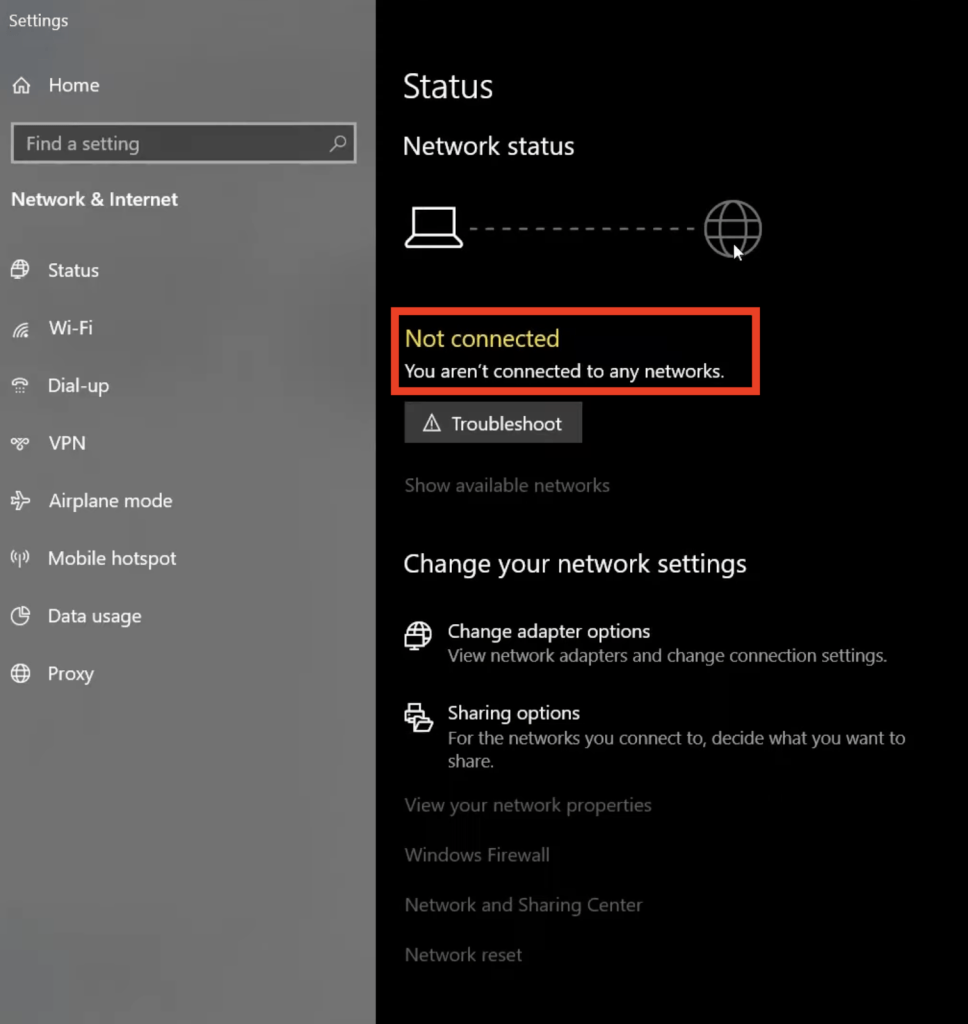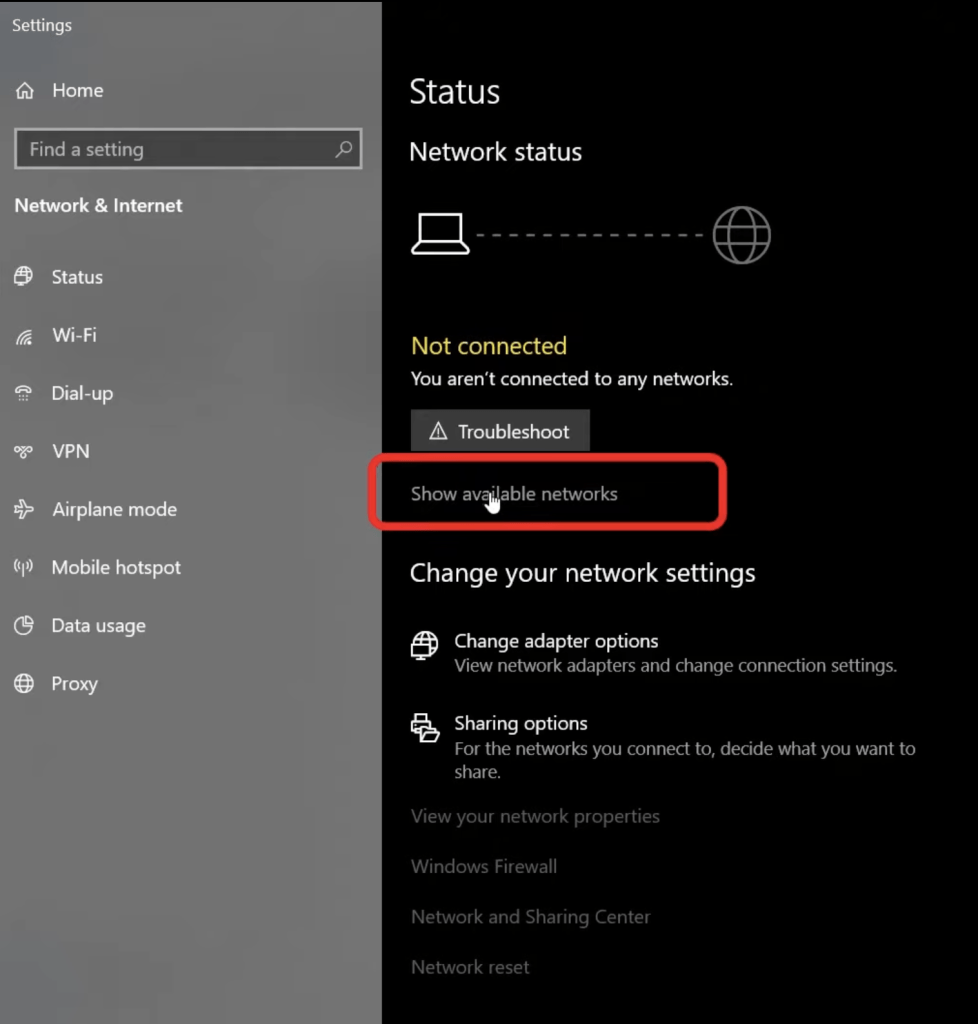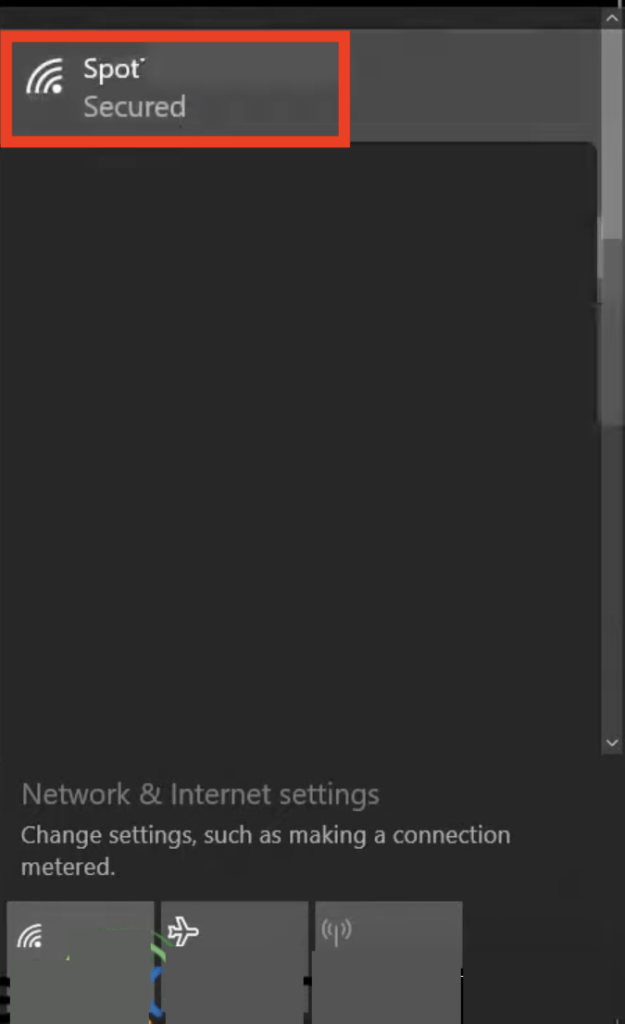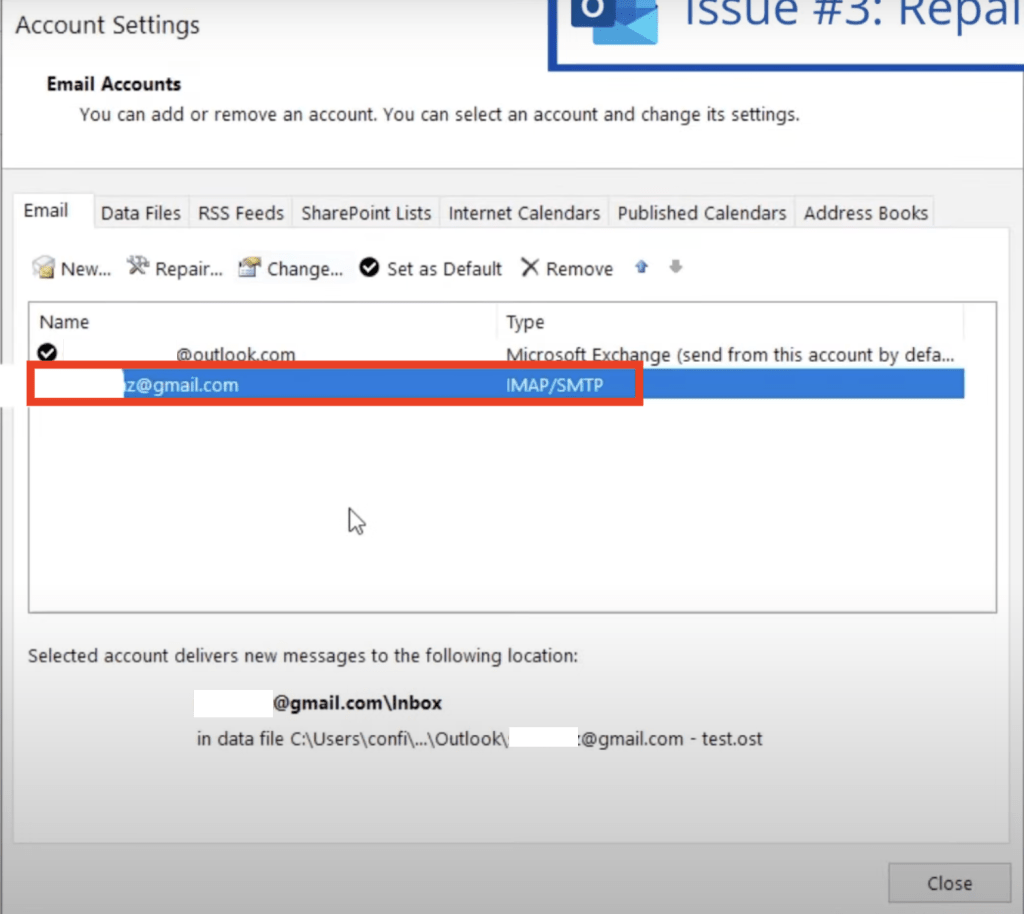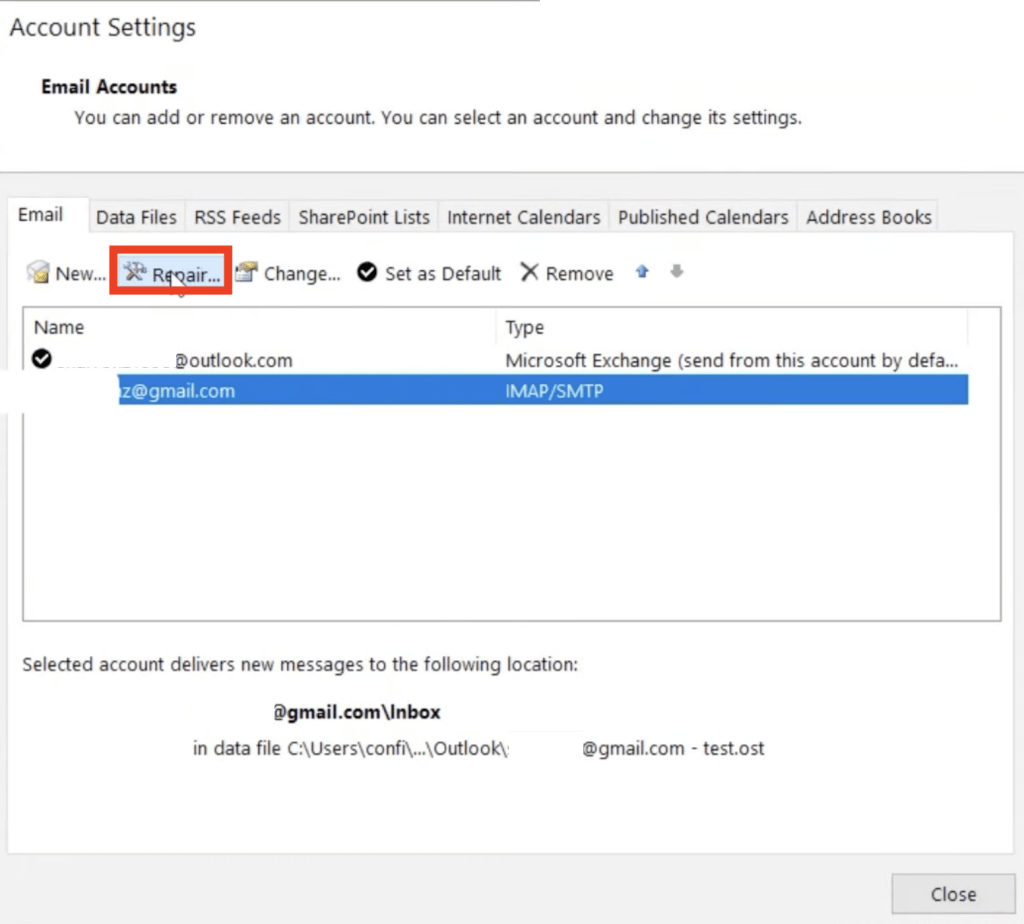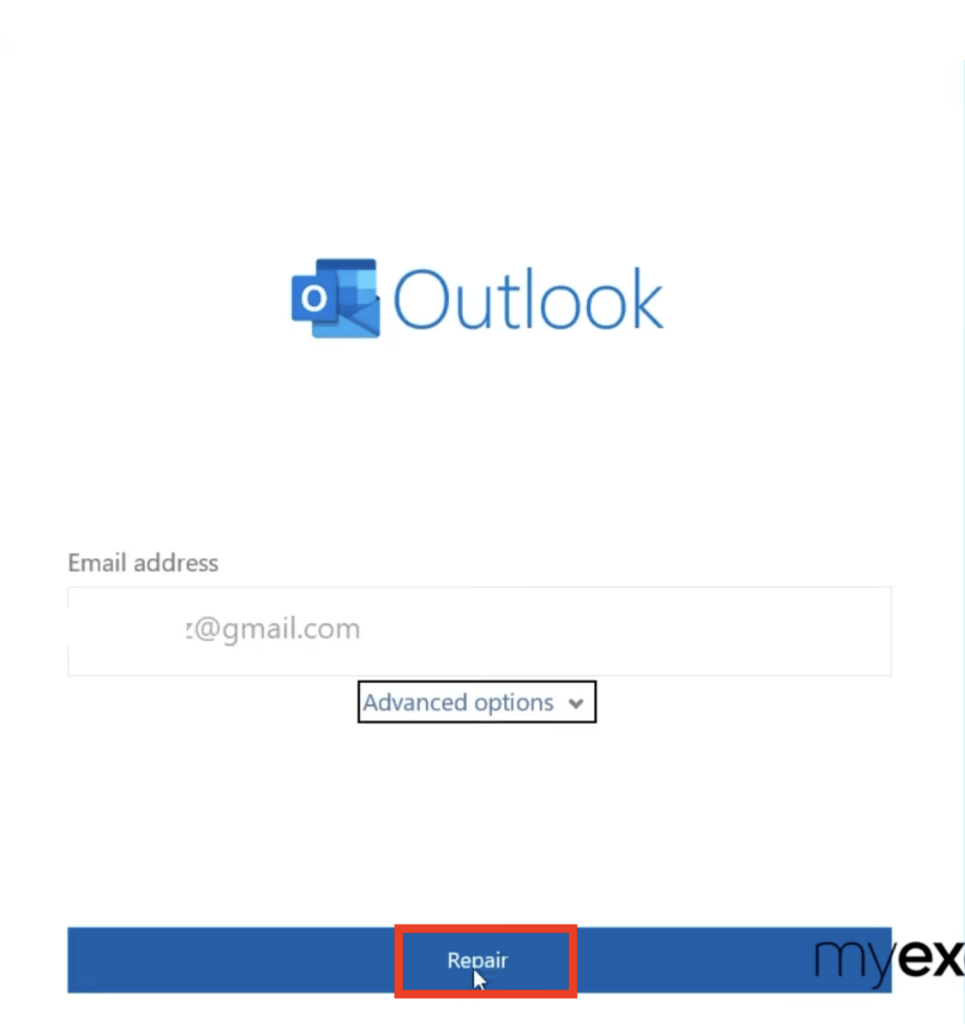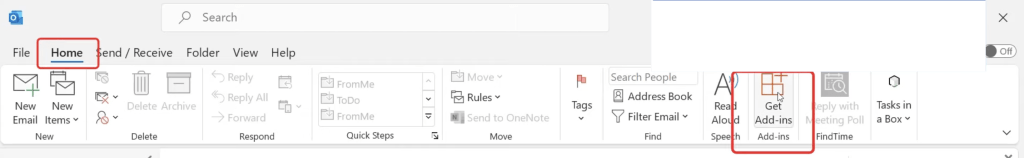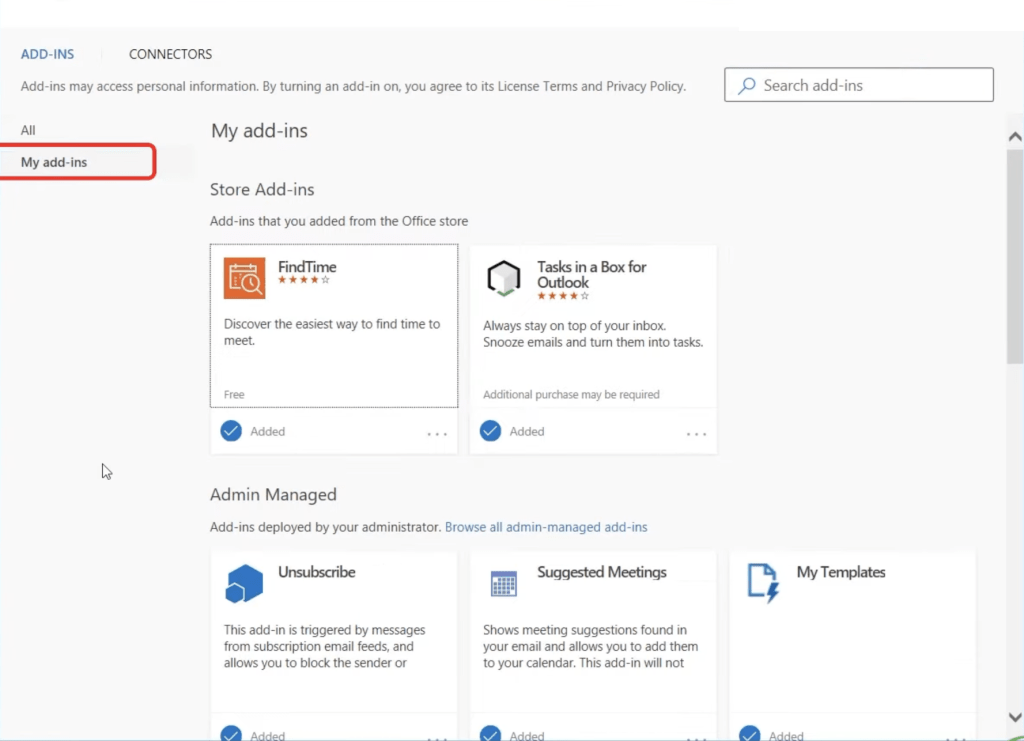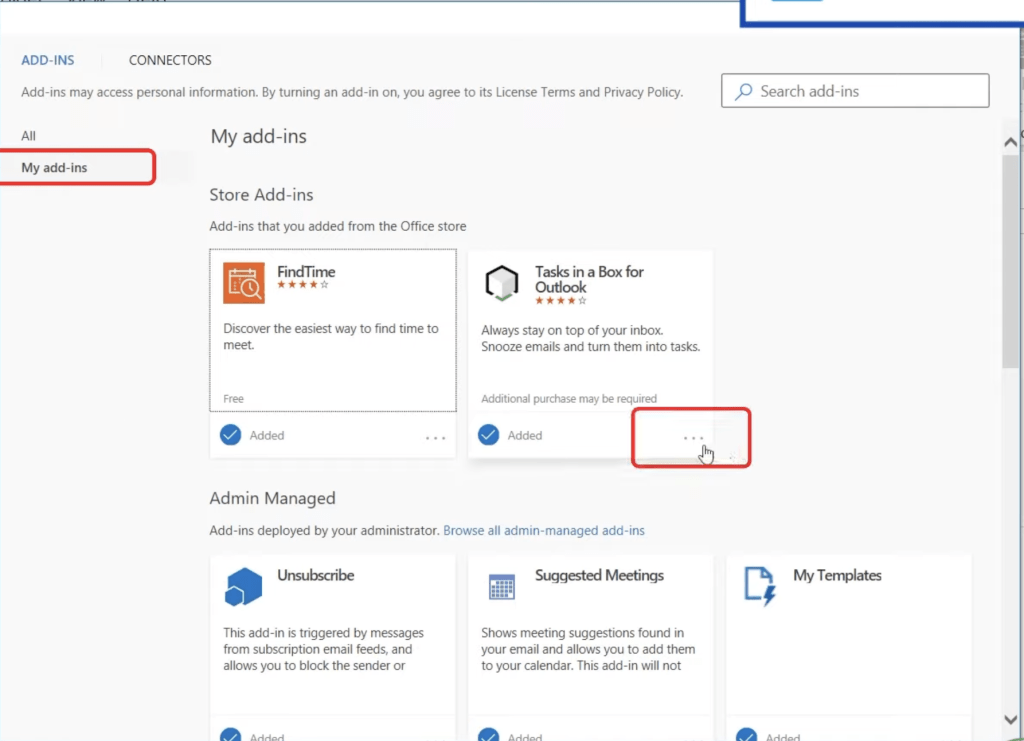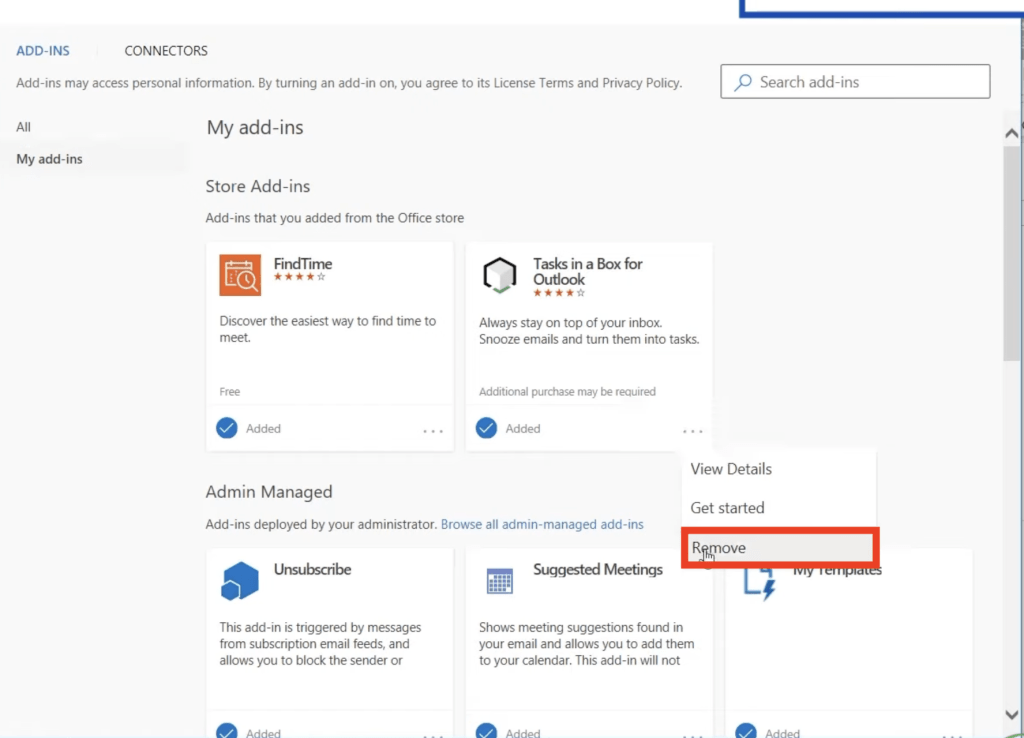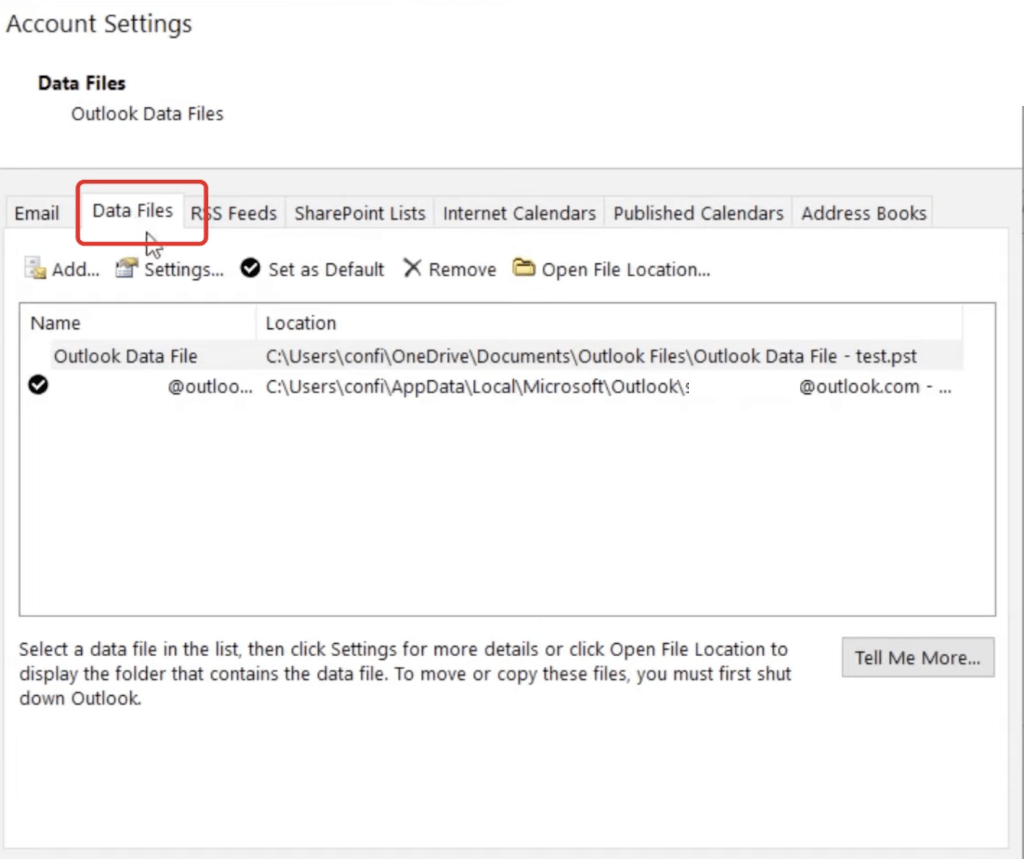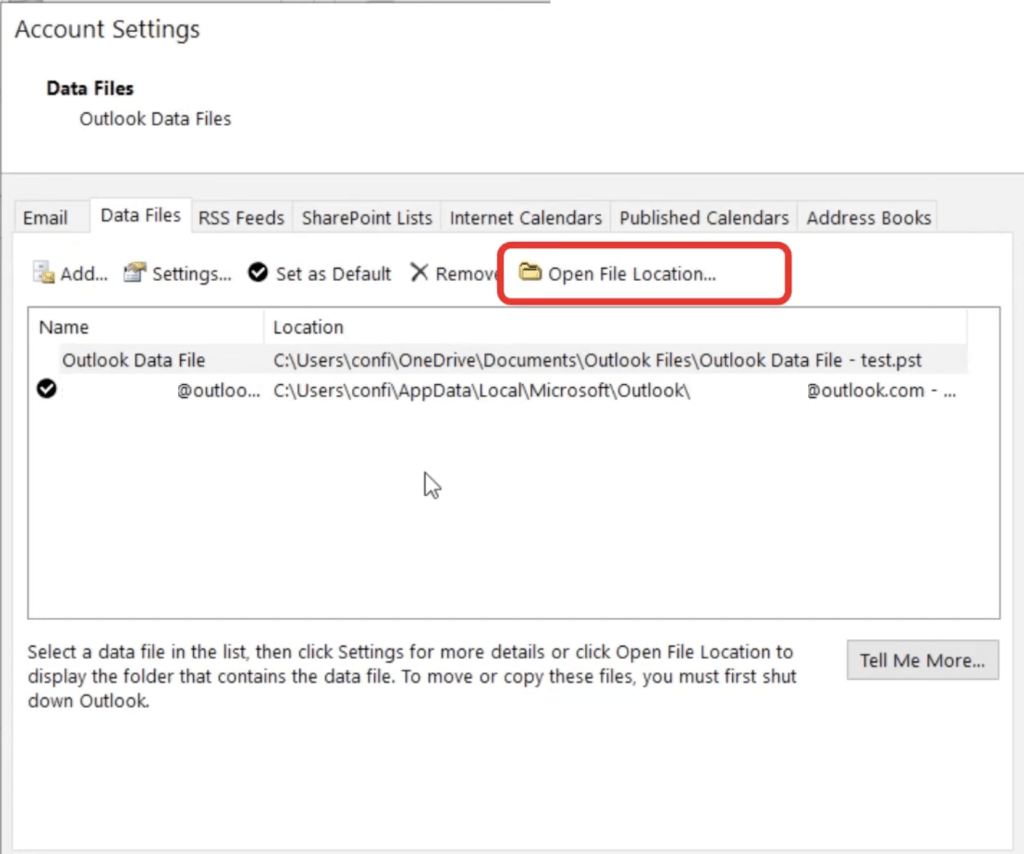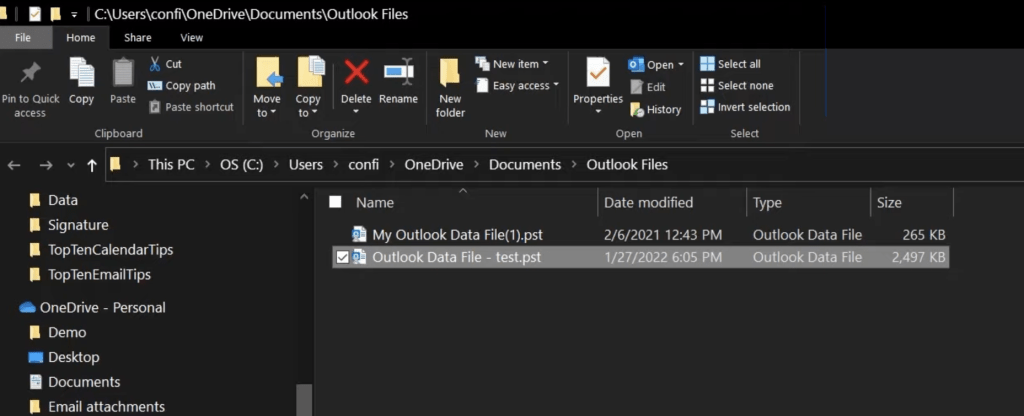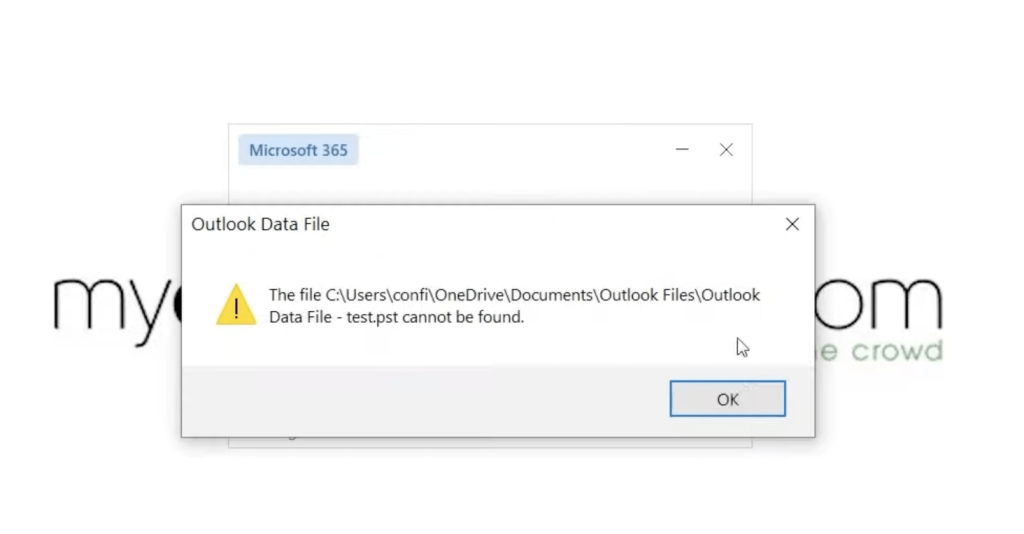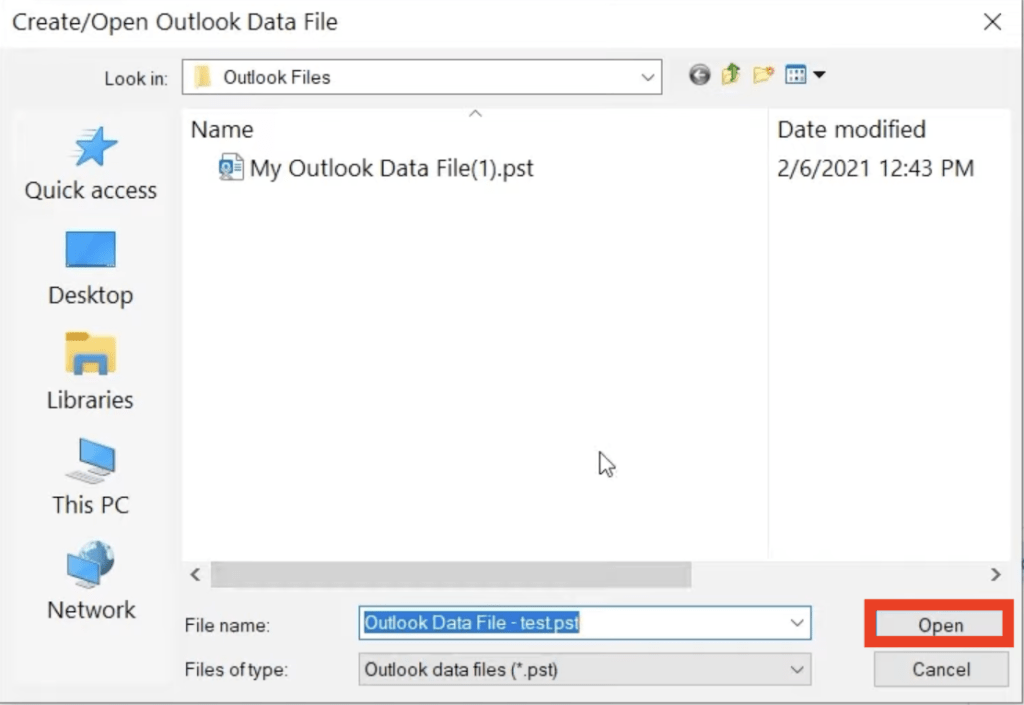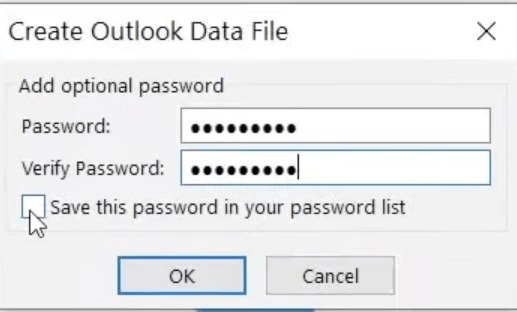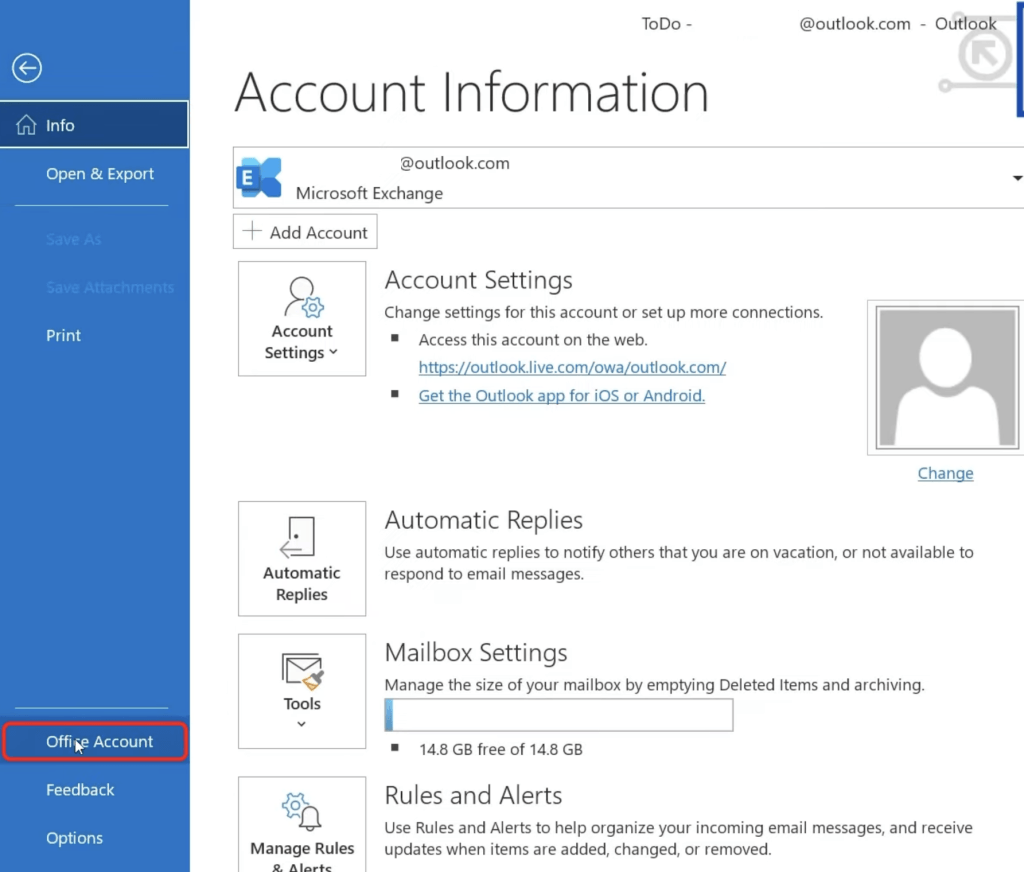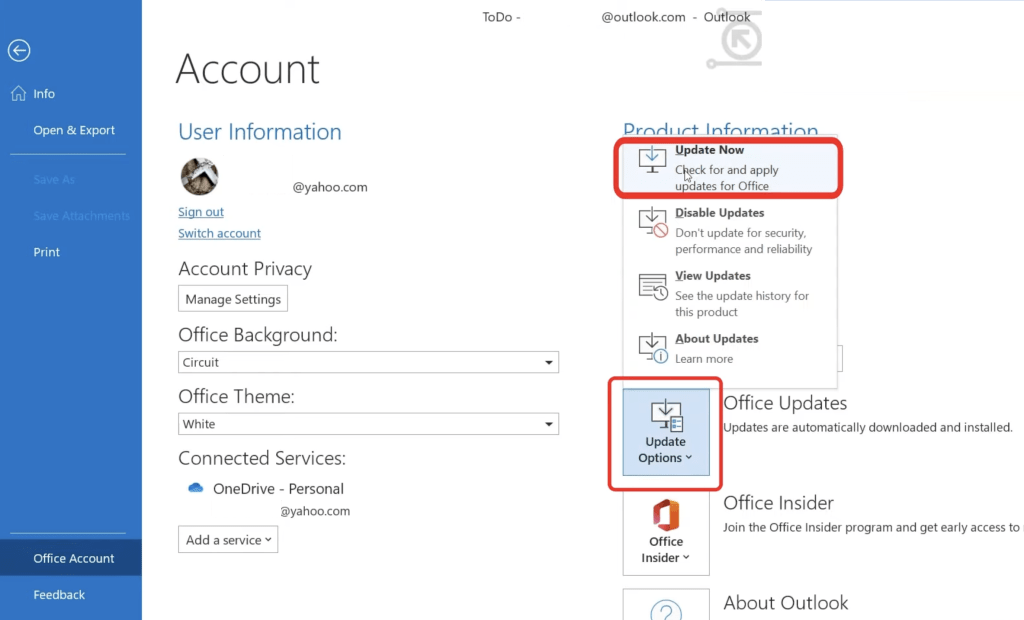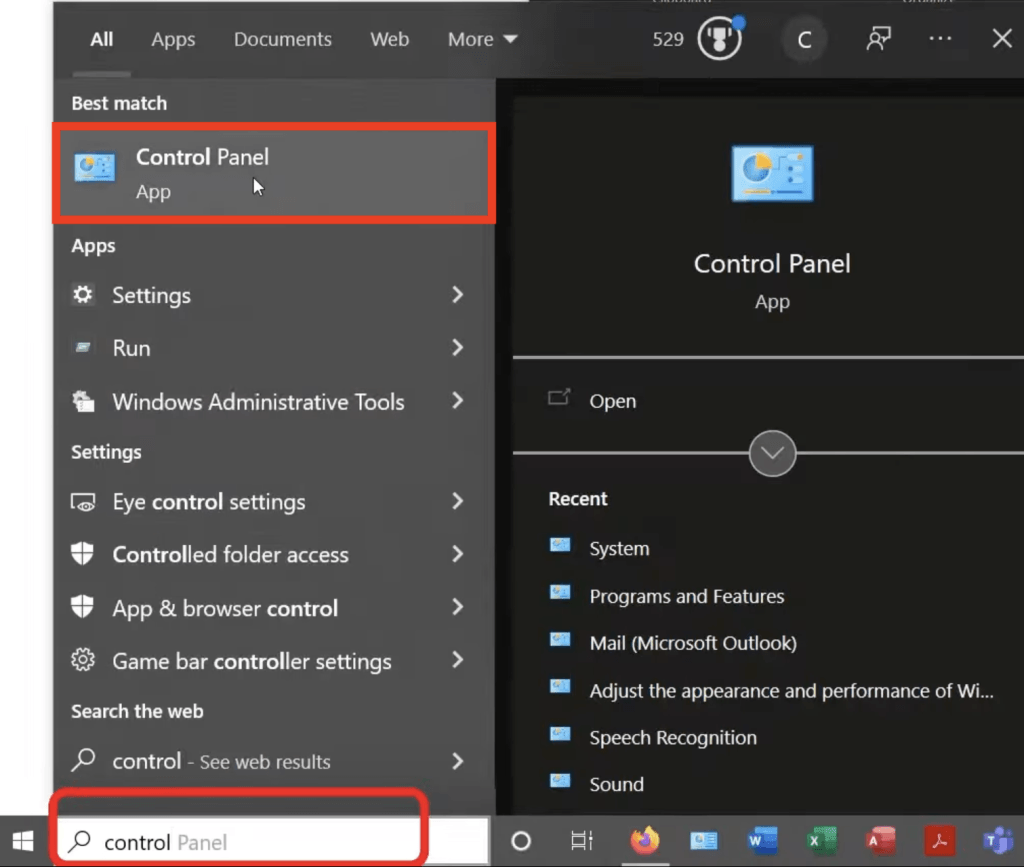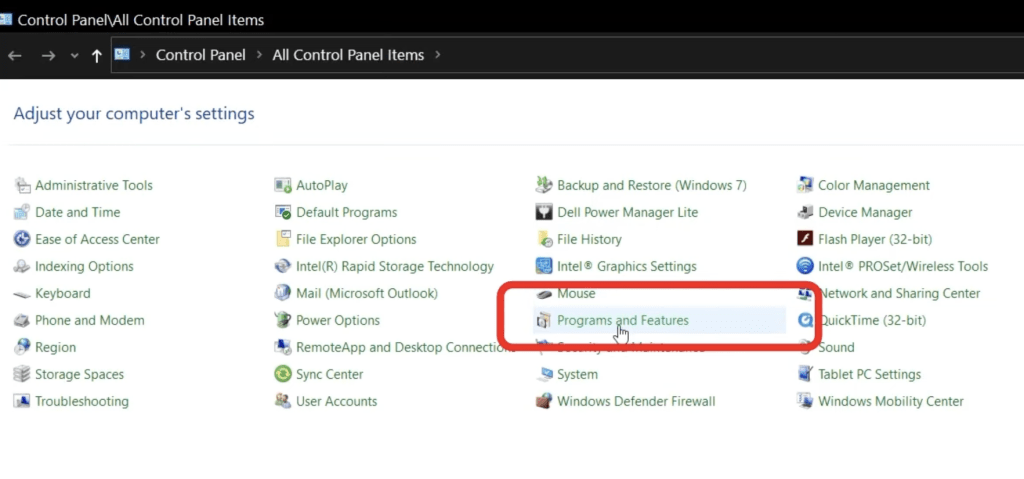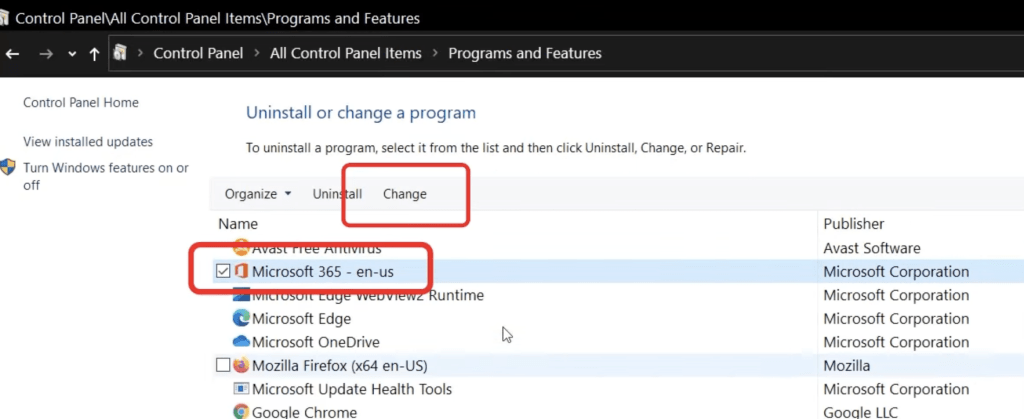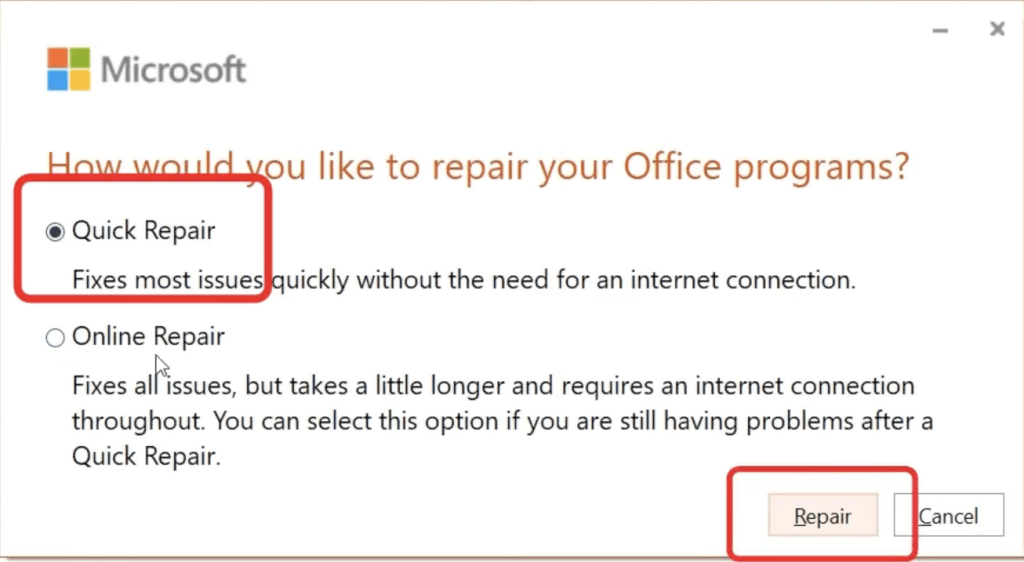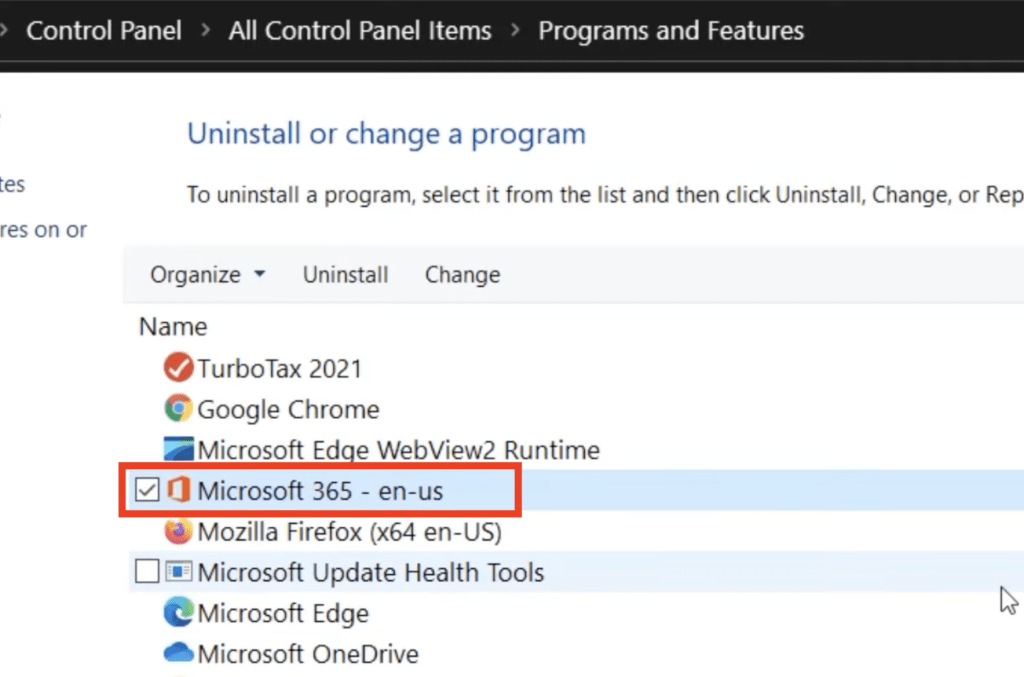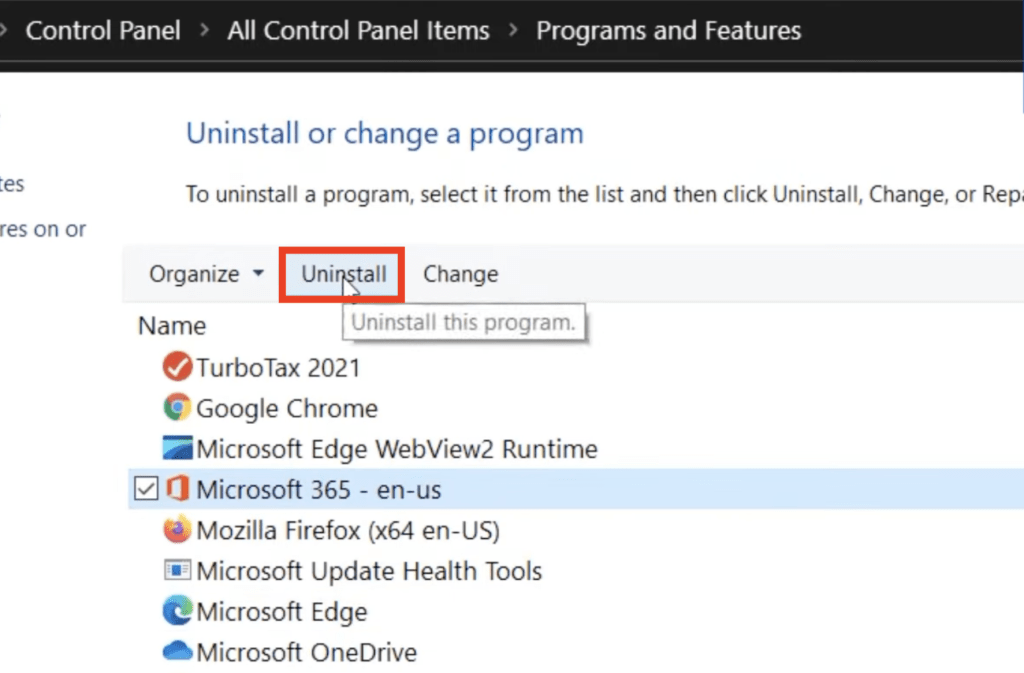These are some of the most common errors faced by users and you should know how to fix them in order to enjoy using Outlook effortlessly.
In this article, we will cover the Top 8 solutions to Troubleshoot Microsoft Outlook Errors –
- Relink Email Account to Microsoft Outlook
- Lost WiFi Connection Problems
- Repair Microsoft Outlook Email Account
- Microsoft Outlook Add-In Issues
- Rebuild the Microsoft Outlook Data File
- Microsoft Office Update
- Repair Microsoft Office
- Reinstall Microsoft Outlook
Watch this video on How to Fix Outlook Errors on YouTube and give it a thumbs-up!
1. Relink Email Account to Microsoft Outlook
One of the reasons for the error message is that your account setting is incorrect. You can relink your email account to Microsoft Outlook to fix this Outlook error –
- Go to File
- Click on the Account Settings arrow
- From the dropdown, select Account Settings
- In the dialog box, select the account
- Hit Remove
- In the warning message box, click Yes
- Click OK
- Click OK
- Re-add the account by clicking New
- Type your email address and click Connect
This will help you relink your existing account and possibly resolve the Outlook error.
2. Lost WiFi Connection Problems
Another reason why you may be facing an error in Outlook could be that you are not connected to the internet. Let’s try and connect to the network –
- Press the Search button on the taskbar
- Type Network
- You will see that you are not connected to the internet
- Click on Show available networks
- Select a network and press Connect
Once you are connected to the internet, you can open Outlook and try to send your email.
3. Repair Microsoft Outlook Email Account
You can also try and repair your email account to resolve any Outlook account error –
- Go to File
- Click on the Account Settings arrow
- From the dropdown, select Account Settings
- In the dialog box, select your account
- Hit Repair
- In the wizard, type your email address and select Repair
- Click Done
This will repair your account of any connection error it has between Microsoft Outlook and that email account.
4. Microsoft Outlook Add-In Issues
Add-ins in Microsoft Outlook can be used to automate and conquer your everyday tasks. They help in increasing productivity and making workflow easier. But, sometimes these add-ins can interfere with Outlook and cause errors.
- Go to Home > Get Add-ins
- Click on My Add-ins
- Click on three dots of the app you want to remove
- Click Remove
5. Rebuild the Microsoft Outlook Data File
Microsoft Outlook data file is a file that holds all your information in Outlook including emails, calendar events, appointments, contacts, etc. Sometimes, these files can be corrupt and cause issues in Outlook.
You will then have to remove this file and load the backup file or start over.
- Go to File
- Click Account Settings > Account Settings
- Click on Data File
- Click on Open File Location
- A file explorer containing the data file will open. Delete the file
- Close Outlook and try to open it again
- An error message will be displayed
- Select the backup file and Click Open
- Enter the password and click OK
Hopefully, this will resolve the issues you are facing while using Microsoft Outlook.
It might be a good option to update your Microsoft Office so as to eliminate any hindrance occurring because of using an old version of Outlook.
Another option to fix OneDrive sync issues is to reboot Microsoft Office. You can follow the steps below to repair the office:
- Go to the search bar and type Control Panel
- In the Control Panel, go to Programs and Features
- Select Mircosoft Office and click on Change
- In the dialog box, select Quick Repair and then Repair
8. Reinstall Microsoft Outlook
Finally, as a last resort, you can always uninstall your Microsoft Outlook and then reinstall it.
- Go to the search bar and type Control Panel
- In the Control Panel, go to Programs and Features
- Click on Microsoft Office
- Select Uninstall
- Using the wizard, you can uninstall and then reinstall Office
In this article, you have learned how to troubleshoot and fix connection problems in Microsoft Outlook and fix issues such as Microsoft Outlook account issues, WiFi connection issues, Add-In issues, Microsoft Office Issues, and more.
Click Here to learn all about Microsoft Outlook!
Get access to 30+ Microsoft Excel & Office courses for ONLY $1.
John Michaloudis is a former accountant and finance analyst at General Electric, a Microsoft MVP since 2020, an Amazon #1 bestselling author of 4 Microsoft Excel books and teacher of Microsoft Excel & Office over at his flagship Academy Online Course.