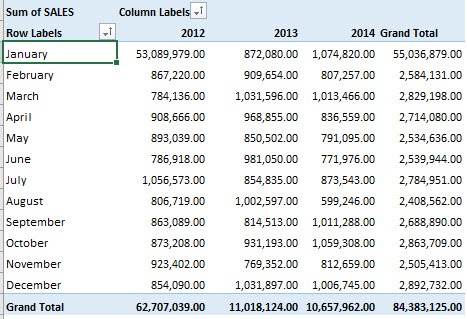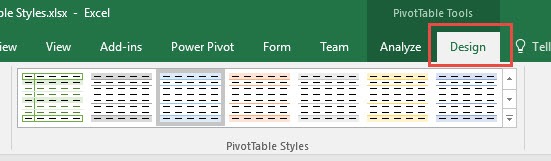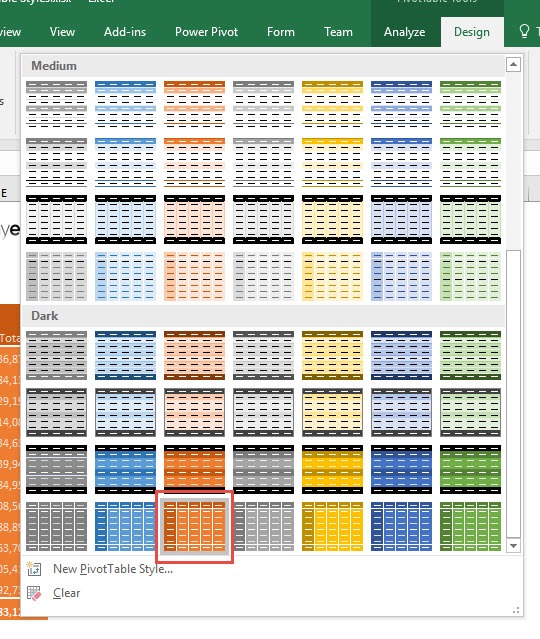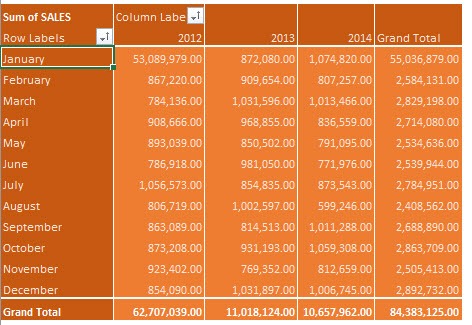The default Pivot Table style in Excel is very bland and boring, stemming from a lack of creativity from the nerds over at Microsoft!
You can give some life to your Excel Pivot Table by simply changing the Pivot Table Style!
For our example, this is our Pivot Table:
STEP 1: Make sure you have your Pivot Table selected. Go to PivotTable Tools > Design > PivotTable Styles
STEP 2: Expand the styles list and have fun selecting your preferred style! You can see I selected the orange style below, as today is a hot day 🙂
You now have your Excel Pivot Table with your new warm style!
How to Change Pivot Table Styles in Excel
Bryan
Bryan is a best-selling book author of the 101 Excel Series paperback books.