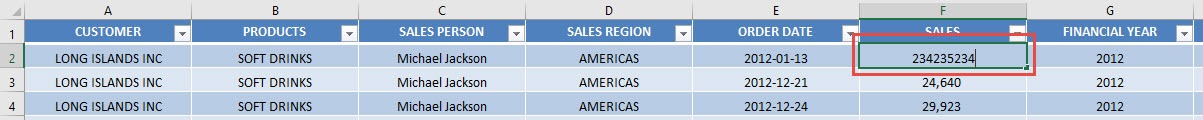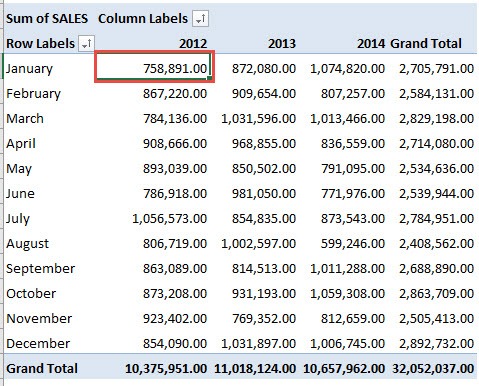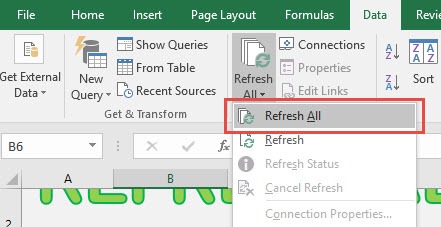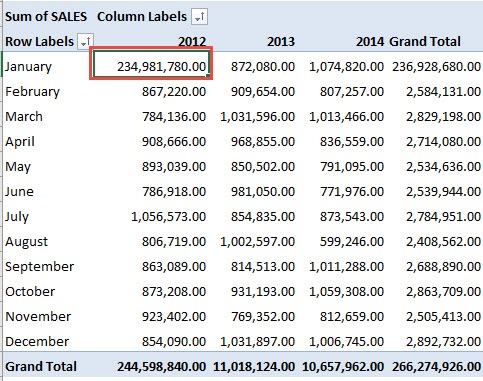When the information in your data source gets updated or changed, you need to Refresh your Pivot Table to see those changes in your Pivot Table.
How about if you have multiple Pivot Tables from the same data source in the same workbook? Or;
Pivot Tables that are created from two different data sources in the same workbook?
In these scenarios, you can simply select Data > Refresh All and all your Pivot Tables will be updated automatically!
STEP 1: Change the information in your data set.
STEP 2: This is our Pivot Table. Take note of the cell that we expect to be updated:
Go to Data > Refresh All
The Pivot Table values are now updated with just one click!
Bryan
Bryan is a best-selling book author of the 101 Excel Series paperback books.