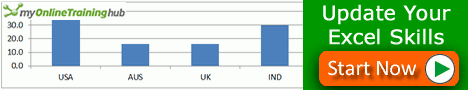Saving a Chart template in Excel is an efficient way to reuse your favourite or your company´s standard chart template.
So whenever you have new data and want to create a chart with your (company´s) standard formatting, all you need is a couple of clicks and you will have it seconds.
First you need to customize a chart to your liking and then Save it by going to Design > Save As Template > Name your template.
The next time you create a chart all you have to do is click on Design > Change Chart Types > Templates > and choose your custom template from the selection.
See how easily this is done below.
(In Excel 2013 & 2016 you need to Right Click on the chart and select Save as a Template)
Download workbookSave-Chart-Template.xlsx
John Michaloudis is a former accountant and finance analyst at General Electric, a Microsoft MVP since 2020, an Amazon #1 bestselling author of 4 Microsoft Excel books and teacher of Microsoft Excel & Office over at his flagship Academy Online Course.