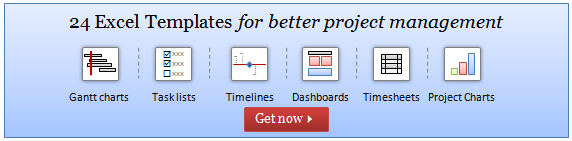The Stacked Column chart is used in Excel to compare the contribution of a value to a Total.
For example, if you want to show the North & South sales for the last 5 years then this is the chart for you as I explain below.
NB: If you are using Years as your first column then you need to convert these to text by entering the apostrophe ‘ before the year. If not, then it will simply include the Year value as part of the Totals.
download workbookStacked-Column.xlsx
Helpful Resource:
John Michaloudis is a former accountant and finance analyst at General Electric, a Microsoft MVP since 2020, an Amazon #1 bestselling author of 4 Microsoft Excel books and teacher of Microsoft Excel & Office over at his flagship Academy Online Course.