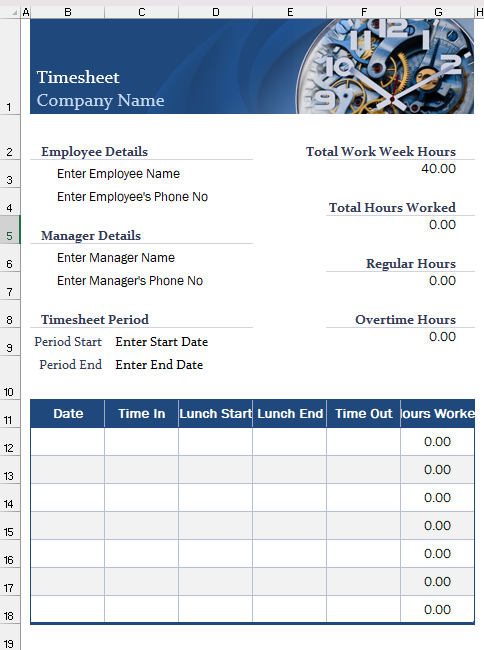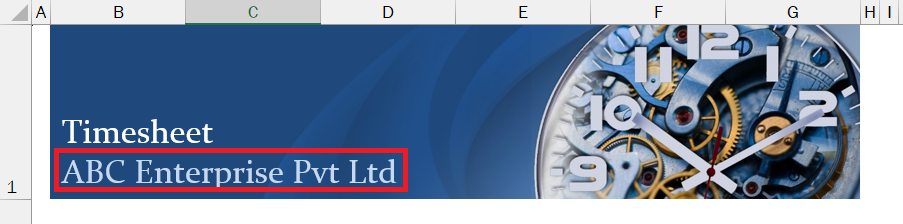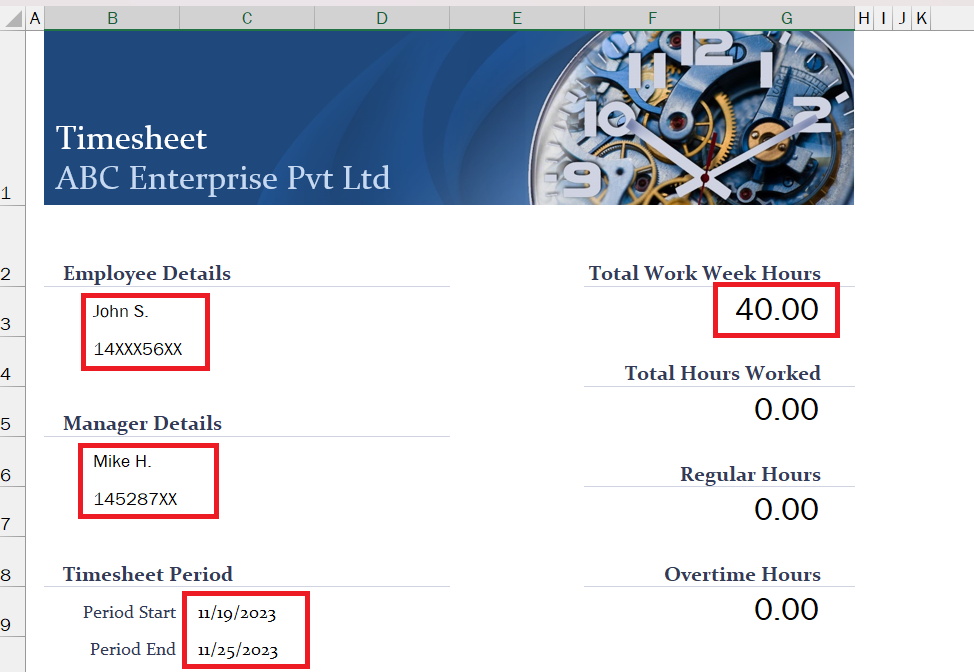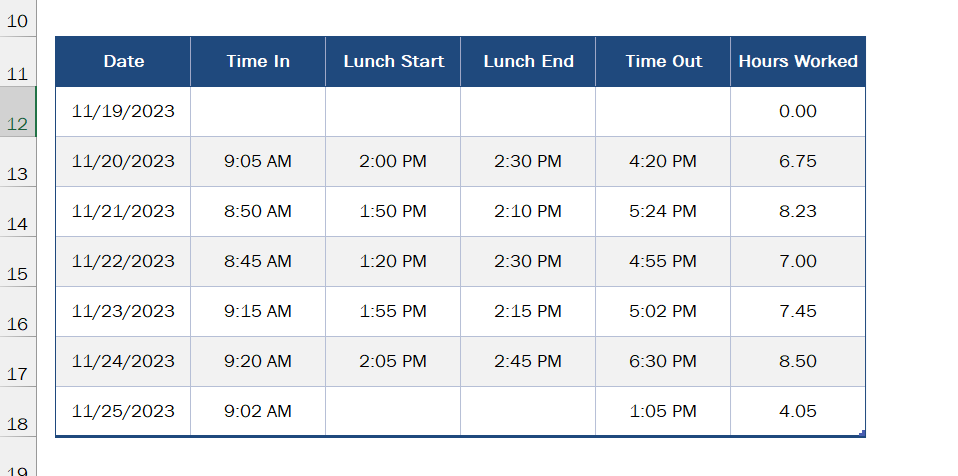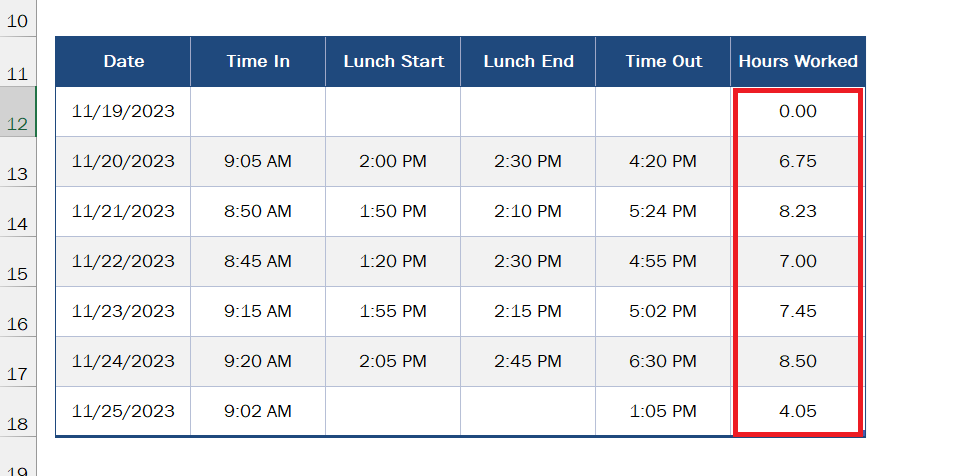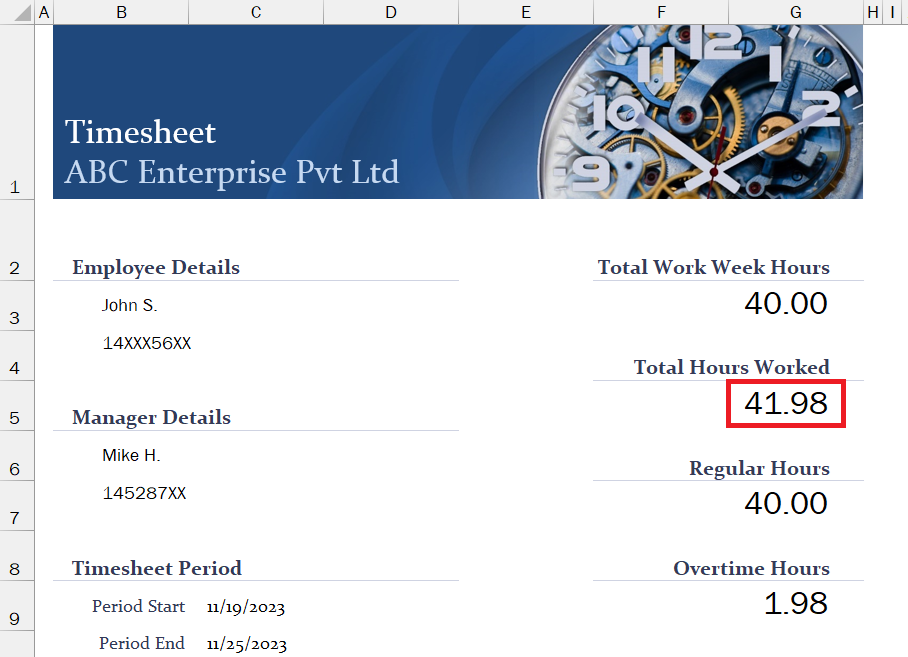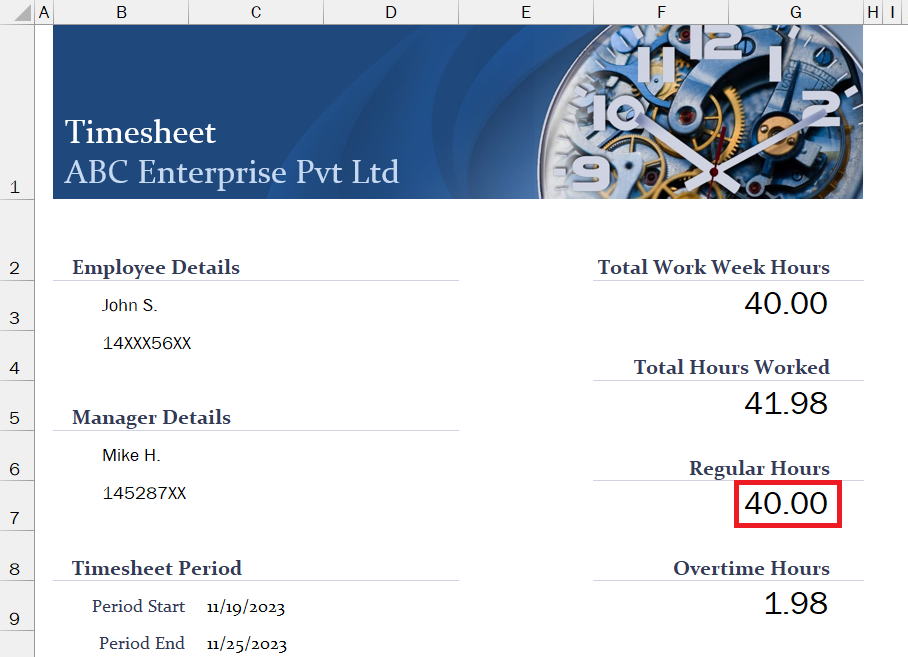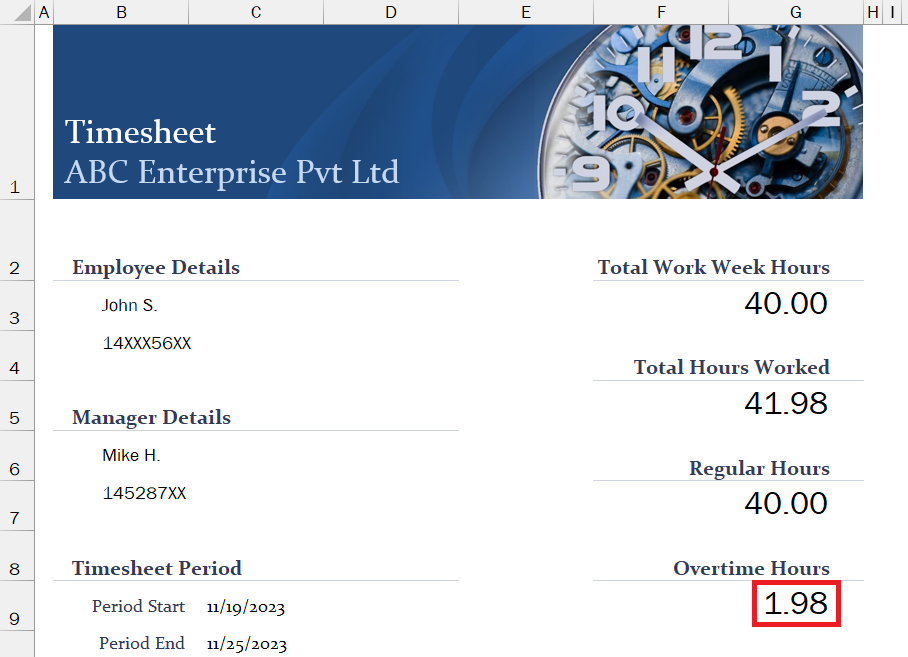In this article, we will cover the following –
Download the Excel Timesheet Template below to follow along –Download excel workbookBlue-timesheet1.xlsx
About the Timesheet Template
The Excel Timesheet Template is a versatile and efficient tool designed to simplify and streamline the process of tracking work hours within a company. The features of this template are –
- It allows employees to record their time in, time out, and lunch breaks on a daily basis.
- Excel automatically performs calculations for the daily hours worked, total weekly hours, and overtime hours.
- This template helps streamline the tracking process and eliminates the need for manual computations.
- It proves particularly beneficial in situations where employees are working remotely.
- It helps in saving time in data entry and analysis in Excel.
- Its user-friendly interface and automated calculations make it an indispensable resource.
How to use Timesheet Template
Follow the steps below to understand how to use the timesheet template in Excel –
STEP 1: You need to enter the company name in the top left section of the worksheet.
STEP 2: You need to enter the following details in the section below –
- Enter the employee’s name in cell B3.
- Enter the employee’s phone number in cell B4.
- Enter the manager’s name in cell B6.
- Enter the manager’s phone number in cell B7.
- Enter the start date and end date in cells C9 and C10 respectively.
- Enter the total work week hours in cell G3.
STEP 3: You need to enter time in, time out, and lunch breaks on a daily basis.
Output
- The number of hours worked on a daily basis will automatically be calculated here.
- The total number of hours worked will be displayed in cell G5.
- The regular work hours are calculated as per the following rule –
- If the total hours worked is less than or equal to work week hours, then the regular hours will be equal to the total hours worked.
- Else, it will be equal to the total work week.
- Overtime will be based on the following rule –
- If the total hours worked is less than or equal to work week hours, overtime will be 0.
- If the total hours worked is greater than work week hours, Overtime will be Total hours – Total Work Week Hours.
This template is easy to use and helps users in keeping data in an accurate and standardized format. This ready-to-use template empowers businesses to efficiently manage and analyze work hours, fostering a more organized and productive work environment.
You can easily use this template instead of creating one from scratch and one week’s information can be printed on one page.
Click here to download FREE 141 ready-made Excel templates.
John Michaloudis is a former accountant and finance analyst at General Electric, a Microsoft MVP since 2020, an Amazon #1 bestselling author of 4 Microsoft Excel books and teacher of Microsoft Excel & Office over at his flagship Academy Online Course.