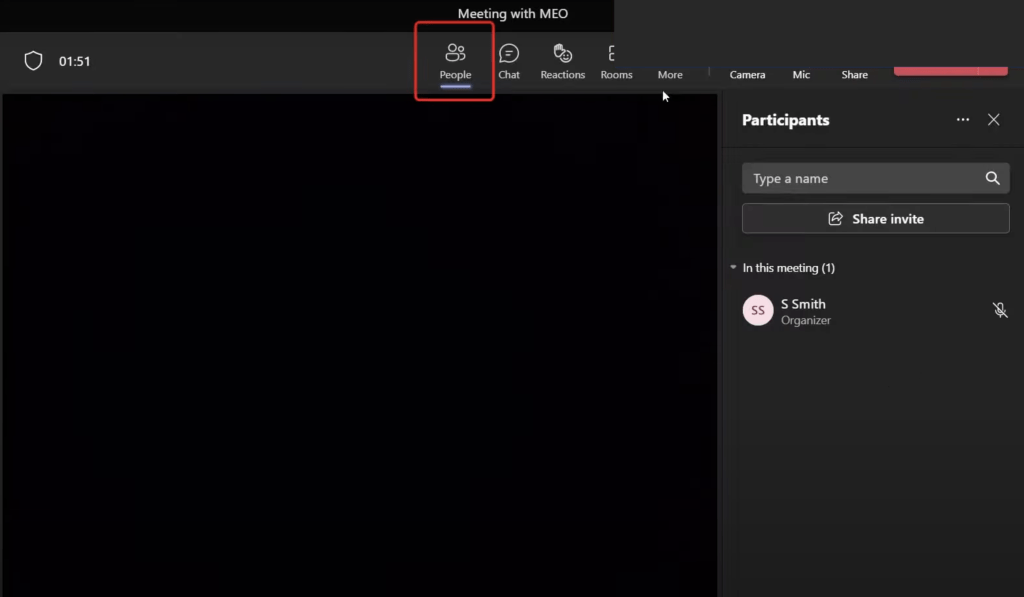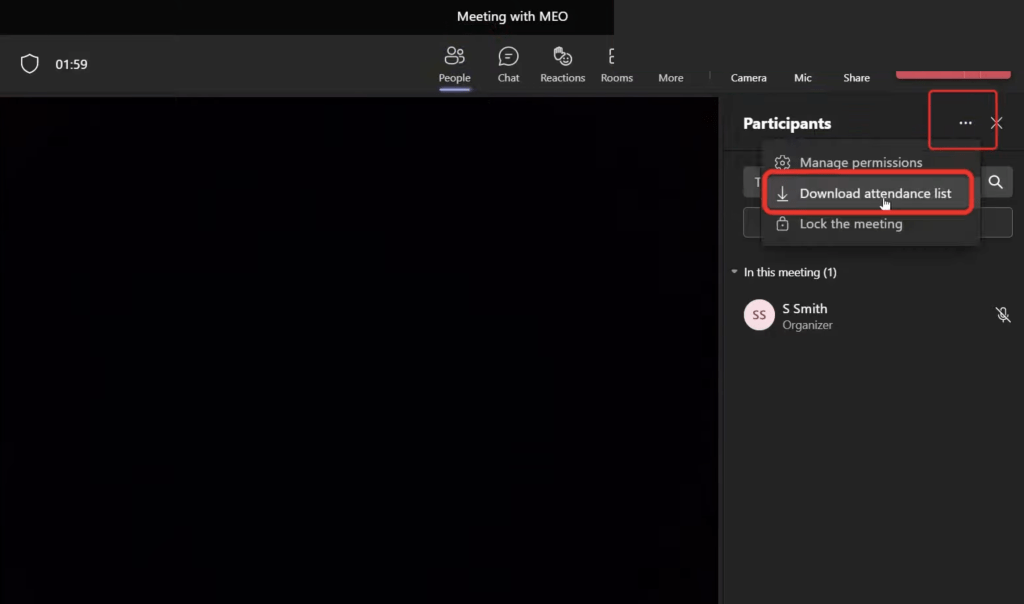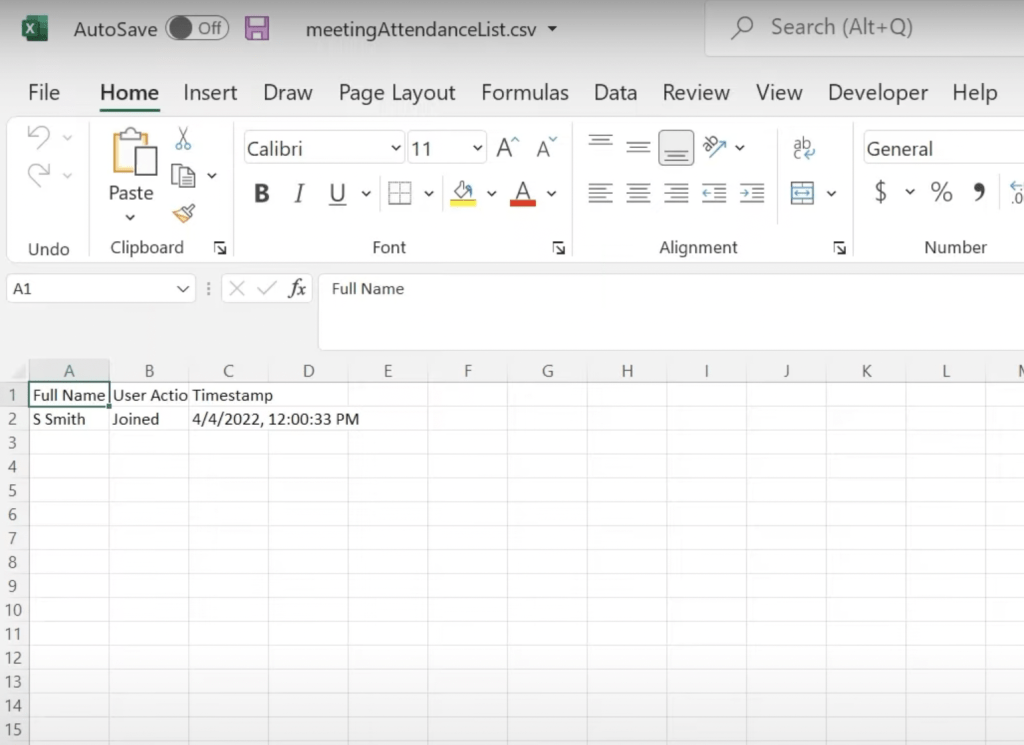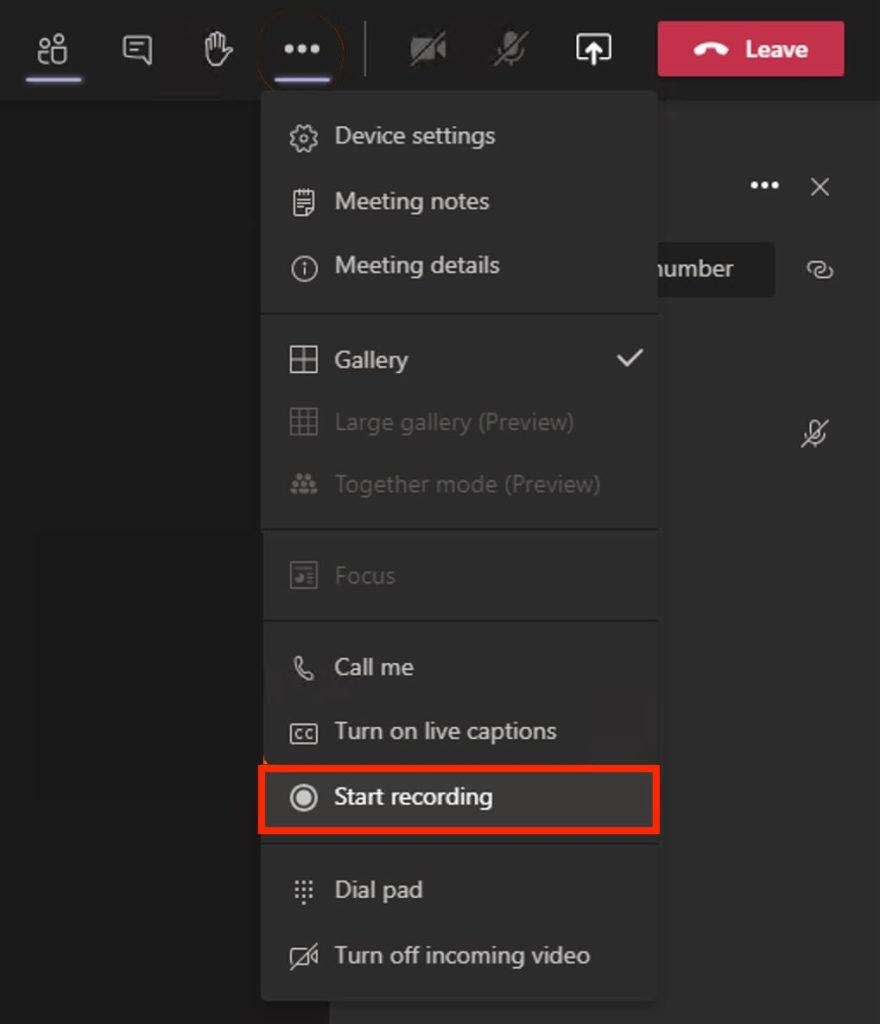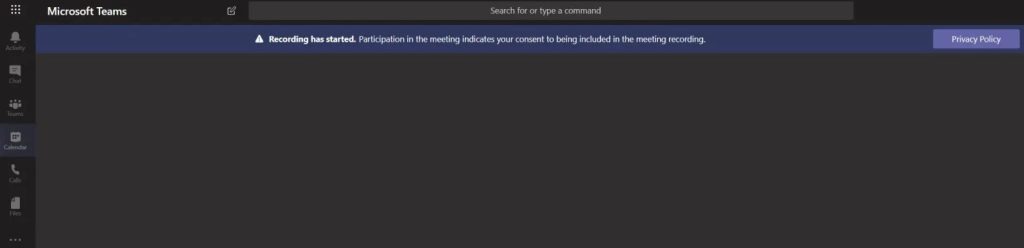This raises further questions for you –
- Microsoft Teams Host Tracking Capabilities
- What activity in the Teams app can be tracked?
- What activity outside of Teams can be tracked?
Don’t be concerned. You don’t have to embark on an internet quest to find out.
Watch this video on How to Track Employee Activity in Teams on YouTube and give it a thumbs-up!
In this post, we’ll go over the employee monitoring tools in Microsoft Teams in depth.
Microsoft Teams Host Tracking Capabilities
Attendance List
If you are the host of the Microsoft teams meeting, go to people and look up the participants of the meeting.
Then click on the three dots> Download attendance list.
An attendance list is a CSV file that can be downloaded to your browser. Once you open the file you can find the following information:
- Who is in the meeting
- Whether they joined/left the meeting
- What time they joined or left the meeting
If you plan on attending a meeting in Teams and then leaving it really quickly, keep in mind that the host will have the information when you have joined and left the meeting.
Record Meeting
If you are attending a meeting with more than one person, you can click on more with three dots to start recording the meeting.
Also, when someone else is recording the meeting, you’ll find a banner across Microsoft Teams. You’ll be alerted about the privacy and the meeting won’t be secretly recorded.
What activity in the Teams app can be tracked?
Inside the Microsoft Teams application, you can track everything being clicked on – whether it’s creating a meeting or having a phone call, or sharing files using apps. All of this information are being recorded inside Microsoft Teams.
This information can only be viewed by someone with admin or user access to this information.
So, the admin has access to reports which can have details –
- Chats – access to all chats, replies, and the total number of messages
- Phone calls – Who you have called, length of phone calls, IP addresses, cost of calls
- Video calls – Time spent in meetings, screen sharing time, and video call participants.
- Overall Report – Last activity of the users in Microsoft teams
What activity outside of Teams can be tracked?
Admin access is not restricted to information inside of Teams, they can even get information outside of Teams.
Admin has access to search through all OneDrive files, SharePoint files, Microsoft exchange emails, calendars, and even the user’s skype activity.
Admin has the ability to run global reports and keep track of the overall activity of an employee.
If you ever wondered what Microsoft Teams can track about you, this article is for you. It covers what meeting hosts can track, and what activities can be tracked inside teams, as well as outside.
Click here to learn all about Microsoft Teams.
Get access to 30+ Microsoft Excel & Office courses for ONLY $1.
John Michaloudis is a former accountant and finance analyst at General Electric, a Microsoft MVP since 2020, an Amazon #1 bestselling author of 4 Microsoft Excel books and teacher of Microsoft Excel & Office over at his flagship Academy Online Course.