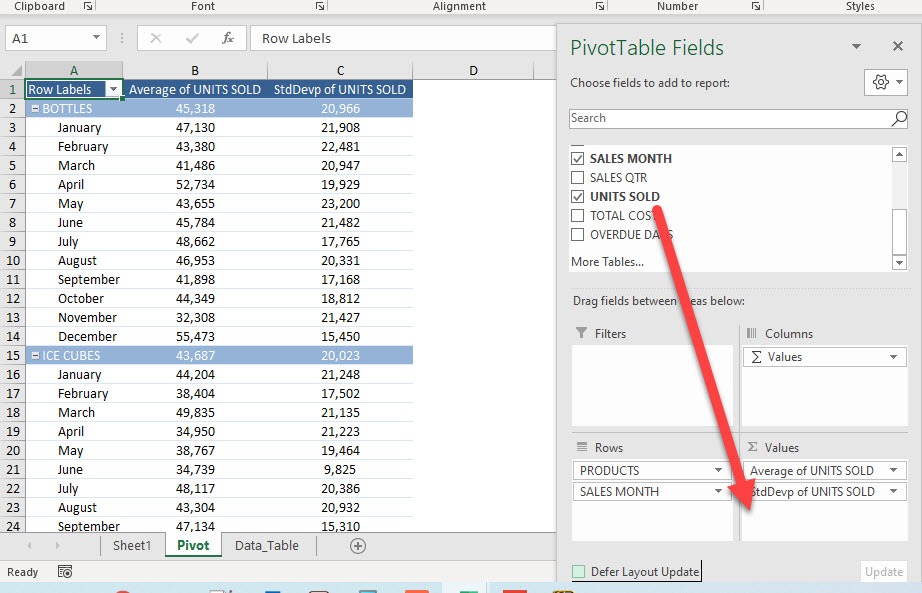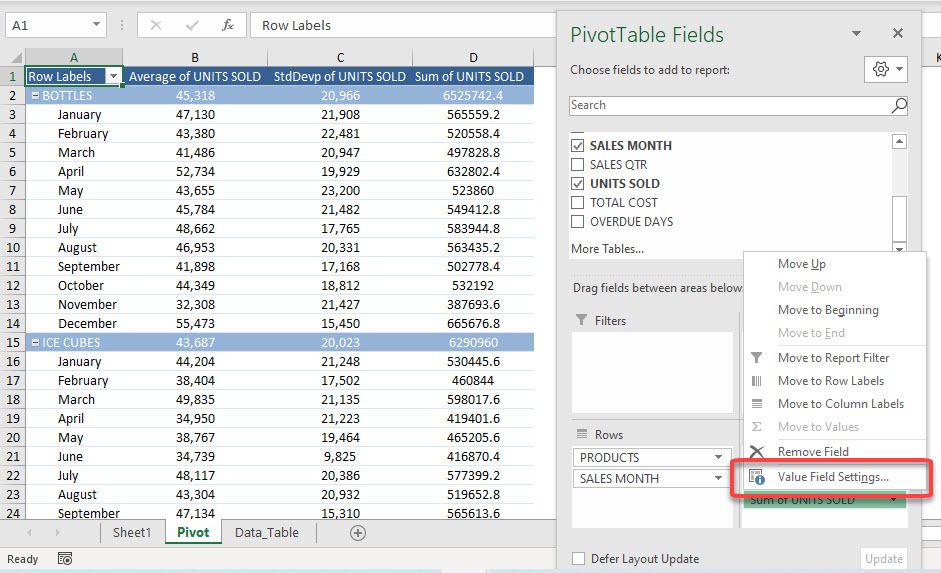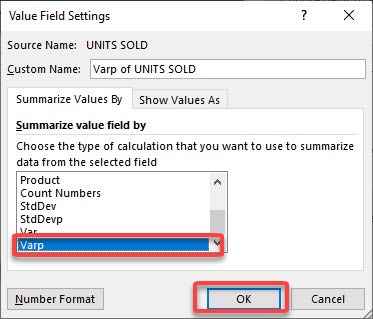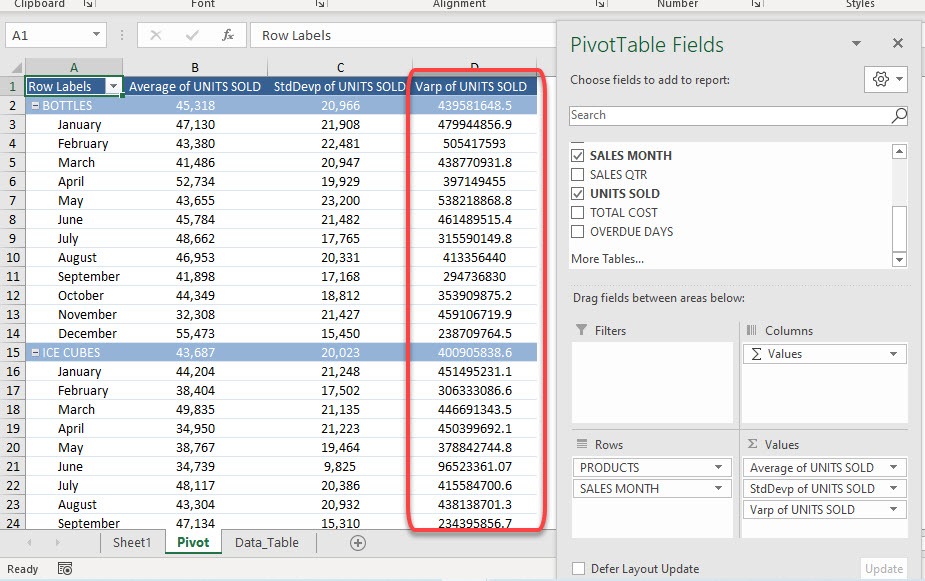Let us explore how to get Varp in Pivot Table, this shows the variability from the average or mean value of the group.
Exercise Workbook:
STEP 1: Here is our Pivot Table. Drag UNITS SOLD to the Values Area
STEP 2: This will default to Sum of UNITS SOLD. Let us change that by clicking on the arrow and selecting Value Field Settings
STEP 3: Select Varp and click OK.
We will use the Varp function as we have the complete data (population) used in the calculation. When only a portion of the data is used, then Var should be used instead.
Now you have your Variance.
Did you know that the square root of the variance will give you the standard deviation value? Click here to learn how!
Make sure to download our FREE PDF on the 333 Excel keyboard Shortcuts here:
Bryan
Bryan is a best-selling book author of the 101 Excel Series paperback books.