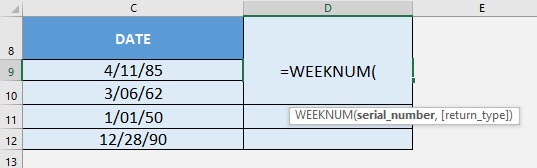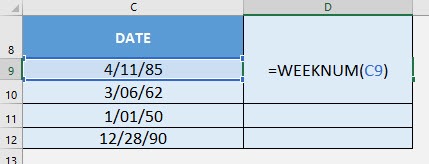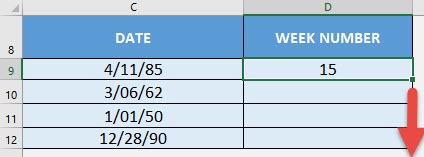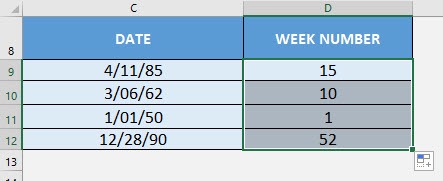What does it do?
Gets the week number from the date
Formula breakdown:
=WEEKNUM(serial_number, [return_type])
What it means:
=WEEKNUM(date wherein the week number will be retrieved, [day when the week will begin])
Do you need to retrieve the week number from a given date? The WEEKNUM Formula in Excel is perfect for this!
There are a couple of interesting points to take note of the WEEKNUM Formula:
- The return type parameter specifies which day of the week is used to start a new week number. For our examples, we will be using the default. But there are a number of settings that you can use:
- 1 (default) – Sunday
- 2 – Monday
- 11 – Monday
- 12 – Tuesday
- 13 – Wednesday
- 14 – Thursday
- 15 – Friday
- 16 – Saturday
- 17 – Sunday
- 21 – Monday, the difference here is it uses the European week numbering system, week 1 is the week containing the first Thursday of the year as specified in ISO 8601
I explain how you can do this below:
STEP 1: We need to enter the WEEKNUM function in a blank cell:
=WEEKNUM(
STEP 2: The WEEKNUM arguments:
Table of Contents
serial_number
What is the date to extract the week number from?
Select the cell containing the date:
=WEEKNUM(C9)
Apply the same formula to the rest of the cells by dragging the lower right corner downwards.
You now have your week numbers!
How to Use the WEEKNUM Formula in Excel
Bryan
Bryan is a best-selling book author of the 101 Excel Series paperback books.